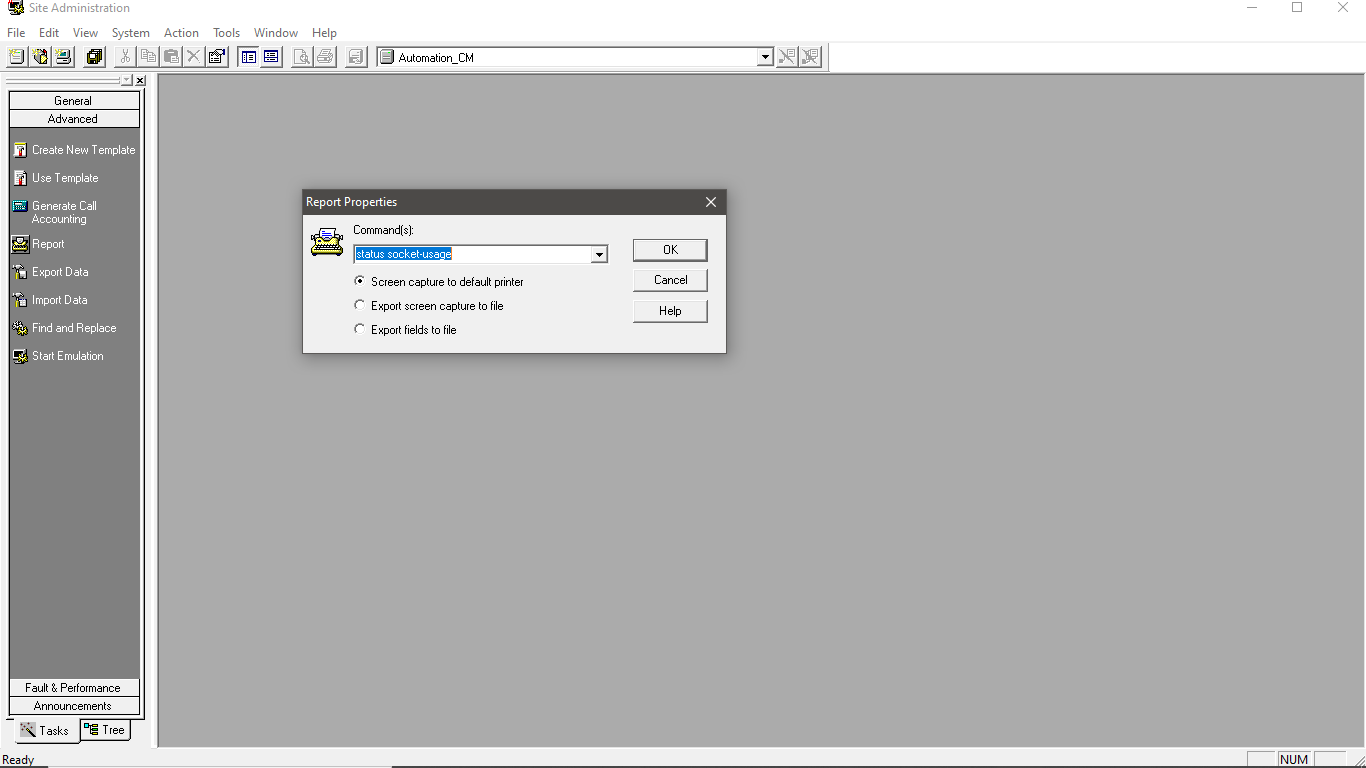Avaya Communication Manager Reports Checklist
This Avaya CM Report checklist bot is very useful for the Contact Center domain. This bot automates the downloading of different types of CM reports.
Top Benefits
- Fast and efficient
- 99% accurate
- Reduce manual intervention to download Avaya CM reports
- Easy to use and integrate into new or existing CM without any technical supervision
- Daily monitoring without human involvement


Tasks
- Read configuration file, store data into user created variable
- Create folder structure, copy master Excel sheet into output folder
- Open Avaya ASA desktop based software, create CM profile if required, download CM reports
- Open master Excel sheet, insert downloaded Avaya CM reports, save and close sheet
- Send final master Excel sheet to respective manager
This Avaya CM report checklist bot is very useful for the contact center, where we used to manually do a daily check. This bot helps us to do same repetitive tasks.
Basically bot can run daily basis or hourly basic or desired interval and send reports.
Specifically, bot will log into Avaya site administrator version 6.0.x, connect to Avaya communication manager (version 6 or higher) server and download CM reports such as list history, display Alarms, display Errors and Report status socket-usage into predefined path in the local system and close the ASA desktop based application. Later, in the next step, bot will copy downloaded CSV format reports into output folder, copy excel sheet from input folder into output folder, open excel sheet, insert all the downloaded CSV format reports into master excel sheet name as AvayaCMMasterReportSheet.csv, save, close Excel sheet and send it through email to respective manager/engineer.
$100 USD per bot
Annual Subscription
- Bot Security Program
-
 Level 1
Level 1 - Applications
-

- Business Process
- Customer Service & SupportInformation Technology
- Category
- Horizontal
- Vendor
- Automation Type
- Bot
- Last Updated
- November 10, 2020
- First Published
- August 12, 2020
- Platform
- 11.3.3
- ReadMe
- ReadMe
- Support
-
- VIS Global Pty Ltd
- Mon, Tue, Wed, Thu, Fri 9:00-17:00 UTC+0
- +61431281807
- vikul.furia@visglobal.com.au
- Bot Store FAQs
See the Bot in Action
Setup Process
Install
Download the Bot and follow the instructions to install it in your AAE Control Room.
Configure
Open the Bot to configure your username and other settings the Bot will need (see the Installation Guide or ReadMe for details.)
Run
That's it - now the Bot is ready to get going!
Requirements and Inputs
- Avaya site administrator 6.0.x SP14
- Avaya communication manager 6.0.x or higher
- Configuration File.txt
- AvayaCMMasterReportSheet.xlsx