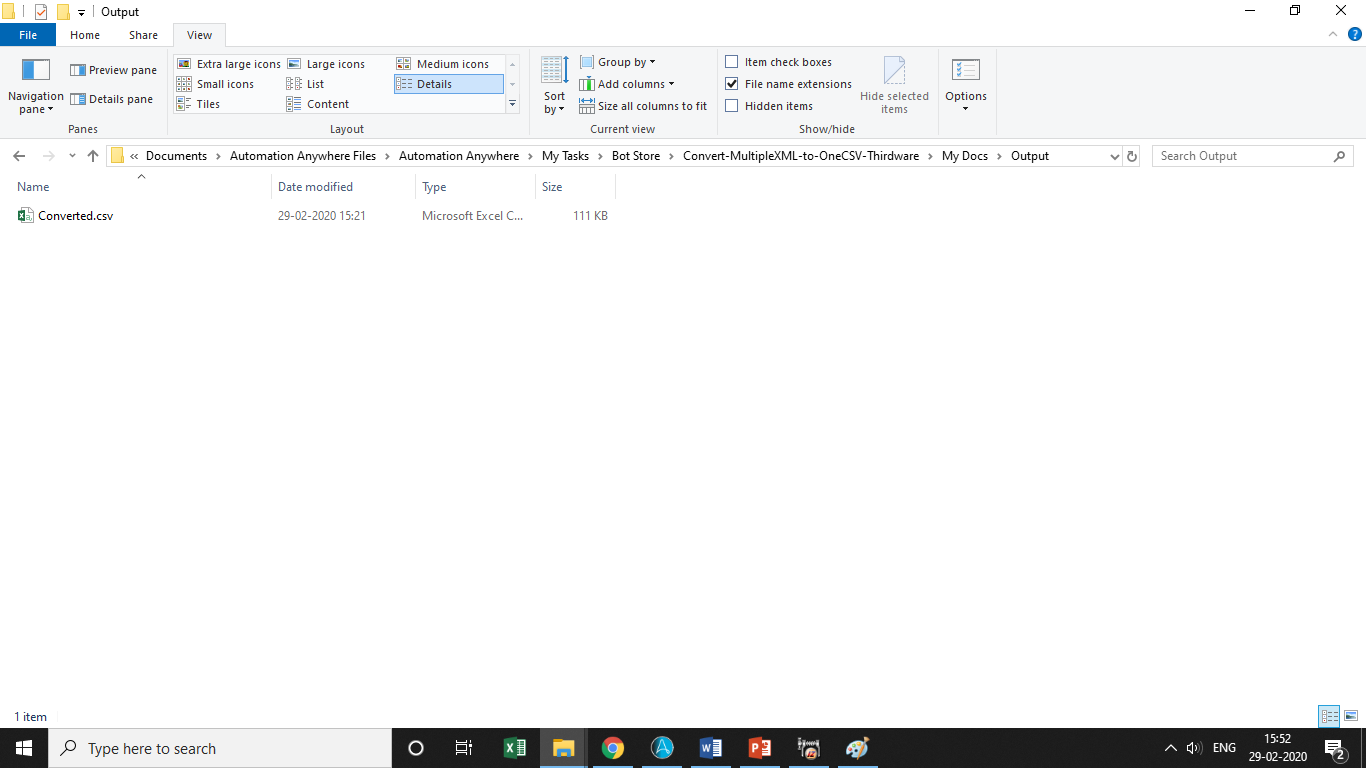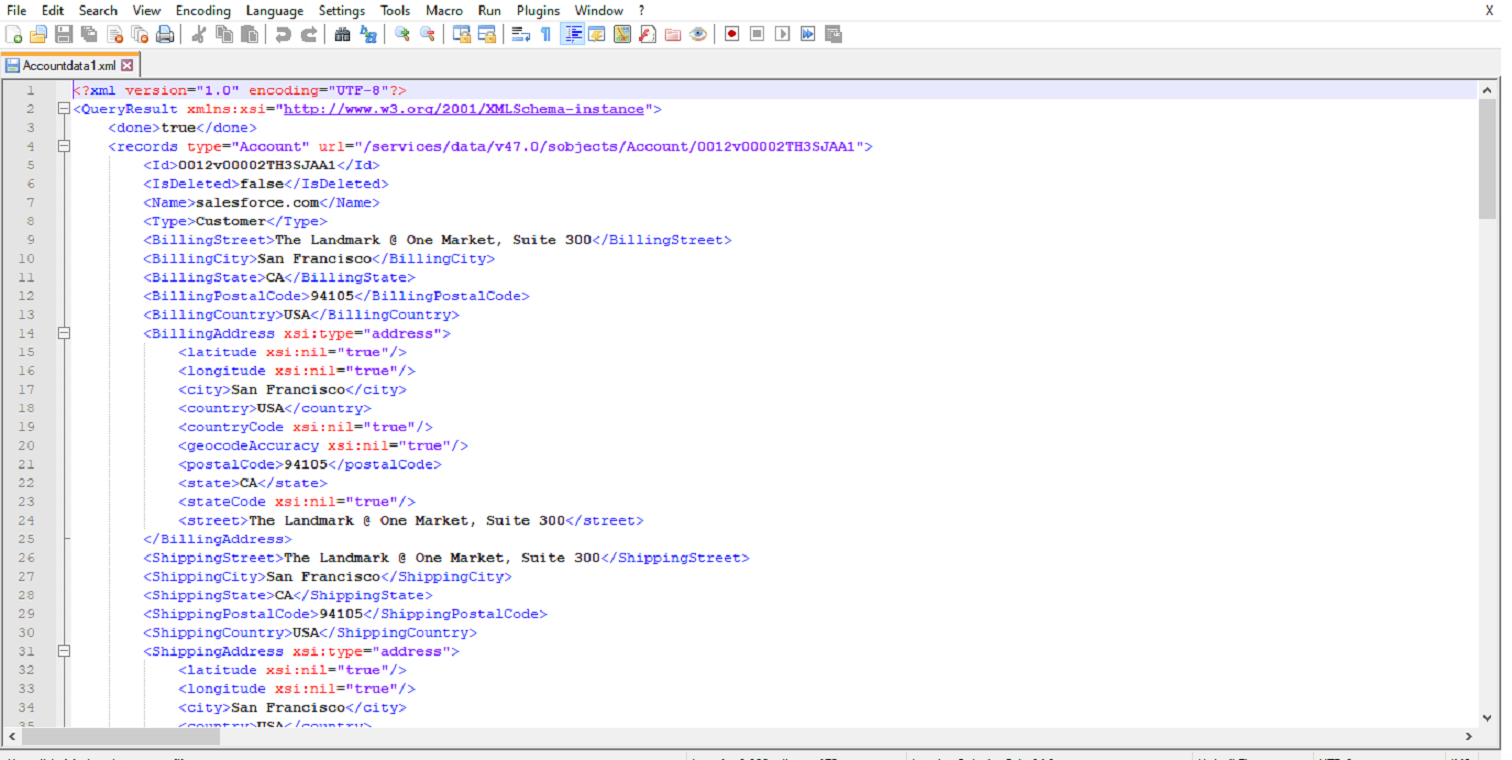Convert Multiple XML to One CSV
Convert and merge multiple XML files to a single CSV using this ready-to-deploy bot
Top Benefits
- Many applications export data in XML format. Eg. Salesforce...but that can, at times, create multiple files.
- This bot helps convert such XML files quickly to CSV and enhances the integration with other apps
- Accurately and reliably convert data from one file format to another while merging said content into a single CSV


Tasks
- Scan each file in the input folder
- If the file type is XML, the bot converts and appends its contents to the converted.csv file
- If the file type is not XML, the bot simply bypasses the file
This bot converts all the files in the provided input folder to a single CSV file (converted.csv). The converted.csv file is created in the output folder with each XML file appended to the same file.
Many applications export data in XML format. Eg. Salesforce. At times, the size of an export is limited by the exporting application - leaving developers with multiple XML files of the same type. If a developer needs to use the XML data in an application that only supports CSV, the data would need to be recreated in a CSV format. This bot helps to solve that exact issue.
The bot starts by scanning thru the input folder for files with an XML extension. If the file type is XML, the bot reads the XML file and merges it with the other XML files in the converted.csv file saved in the bot's output directory.
$100 USD per bot
Annual Subscription
- Bot Security Program
-
 Level 2
Level 2 - Applications
-

- Business Process
- Information Technology
- Category
- RPA Developer ToolsUtility
- Downloads
- 16
- Vendor
- Automation Type
- Bot
- Last Updated
- November 25, 2020
- First Published
- March 3, 2020
- Platform
- 11.3.3
- ReadMe
- ReadMe
- Support
-
- Thirdware Solution
- +12486798771
- rpasupport@thirdware.com
- Bot Store FAQs
- SKU
- CN_MT_XML_OCSV
See the Bot in Action
Setup Process
Install
Download the Bot and follow the instructions to install it in your AAE Control Room.
Configure
Open the Bot to configure your username and other settings the Bot will need (see the Installation Guide or ReadMe for details.)
Run
That's it - now the Bot is ready to get going!
Requirements and Inputs
- XML Files in the Input Folder