Convert XML to CSV
Convert XML files to CSV with a ready-to-deploy bot that helps to convert XML files to CSV files.
Top Benefits
- This bot converts all the XML files in input Folder to CSV files in output folder .
- Quick way to integrate external applications with applications that rely on CSV.
- Taking the data from XML and converting it into CSV format provides for quick integration with 3rd party applications .
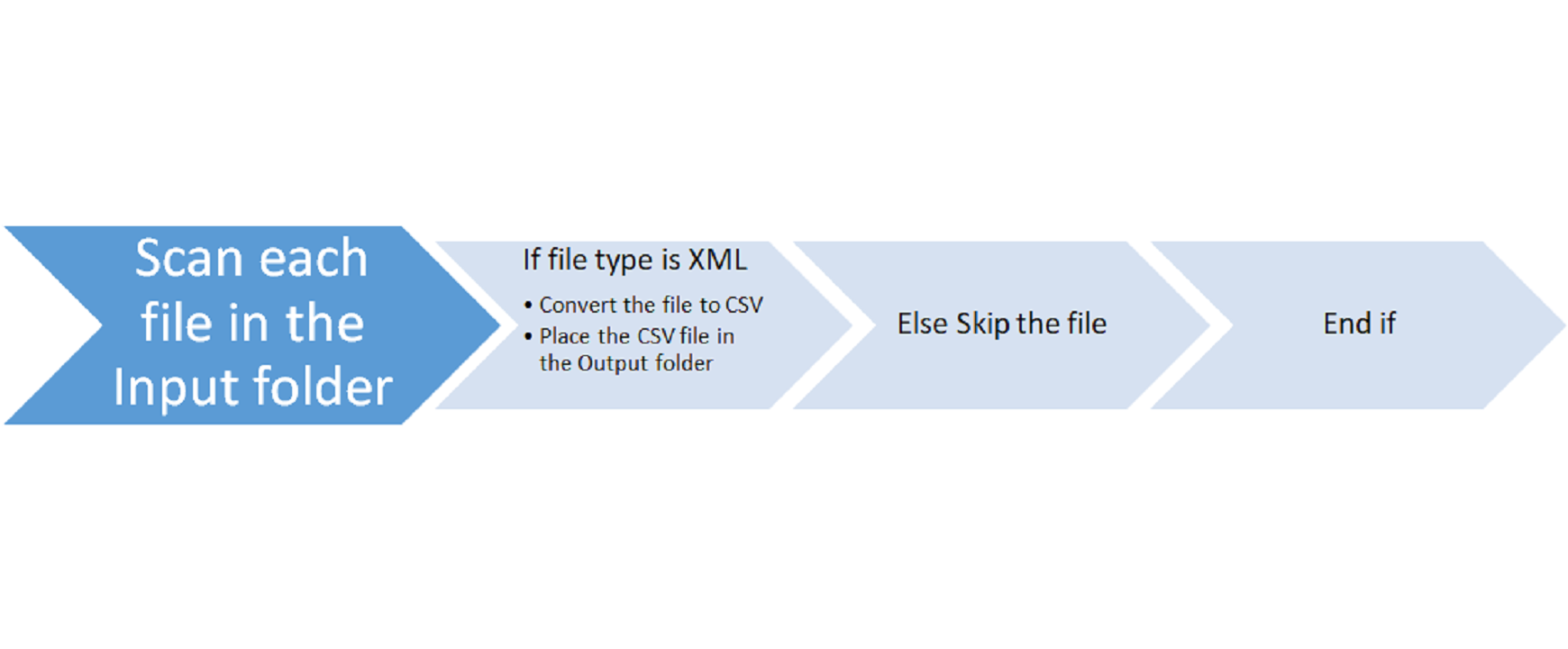

Tasks
- Scan the input folder for each file
- If the file type is XML, the bot converts the XML file to CSV file and places the CSV file in the output folder keeping the original filename
- If the file type is not XML, Skips the file
This bot converts all the files in the provided input folder to CSV file format - saved to the corresponding output folder.
Many applications exports data in XML format. Eg. Salesforce. If one wants to use the data exported in XML format in some other application which only supports CSV, one would need to convert the same into a CSV file.
After scanning each file in a provided input folder, the bot will read any files which have an XML extension and convert those files to CSV.
$100 USD per bot
Annual Subscription
- Bot Security Program
-
 Level 2
Level 2 - Applications
-

- Business Process
- Information Technology
- Category
- RPA Developer ToolsUtility
- Vendor
- Automation Type
- Bot
- Last Updated
- November 25, 2020
- First Published
- March 3, 2020
- Platform
- 11.3.3
- ReadMe
- ReadMe
- Support
-
- Thirdware Solution
- +12486798771
- rpasupport@thirdware.com
- Bot Store FAQs
- SKU
- CVT_XML_CSV
See the Bot in Action
Setup Process
Install
Download the Bot and follow the instructions to install it in your AAE Control Room.
Configure
Open the Bot to configure your username and other settings the Bot will need (see the Installation Guide or ReadMe for details.)
Run
That's it - now the Bot is ready to get going!
Requirements and Inputs
- XML Files in Input folder





