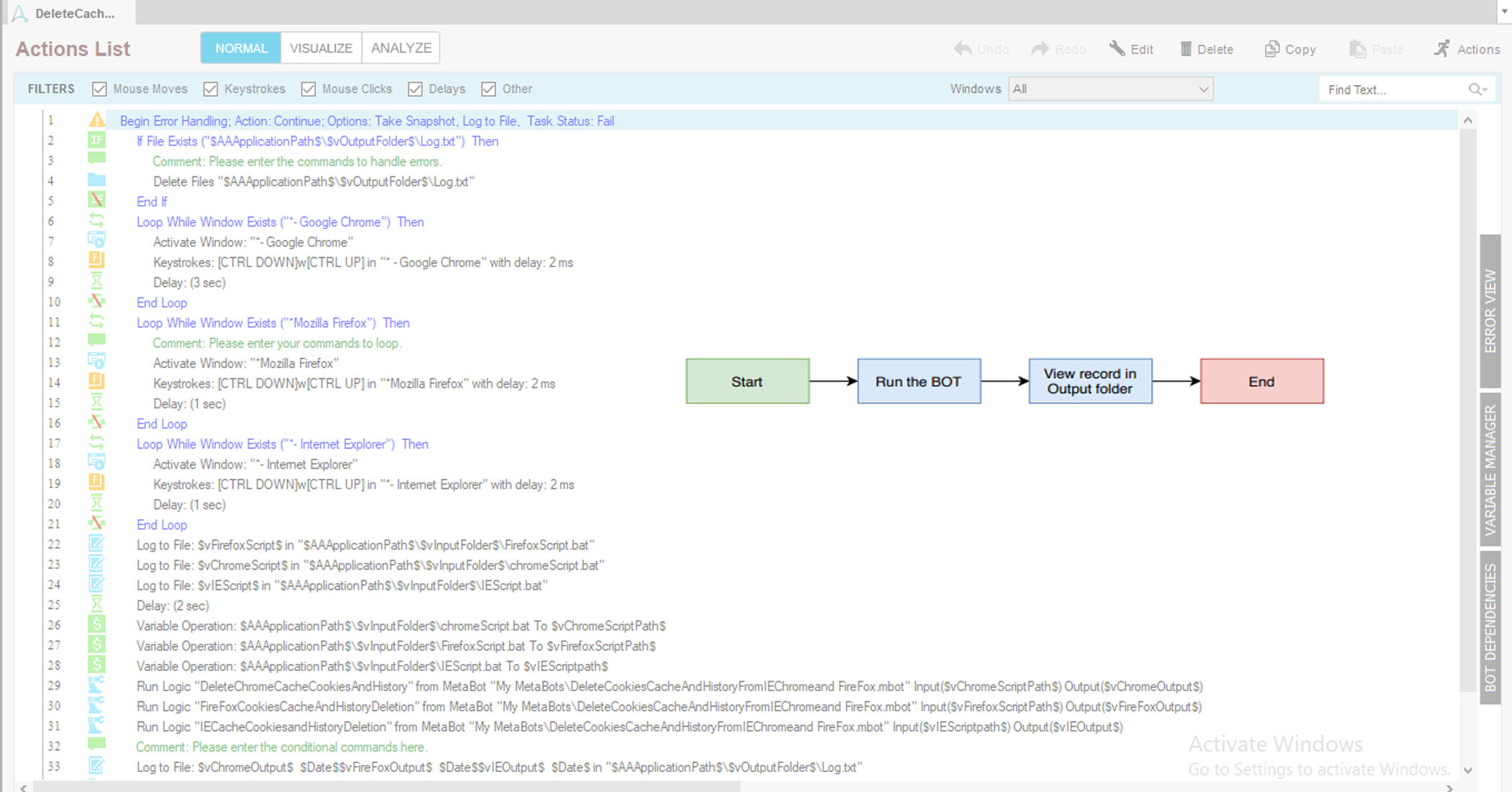Delete History, Cache, and Cookies from IE, Chrome, and Firefox
This bot deletes History, Cache, and Cookies from Internet Explorer, Chrome and Firefox. The user will get the detail log file in the Output folder
Top Benefits
- Speed up your browser
- Maintaining security
- Reduce manual intervention
- Delete History, Cache and Cookies silently in the background
- Improve storage


Tasks
- Delete history, cookies and cache from different browsers, i.e. Internet Explorer, Google Chrome and Firefox
- Update record in the Output folder
This bot deletes History, Cache, and Cookies from Internet Explorer, Chrome and Firefox. A detailed log file is generated to check the status in the Output folder.
If a user spends a lot of time online or visiting websites for a long period, it could be possible that the user may build up a sizeable cache. This may affect the speed and performance of the computer.
Clearing the cache frees up some space and may improve speed.
Cookies are stored and save a person’s private and personal information is risky and harmful, especially when users share a computer with other people, and so deleting Cookies would prevent this.
$50 USD per bot
Annual Subscription
- Bot Security Program
-
 Level 1
Level 1 - Applications
-


- Business Process
- Information Technology
- Category
- Utility
- Vendor
- Automation Type
- Bot
- Last Updated
- December 7, 2020
- First Published
- March 16, 2020
- Platform
- 11.3.3
- Support
-
- Paramatrix Technologies Pvt Ltd
- Mon, Tue, Wed, Thu, Fri 11:00-18:00 UTC+5.5
- aabots@paramatrix.com
- Bot Store FAQs
- SKU
- DL_HCC_IE_CH_FF
See the Bot in Action
Setup Process
Install
Download the Bot and follow the instructions to install it in your AAE Control Room.
Configure
Open the Bot to configure your username and other settings the Bot will need (see the Installation Guide or ReadMe for details.)
Run
That's it - now the Bot is ready to get going!
Requirements and Inputs
- NA