Digital Oracle Revenue Administrator
Our Digital Oracle Revenue Administrator is adept in RevPro and trained for handling scheduled and adhoc activities for supporting revenue recognition processes
Top Benefits
- This prebuilt, highly trained and configurable digital worker helps start the transformation journey within days
- Built in invoice workbench allows for faster training
- Baked in best practices help streamline procure to pay cycles and bring in efficiencies of scale quickly
- Digital Employees work 24/7 and with very little assistance
- Allows human workers to “Manage by Exception” while focusing on innovation, collaboration and learning
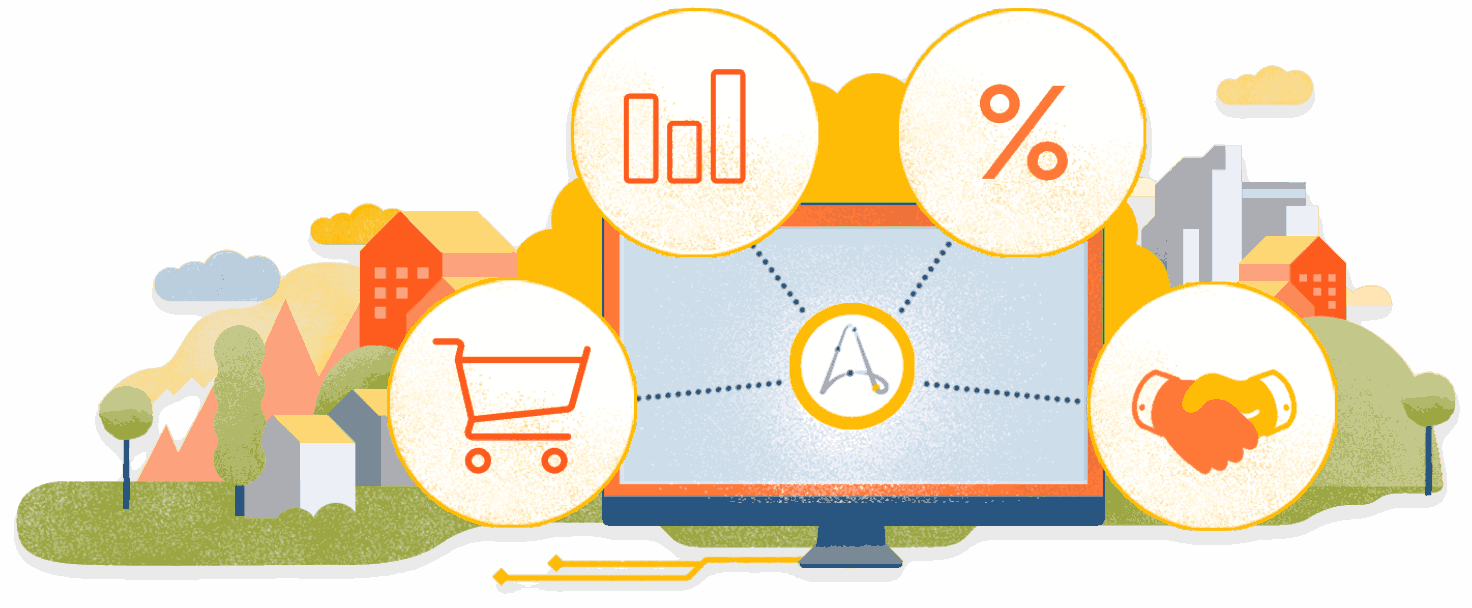
Skills
- Revenue Period Close Support
Revenue Accounting is by far the most complicated piece of accounting work in any organization and it is especially involved for organizations which have long term contracts with their customers. Revenue accounting is also governed by revenue recognition standards contained in ASC 606 (for US GAAP) and IFRS 15. Many corporations use revenue automation tools such as Revpro along with their ERP systems such as Oracle R12 for their revenue accounting.
Our Digital Oracle Revenue Administrator is adept with the use of RevPro and is trained for handling scheduled and adhoc activities relevant for supporting the revenue recognition processes.
Our Digital Oracle Revenue Administrator covers:
Running Data Collections from Oracle, Bundle Split Item Category Mapping Template Uploads (A) and Creating Revenue Contract (RC) Batches in RevPro. This Digital Worker also includes Running Summarization Programs in RevPro, running POB Release jobs, following data validations and RevPro Waterfall Reports.
- Applications
-



- Business Process
- Finance & Accounting
- Category
- Productivity
- Vendor
- Automation Type
- Digital Worker
- Last Updated
- July 24, 2020
- First Published
- March 19, 2019
- Platform
- 11.3
Setup Process
Install
Download the Digital Worker and follow the instructions to install it in your AAE Control Room.
Configure
Open the My Tasks folder of the Digital Worker to configure your username and other settings the Digital Worker will need.
- Details are included in the Installation Guide or ReadMe.
- Configuration support from the vendor is included with your purchase.
Run
That's it - now the Digital Worker is ready to get going!
Requirements and Inputs
- Performance management data accumulated in an Excel format.
- Watch a video about how to onboard a Digital Worker

