Digital Sales Operations Specialist - Salesforce
This Digital Worker improves team productivity, job satisfaction and the bottom line while reducing errors caused by manual data entry.
Top Benefits
- Ensures a single, accurate source of truth
- Speeds up execution of data entry through automation available 24/7
- Increases reporting cadence to focus team efforts
- Eliminates the hunt for the latest documents
- Reduce skill maintenance costs incurred by Salesforce product changes
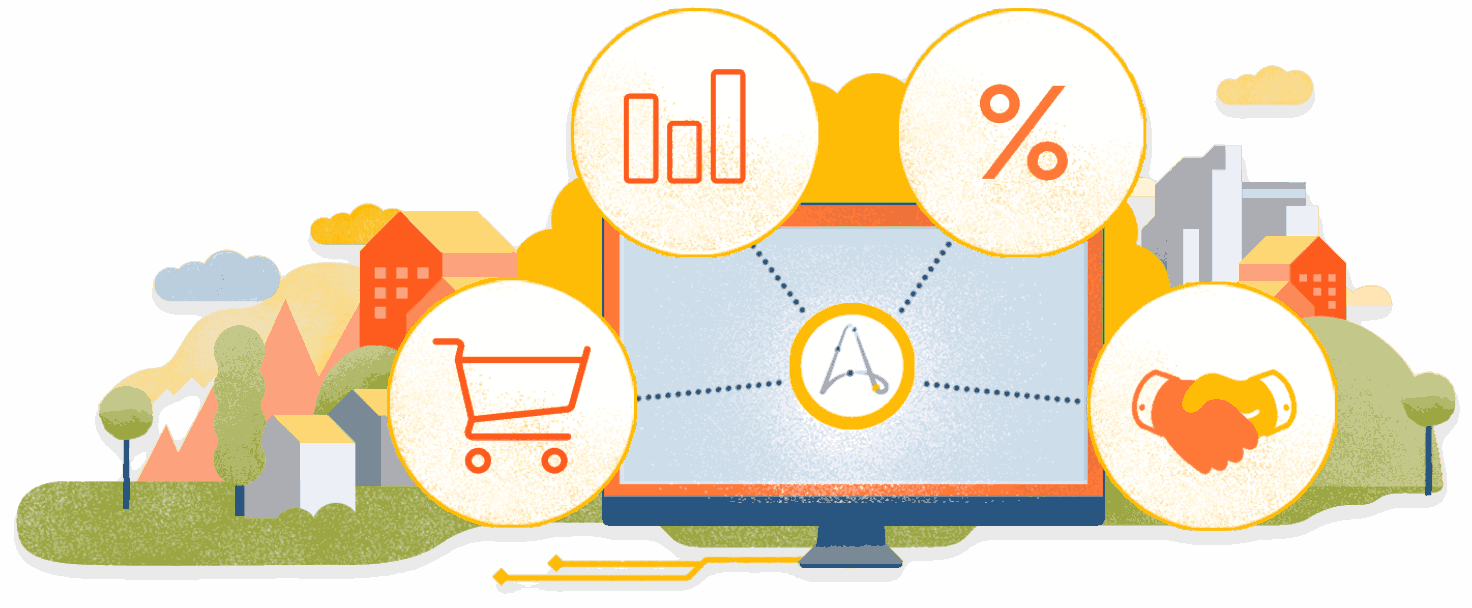
Skills
- Creates new products from ERP and other inventory management systems.
- Creates new contacts, accounts, leads, and opportunities in Salesforce from marketing and lead generation tools like Marketo.
- Creates new quotes. Train your Digital worker to calculate pricing based on rules.
- Performs data tasks like extracting sales data and generating bot activity reports.
- Automates file uploads like legal documents and data sheets.
- Sends chatter messages to Salesforce users.
- Notifies team members when file uploads are done.
Focus your sales team on demand generation and closing sales, not manual data entry. This Digital Worker improves team productivity, job satisfaction and the bottom line while reducing errors caused by manual data entry. Train the Digital Sales Operations - Salesforce specialist to extract information from multiple sources and create new contacts, leads, accounts and more.
$2500 USD per bot
Annual Subscription
- Bot Security Program
-
 Level 1
Level 1 - Applications
-

- Business Process
- Customer Service & SupportFinance & AccountingSales
- Category
- Productivity
- Downloads
- 27
- Vendor
- Automation Type
- Digital Worker
- Last Updated
- November 20, 2020
- First Published
- May 15, 2019
- Platform
- 11.x
- Community Version
- 11.3.1
See the Digital Worker in Action
Setup Process
Install
Download the Digital Worker and follow the instructions to install it in your AAE Control Room.
Configure
Open the My Tasks folder of the Digital Worker to configure your username and other settings the Digital Worker will need.
- Details are included in the Installation Guide or ReadMe.
- Configuration support from the vendor is included with your purchase.
Run
That's it - now the Digital Worker is ready to get going!
Requirements and Inputs
- Bot Insights for dashboards and reporting
- Chatter to send messages
- Watch a video about how to onboard a Digital Worker




