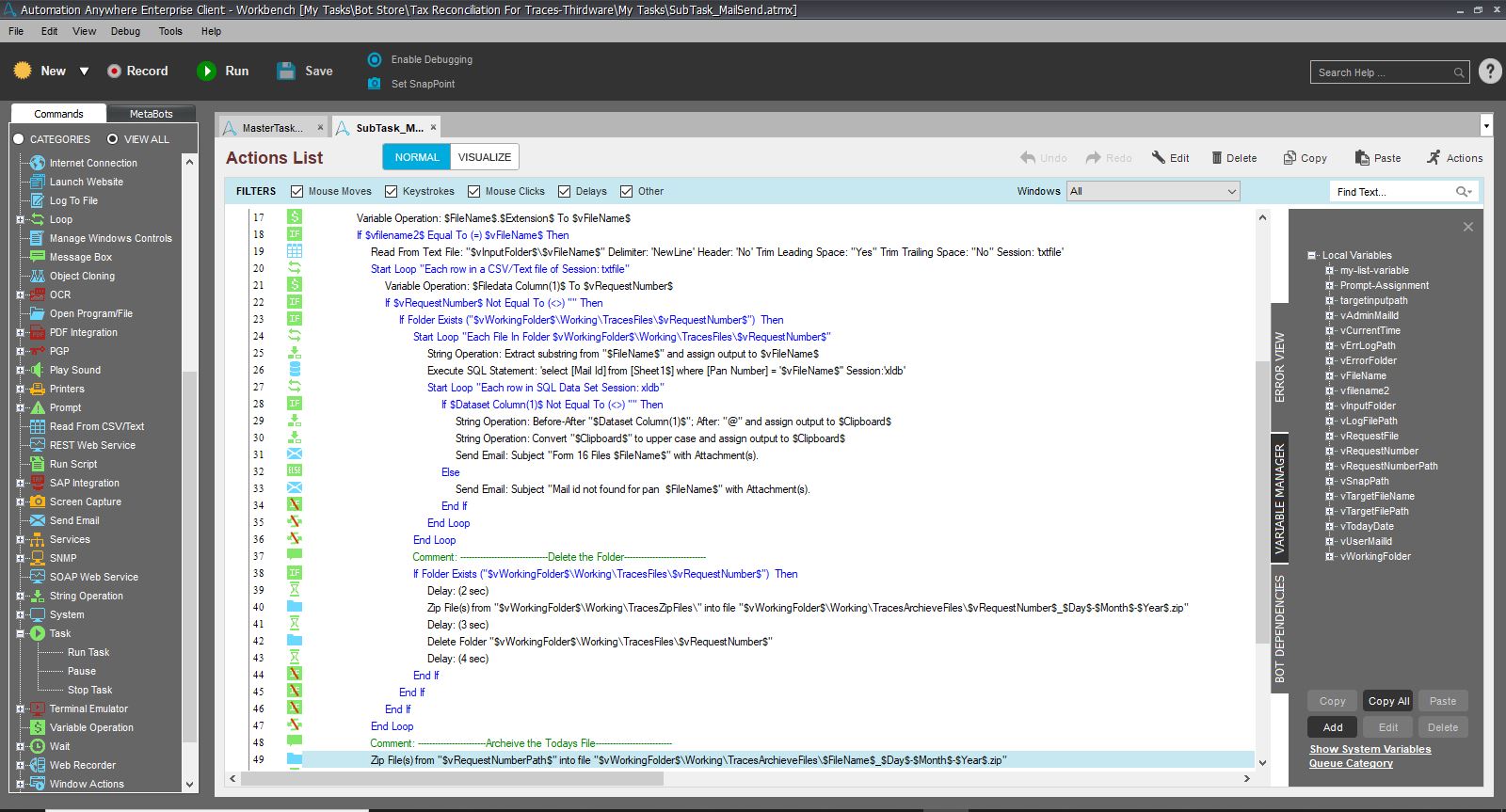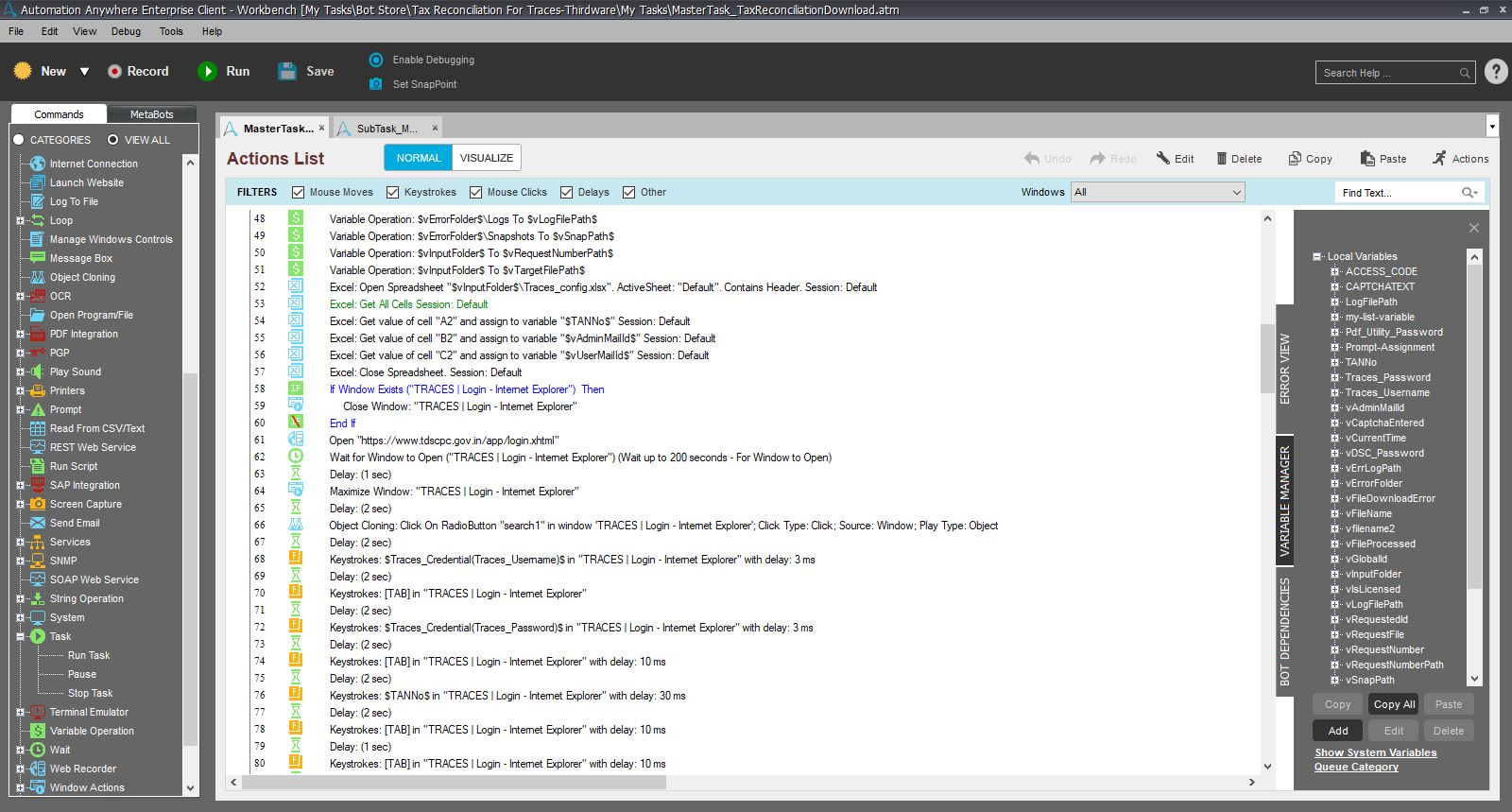Tax Reconciliation For Traces
Tax Reconciliation Process logins into Traces site with the help of user, extracts PDF files from zip file downloaded using converter and sends PDFs to Users
Top Benefits
- Removes the manual effort to download the Certificates
- Email Notifications to the Users
- Timely actions to Streamline communications

Tasks
- Login into Traces with the help of User
- Downloading Zip files based on request number configured
- Extracts PDFs from Zip
- Enters Digital Signature in PDFs
- Sends Email to the users
TRACES or TDS Reconciliation Analysis and Correction Enabling System is a web-based application from the Income Tax Department of India used for TDS administration and implementation. Form 16A is a certificate of deduction for tax at source issued if tax is deducted under any provision except section 192 of the Income Tax Act. Typically each Company or Deductor has hundreds of suppliers for which the Company will need to generate and download the TDS Certificate from the TRACES website and send it to Suppliers as an email attachment. This is a repetitive and time-consuming process that is prone to errors due to the large volume of supplier documents and emails.
Thirdware has used the Automation Anywhere RPA platform to automate this process. Once the user logs into the Traces website & triggers the bot, the bot checks availability status of Request number configured, extracts PDF files from zip file downloaded using Traces PDF converter, enters digital signature in PDFs through DSC utility and finally sends the Emails to Users.
$3000 USD per bot
Annual Subscription
- Bot Security Program
-
 Level 1
Level 1 - Applications
-

- Business Process
- Finance & Accounting
- Category
- ProductivityUtility
- Vendor
- Automation Type
- Bot
- Last Updated
- November 19, 2020
- First Published
- November 5, 2019
- Platform
- 11.3.3
- Support
-
- Thirdware Solution
- +12486798771
- rpasupport@thirdware.com
- Bot Store FAQs
See the Bot in Action
Setup Process
Install
Download the Bot and follow the instructions to install it in your AAE Control Room.
Configure
Open the Bot to configure your username and other settings the Bot will need (see the Installation Guide or ReadMe for details.)
Run
That's it - now the Bot is ready to get going!
Requirements and Inputs
- Internet Explorer 11
- Microsoft Excel 2010 and above
- TRACES-PDF-ConverterV1.4L
- DSC (Digital Signature For Traces Certificate)
- Traces_config.xlsx
- Panwithmailids.xlsx
- Request File