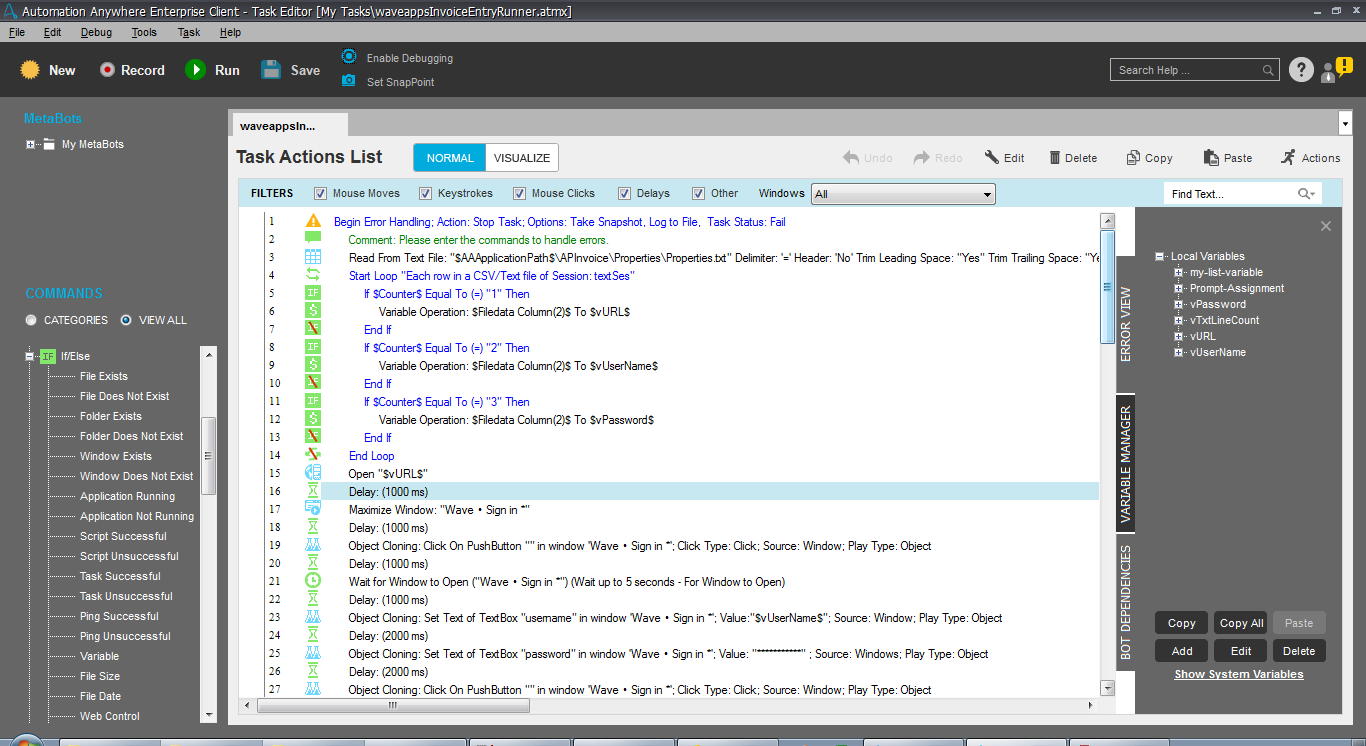Enter Invoice Data into Wave Accounting
This bot will read invoice data from an Excel file and insert it into the Wave Accounting web app
Top Benefits
- Reduces the manual effort to enter the invoice details into the Wave Accounting web app

This bot will read invoice meta data from an Excel file, insert it into the Wave Accounting web app, and send the mail of uploaded invoice details to appropriate person. The bot can execute after meta data from physical invoices have been scanned.
Free
- Bot Security Program
-
 Level 1
Level 1 - Applications
-

- Business Process
- Finance & Accounting
- Category
- Productivity
- Downloads
- 72
- Vendor
- Automation Type
- Bot
- Last Updated
- January 28, 2021
- First Published
- December 18, 2018
See the Bot in Action
Setup Process
Install
Download the Bot and follow the instructions to install it in your AAE Control Room.
Configure
Open the Bot to configure your username and other settings the Bot will need (see the Installation Guide or ReadMe for details.)
Run
That's it - now the Bot is ready to get going!
Requirements and Inputs
- Automation Anywhere Enterprise v10.7 or higher
- Active account with Wave Accounting
- Vendor details should be present in the Wave Accounting web app
- Input: APInvoiceEntries.xlsx with data
- Input: Properties.txt with login details
- Input: Mail details configured for sending mail