Step by Step Guide for Customers
For paid bots and Digital Workers, you need to input the Access Code into each of the Task Files that ship with your bot or Digital Worker.
Follow these steps below to do this.
Step 1: See the ‘Thank You Email’ that you receive upon downloading the bot or Digital Worker from the Bot Store.
Step 2: Copy the “Access Code” from the email.
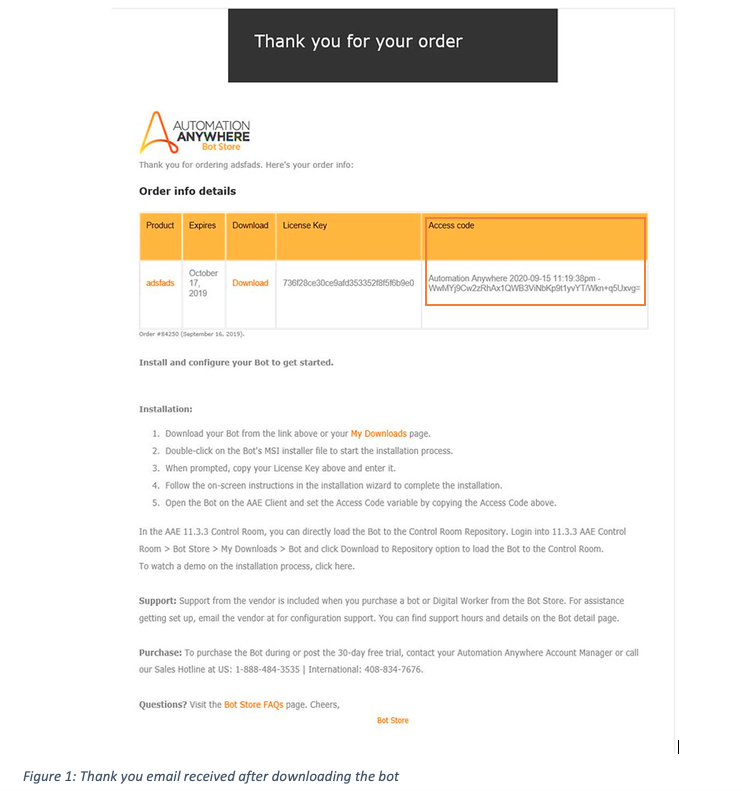
Step 3: Open each of the Task Files that are included in your bot or Digital Worker through the Automation Anywhere Enterprise Client.
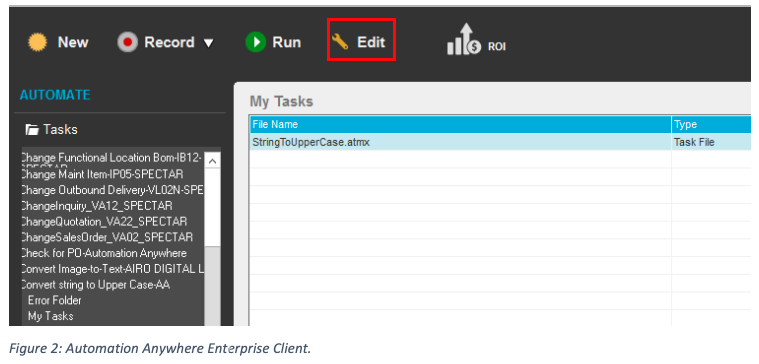
Step 4: Click on “Access Code” in the Variable Manager, and paste in the value for the “Access Code” in the dialog box as shown below.
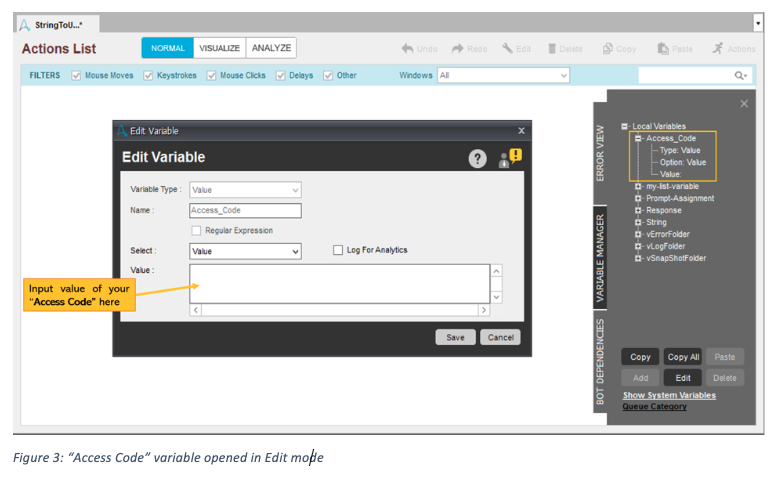
Step 5: Follow the steps outlined in your ReadMe documentation for providing input on other variables as required for your bot or Digital Worker.
Step 6: Click “Save” and “Run” the bot or Digital Worker. Your bot or Digital Worker will now successfully complete its tasks.
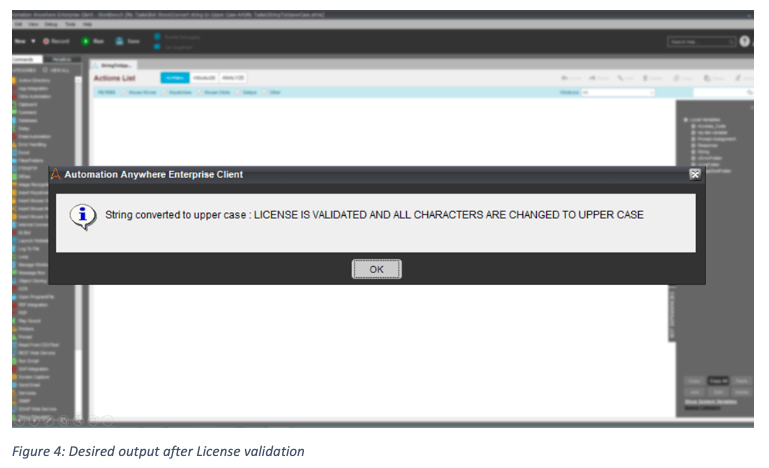
Step 7: After Access Code is validated; user will get the desired output on success.
