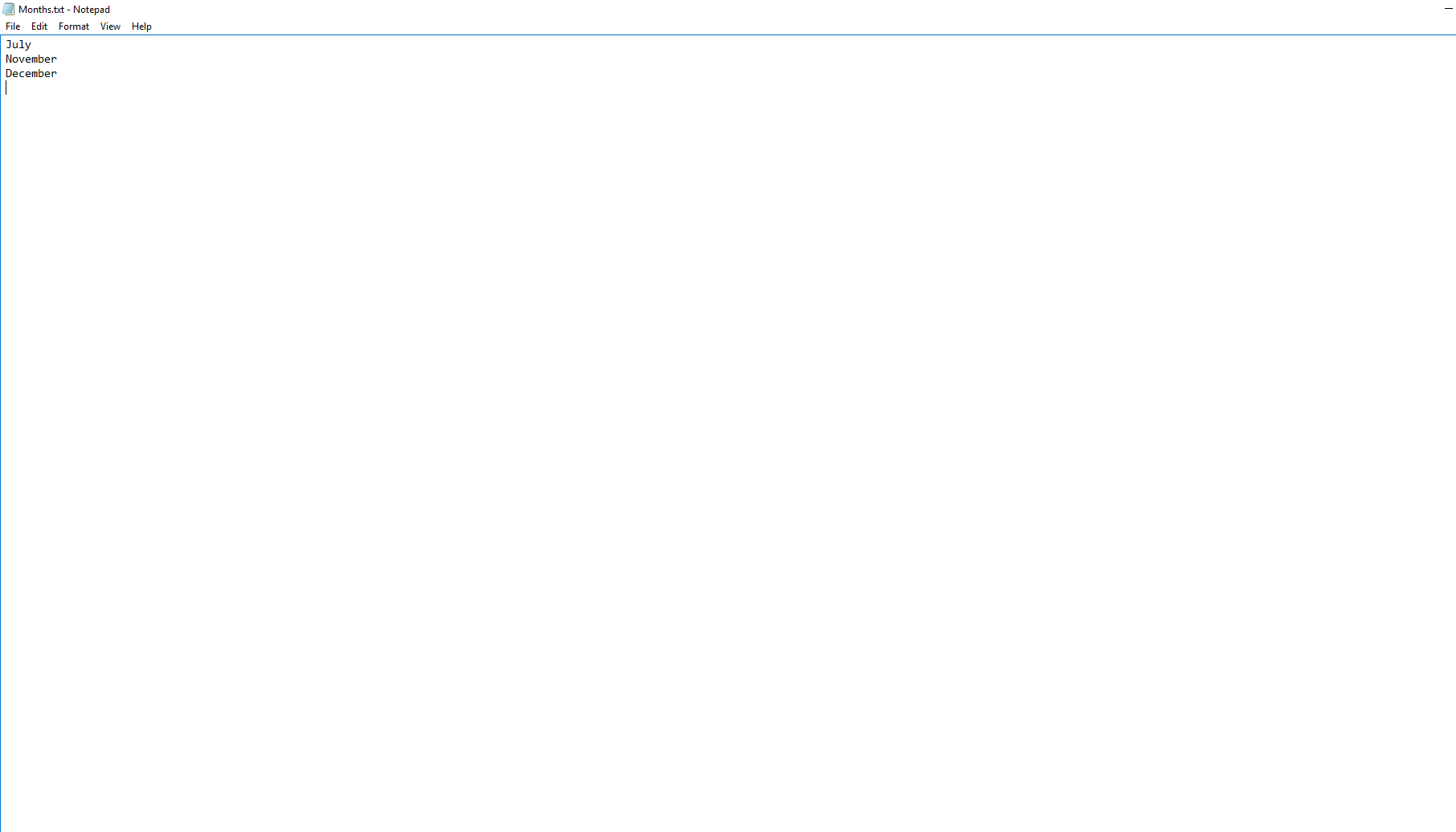Create Bills QuickBooks
The bot takes data from Excel files and creates bills in QuickBooks. It then takes a photo of the bill
Top Benefits
- Takes photos of the bill, so the user doesn't need to keep track of the bill
- Improve sales team productivity by up to 30%
- Fast, efficient QuickBooks processing whenever needed

Tasks
- Option of MetaBots
- Reads through a text file containing names of Excel files
- Reads through the Excel files and puts the data into QuickBooks
- Takes a snapshot of the bill
This bot gives the user the option of using MetaBots. This bot then reads through a text file. This text file contains names of Excel sheets. The bot the reads through each Excel sheet and puts the data into QuickBooks. The bot then takes a snapshot of the bill and stores the photos in the Output Files folder.
Free
- Bot Security Program
-
 Level 1
Level 1 - Applications
-


- Business Process
- Finance & AccountingSalesShipping & Distribution
- Category
- CollaborationProductivitySecurity
- Downloads
- 36
- Vendor
- Automation Type
- Bot
- Last Updated
- December 11, 2020
- First Published
- November 8, 2019
- Platform
- 11.3.1
- Community Version
- 11.3.1
- ReadMe
- ReadMe
See the Bot in Action
Setup Process
Install
Download the Bot and follow the instructions to install it in your AAE Control Room.
Configure
Open the Bot to configure your username and other settings the Bot will need (see the Installation Guide or ReadMe for details.)
Run
That's it - now the Bot is ready to get going!
Requirements and Inputs
- MetaBot Designer (if the user chooses to use MetaBots)
- Google Chrome
- Automation Anywhere v.11.3
- Microsoft Word
- Microsoft Excel