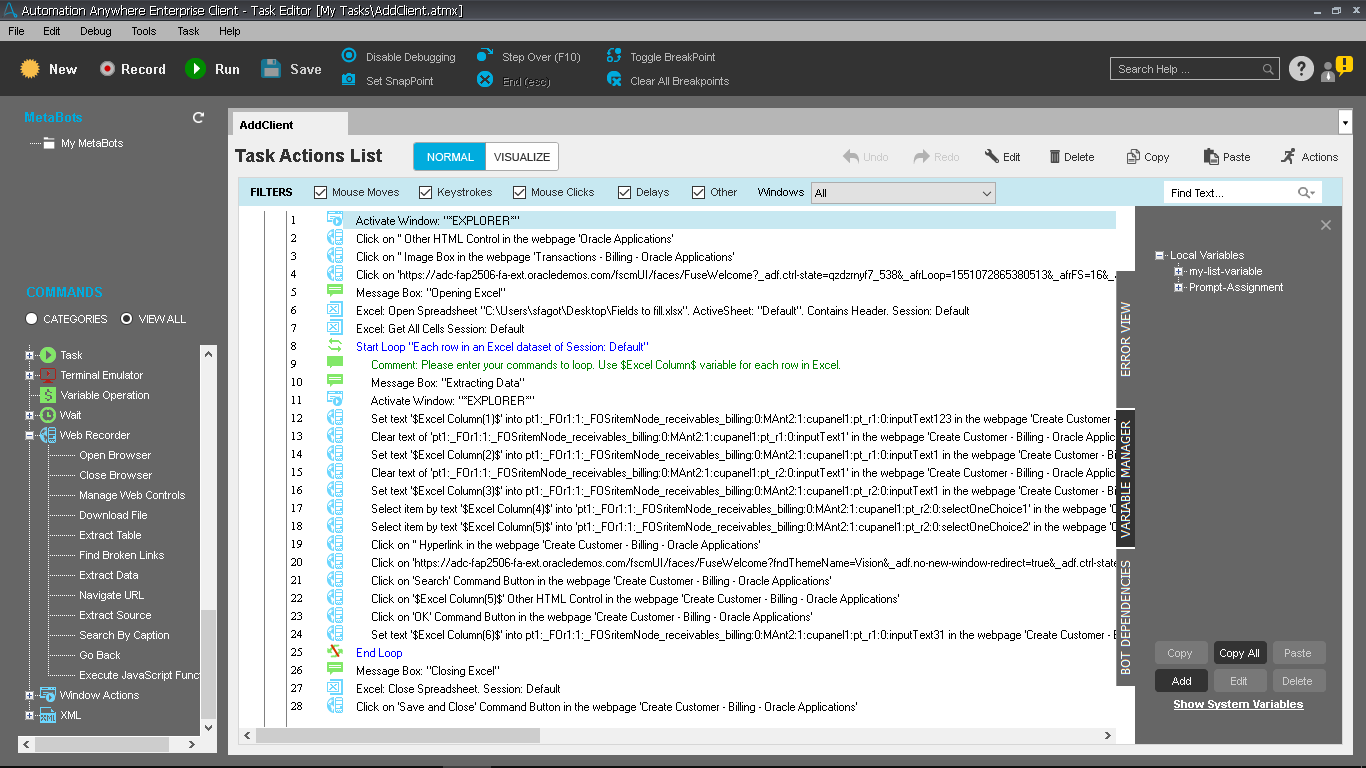Create New Client in Oracle ERP Cloud
This bot creates a client in Oracle ERP Cloud.
Top Benefits
- Multiple customers can be created at once
- Reduces manual effort to create each customer one by one

This bot is designed to work for any user by simply plugging this bot into an existing or new task to create a Customer inside Oracle ERP.
The bot requires URL, Username, and password information to access the environment. The user should have access to the Billing module and to create Customer functionality.
Inputs: Name and other required information in Excel file. The Excel input file uses the following data required to create a Client: Client Name, Registry Id, Account Number, Account Type, Account Address, and DUNS number. Additional fields can be added to the spreadsheet and the bot.
Output: New Client is created in the Oracle application.
Free
- Bot Security Program
-
 Level 1
Level 1 - Applications
-

- Business Process
- Supply Chain Management
- Category
- Banking and Financial Services
- Downloads
- 126
- Vendor
- Automation Type
- Bot
- Last Updated
- February 5, 2021
- First Published
- May 25, 2018
- Platform
- 10.7
- Support
-
- Community Support Only
- Pathfinder Community Developer Forum
- Bot Store FAQs
See the Bot in Action
Setup Process
Install
Download the Bot and follow the instructions to install it in your AAE Control Room.
Configure
Open the Bot to configure your username and other settings the Bot will need (see the Installation Guide or ReadMe for details.)
Run
That's it - now the Bot is ready to get going!
Requirements and Inputs
- Access to Oracle ERP