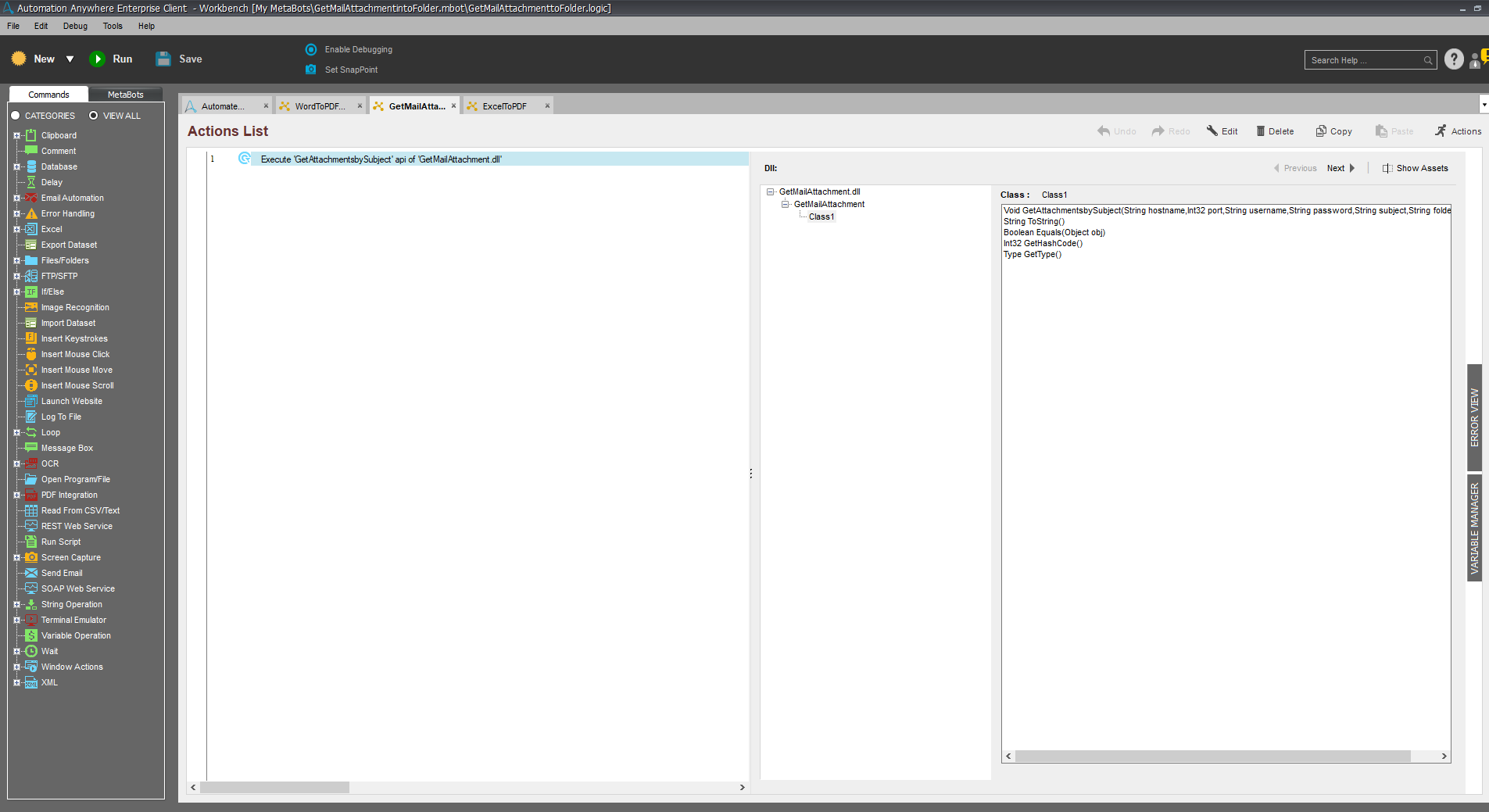Create Quote for a Request for Quote (RFQ) from Outlook
This bot automates end to end Quote process for a Request for Quote (RFQ) from user and response back to user with detailed Quote.
Top Benefits
- Supply Chain process automation without ERP support
- Generate Quotation for the RFQ, through Outlook within seconds
- Easy to use and integrate with new or existing tasks without any technical supervision

Tasks
- Reads Input File
- Reads Outlook Mail
- Create's Request for Quote Output
This bot is designed to work for any user by simply plugging this bot into an existing task or new task. The objective of this bot is to automate the process of creating a Quotation for a customer based on the Request for a Quotation (RFQ). Customer can send the RFQ in any form like Excel, PDF or Word. The bot will automatically create a Quote irrespective of the form of the input document.
The bot will download the attachments with subject line as "RFQ," process the attachments based on the file extension to create Quotation, Send an Email with the generated Quotation document to the sender. Bot can be executed from Control Room V11.1 with Bot Runner License. This bot is not going to work for different templates of "Request For Quotation." This bot will work only for Fixed template of Request for Quotation Document.
Key Use Case: Supply chain process automation for RFQ to Quote
Free
- Bot Security Program
-
 Level 1
Level 1 - Applications
-

- Business Process
- Supply Chain Management
- Category
- Horizontal
- Downloads
- 149
- Vendor
- Automation Type
- Bot
- Last Updated
- November 9, 2020
- First Published
- September 26, 2018
- Platform
- 11.1
- Support
-
- Vaizva Inc
- +1 7032825185
- support@vaizva.com
- Bot Store FAQs
See the Bot in Action
Setup Process
Install
Download the Bot and follow the instructions to install it in your AAE Control Room.
Configure
Open the Bot to configure your username and other settings the Bot will need (see the Installation Guide or ReadMe for details.)
Run
That's it - now the Bot is ready to get going!
Requirements and Inputs
- Username
- Send To