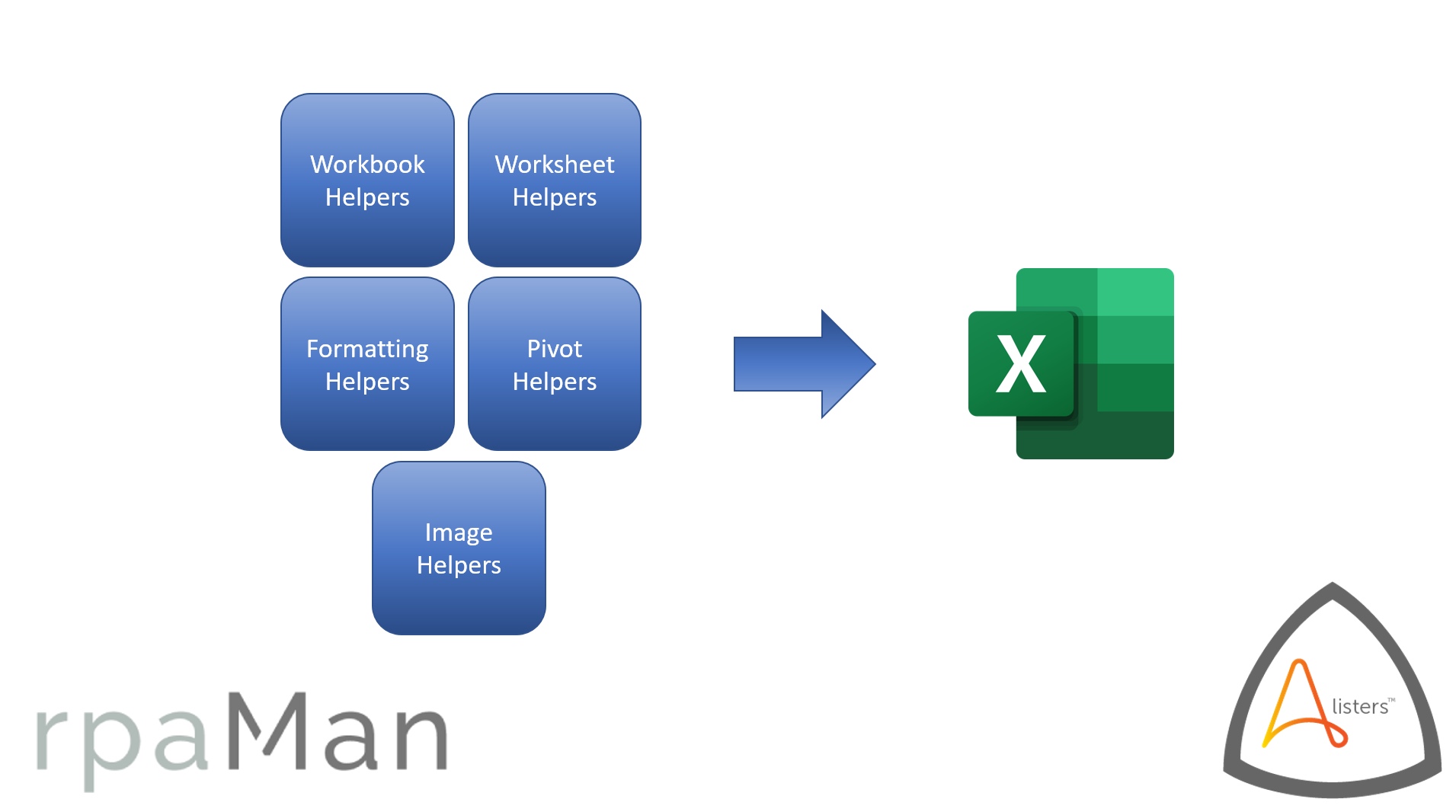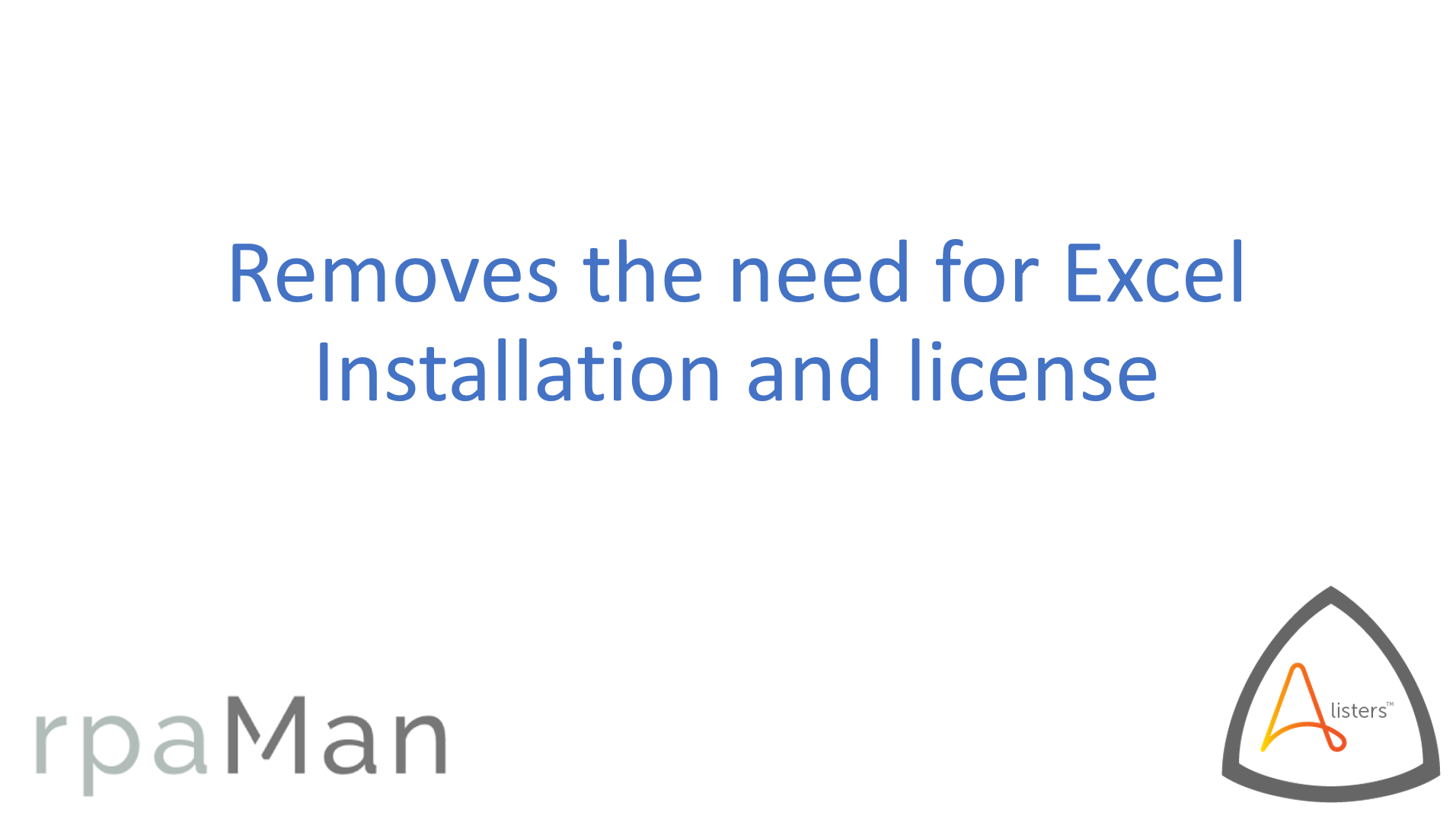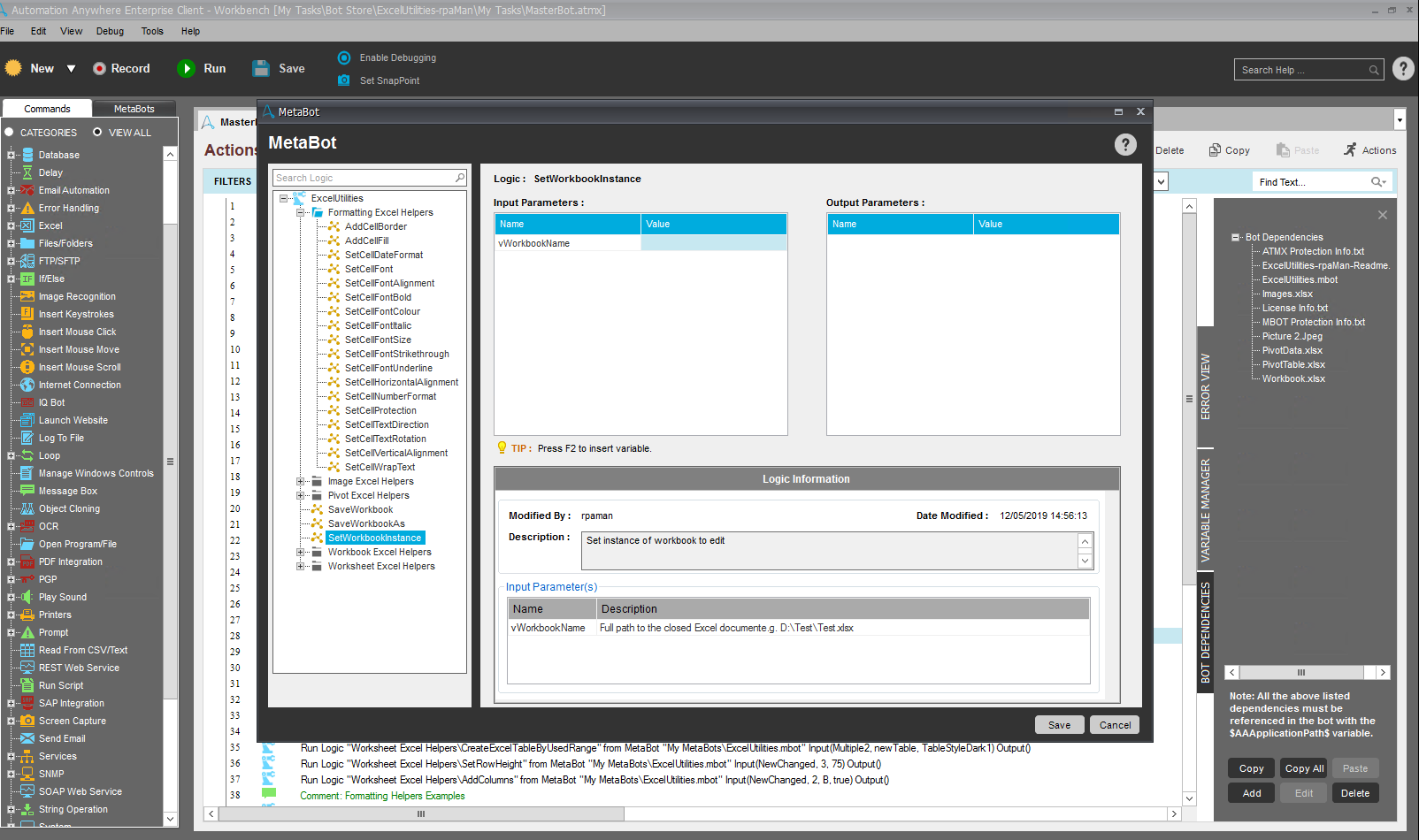Excel Utilities
This bot can perform various Excel actions on workbooks/worksheets/formatting/pivot tables without the need Excel to be installed on the bot runner.
Top Benefits
- 100% Accuracy
- Reduces overhead of Excel licensing cost
- Plug 'N' Play
- Fast and efficient
- Highly reusable across opportunities

Tasks
- Workbook Level - create workbooks, add/remove worksheets, rename worksheets, color tabs etc.
- Worksheet Level - add/remove columns & rows, create Excel tables, get used ranges, sheet protection, add filters etc.
- Formatting - edit fonts, colors, cell styles, cell alignment
- Pivot - create new or edit existing pivots, add theme, change pivot options
- Image - add or extract images from worksheets
Automation Anywhere provides users with a rich set of features for extracting and manipulating data within an excel workbook; however, there is a gap when it comes to the full formatting features of the Excel Application. The Excel Utilities bot fills this gap by allowing users to create new workbooks, edit workbook properties (new sheets, renaming sheets), worksheet properties (inserting rows, columns columns), format worksheets (cell color, font etc.), image extraction/insertion and pivot table helpers. Excel Utilities bot also does not require the Excel application to be installed on the machine the bot is running. All of these useful features, without the need for Excel!
$300 USD per bot
Annual Subscription
- Bot Security Program
-
 Level 1
Level 1 - Applications
-


- Business Process
- Customer Service & SupportFinance & AccountingOperationsSales
- Category
- Banking and Financial ServicesProductivityUtility
- Downloads
- 28
- Vendor
- Automation Type
- Bot
- Last Updated
- December 7, 2020
- First Published
- February 10, 2020
- Platform
- 11.3.3
- ReadMe
- ReadMe
- Support
-
- rpaMan
- Mon, Tue, Wed, Thu, Fri 9:00-17:00 UTC+0
- +44 07759 45608
- rpaMan@outlook.com
- Bot Store FAQs
- SKU
- EL_UTL
See the Bot in Action
Setup Process
Install
Download the Bot and follow the instructions to install it in your AAE Control Room.
Configure
Open the Bot to configure your username and other settings the Bot will need (see the Installation Guide or ReadMe for details.)
Run
That's it - now the Bot is ready to get going!
Requirements and Inputs
- Instance of an Excel Workbook - Can be created by the bot or an existing file