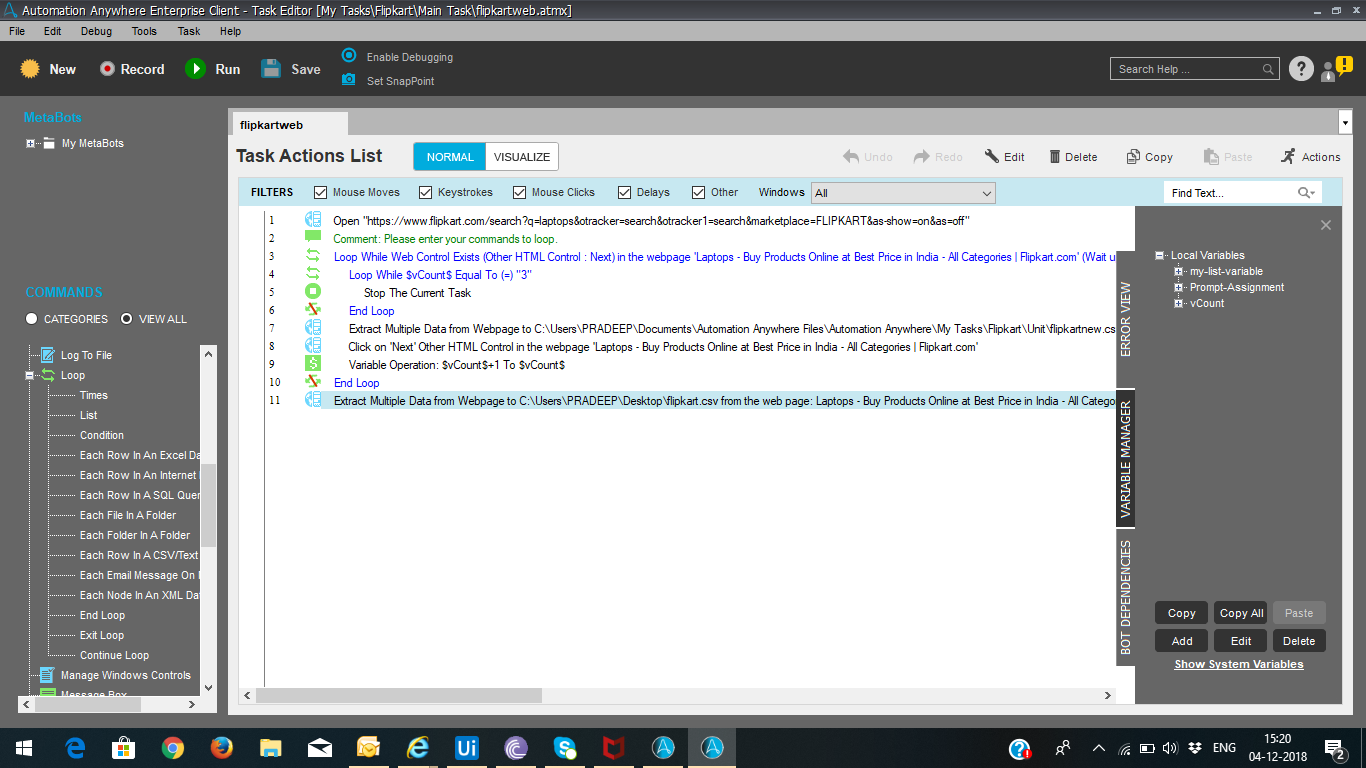Fetch Product Details from Flipkart
This bot takes the product name and price from the Flipkart site and saves it in a CSV file.
Top Benefits
- Saves time in extracting data from the website manually

It extracts the required data from the website and saves it to CSV file.
Data can be extracted from several pages by increasing the count variable.
Key Use Case: Any type of product details can be fetched by modifying the product name in the ATMX file.
Free
- Bot Security Program
-
 Level 1
Level 1 - Applications
-

- Business Process
- Information Technology
- Category
- Utility
- Downloads
- 158
- Vendor
- Automation Type
- Bot
- Last Updated
- February 5, 2021
- First Published
- December 14, 2018
- Platform
- 10.7
- Support
-
- Community Support Only
- Pathfinder Community Developer Forum
- Bot Store FAQs
See the Bot in Action
Setup Process
Install
Download the Bot and follow the instructions to install it in your AAE Control Room.
Configure
Open the Bot to configure your username and other settings the Bot will need (see the Installation Guide or ReadMe for details.)
Run
That's it - now the Bot is ready to get going!
Requirements and Inputs
- No specific inputs required.