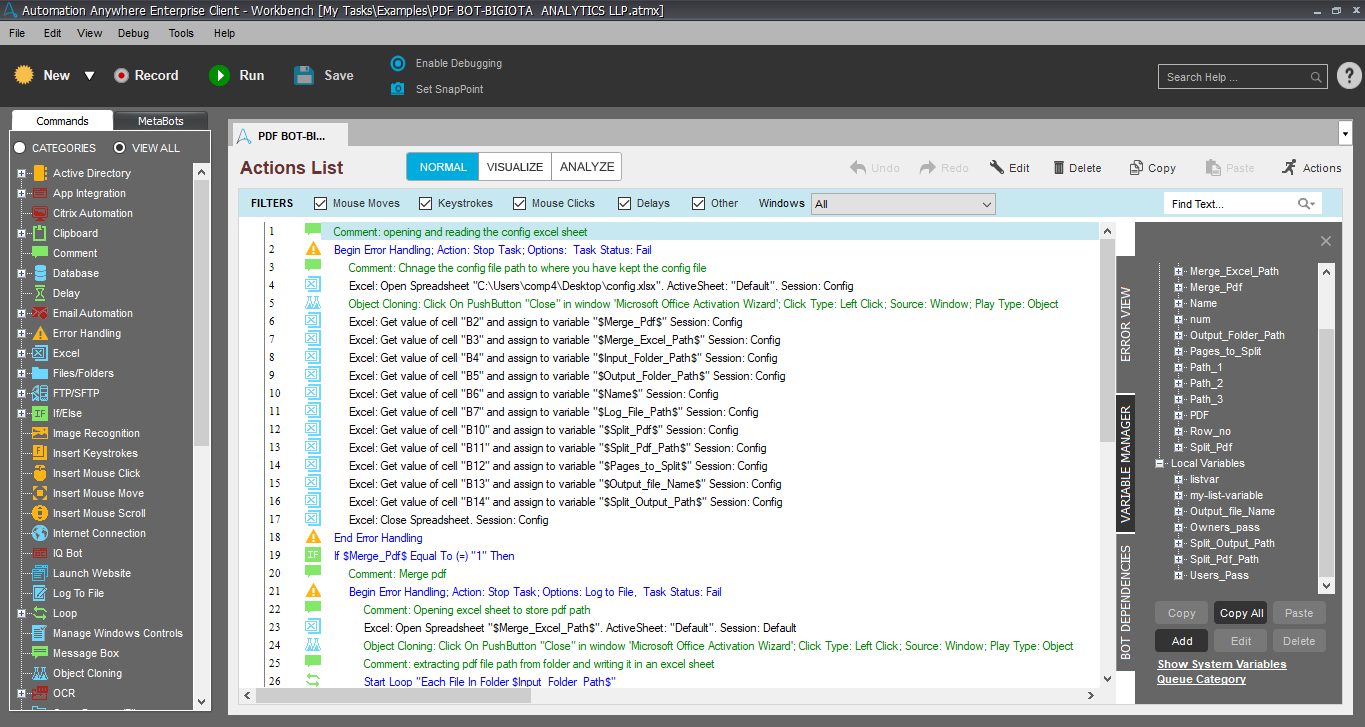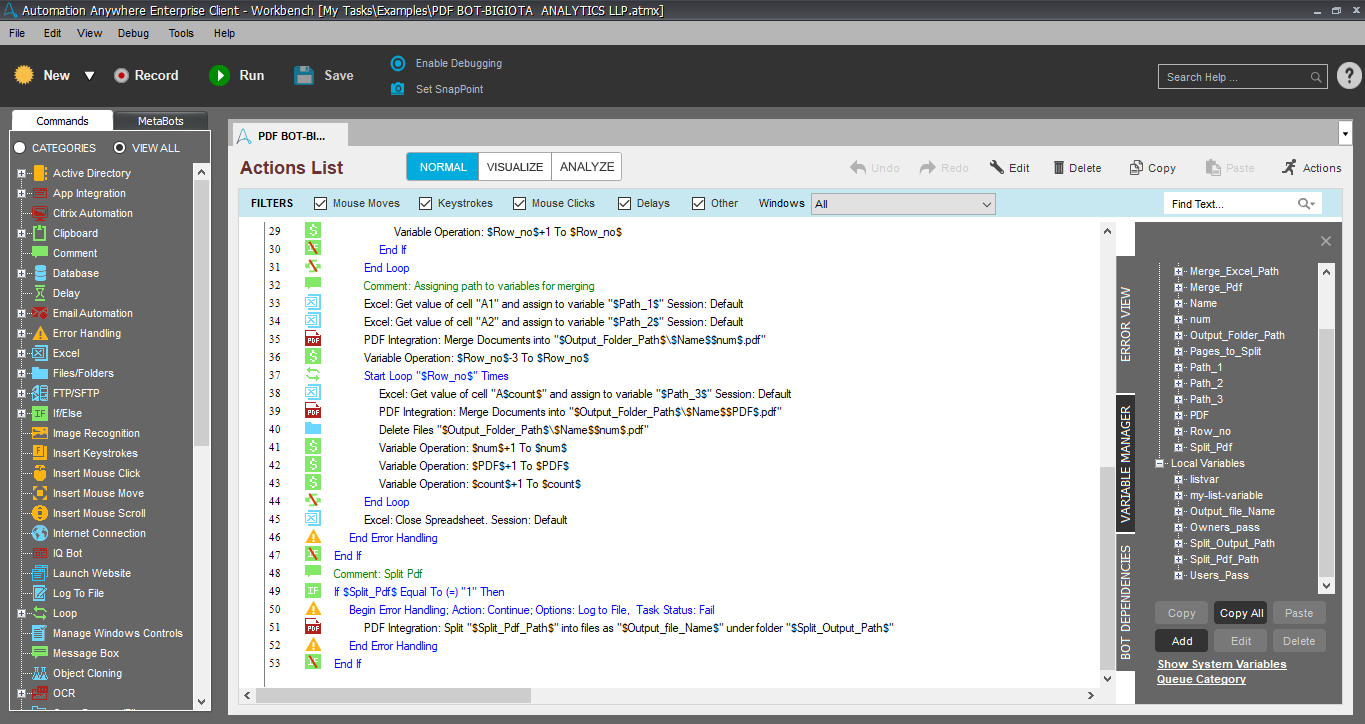PDF Bot
This bot performs the following: (1) Merges multiple PDF files given by the user, and (2) Splits a PDF file. To merge files, the Bot checks the input folder if there are any other extensions other than .pdf and merge only the ones with .pdf. Reads all the PDFs in the folder, merges them and stores the output in an output folder given by the user. To split a PDF file, the user needs to provide the PDF path and the number of the page at which the file should be split. E.g. 5, 16, 5-10, 60-75.
Top Benefits
- PDF manipulation
- Plug and play- faster for multiple PDF documents

This Bot merges multiple PDF documents into a single file. The Bot splits a PDF file however the users want to.
Input folder, output folder, blank excel sheet must be created and their path must be passed in the config sheet. config sheet path should be provided in the .atmx code. All changes should be done in the config.xlsx sheet.
Free
- Bot Security Program
-
 Level 1
Level 1 - Applications
-


- Business Process
- Information Technology
- Category
- Utility
- Downloads
- 178
- Vendor
- Automation Type
- Bot
- Last Updated
- December 21, 2020
- First Published
- July 29, 2019
- Platform
- 11.3
- Support
See the Bot in Action
Setup Process
Install
Download the Bot and follow the instructions to install it in your AAE Control Room.
Configure
Open the Bot to configure your username and other settings the Bot will need (see the Installation Guide or ReadMe for details.)
Run
That's it - now the Bot is ready to get going!
Requirements and Inputs
- Automation Anywhere v11.3Microsoft Excel 2013
- Inputs: To merge-multiple PDF documentsTo split-single PDF document