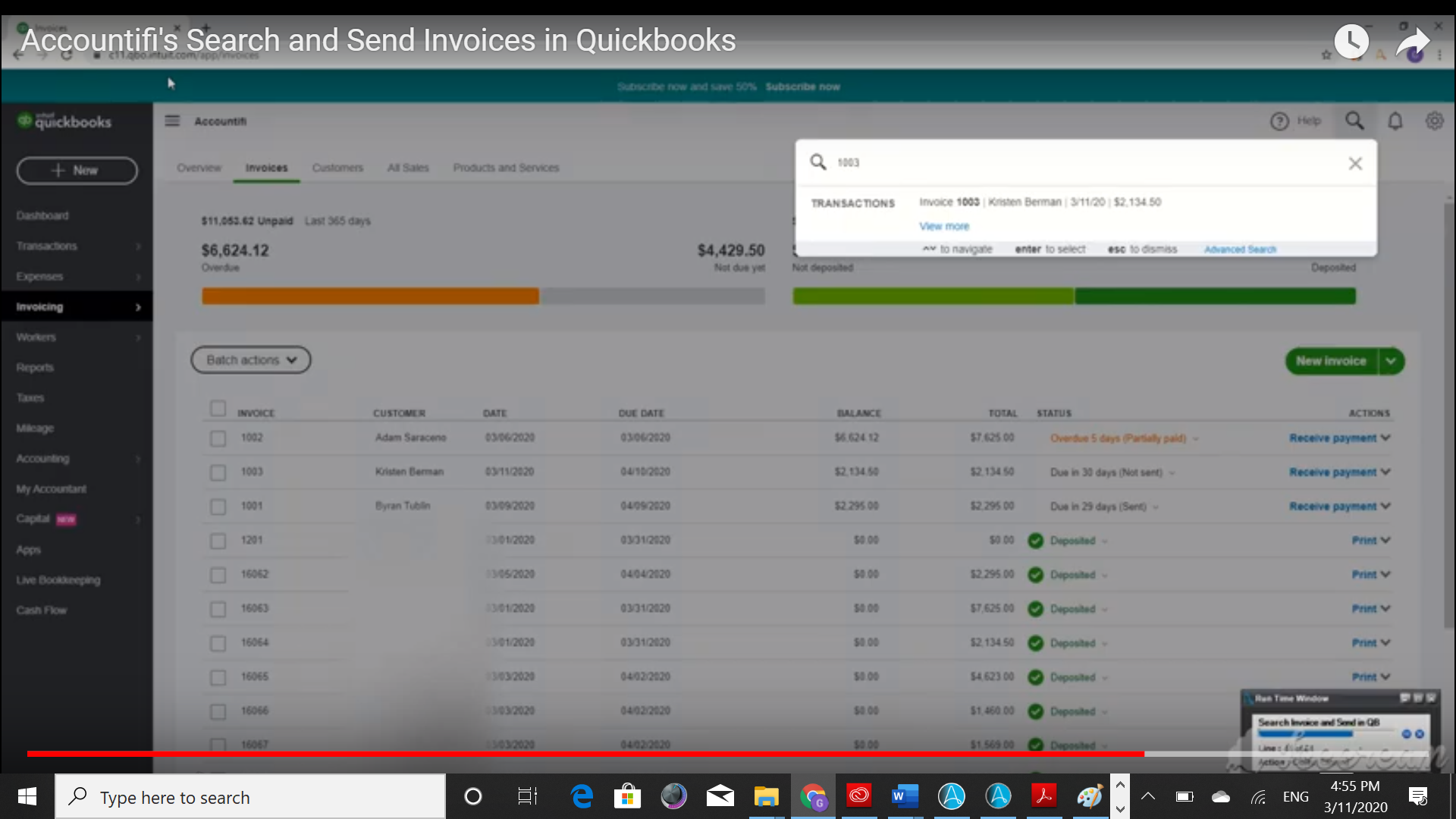Search and Send Invoices in Quickbooks
Bhis bot takes an Excel containing Invoices as input and searches for Invoices to be sent out today.It then logs into your system and sends those Invoices out.
Top Benefits
- Speeds up the Sending Invoices process in Quickbooks
- Manual efforts saved
- Improved reliability

Tasks
- Reads an Excel file containing Invoices
- Searches for the Invoices to be sent out today and takes a note of the Invoice Number
- Log in to your Quickbooks account
- Sends out Invoices
This Bot will take an Excel file as input, and finds the list of all the Invoices that have to be sent out today.
Bot then logs into your Quickbooks account, searches for those Invoices to be sent out and sends the Invoices out after it double checks the Invoice date in those individual Invoices.
This Bot is used if you have an Excel file with the list of all the Invoices and there are multiple Invoices to be sent out on a daily basis. You don’t have to sit and search for Invoices to be sent out everyday and then send them. You can just run the Bot and it automatically searches and sends out the Invoices.
Free
- Bot Security Program
-
 Level 1
Level 1 - Applications
-


- Business Process
- Finance & Accounting
- Category
- Utility
- Downloads
- 19
- Vendor
- Automation Type
- Bot
- Last Updated
- December 11, 2020
- First Published
- March 11, 2020
- Platform
- 11.x
- ReadMe
- ReadMe
- Support
-
- Accountifi
- Mon, Tue, Wed, Thu, Fri 9:00-17:00 UTC+0
- +91 9043056669
- sales@accountifi.co
- Bot Store FAQs
See the Bot in Action
Setup Process
Install
Download the Bot and follow the instructions to install it in your AAE Control Room.
Configure
Open the Bot to configure your username and other settings the Bot will need (see the Installation Guide or ReadMe for details.)
Run
That's it - now the Bot is ready to get going!
Requirements and Inputs
- An Excel Sheet with all the Invoices
- Google Chrome
- Valid Invoice Numbers must be provided