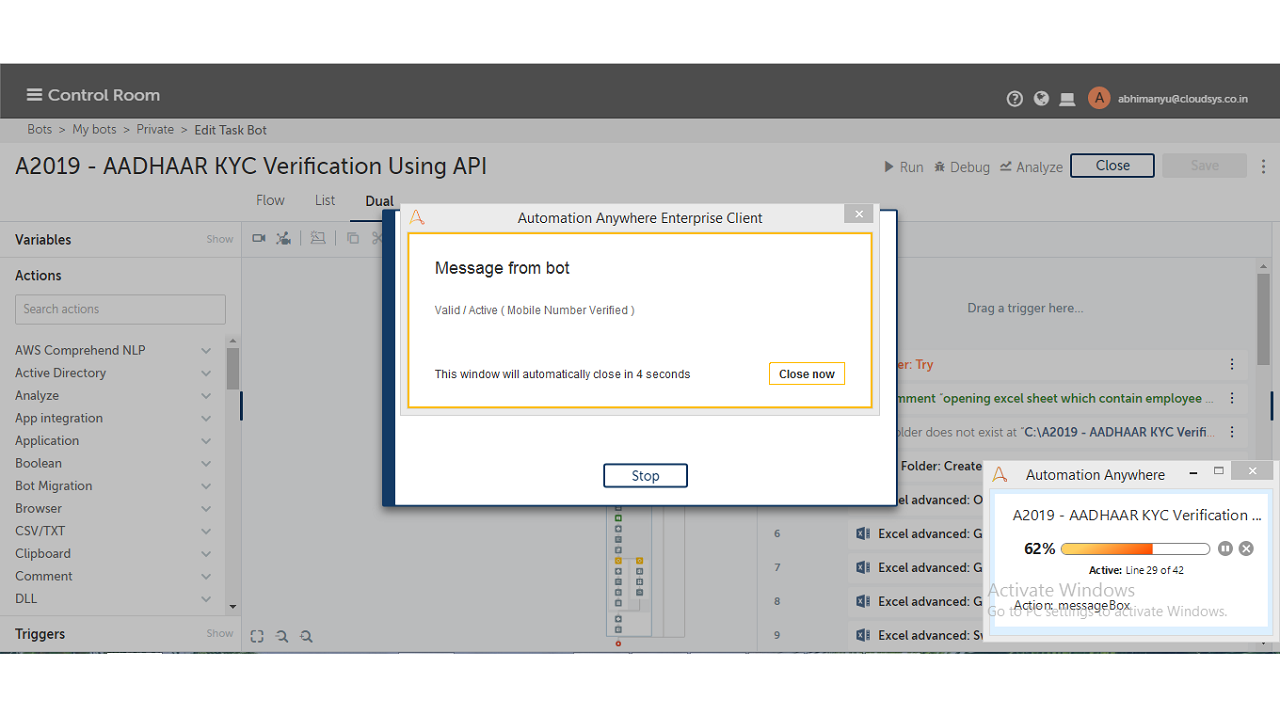Aadhaar KYC Verification using API
This bot will help in the onboarding process of verifying employee Aadhaar identification in a company
Top Benefits
- Verify any number of employee's Aadhaar details from an Excel sheet
- Automatic verification of the Aadhaar details
- Uses Python code algorithms to reduce errors
- Target for employee KYC onboarding process


Tasks
- Help for the Aadhaar verification of employees in a company
- Verify number of Aadhaar details from the input Excel sheet
- Check Python algorithm and verify Aadhaar is valid or not
- Verify third party API named Quicko (https://quicko.com/) for checking the activation status
- Verification status will send to the input mobile number in Excel and Aadhaar linked mobile numbers
The bot will help to identify the Aadhar details of an employee in a company. An input Excel sheet including the employee details will be used for the verification. It uses a Python algorithm for verifying whether the Aadhaar number is valid or not. After Aadhaar verification, it uses a third party API named Quicko for Aadhaar status verification. Users can identify four types of status (INVALID/ACTIVE/DEACTIVATE/VERIFIED). The Aadhaar verification status will be sent to the employee's Aadhaar linked mobile number and to the inputted mobile number.
Free
- Bot Security Program
-
 Level 1
Level 1 - Applications
-


- Business Process
- Customer Service & SupportInformation Technology
- Category
- ProductivityUtility
- Downloads
- 79
- Vendor
- Automation Type
- Bot
- Last Updated
- January 31, 2022
- First Published
- March 24, 2021
- Platform
- Automation 360
- ReadMe
- ReadMe
- Support
-
- KLOUDPAD Mobility Research Pvt. Ltd.
- Mon, Tue, Wed, Thu, Fri 9:00-17:00 UTC+0
- +914844858910
- development@cloudsys.co.in
- Bot Store FAQs
See the Bot in Action
Setup Process
Install
Download the Bot and follow the instructions to install it in your AAE Control Room.
Configure
Open the Bot to configure your username and other settings the Bot will need (see the Installation Guide or ReadMe for details.)
Run
That's it - now the Bot is ready to get going!
Requirements and Inputs
- Automation Anywhere Enterprise
- Python and library Aadhaar (pip install Aadhaar) should be installed in machine
- For using API need to install requests Python library (pip install requests)
- Create account in Quicko (https://quicko.com/) and add configuration details (API Key, API Secret Key and Version Number)
- Input Excel sheet with employee's data
- Employee contact number should be given as (91-XXXXXXXXXX) format
- Given employee number should be linked with Aadhaar