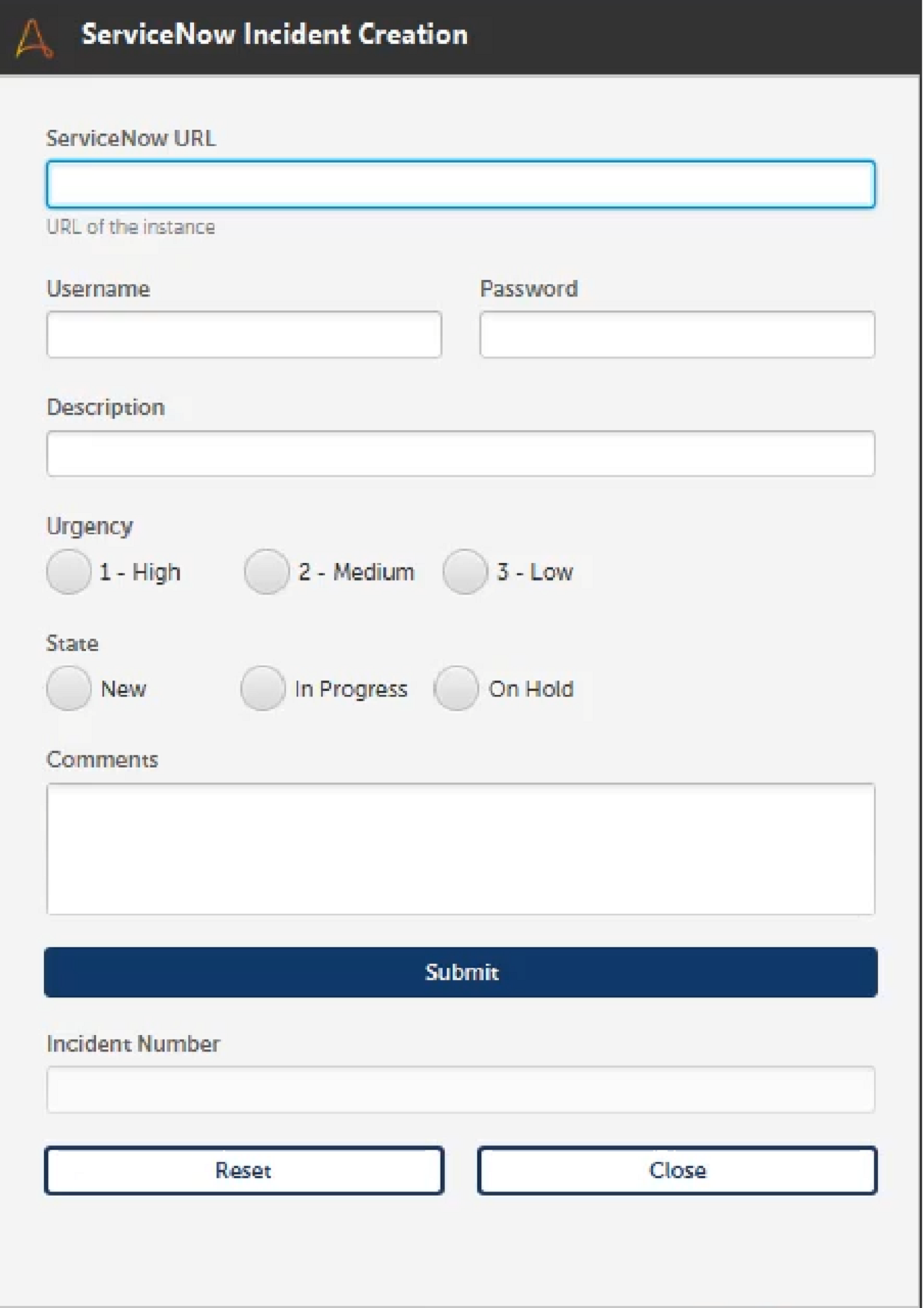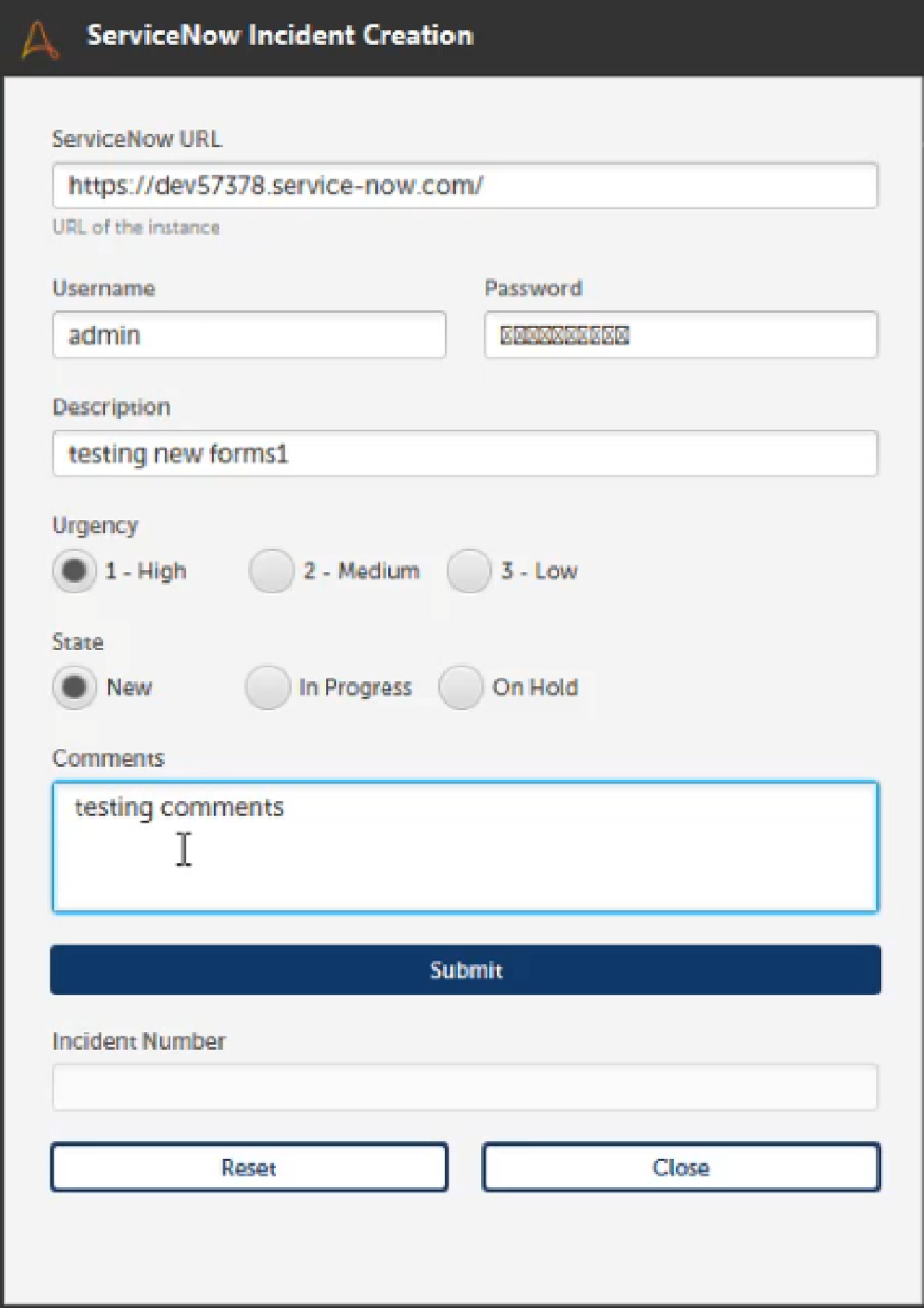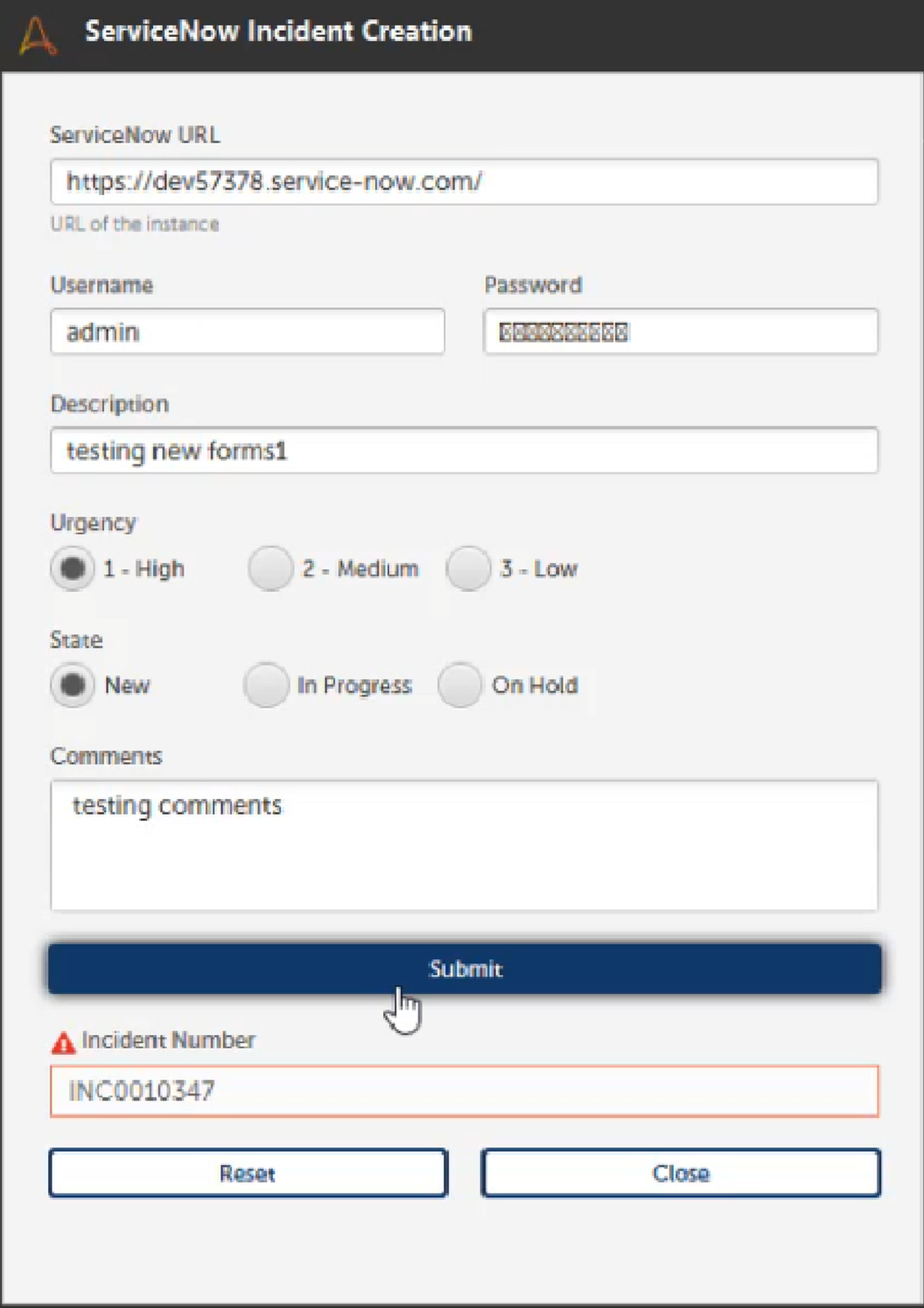AARI for Desktop - Create ServiceNow Incident
Using AARI (Automation Anywhere Robotics Interface), this bot creates an incident in the ServiceNow service management system. The bot displays a form that the end-user fills out and the bot creates a ticket.
Meet AARI - Your digital assistant at work
Top Benefits
- Automate creation of ServiceNow Incidents
- Easy to use form
- Business friendly access via AARI for Desktop
Tasks
- Create ServiceNow Incident via AARI for Desktop
Using AARI (Automation Anywhere Robotics Interface), this bot creates an incident in the ServiceNow service management system. The bot displays a form that the end-user fills out and the bot creates a ticket.
* The bot displays a form that the end-user fills out to create ServiceNow Incident
* The form takes in the ServiceNow URL, username and password, and other essential information to fill out the ticket
* Bot makes a REST API call to create the ServiceNow Incident with the above information
* The form provides you with the Incident number once it has created the ticket
Free
- Applications
-

- Business Process
- Information Technology
- Category
- Horizontal
- Downloads
- 101
- Vendor
- Automation Type
- AARI
- Last Updated
- May 24, 2021
- First Published
- October 21, 2020
- Platform
- Automation 360
- ReadMe
- ReadMe
- Support
-
- Community Support Only
- Pathfinder Community Developer Forum
- Agentic App Store FAQs
- Bot Security Program
-
 Level 1
Level 1
Setup Process
Install
Download the AARI and follow the instructions to install it in your AAE Control Room.
Configure
Open the Bot to configure your username and other settings the Bot will need (see the Installation Guide or ReadMe for details.)
Run
That's it - now the AARI is ready to get going!
Requirements and Inputs
- ServiceNow URL (https://dev57378.service-now.com/)
- ServiceNow Username and Password
- Description, Comments, Urgency and State