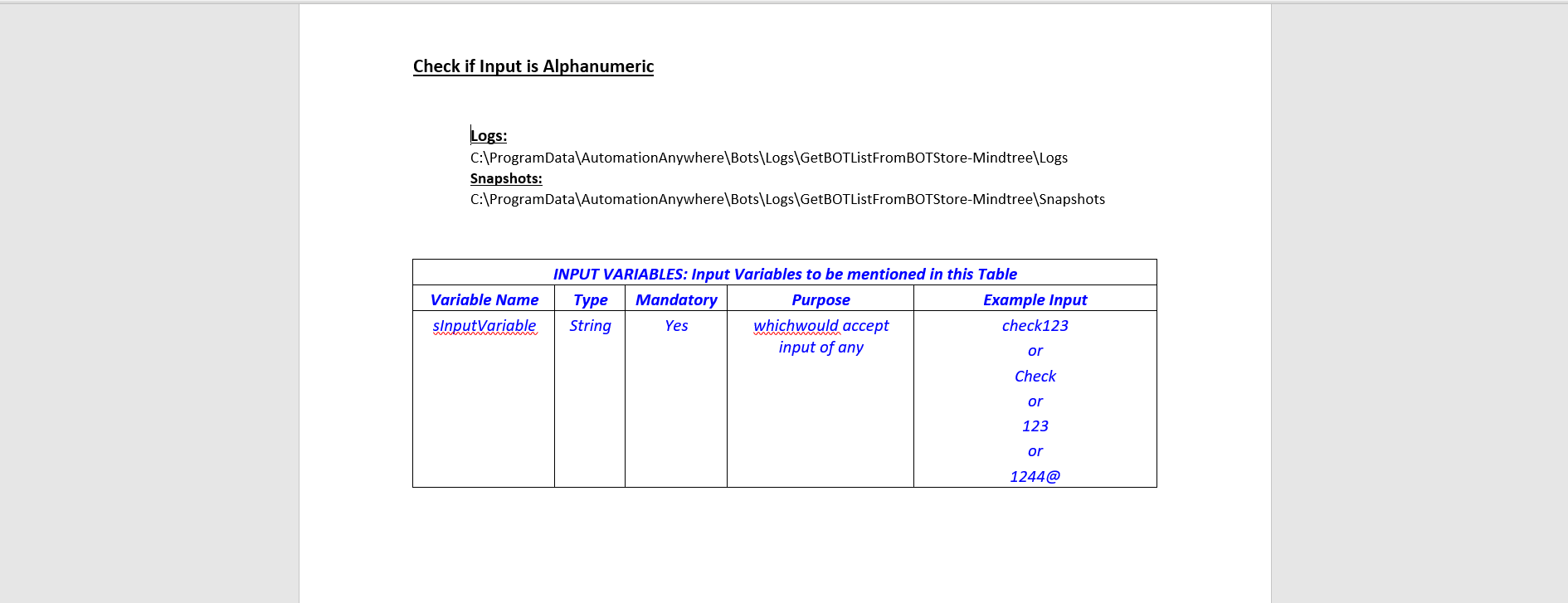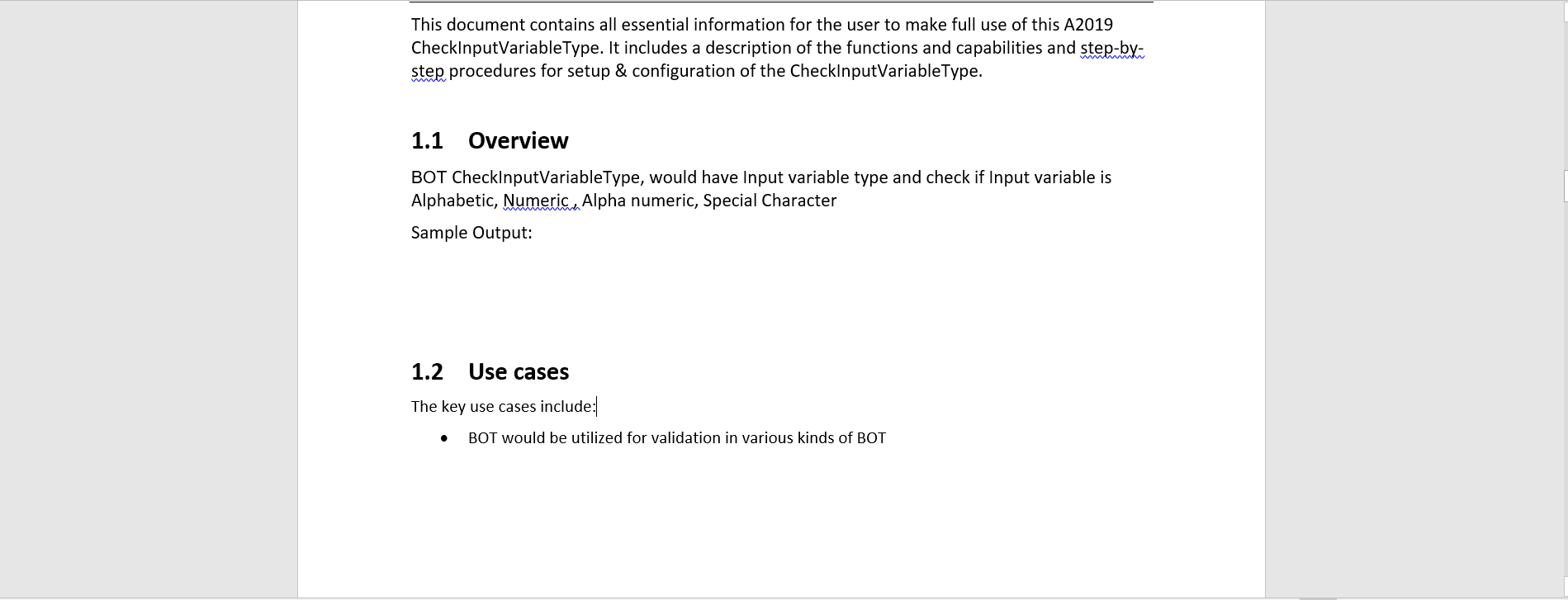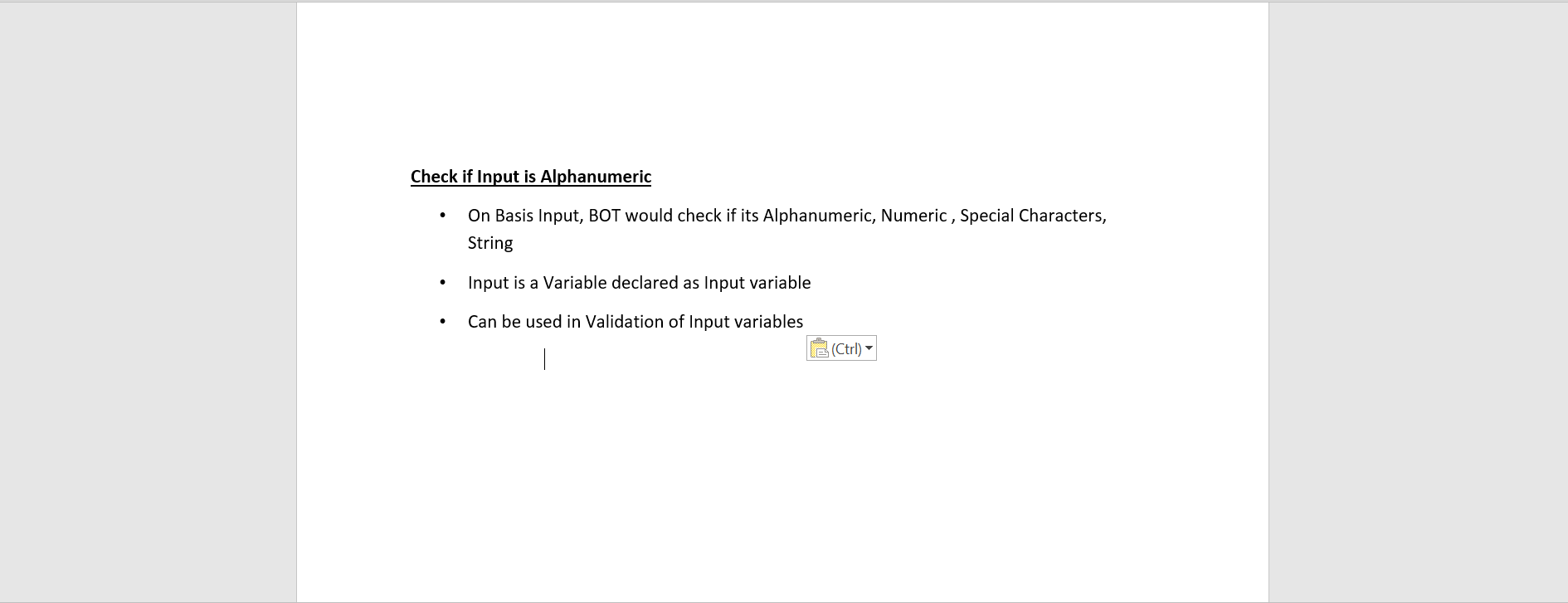Check if Input is Alphanumeric
On the basis of input, this bot will check if it's alphanumeric, numeric, has special characters, or strings
Top Benefits
- Validation of Input variables is easy
- Can be used in several business operations for validation
- Reduces the time while validating the form
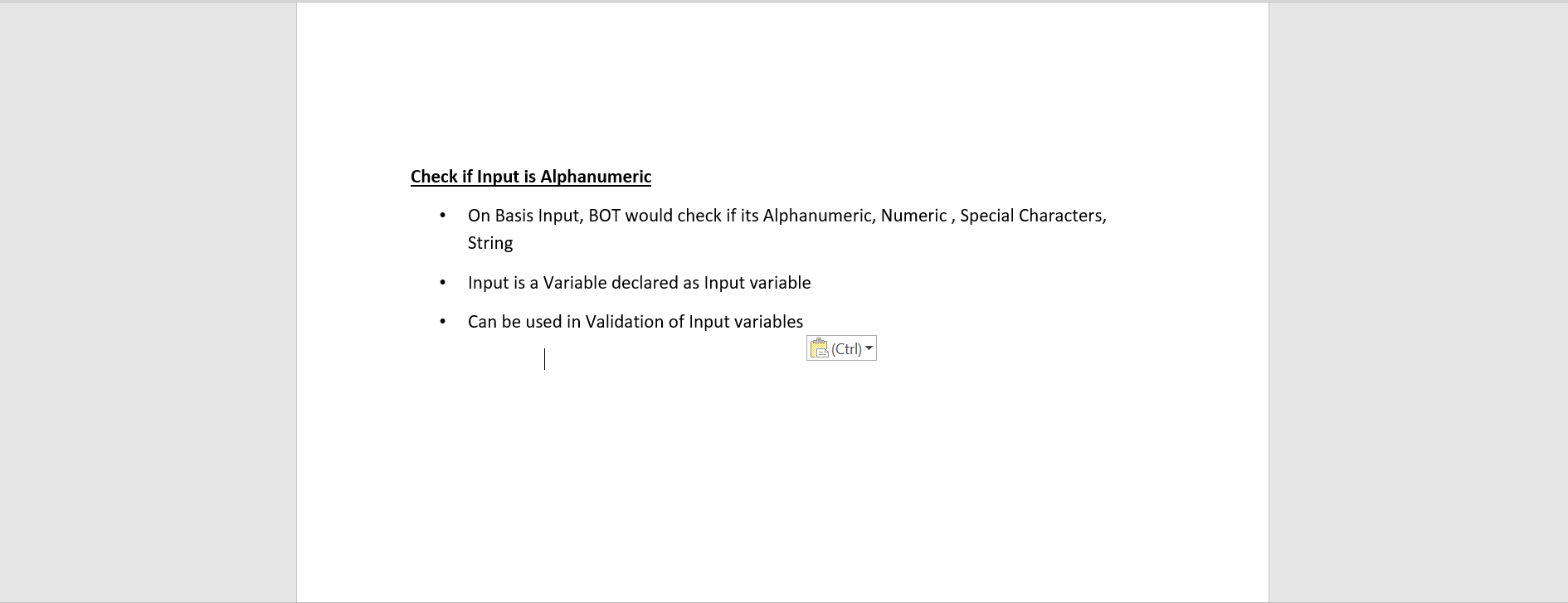
Tasks
- On the basis of Input, this bot will check if its alphanumeric, numeric , special characters, string
- Input is a variable declared as an input variable
- Can be used in validation of input variables
Input: Variable has been declared as input, information needs to be updated here
Actions: This bot will check if its alphanumeric, numeric, has special characters, strings
Output: If the input is checked, the output would be alphanumeric
Use cases: Can be used for validation of input before updating the web form
Free
- Applications
-

- Business Process
- Information TechnologyOperationsRPA Development
- Category
- Cognitive AutomationRPA Developer Tools
- Downloads
- 74
- Vendor
- Automation Type
- Bot
- Last Updated
- May 10, 2024
- First Published
- March 24, 2021
- Platform
- Automation 360
- ReadMe
- ReadMe
- Support
-
- LTIMindtree
- Mon, Tue, Wed, Thu, Fri 8:00-18:00 UTC+0
- +918067067000
- EAuT.services@ltimindtree.com
- Agentic App Store FAQs
- Bot Security Program
-
 Level 1
Level 1
Setup Process
Install
Download the Bot and follow the instructions to install it in your AAE Control Room.
Configure
Open the Bot to configure your username and other settings the Bot will need (see the Installation Guide or ReadMe for details.)
Run
That's it - now the Bot is ready to get going!
Requirements and Inputs
- Sinput Variable needs to be passed with value