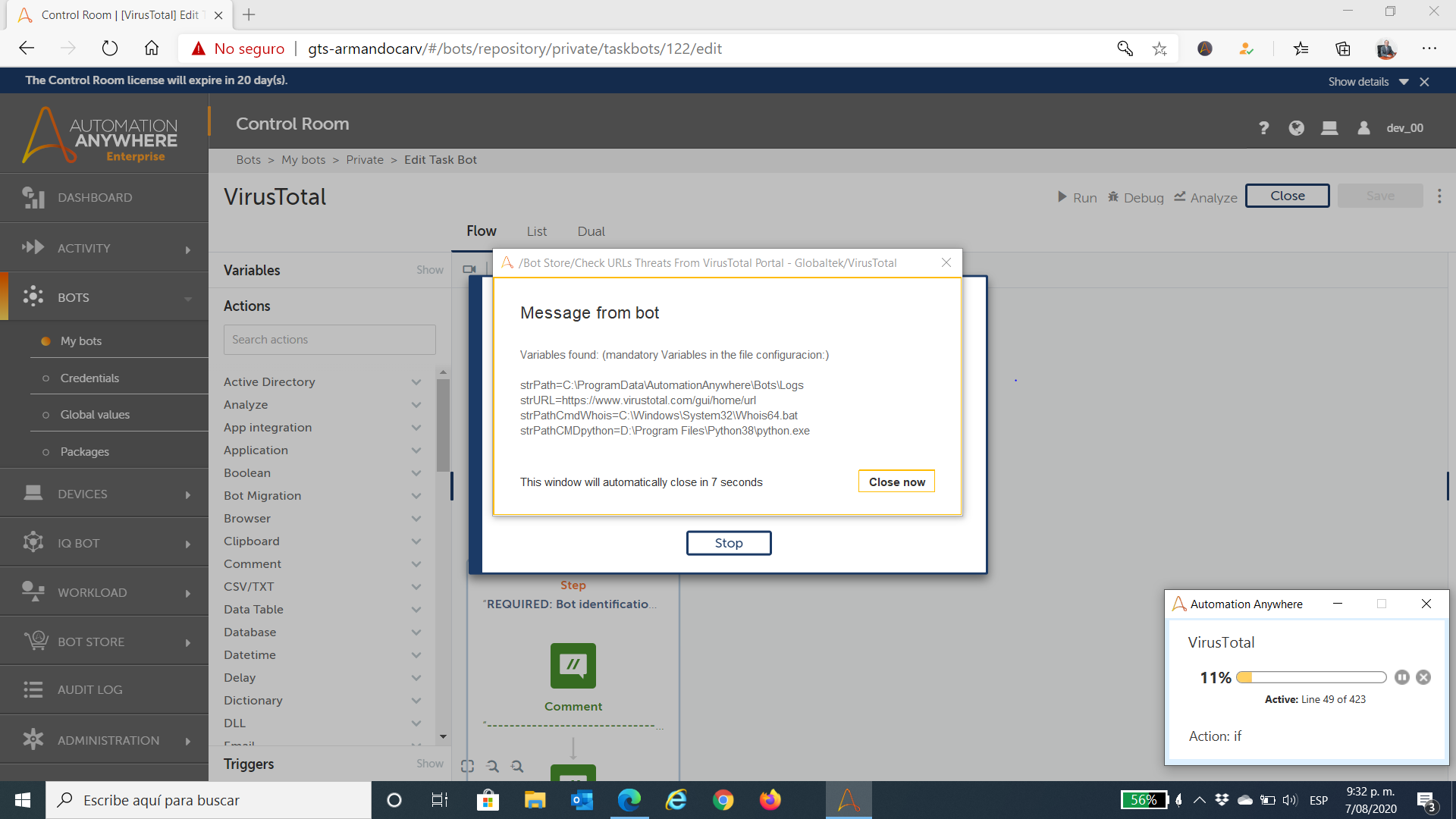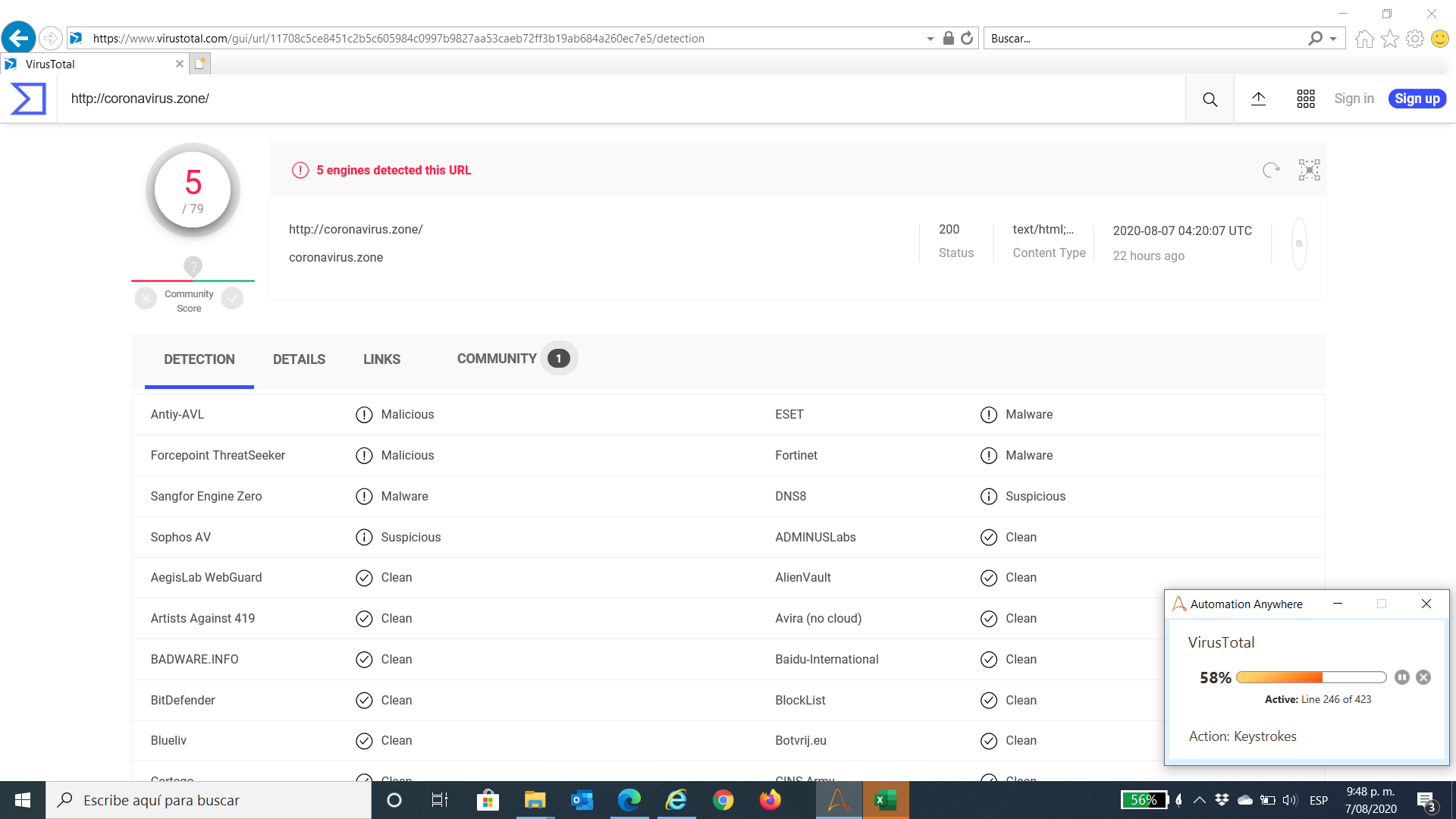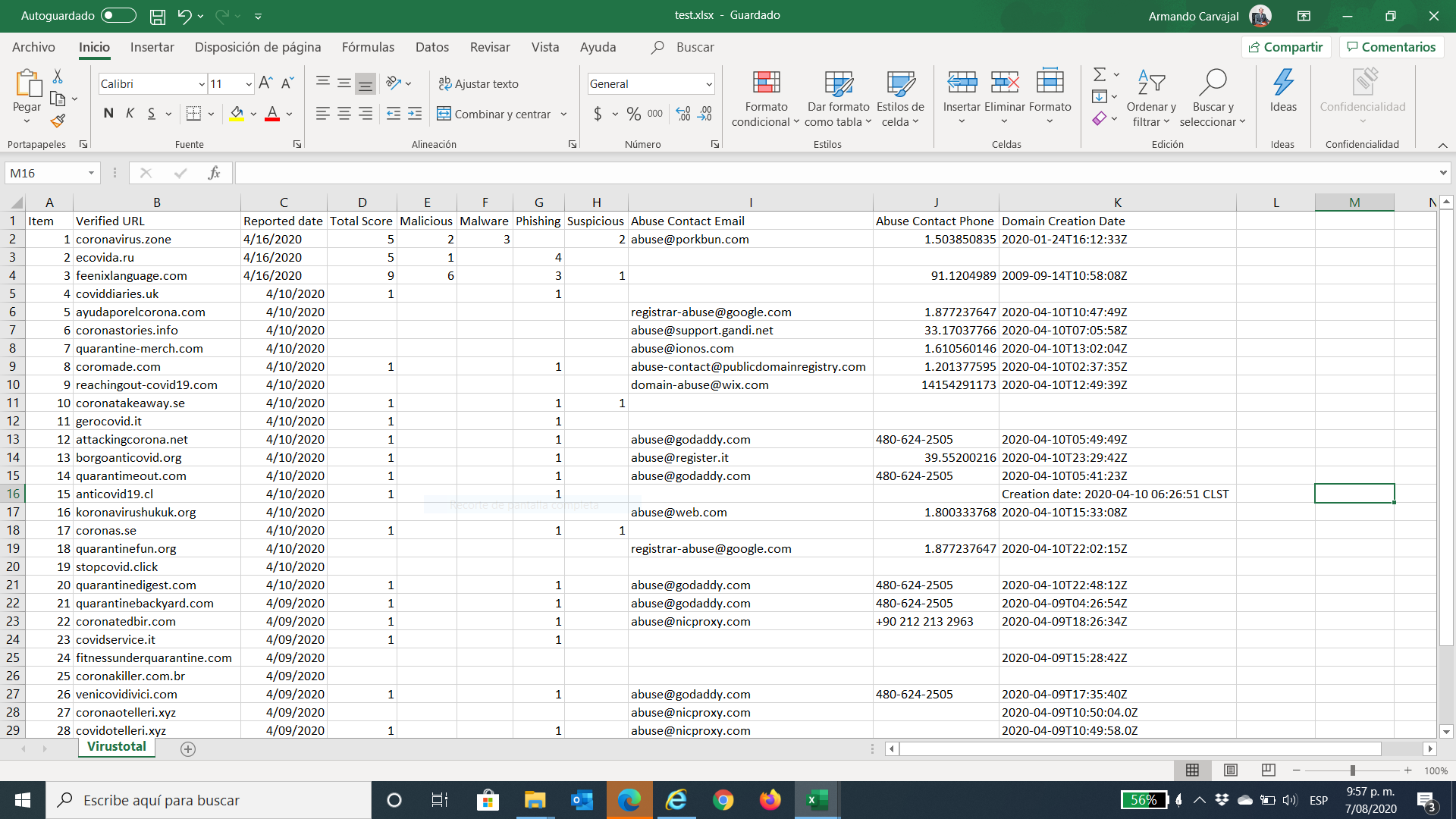Check URLs Virus Total
The bot extracts information from the portal virustotal.com based on a suspicious URL at the entrance, waits for a CSV file, and generates an Excel listing the cyber threats
Top Benefits
- Check for a URL the number of malicious threats Check for a URL the number of malicious threats
- Check for a URL the number of malware threats
- Check for a URL the number of Phishing threats
- Get the domain owner email from abuse domain
- Get the Abuse domain Contact Phone
Tasks
- Read and validate malicious URLs to get Cyber threats details
- Gets and counts the number of malicious, malware, Phishing and Suspicious threats
- Get domain owner email from abuse domain, Abuse domain Contact Phone and Domain Creation Date
- Copy all analyzed information to the excel file
- Detects if the process has crashed system and recovers automatically
- Save excel file
Problem: Today the security serves as a firewall and proxies capture too many URLs that could be malicious, the security officer has no time to analyze it. For example, a company with 1200 employees on average generates about 170,000 URLs monthly.
Solution: This is an unattended bot. The bot extracts information from the web portal virustotal.com based on a suspicious URL. At the entrance waits for a CSV file of the URLs to be queried and generates to the output an excel file with the relevant quantification of your cyber threats.
Value: This bot saves long hours required to get the threats, money spent from 5 or more people dedicated, and your inefficient results.
Free
- Applications
-

- Business Process
- Information Technology
- Category
- Security
- Downloads
- 38
- Vendor
- Automation Type
- Bot
- Last Updated
- May 21, 2021
- First Published
- September 24, 2020
- Platform
- Automation 360
- ReadMe
- ReadMe
- Support
-
- Globaltek
- Mon, Tue, Wed, Thu, Fri 9:00-17:00 UTC+0
- +573102349772
- armando.carvajal@globalteksecurity.com
- Agentic App Store FAQs
- Bot Security Program
-
 Level 1
Level 1
Setup Process
Install
Download the Bot and follow the instructions to install it in your AAE Control Room.
Configure
Open the Bot to configure your username and other settings the Bot will need (see the Installation Guide or ReadMe for details.)
Run
That's it - now the Bot is ready to get going!
Requirements and Inputs
- Require last version of Python.exe
- Require last version of Whois64.exe
- Require wrapper of Whois64.bat included in the Control Room
- Input a 3-column CSV file. CSV file template is included in the Control Room