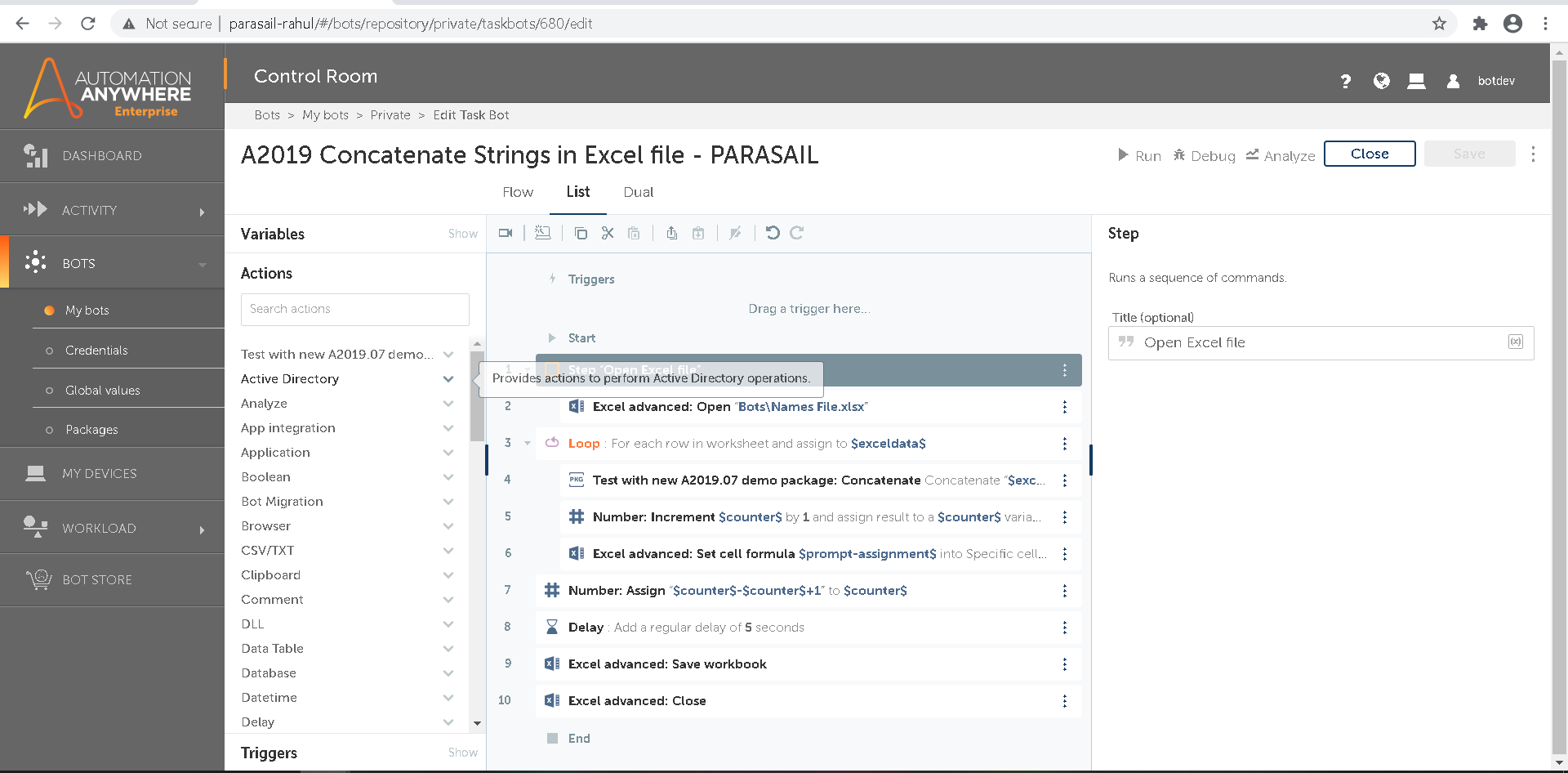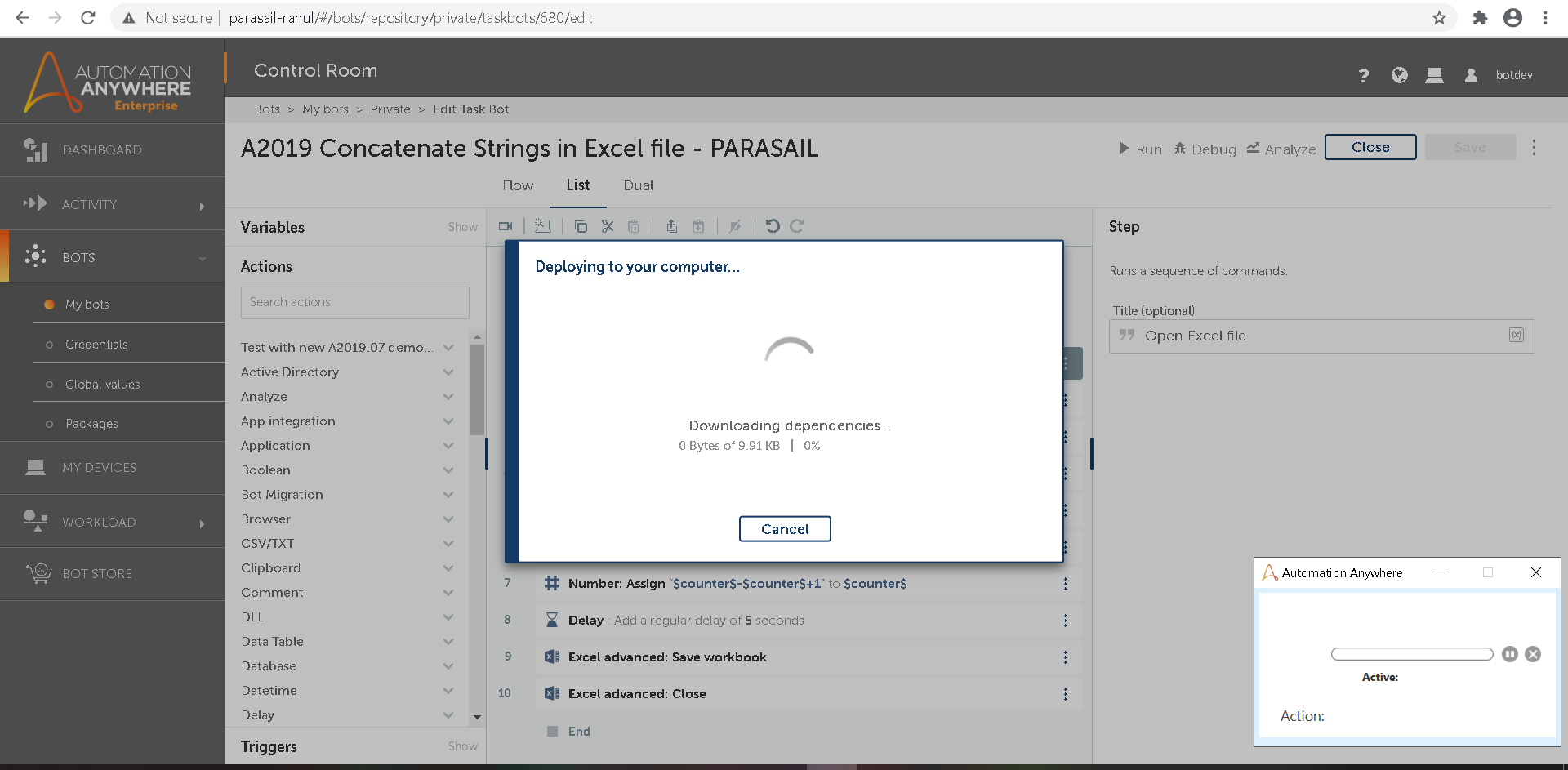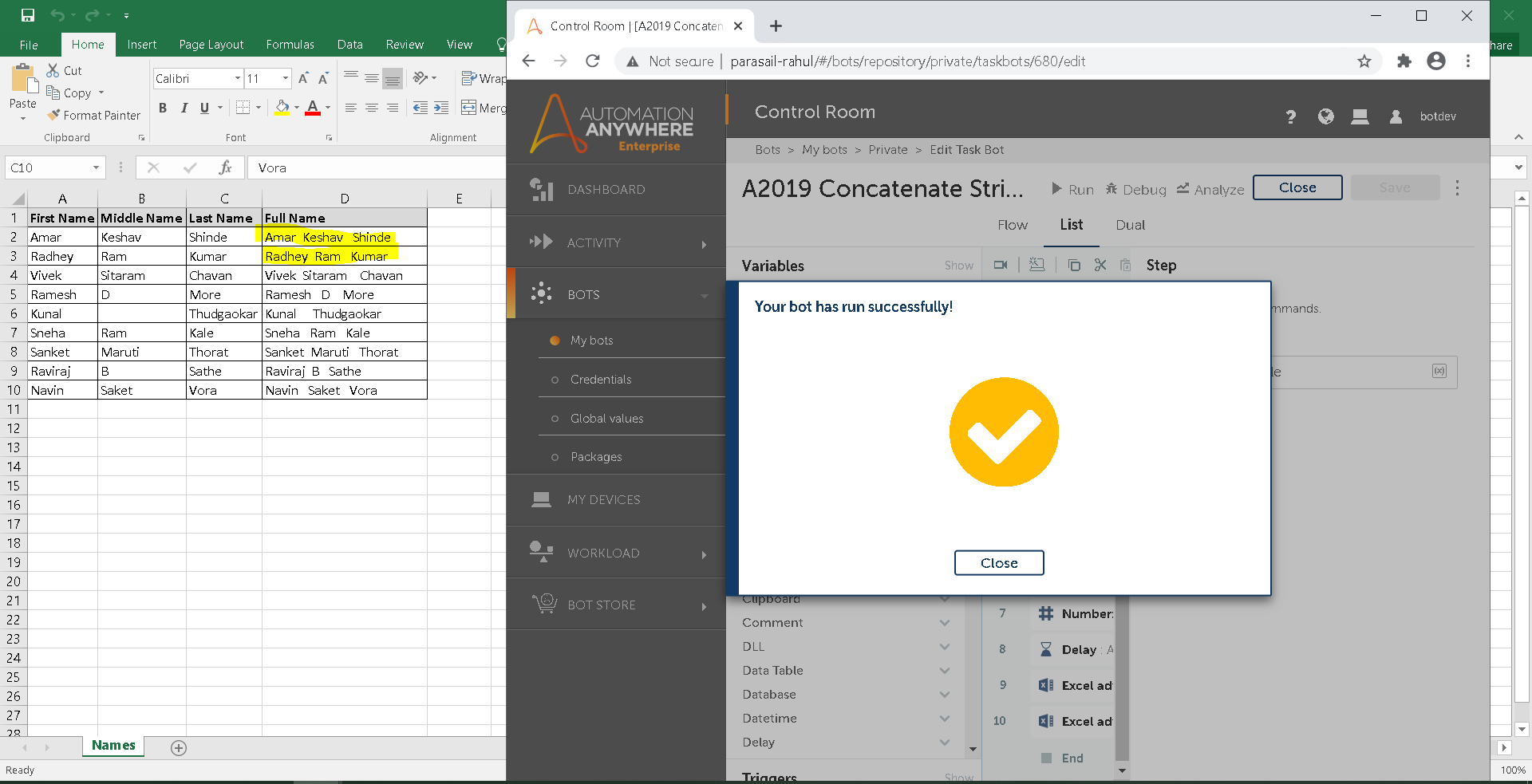Concatenate First, Middle, & Last Name in Excel
Bot performs concatenation of data in an Excel file and saves string data in a new column of excel.
Top Benefits
- Result in new column provides data integrity.
- Combines data / text quickly into one column quickly .
- Handles large amount of data with no any spelling mistakes / errors in the output file.
- Quick and easy solution of data concatenate in an excel file.
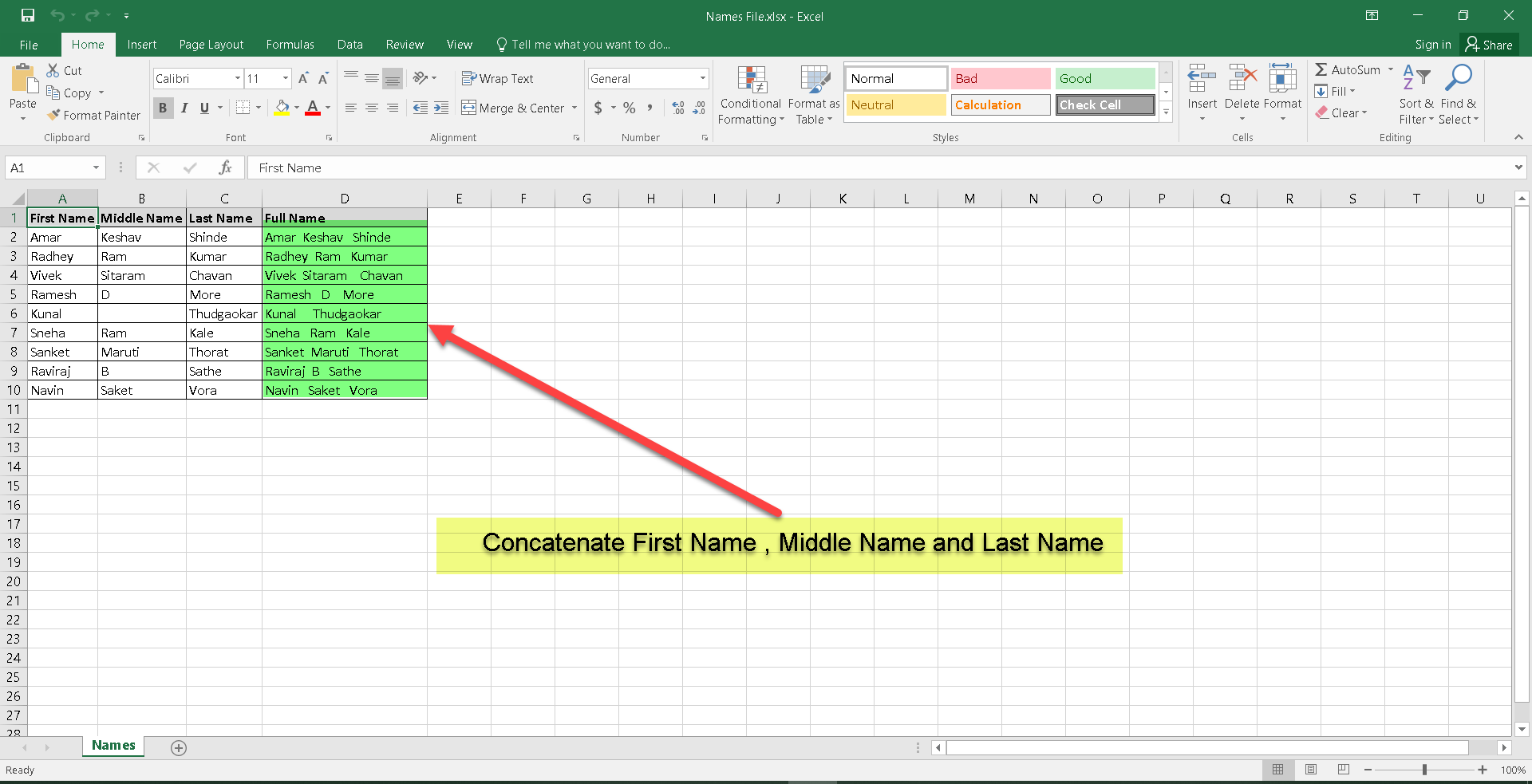
Tasks
- Concatenate column data in Excel using a loop action.
In our day today Excel workbooks, the data is not as per our needs where we have to split data from one cell to individual cells or vice versa. Commonly we used to Concatenate the strings in Excel e.g. Joining First name, Middle name, and Last name, adding dates in strings to get desired data.
Free
- Applications
-

- Business Process
- Customer Service & SupportInformation Technology
- Category
- Productivity
- Downloads
- 27
- Vendor
- Automation Type
- Bot
- Last Updated
- May 19, 2021
- First Published
- October 30, 2020
- Platform
- Automation 360
- ReadMe
- ReadMe
- Support
-
- Community Support Only
- Pathfinder Community Developer Forum
- Agentic App Store FAQs
- Bot Security Program
-
 Level 1
Level 1
Setup Process
Install
Download the Bot and follow the instructions to install it in your AAE Control Room.
Configure
Open the Bot to configure your username and other settings the Bot will need (see the Installation Guide or ReadMe for details.)
Run
That's it - now the Bot is ready to get going!
Requirements and Inputs
- Input excel File with test data in three string columns