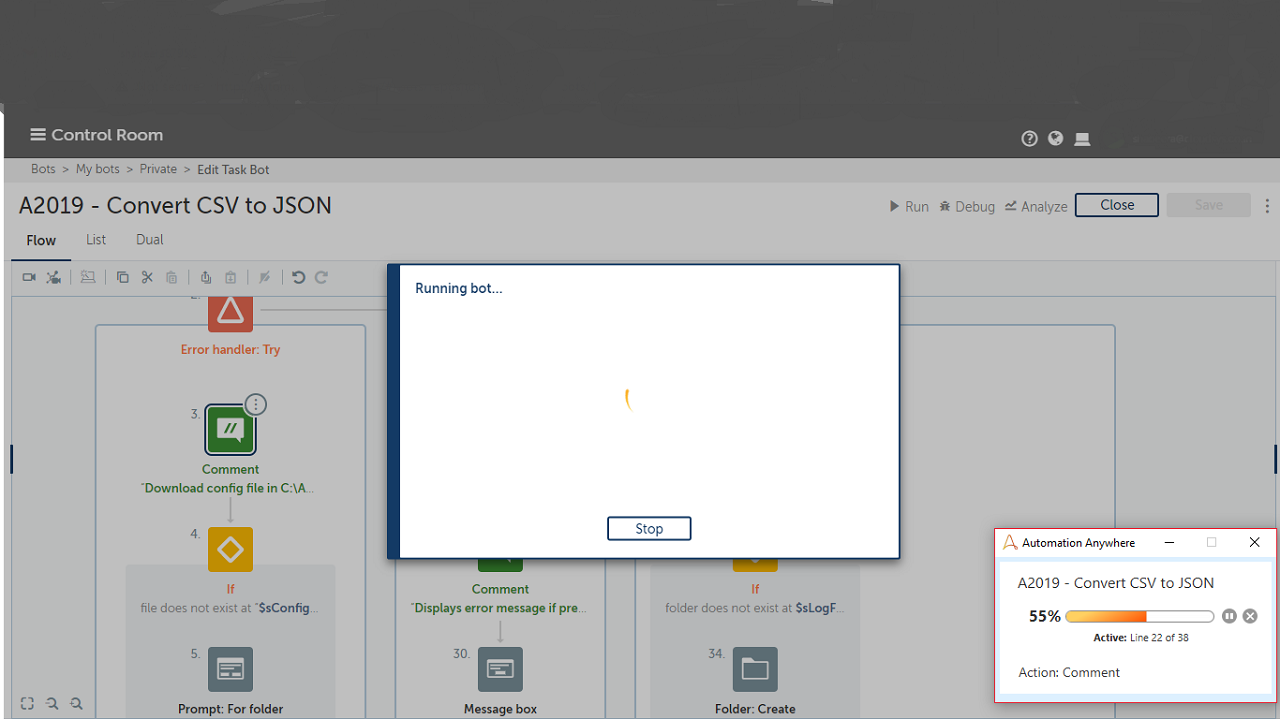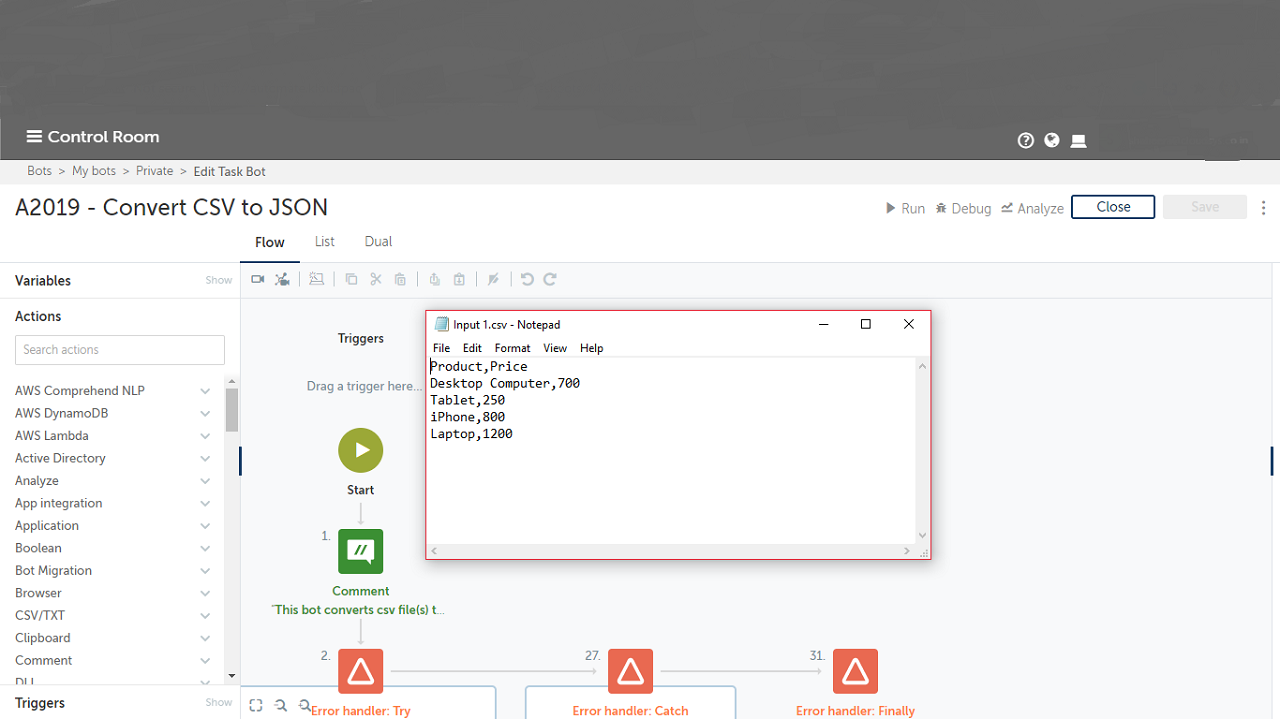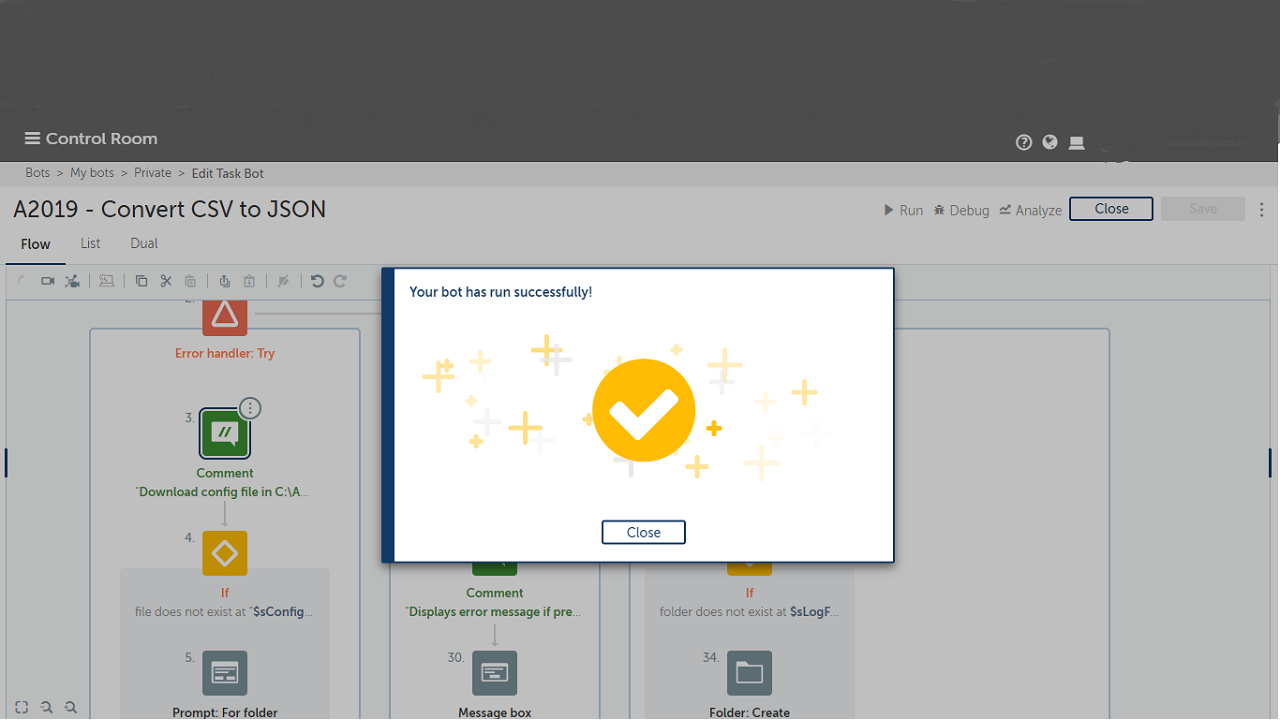Convert CSV to JSON using Python
The bot is used to generate JSON files from CSV files. Multiple CSV files can be converted through this bot
Top Benefits
- Simple and reusable utility bot
- Generate a JSON object using the data extracted from a CSV file
- Useful to pass data from CSV file to the REST web service
- Multiple CSV files can be converted
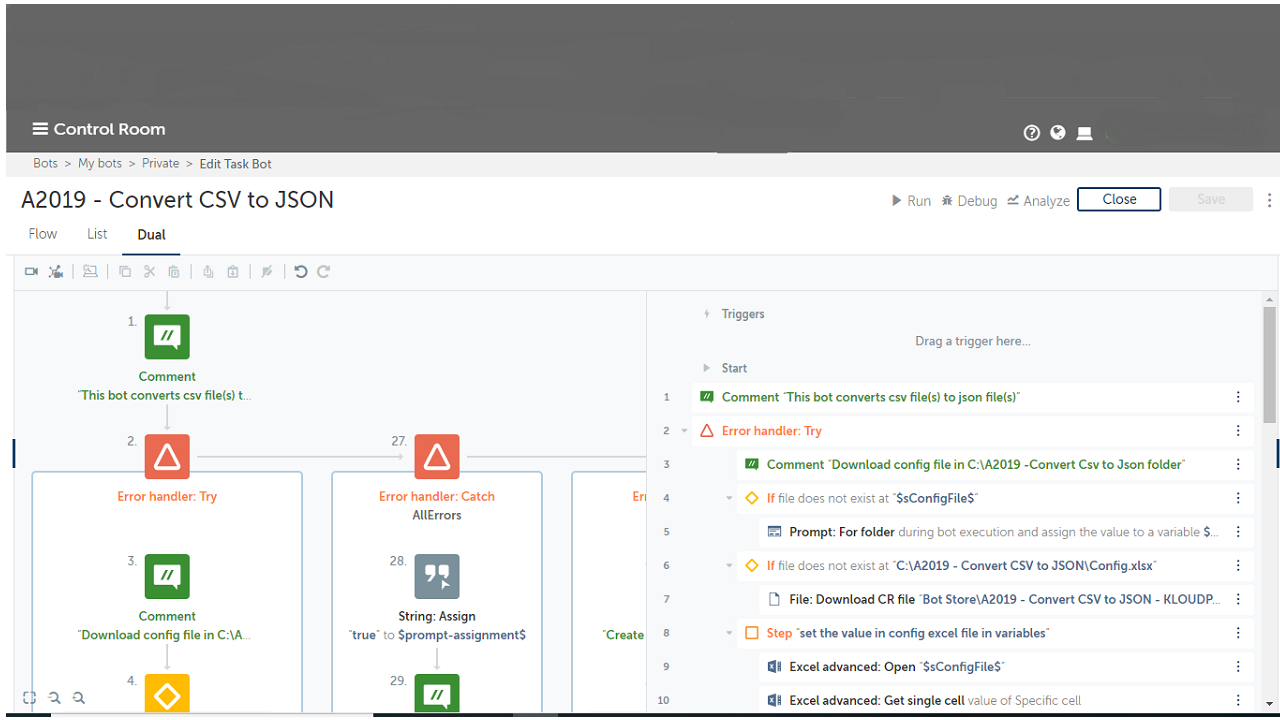
Tasks
- Passes an input file path to Python function
- Converts the CSV file to JSON file
- Stores the JSON files in output folder with file name same as CSV input file
- The converted file will be in .json format
The bot is used to generate a JSON file from a CSV file. The Python script is used to convert CSV data to JSON data and also multiple CSV files can be converted. It passes the input file path to the Python function then converts the CSV file into a JSON file. It then stores the JSON files in the output folder with the same input filename. The converted file format will be the .json format.
Free
- Applications
-


- Business Process
- Customer Service & Support
- Category
- Utility
- Downloads
- 88
- Vendor
- Automation Type
- Bot
- Last Updated
- May 21, 2021
- First Published
- March 24, 2021
- Platform
- Automation 360
- ReadMe
- ReadMe
- Support
-
- KLOUDPAD Mobility Research Pvt. Ltd.
- Mon, Tue, Wed, Thu, Fri 9:00-17:00 UTC+0
- +914844858910
- development@cloudsys.co.in
- Agentic App Store FAQs
- Bot Security Program
-
 Level 1
Level 1
Setup Process
Install
Download the Bot and follow the instructions to install it in your AAE Control Room.
Configure
Open the Bot to configure your username and other settings the Bot will need (see the Installation Guide or ReadMe for details.)
Run
That's it - now the Bot is ready to get going!
Requirements and Inputs
- Single or multiple CSV files in the input folder
- Python 3.8.x must be installed
- Required python libraries must be installed as given in the read me
- Microsoft Excel