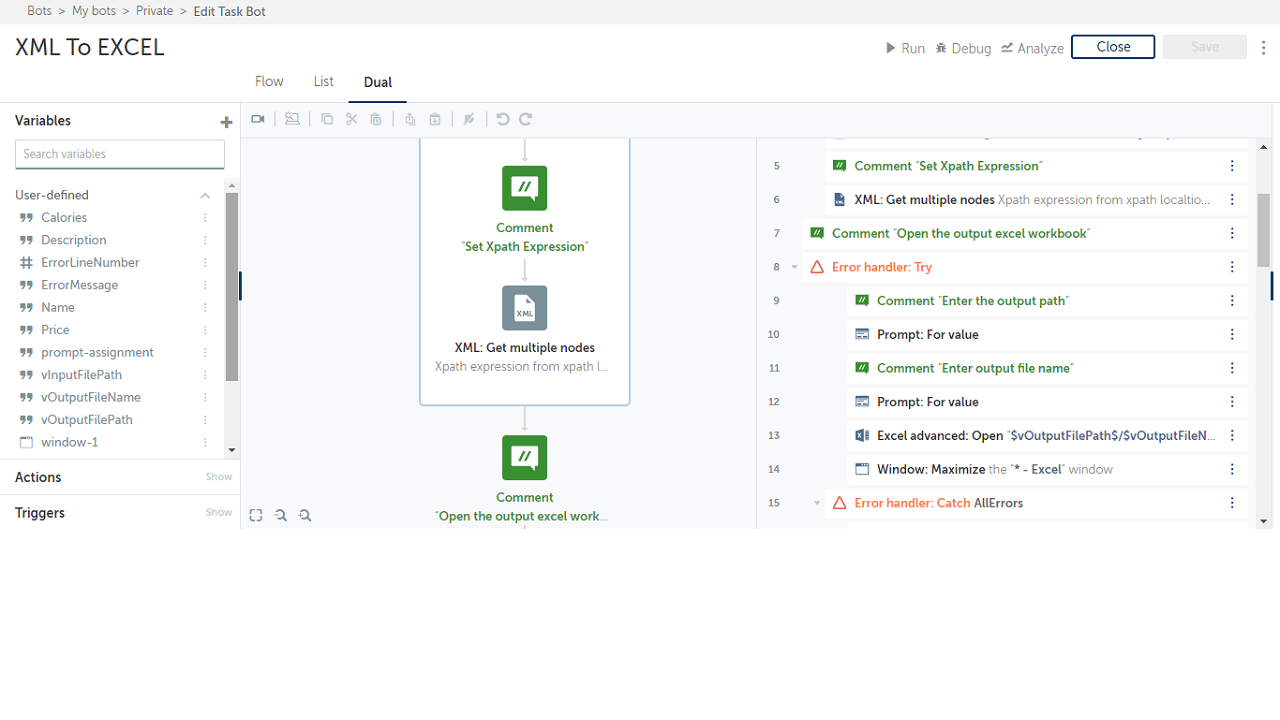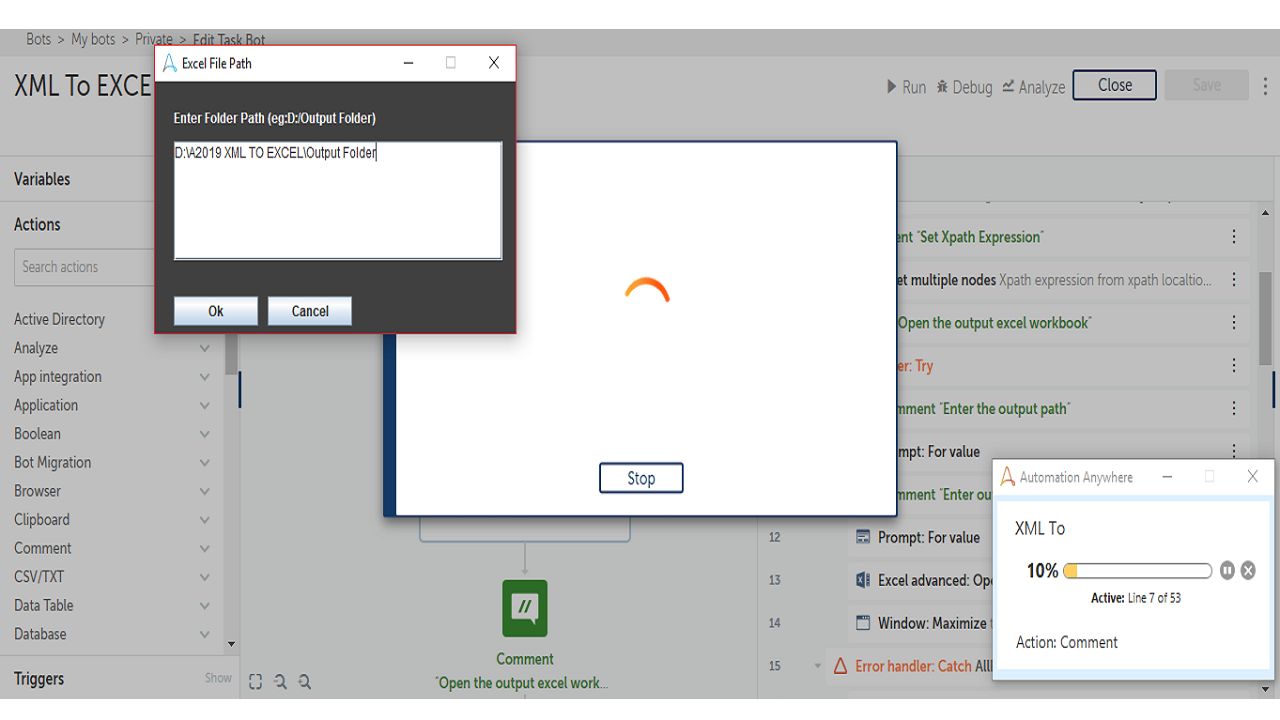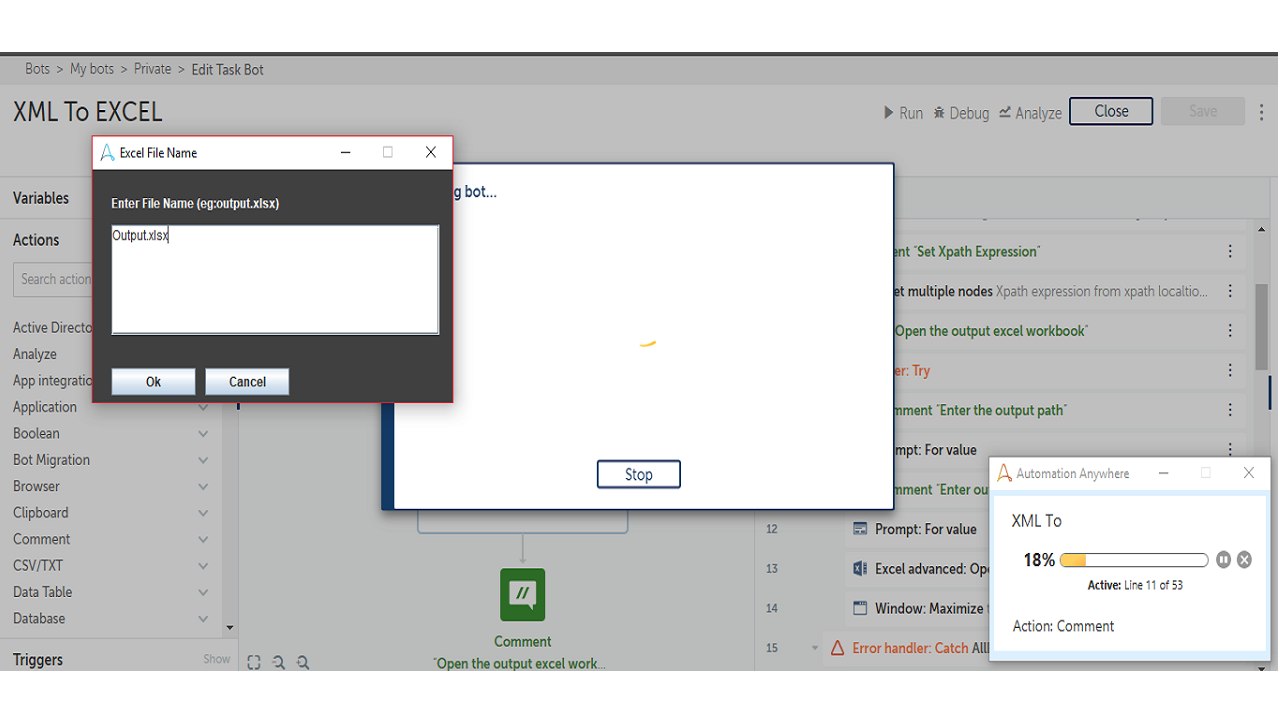Convert XML To EXCEL
This bot performs the following: This bot converts XML file to Excel File. Easily Integrate external applications
Top Benefits
- BOT to Convert XML File to Excel File
- Easy Integration of External Applications
- Data Conversion to Excel Provides Wider Data Post-Processing
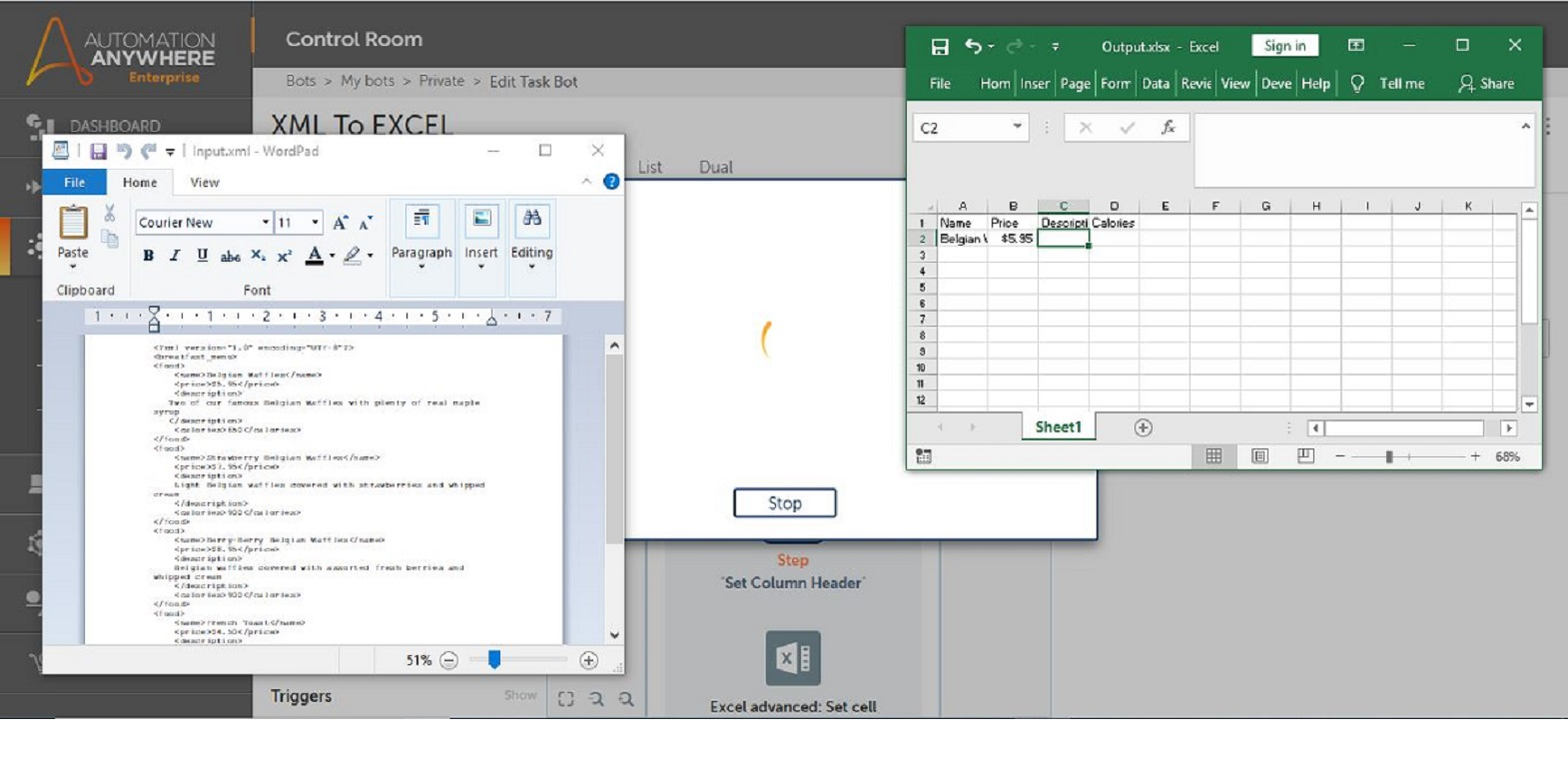
Tasks
- Ability to Accept an XML Input File
- Also Custom Output Location Path can be Defined
The Convert XML to EXCEL BOT takes an XML file as input and iterates through the XML file using LOOP Command ( for each node in an XML Dataset ). Then creates an Excel Sheet and populates it with the data of the XML.
The Key Actions Include:
1. Get Multiple Nodes - To fetch values from multiple nodes
2. XML Start Session - To start an XML session
3. End XML Session - End XML session
4. Loop Action - Iterate XML/EXCEL files to retrieve/populate data
Free
- Applications
-



- Business Process
- Finance & AccountingHuman Resources
- Category
- Banking and Financial ServicesRPA Developer ToolsUtility
- Downloads
- 409
- Vendor
- Automation Type
- Bot
- Last Updated
- May 25, 2021
- First Published
- August 15, 2020
- Platform
- Automation 360
- ReadMe
- ReadMe
- Support
-
- Community Support Only
- Pathfinder Community Developer Forum
- Agentic App Store FAQs
- Bot Security Program
-
 Level 1
Level 1
Setup Process
Install
Download the Bot and follow the instructions to install it in your AAE Control Room.
Configure
Open the Bot to configure your username and other settings the Bot will need (see the Installation Guide or ReadMe for details.)
Run
That's it - now the Bot is ready to get going!
Requirements and Inputs
- XML File Name
- Output Folder Path