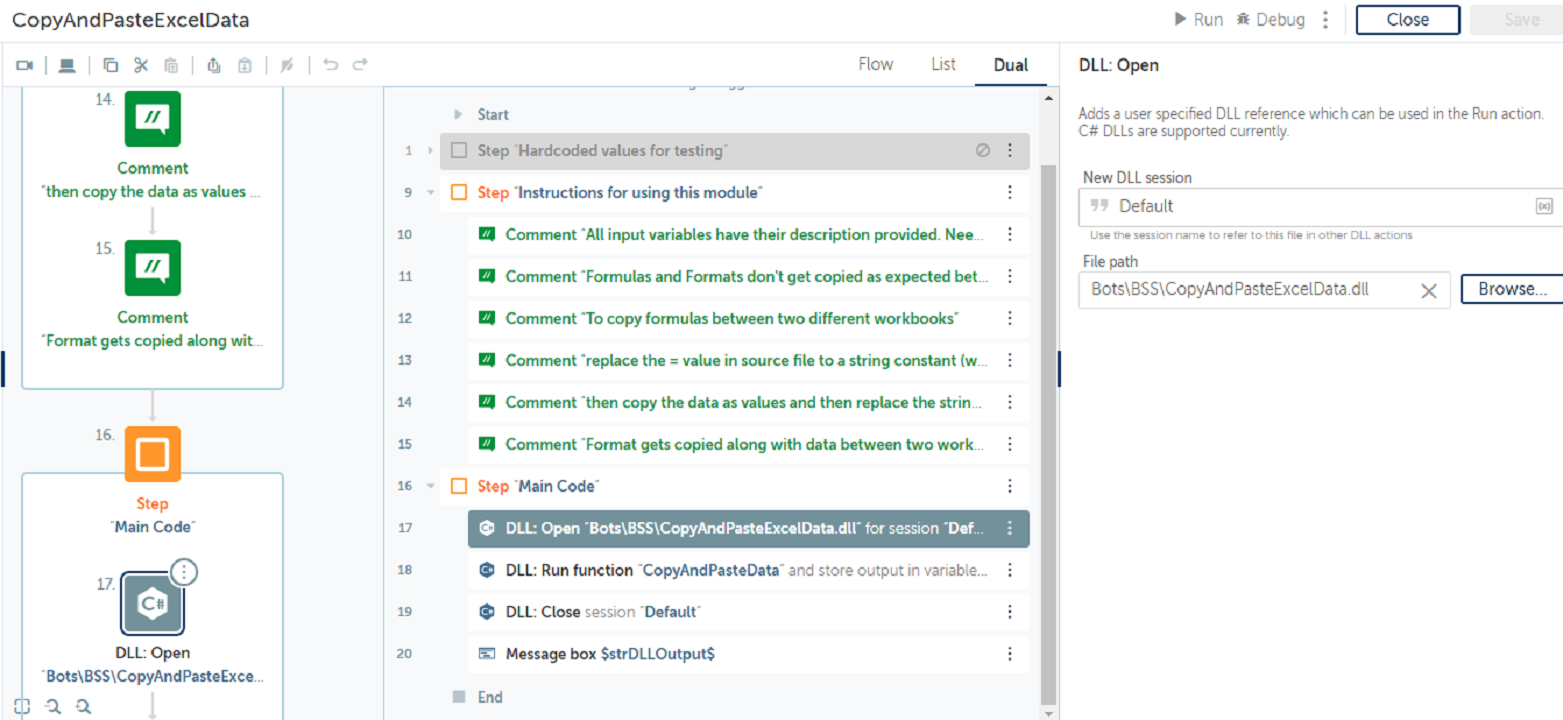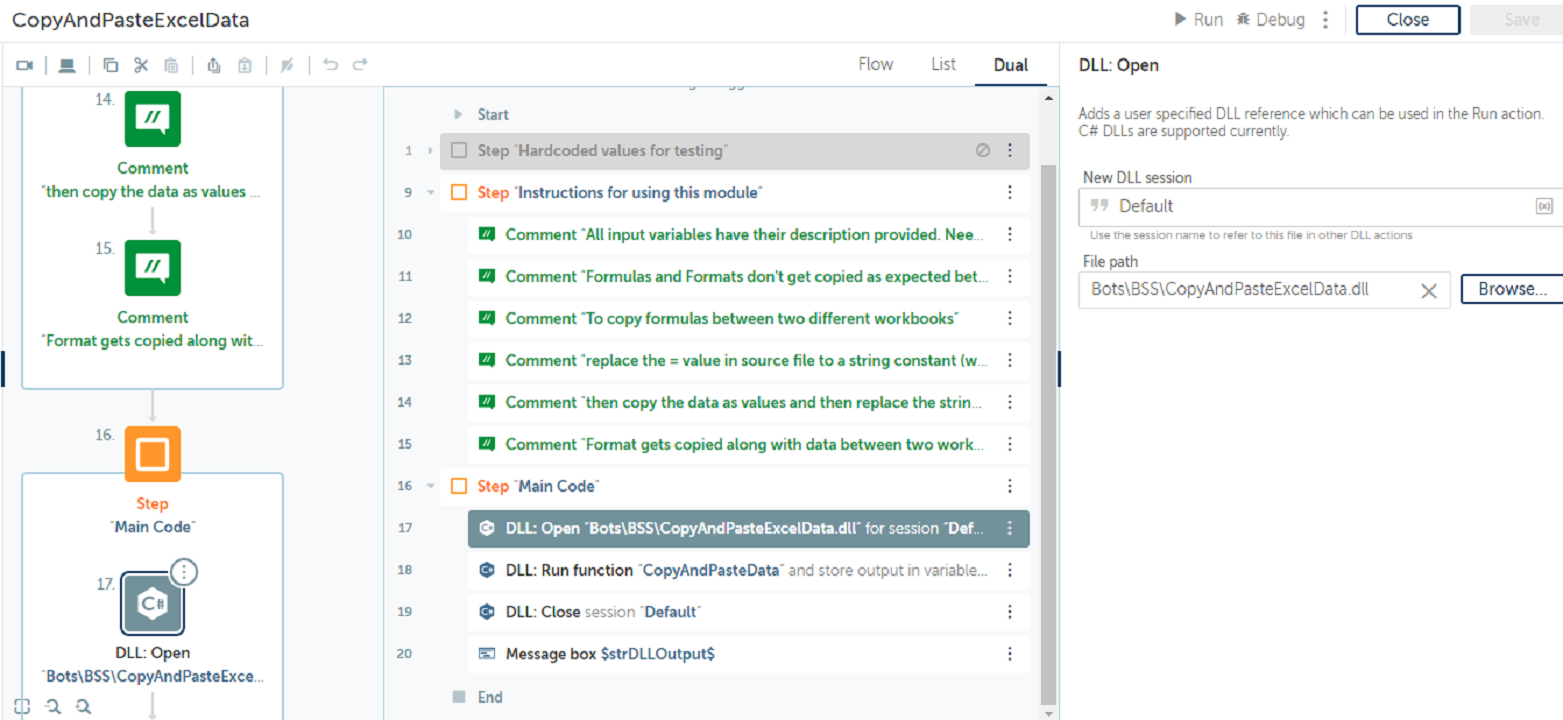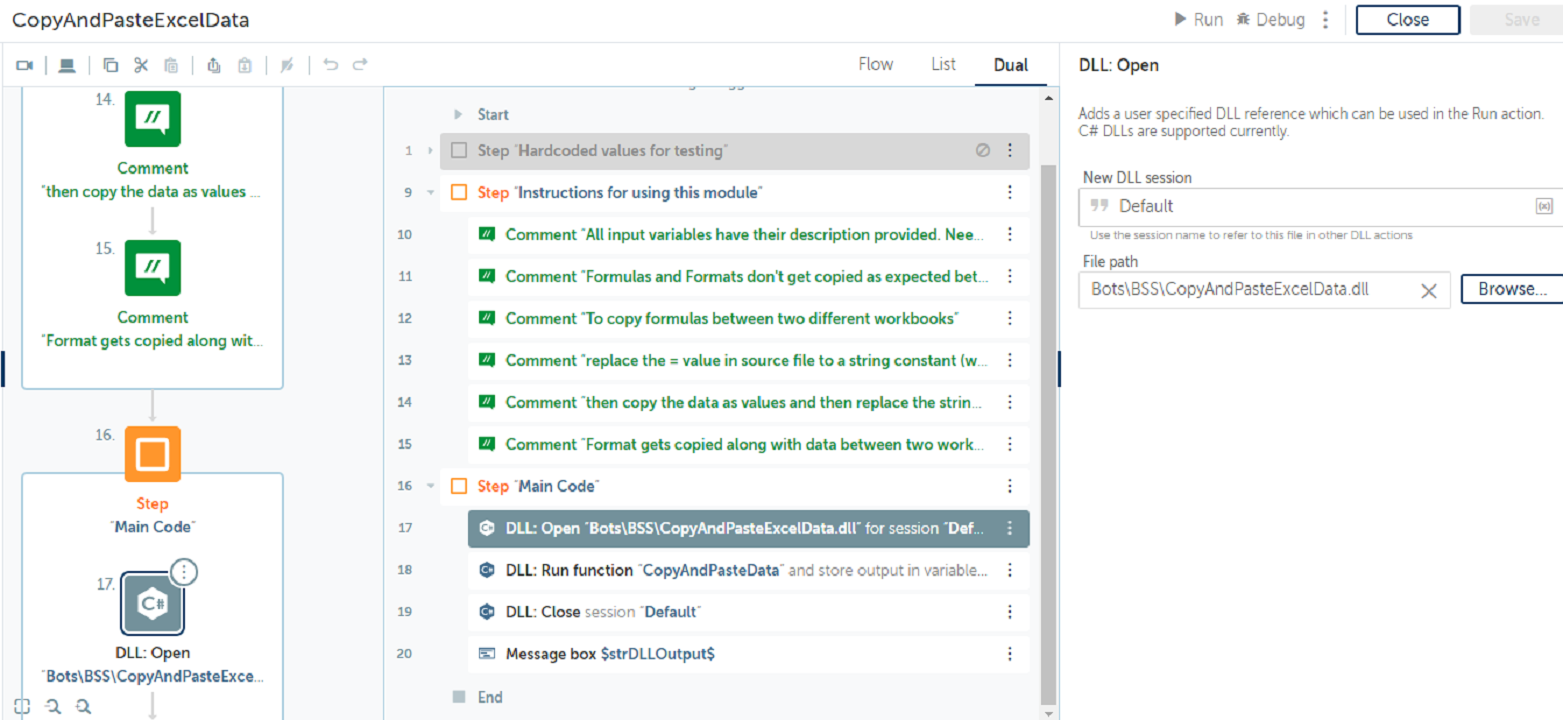Copy and Paste Excel Data
This Excel utility bot can be used to copy and paste data from Excel workbooks or sheets
Top Benefits
- Simple to use utility to copy paste data between workbooks/sheets
- Copy values, formulas, formats, as image etc
- Uses Microsoft Excel libraries which enhances performance
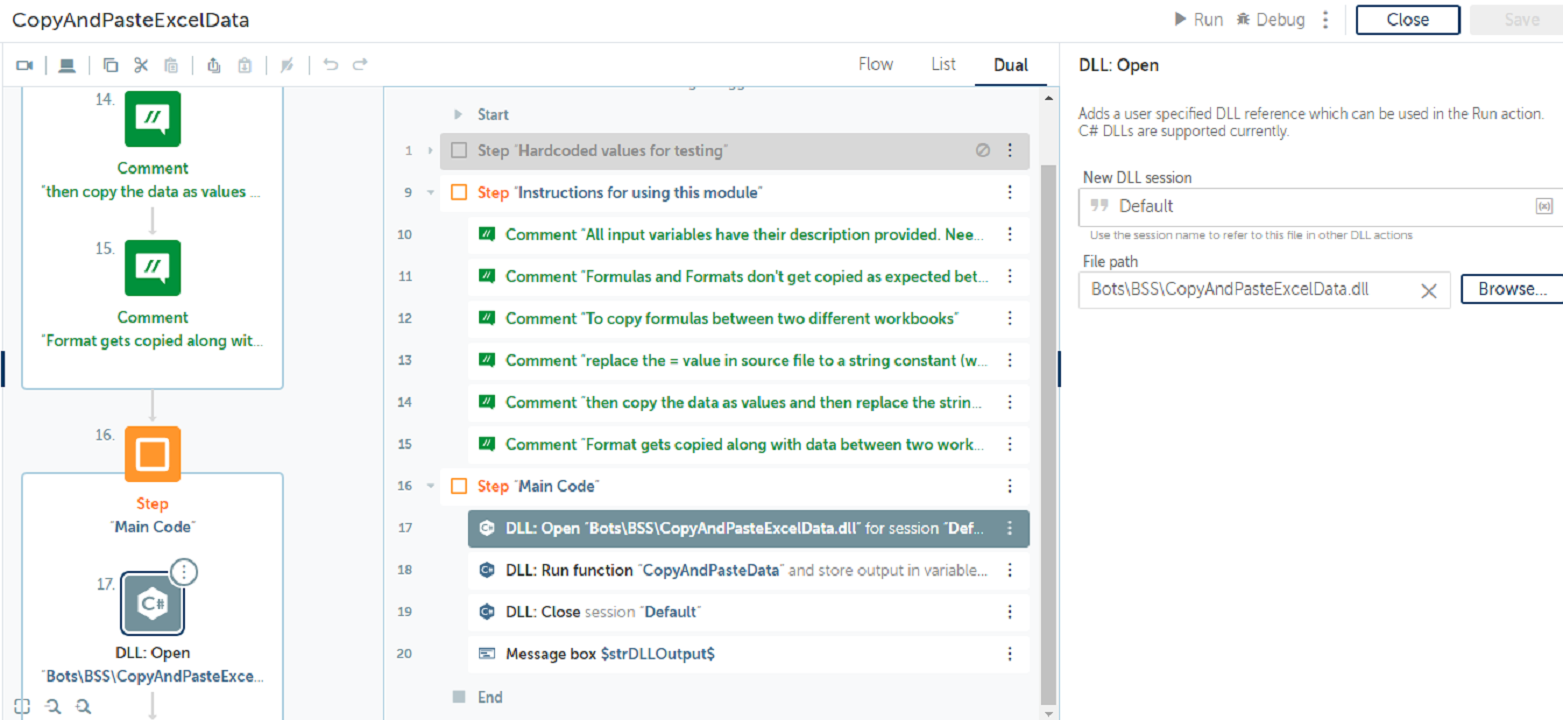
Tasks
- Copy data as values from workbook to workbook or sheet to sheet
- Copy data as formulas from sheet to sheet.
- To copy formulas across workbooks, just replace the '=' sign by string (use SearchAndReplacUtility) and copy as data
- Copy data formats from/to workbook/worksheets
The utility bot eases the copy and paste of data as values/formulas/formats/images across Excel sheets/workbooks. Need to call the module with simple parameters (mentioned in the variable description) and follow the instructions within the code. The bot is basically a wrapper around a .Net DLL which uses MS libraries to perform Excel operations.
Free
- Applications
-

- Business Process
- Finance & AccountingHuman ResourcesOperations
- Category
- Utility
- Downloads
- 765
- Vendor
- Automation Type
- Bot
- Last Updated
- May 20, 2021
- First Published
- January 21, 2021
- Platform
- Automation 360
- ReadMe
- ReadMe
- Support
-
- Community Support Only
- Pathfinder Community Developer Forum
- Agentic App Store FAQs
- Bot Security Program
-
 Level 1
Level 1
Setup Process
Install
Download the Bot and follow the instructions to install it in your AAE Control Room.
Configure
Open the Bot to configure your username and other settings the Bot will need (see the Installation Guide or ReadMe for details.)
Run
That's it - now the Bot is ready to get going!
Requirements and Inputs
- .net framework 4.0 or higher
- Microsoft Excel