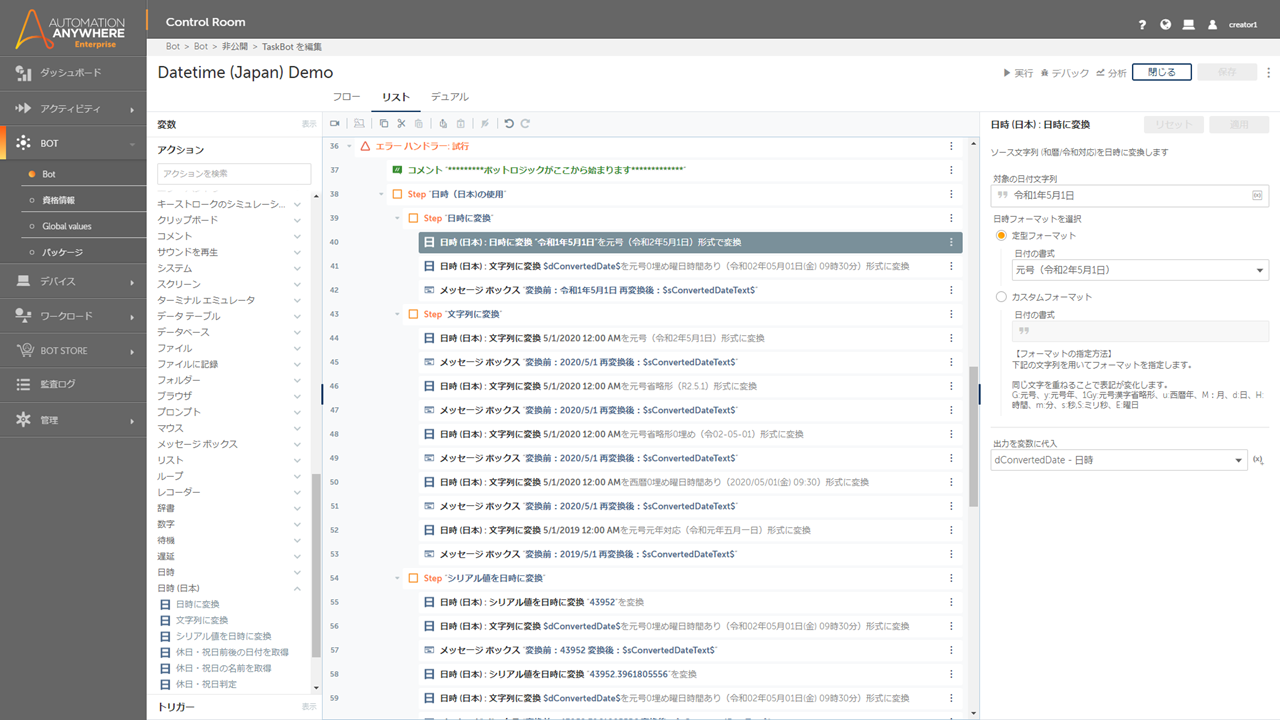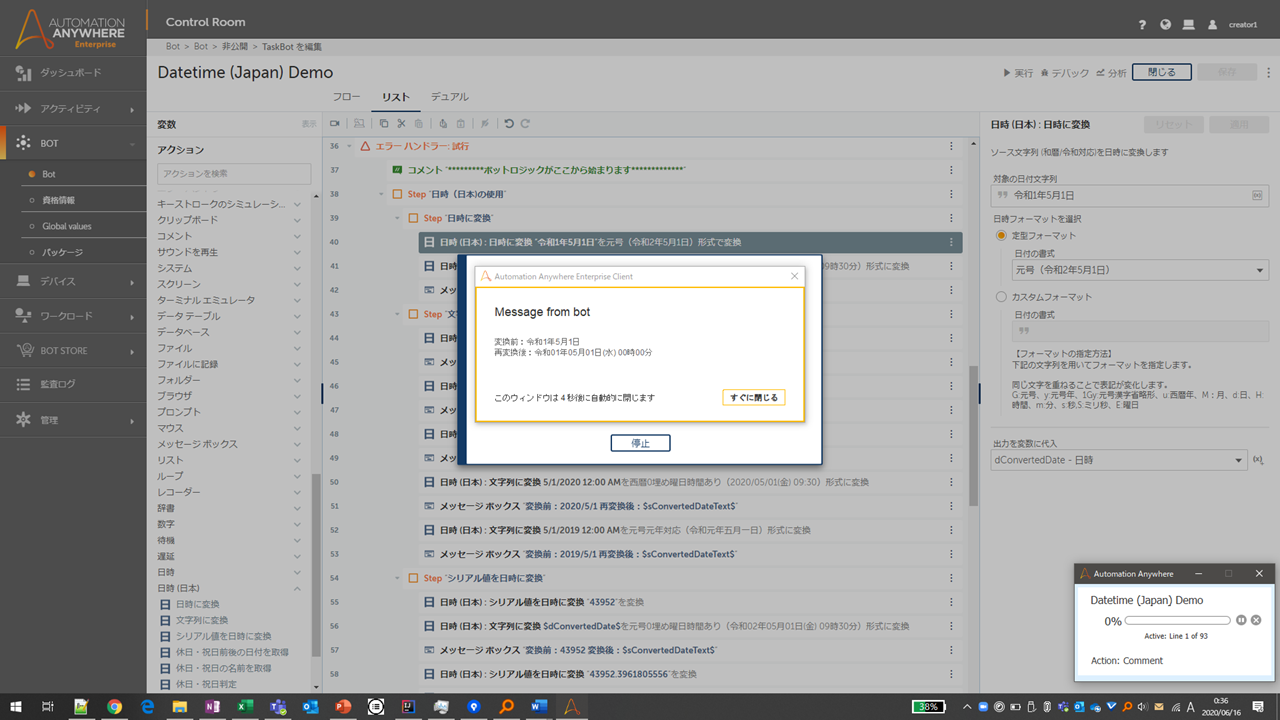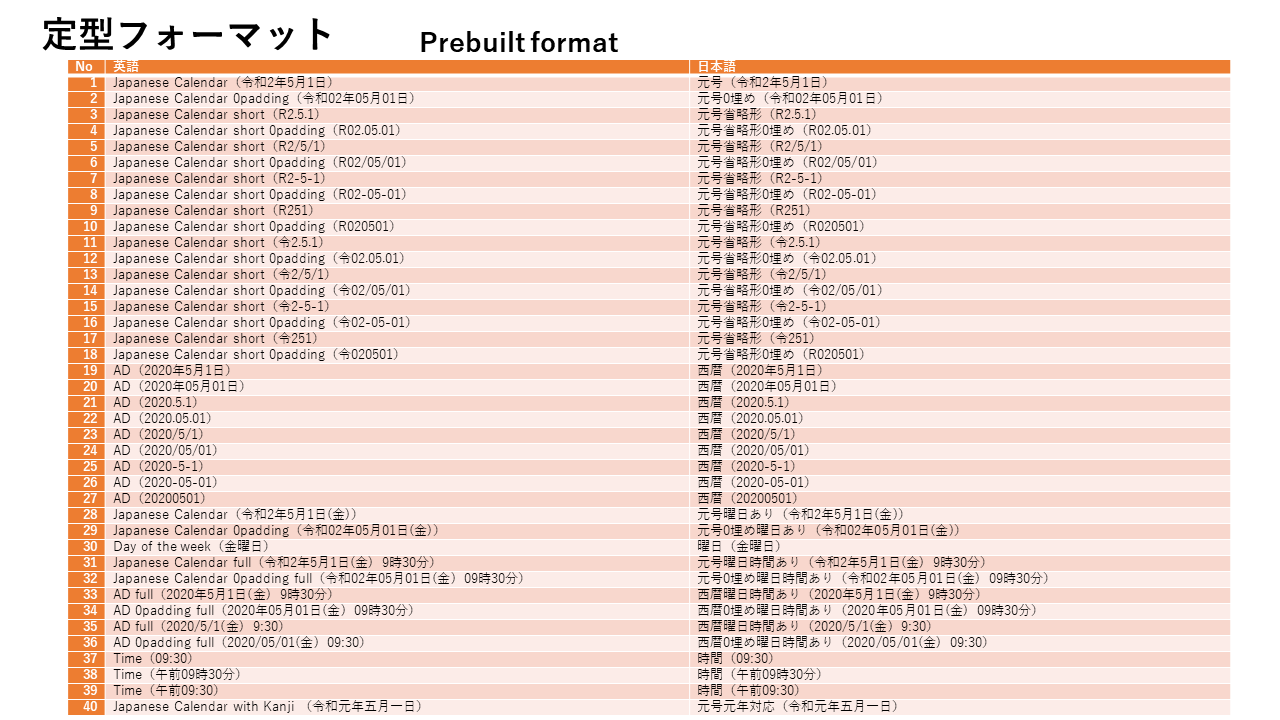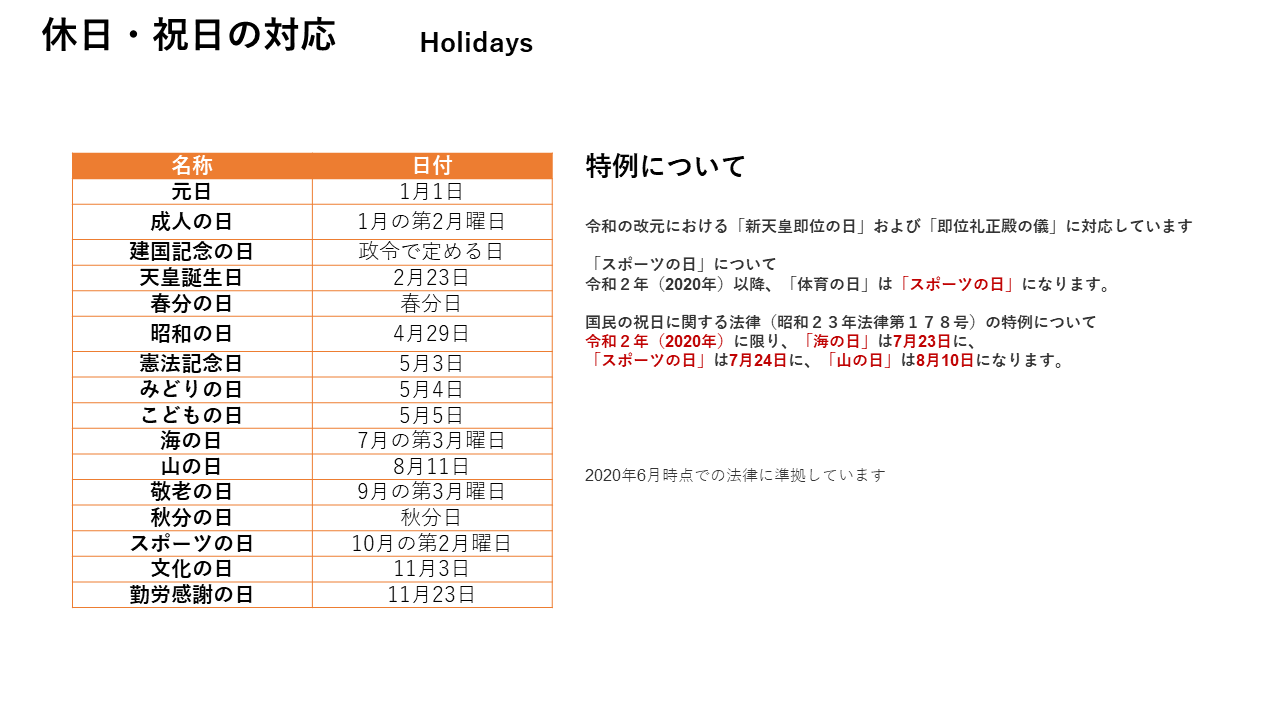Datetime (Japan) Package
This package helps with handling Japanese dates. By performing various conversions of character strings and dates and conversions related to holidays.
The source code for this package is available on the Automation Anywhere GitHub page
Top Benefits
- You can easily process the date related to Japan
- Ready to use as there are already 40 special date formats including Kanji
- Calculate before and after the date based on the latest holidays according to Japanese law
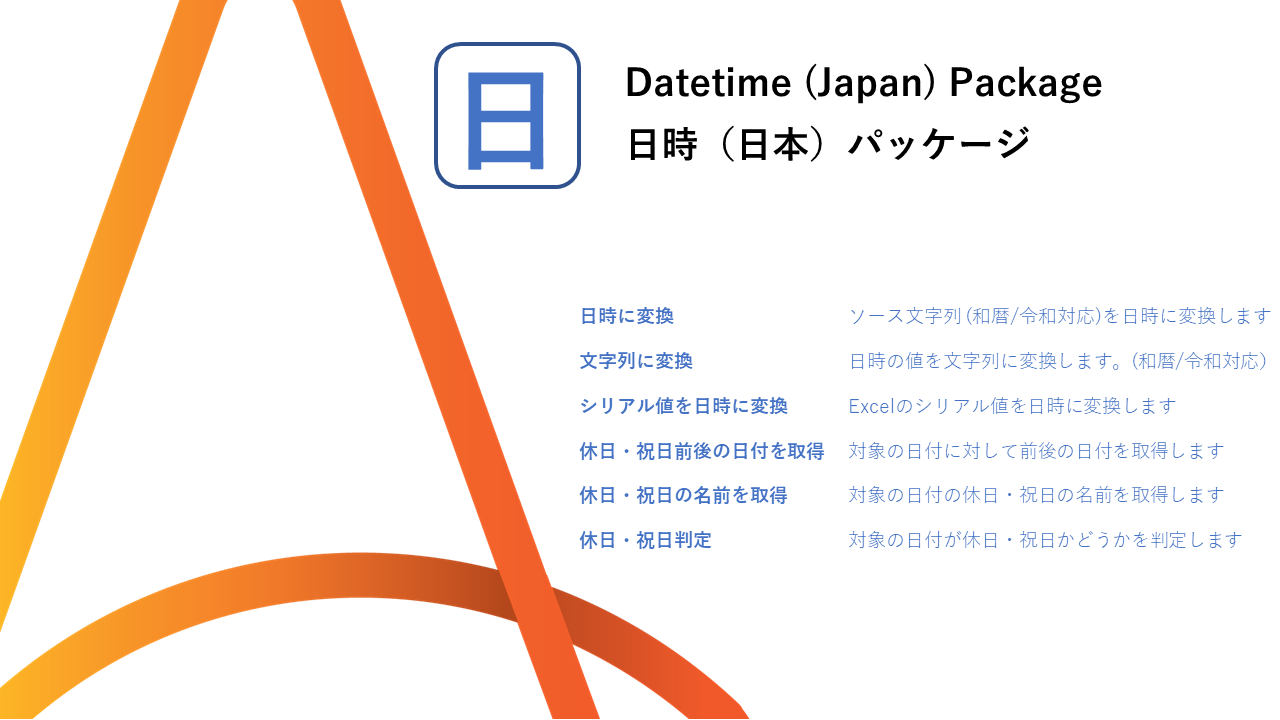
Actions
- Convert To Date
- Convert To String
- Excel Serial Number To Date
- Get Before/After Holiday
- Get Holiday Name
- Holiday Judgement
- Get Previous/Next Holiday
This package helps with handling Japanese dates. By performing various conversions of character strings and dates and conversions related to holidays, processing related to dates unique to Japan is performed.
The key use cases include:
Converts a Japanese calendar string to a DateTime type variable and enables date-specific processing.
Converts a date type variable into an arbitrary Japanese calendar character string and converts it into a form suitable for an input form or file name.
Judge whether it is a Japanese holiday or a public holiday, and use it as a criterion for processing.
Acquire the names of Japanese holidays and public holidays so that they can be used as criteria for processing.
Get the date of a weekday immediately before or after a holiday/holiday, and help determine business days such as order processing.
Convert the serial value obtained from the date cell of the Excel file into a date so that it can be used as the correct value inside the bot.
The source code for this package is available on the Automation Anywhere GitHub page
Free
- Applications
-

- Business Process
- Finance & AccountingHuman ResourcesInformation TechnologyRPA DevelopmentSalesSupply Chain Management
- Category
- Horizontal
- Downloads
- 242
- Vendor
- Automation Type
- Package
- Last Updated
- May 24, 2021
- First Published
- June 15, 2020
- Platform
- Automation 360
- ReadMe
- ReadMe
- Support
-
- Community Support Only
- Pathfinder Community Developer Forum
- Agentic App Store FAQs
- Bot Security Program
-
 Level 1
Level 1
Setup Process
Install
Download the Package and follow the instructions to install it in your AAE Control Room.
Configure
Use the Package in a bot, configure keys and other credentials the package will need (see the ReadMe for details.)
Run
That's it - now the Package is ready to get going!
Requirements and Inputs
- All instructions updated on read me file