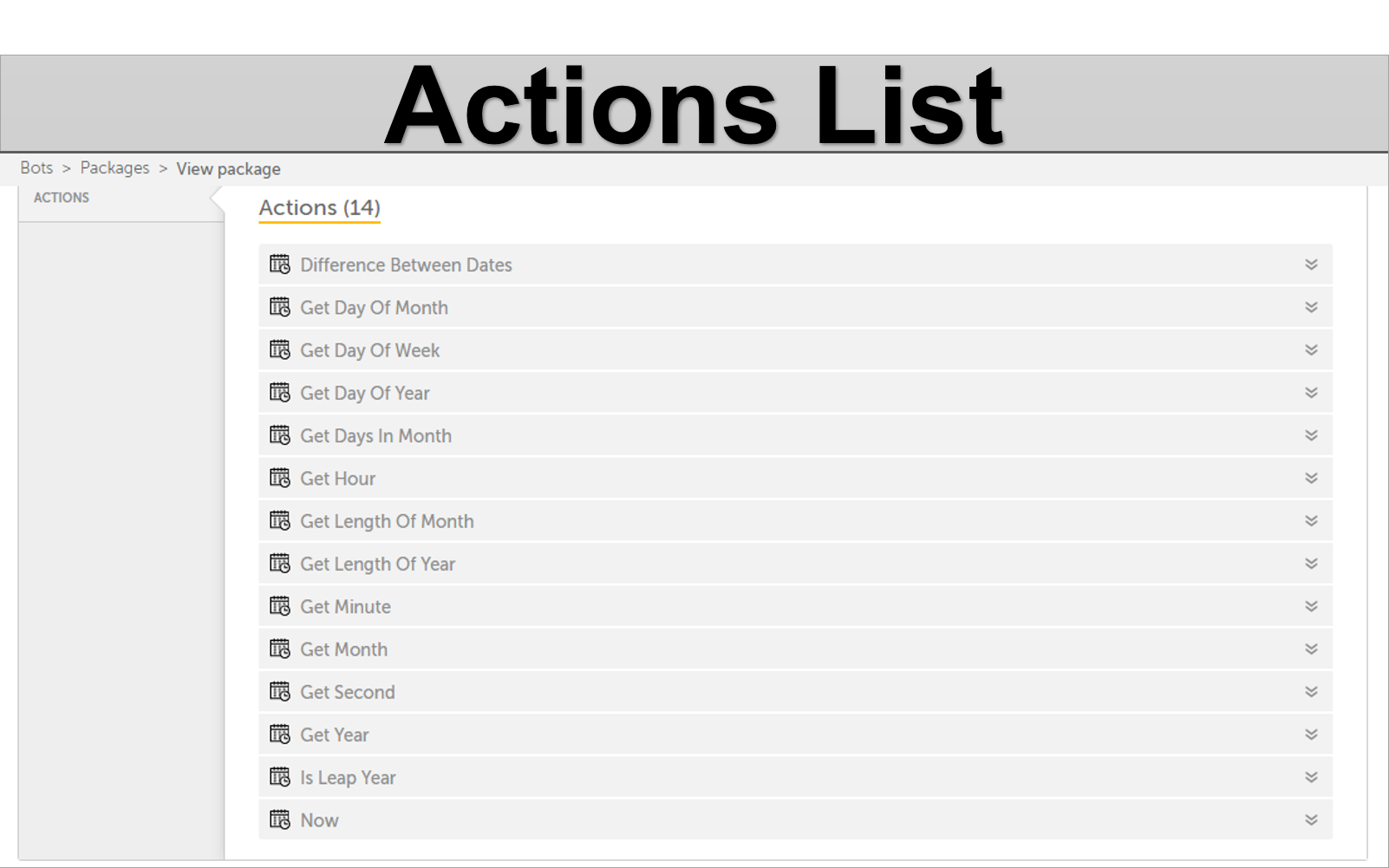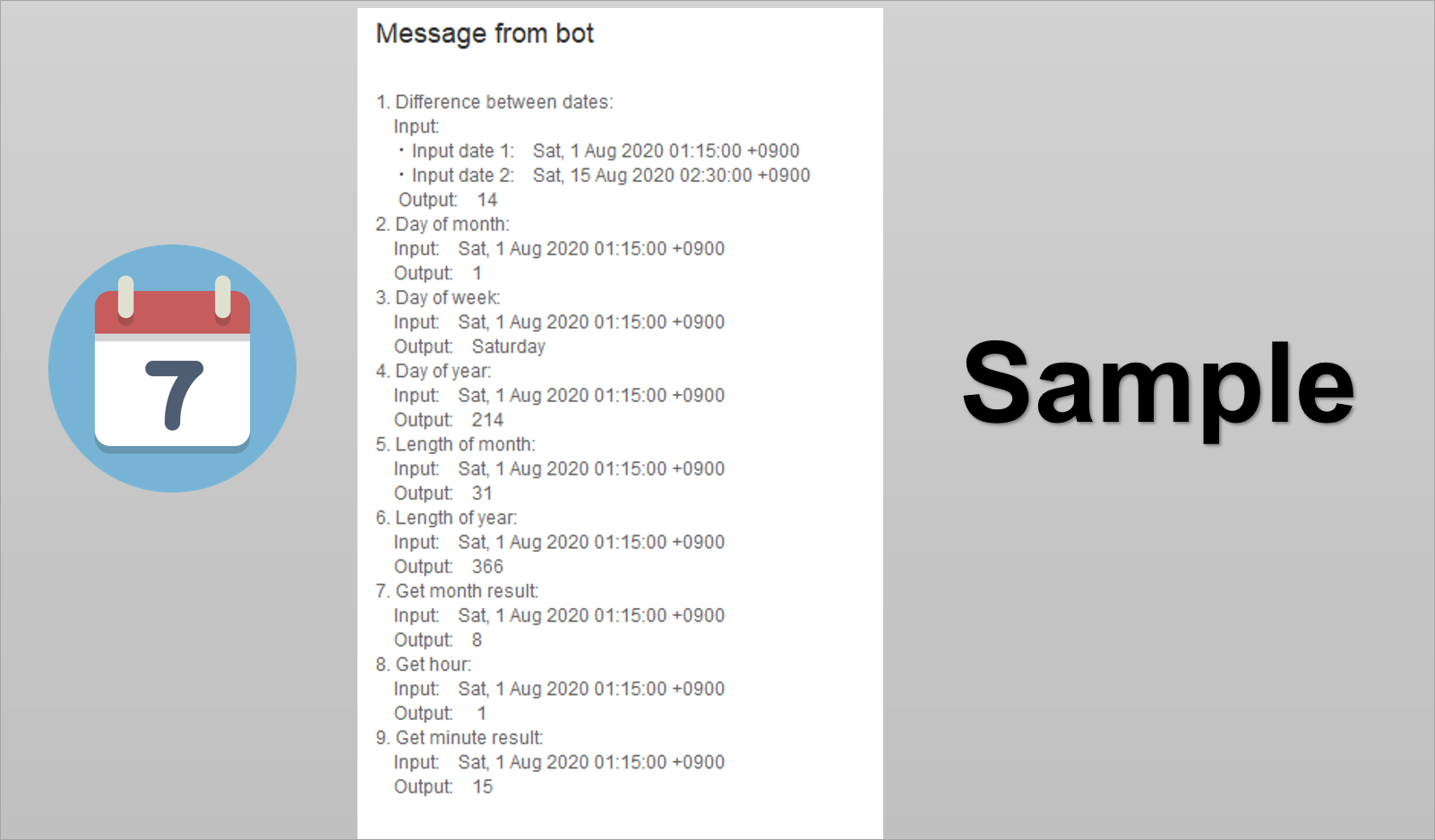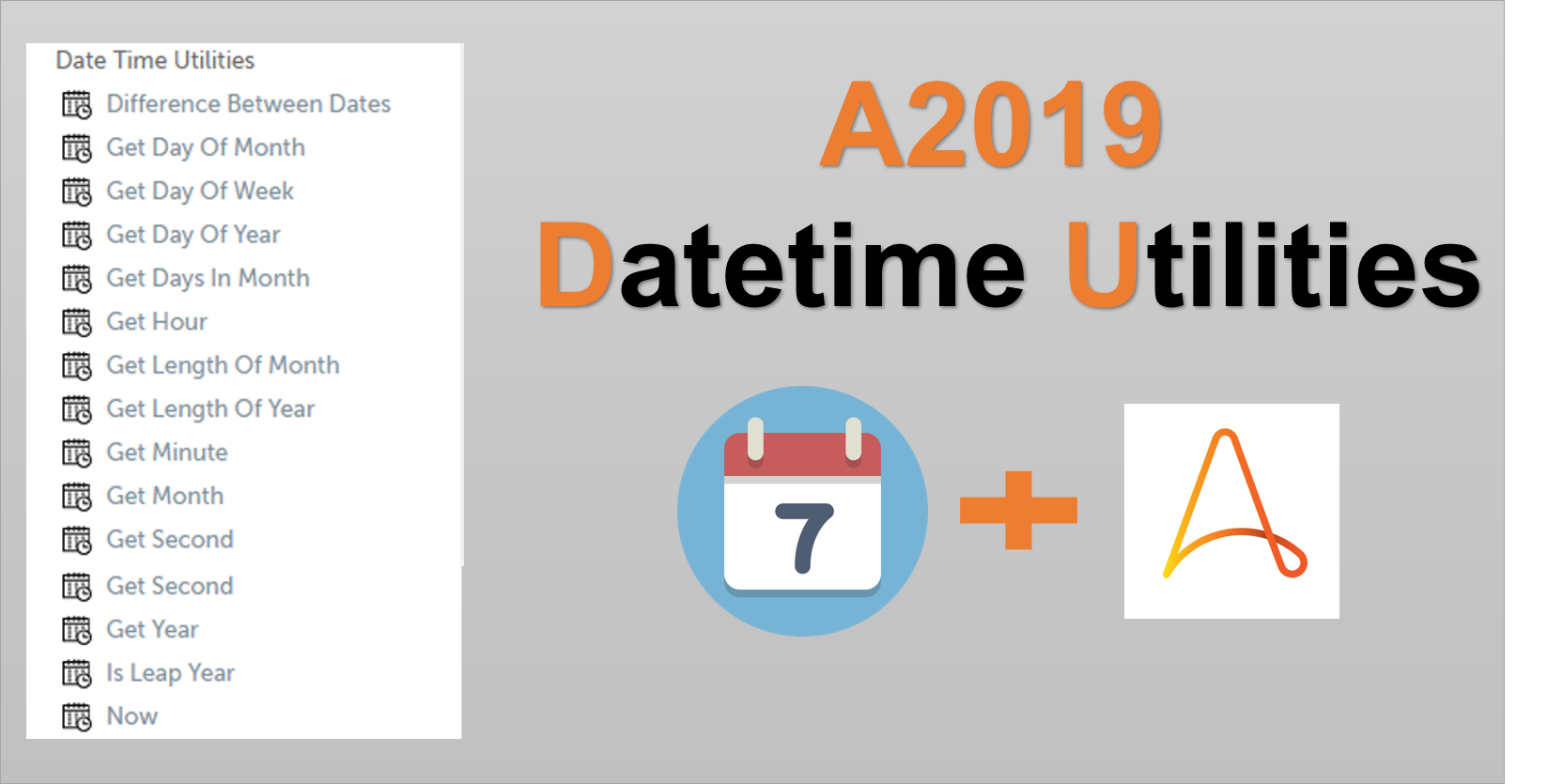Datetime Utilities
Provides the most common function for handling date-related data
Top Benefits
- Simple, easy to use, high performance.
- Resolve problems related to the date time.
- Provide common practices for handling date time data.
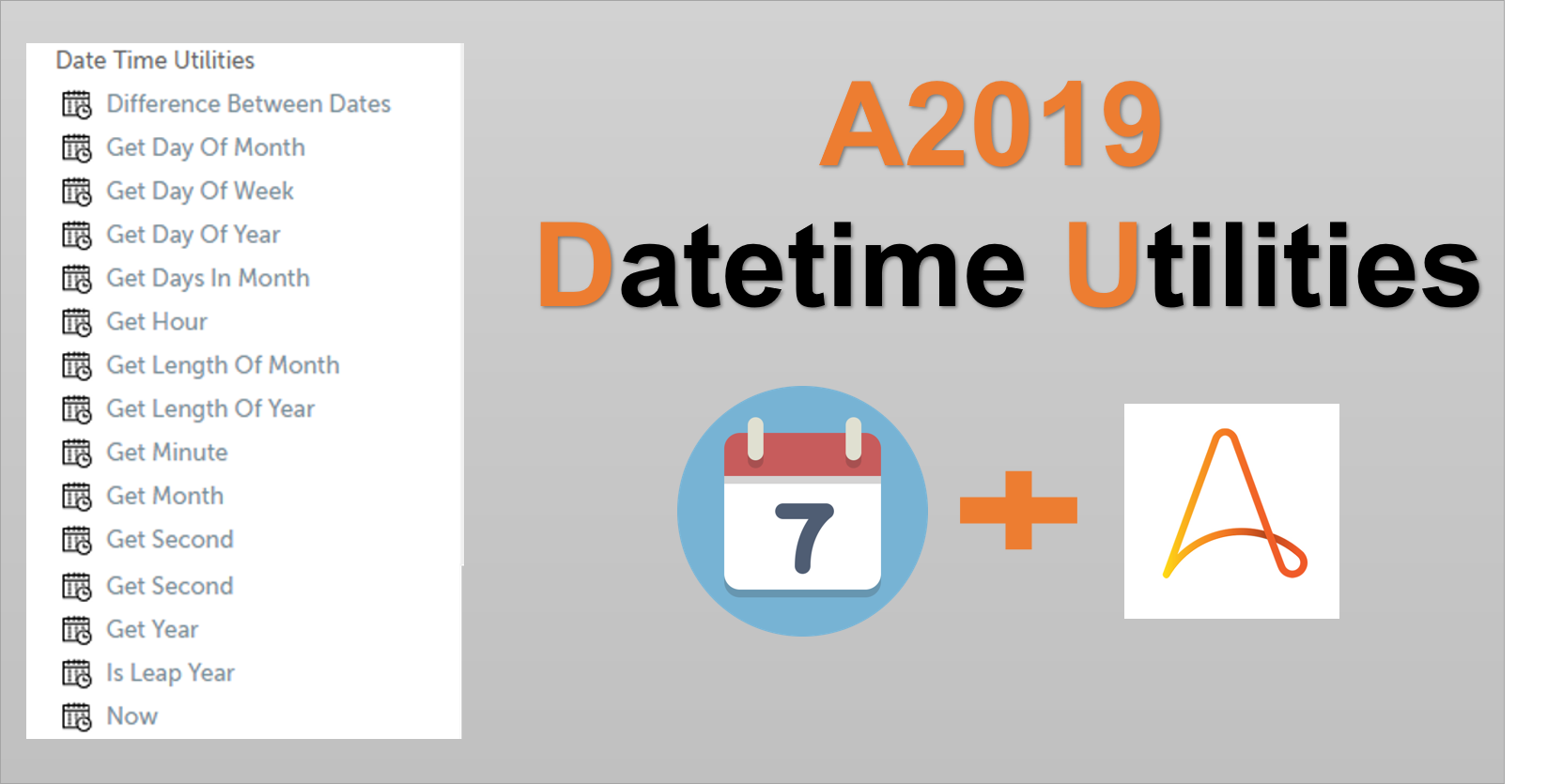
Tasks
- Calculate the distance between two date values with the output in one of the indicated units(Days,Hours,Minutes, Second)
- Get the length of year or month.
- Get days of year, month or week.
- Check the leap year.
- Get month, day, hours, minute, second from input date.
Provides the most common function for handling date-related data.
・Calculate the distance between two date values with the output in one of the indicated units(Days, Hours, Minutes, Seconds).
・Check the leap year.
・Get the length of year or month.
・Get days of year, month or week.
Free
- Applications
-

- Business Process
- Human ResourcesInformation TechnologyInventory Management
- Category
- Utility
- Downloads
- 802
- Vendor
- FPT SOFTWARE JAPAN CO.
- Automation Type
- Bot
- Last Updated
- May 20, 2021
- First Published
- August 18, 2020
- Platform
- Automation 360
- ReadMe
- ReadMe
- Support
-
- Community Support Only
- Pathfinder Community Developer Forum
- Agentic App Store FAQs
- Bot Security Program
-
 Level 1
Level 1
Setup Process
Install
Download the Bot and follow the instructions to install it in your AAE Control Room.
Configure
Open the Bot to configure your username and other settings the Bot will need (see the Installation Guide or ReadMe for details.)
Run
That's it - now the Bot is ready to get going!
Requirements and Inputs
- Input date time value or date time variable.