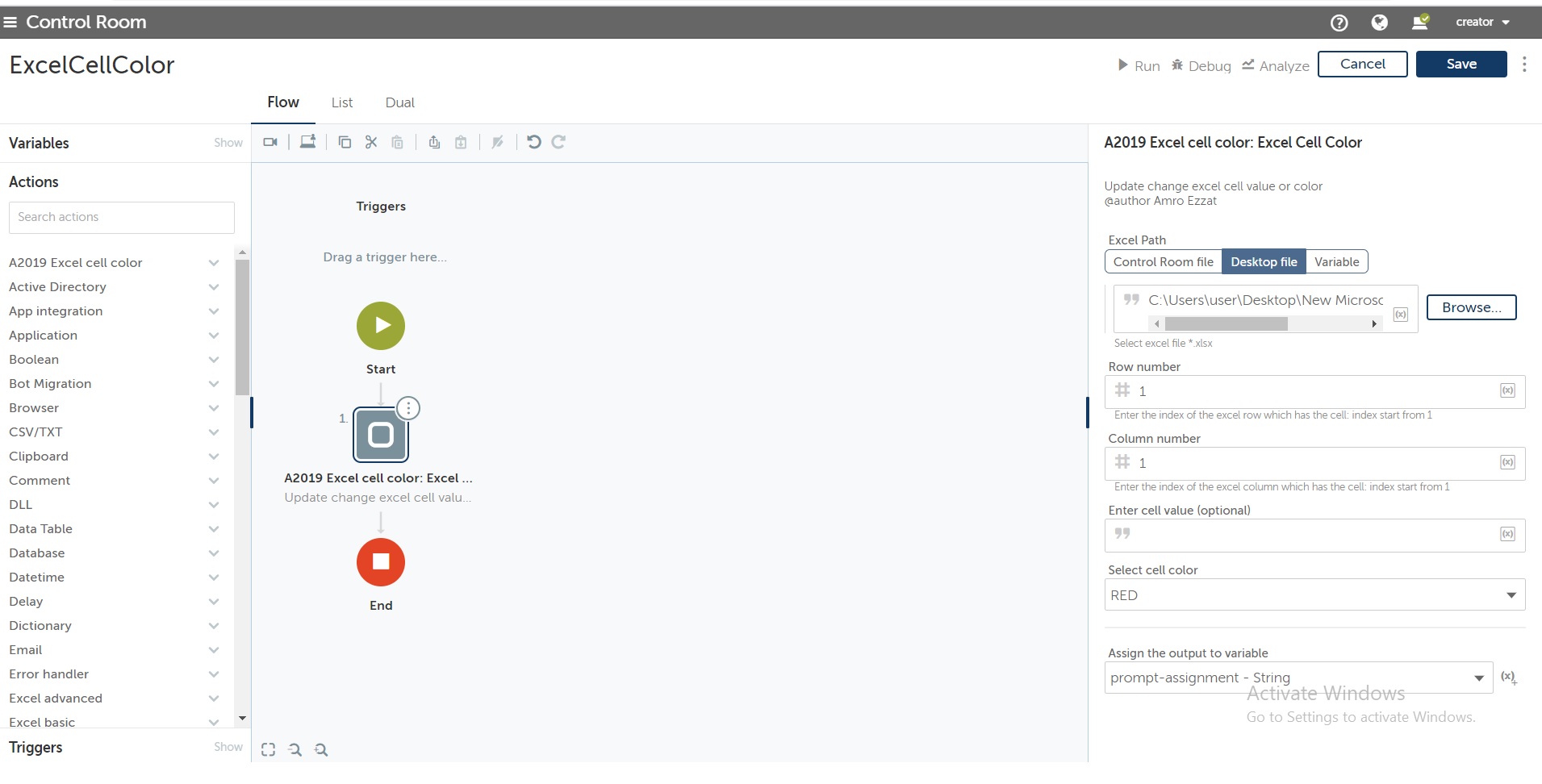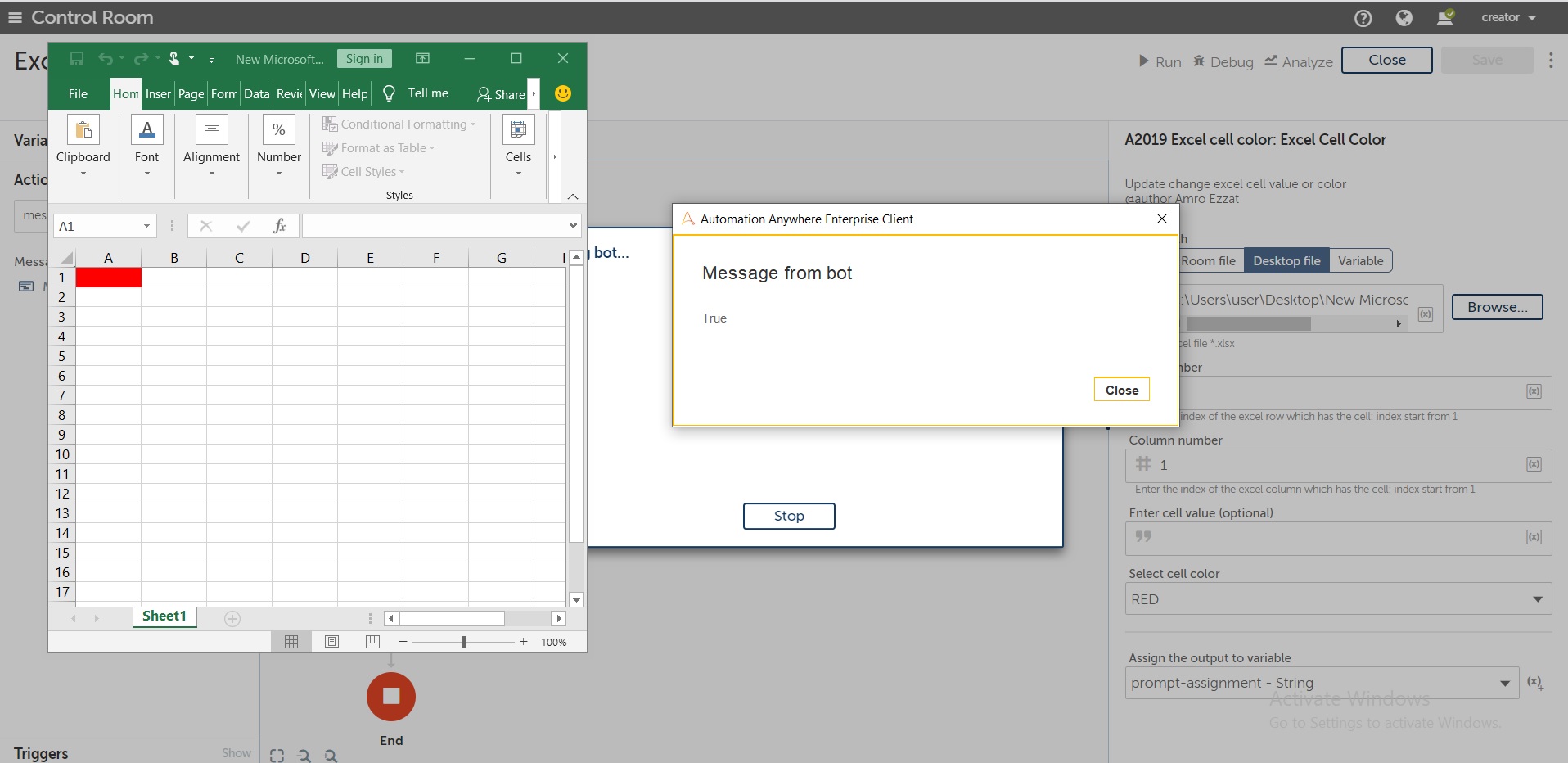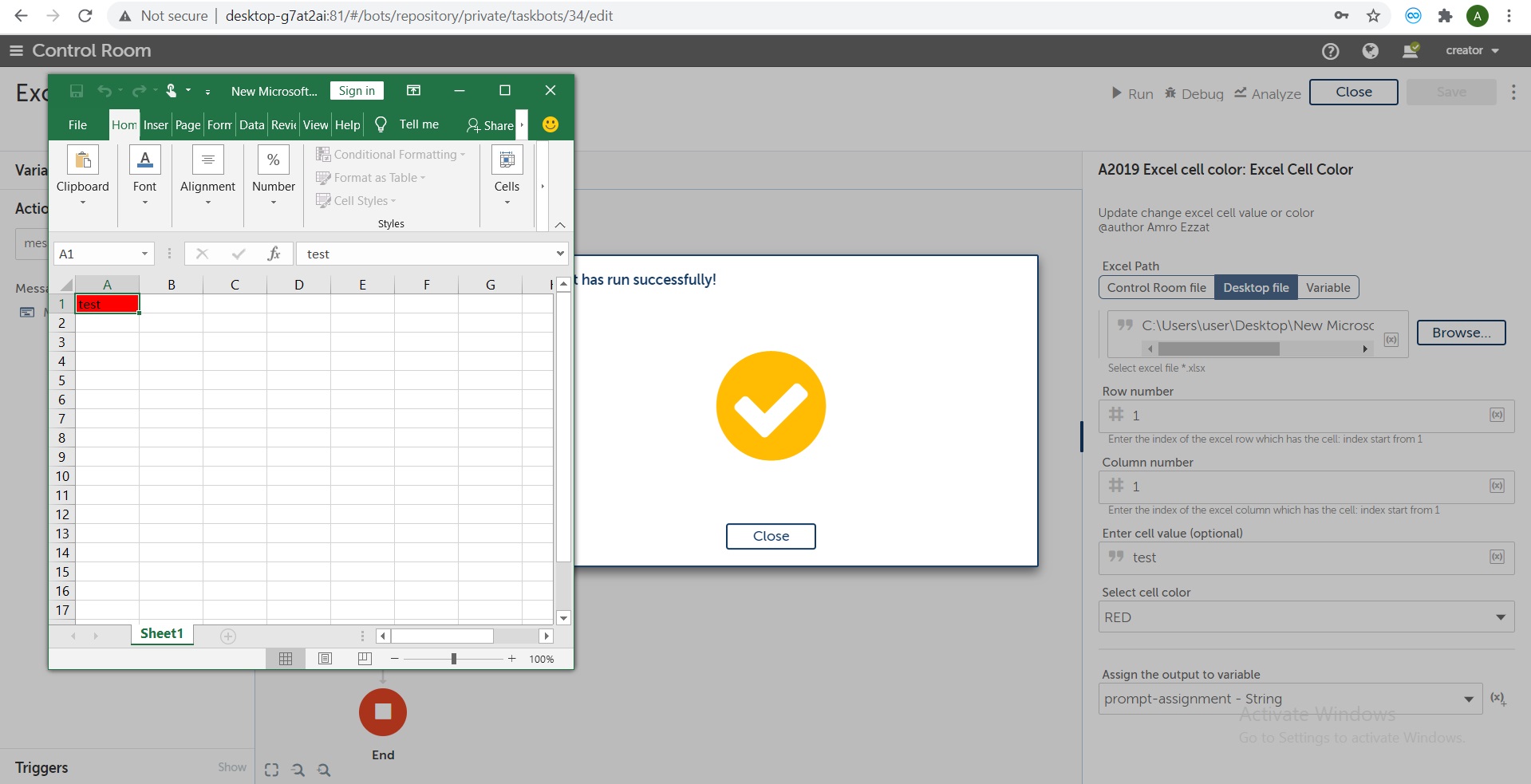Excel Cell Color Package
This package takes the Excel file path, cell row, cell column, and cell value and selects the color
Top Benefits
- Asistance in changing the cell background colors in Excel
- The bot works rapidly and in the background of a given Excel file

Actions
- Read and validate Excel files
- Check for cell path availability
- Change cell background color
- Set/Change cell background color or color and value
This package takes the Excel file path, cell row, cell column, and cell value (if it needs to be updated) and selects the color.
After selecting the Excel file path and setting the row number, column number, color, and text, the cell will be updated immediately.
Free
- Applications
-

- Business Process
- RPA Development
- Category
- RPA Developer ToolsUtility
- Downloads
- 414
- Vendor
- Automation Type
- Package
- Last Updated
- May 24, 2021
- First Published
- December 29, 2020
- Platform
- Automation 360
- ReadMe
- ReadMe
- Support
-
- Community Support Only
- Pathfinder Community Developer Forum
- Agentic App Store FAQs
- Bot Security Program
-
 Level 1
Level 1
Setup Process
Install
Download the Package and follow the instructions to install it in your AAE Control Room.
Configure
Use the Package in a bot, configure keys and other credentials the package will need (see the ReadMe for details.)
Run
That's it - now the Package is ready to get going!
Requirements and Inputs
- Excel file path
- Row number
- Column number
- Cell value if need to update it
- Select cell color