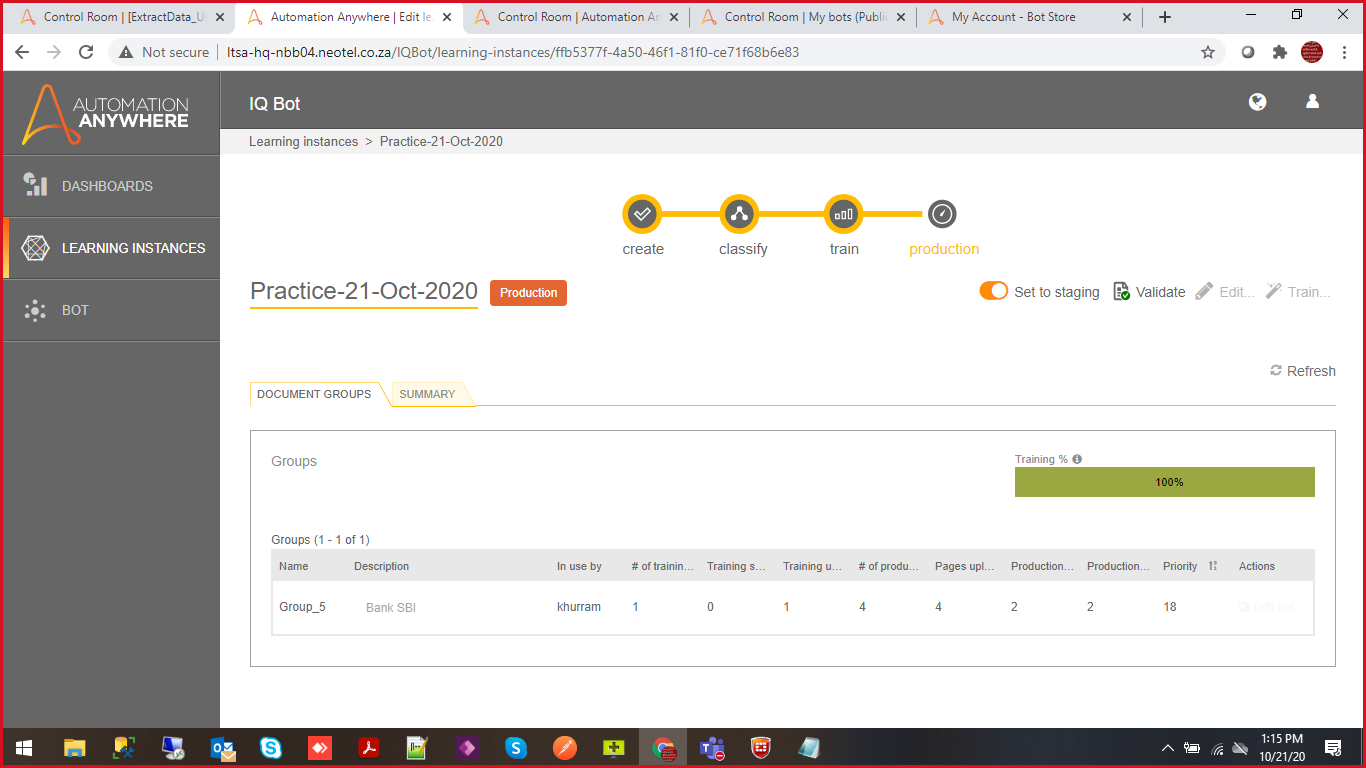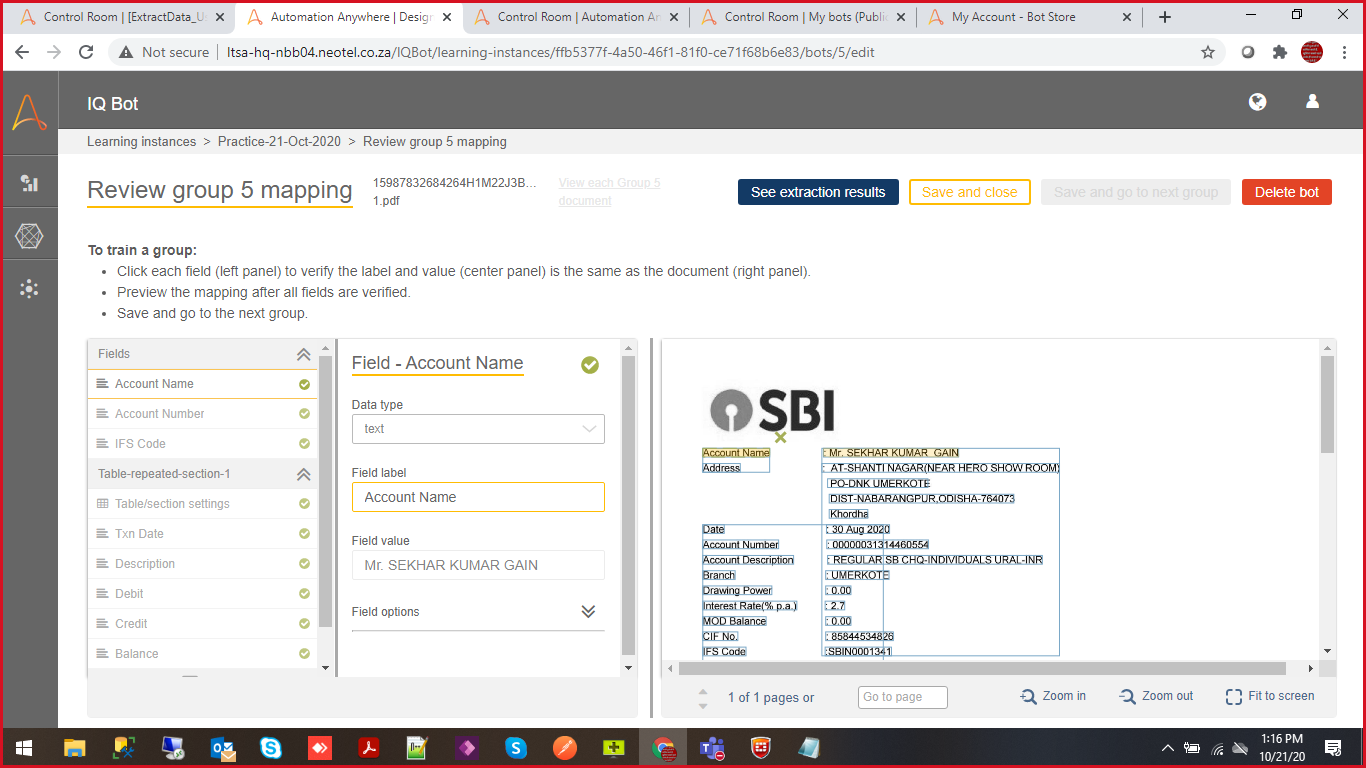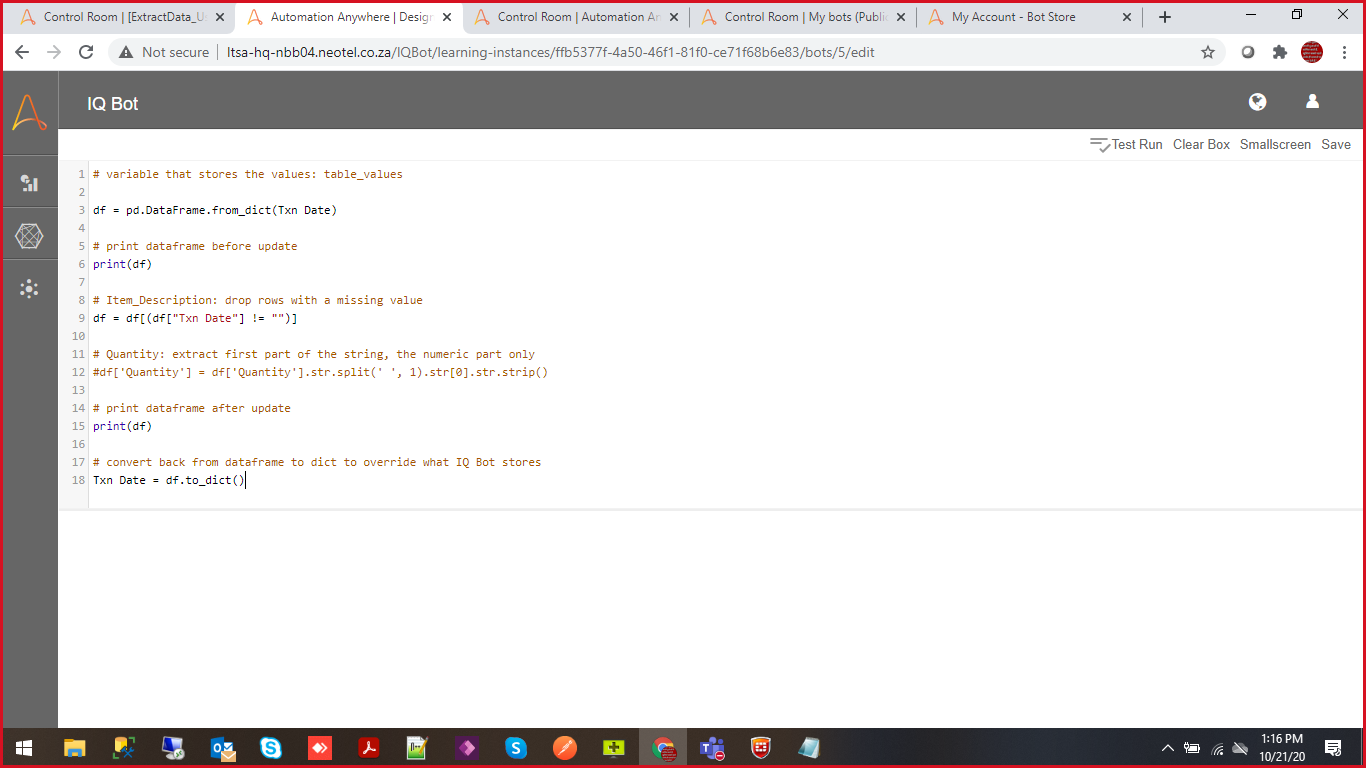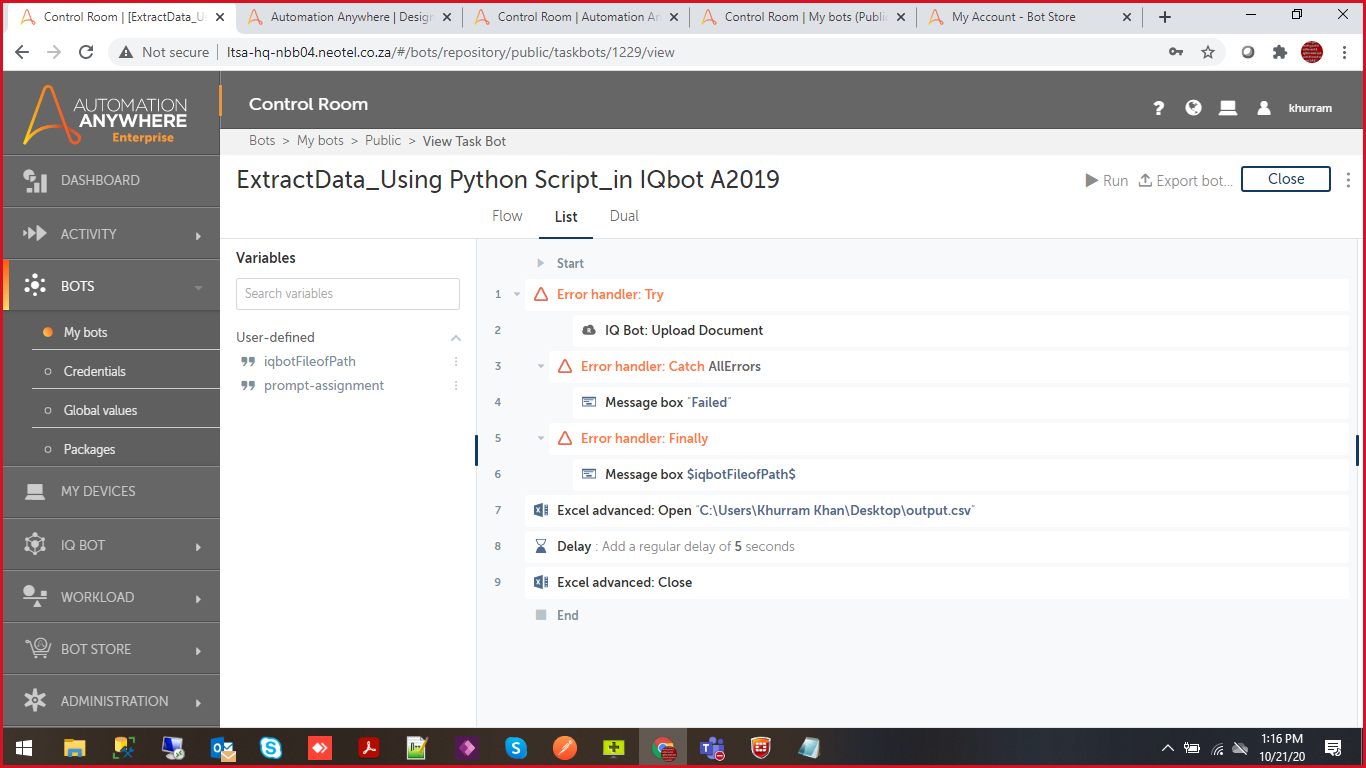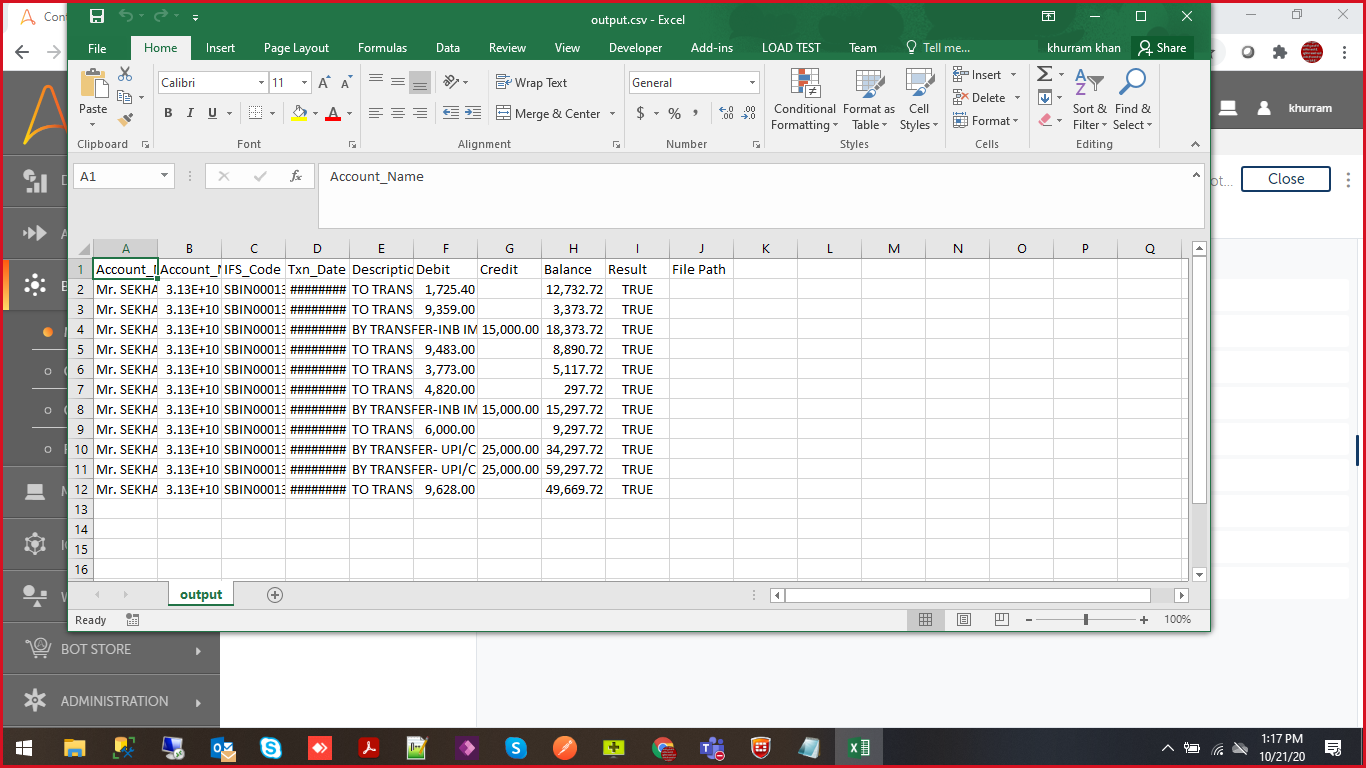Extract Data Using Python Script in IQ Bot
This IQ Bot will extract Data Using Python Script and give the output in CSV file all required fields will extract by using python script
Top Benefits
- Improve sales team productivity by up to 30%
- 100% accurate
- Fast, efficient AP processing whenever you need it.
Tasks
- IQ Bot Using Python scripting
- Extract Field Data value by scripting
- Switch to Sheet, Close Sheet
- Save Workbook
This IQ Bot will extract Data Using Python Script and give the output in CSV file all required fields will extract by using python script.
Use cases
The key use cases for this bot include:
1. Bot will take PDF File as Input.
2. Bot will create IQ bot learning Instance.
3. Bot will use Python script.
4. Bot will extract the field value and table value.
5. Bot will create data in the CSV file in the success folder.
Free
- Applications
-

- Business Process
- Finance & Accounting
- Category
- Utility
- Downloads
- 93
- Vendor
- Automation Type
- Bot
- Last Updated
- May 20, 2021
- First Published
- October 21, 2020
- Platform
- Automation 360
- ReadMe
- ReadMe
- Support
-
- Community Support Only
- Pathfinder Community Developer Forum
- Agentic App Store FAQs
- Bot Security Program
-
 Level 1
Level 1
Setup Process
Install
Download the Bot and follow the instructions to install it in your AAE Control Room.
Configure
Open the Bot to configure your username and other settings the Bot will need (see the Installation Guide or ReadMe for details.)
Run
That's it - now the Bot is ready to get going!
Requirements and Inputs
- IQ Bot
- Automation 360
- Excel