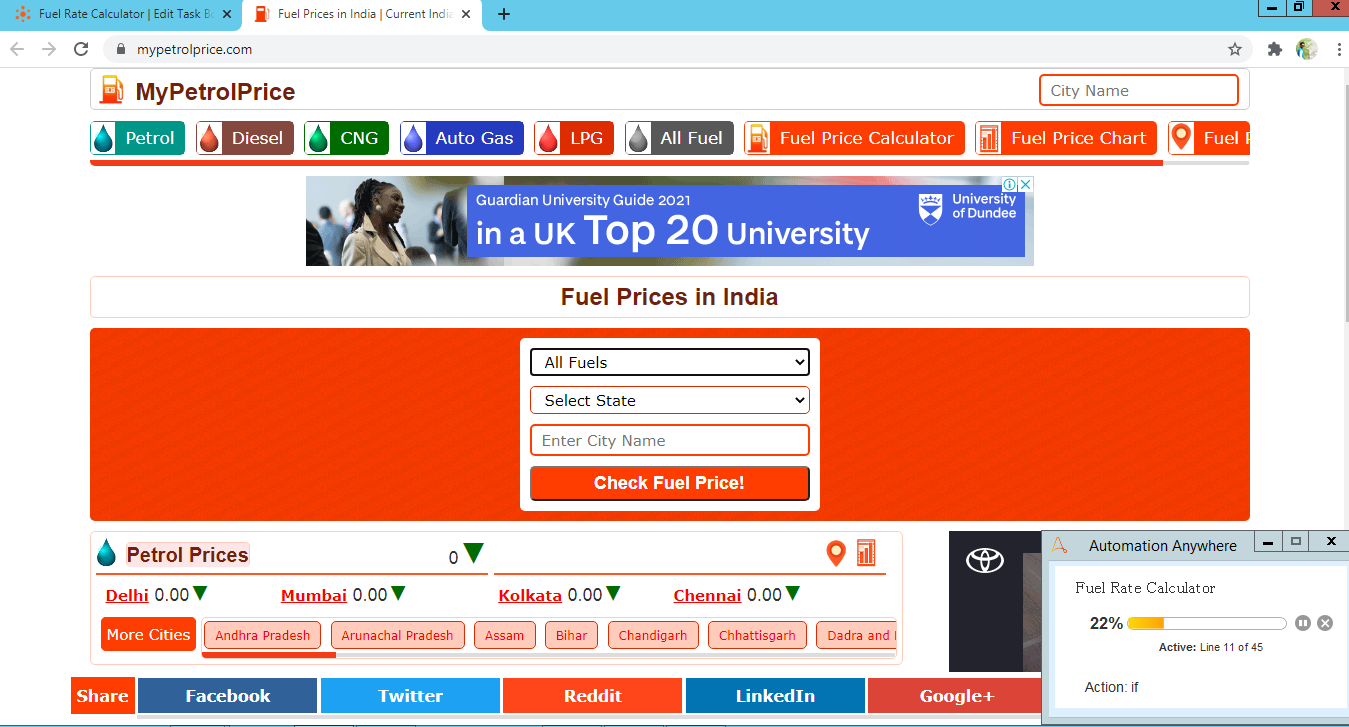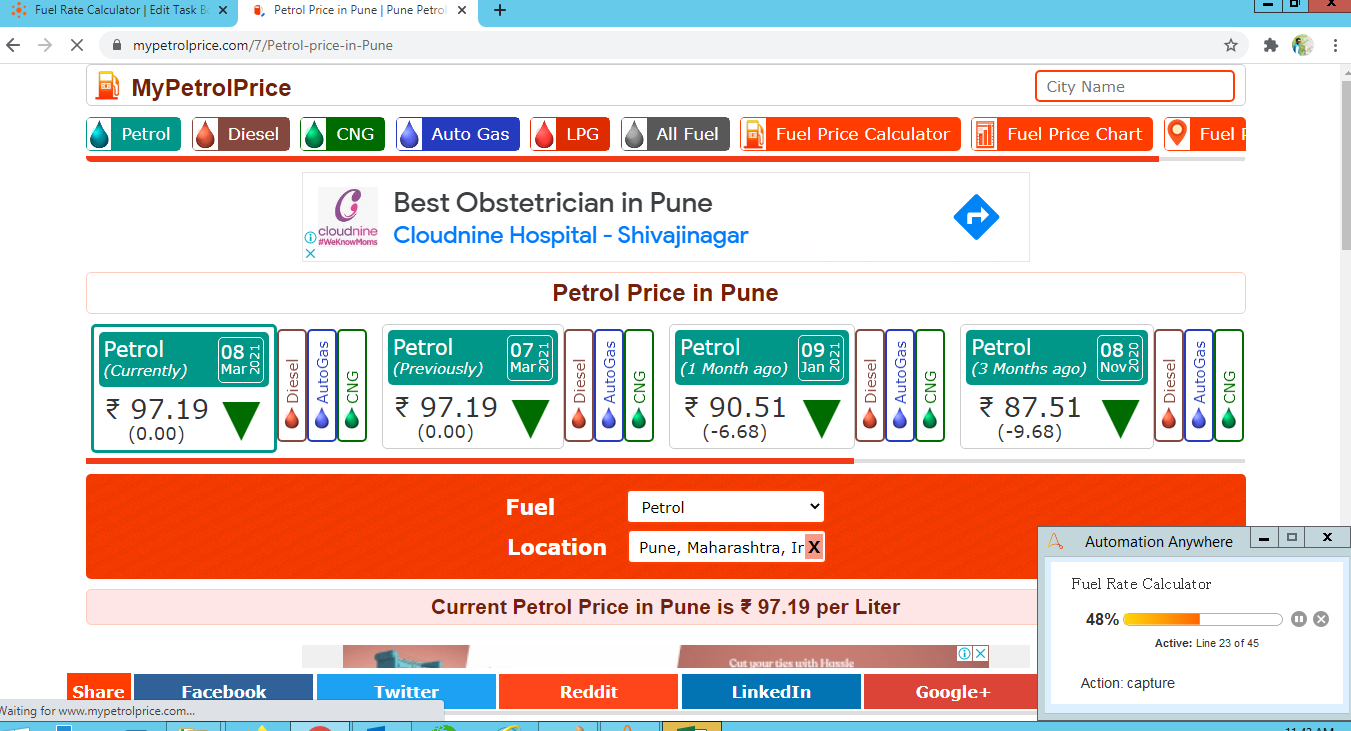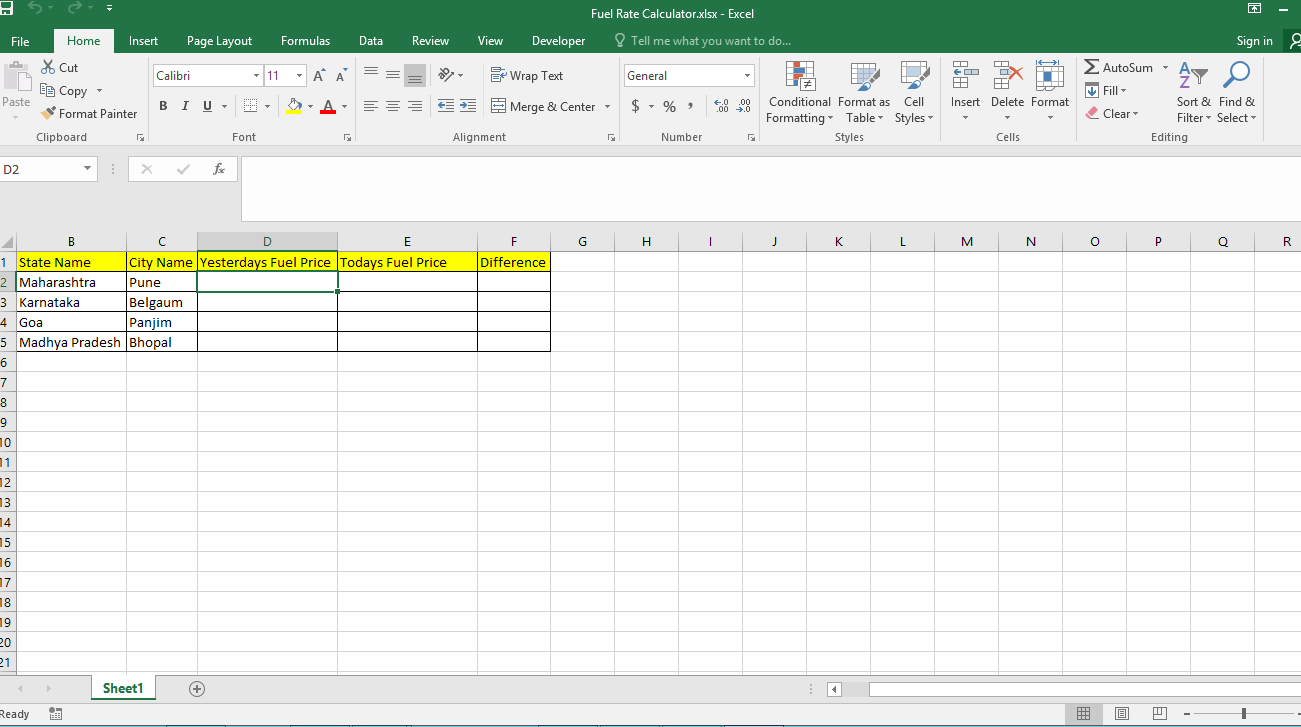Fuel Rate Calculator
In this process, we are calculating different types of fuel rates according to state-wide and city-wide data. We are also comparing today's and yesterday's fuel rates
Top Benefits
- Removes the manual efforts of calculating fuel rate on daily basis
- Fuel rate calculator bot saves manpower cost and efforts and works 24/7 their respective time
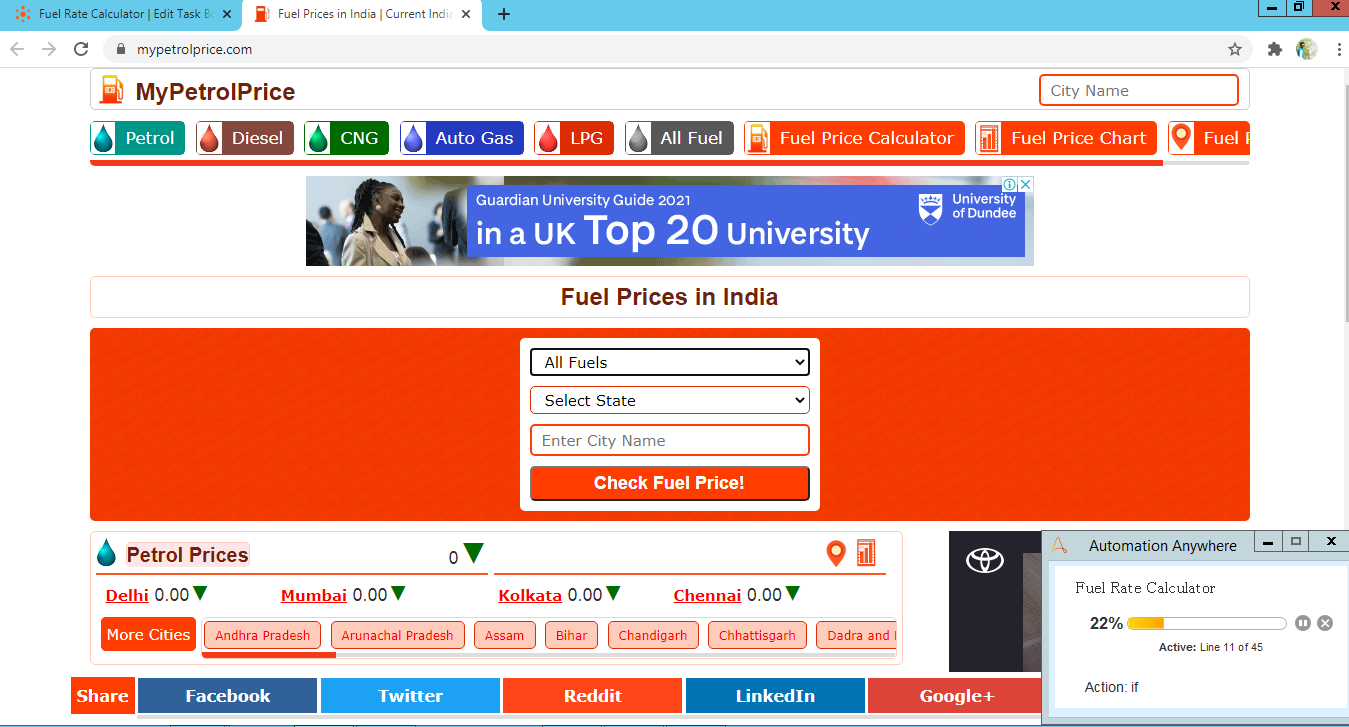
Tasks
- Open Excel input file and fetch data
- Set data in my petrol price website
- Extract fuel rate from website and set data in excel sheet
You have to provide an input Excel sheet which contains fuel type, state name, city name. The bot will fetch the details and enter them into the website and get yesterday's and today's fuel rate details and stored them in an input Excel sheet with calculating the difference between them.
Free
- Applications
-


- Business Process
- Shipping & Distribution
- Category
- Productivity
- Downloads
- 17
- Vendor
- Automation Type
- Bot
- Last Updated
- May 20, 2021
- First Published
- March 9, 2021
- Platform
- Automation 360
- ReadMe
- ReadMe
- Support
-
- Community Support Only
- Pathfinder Community Developer Forum
- Agentic App Store FAQs
- Bot Security Program
-
 Level 1
Level 1
Setup Process
Install
Download the Bot and follow the instructions to install it in your AAE Control Room.
Configure
Open the Bot to configure your username and other settings the Bot will need (see the Installation Guide or ReadMe for details.)
Run
That's it - now the Bot is ready to get going!
Requirements and Inputs
- Please provide values to below variables:
- 1. InputFilePath – Download dependency file – “Fuel Rate Calculator.xlsx”, and provide downloaded file path at line 2
- 2. ErrorLogFilePath – Provide file path to store error log details at line number 3 in bot.
- 3. AddImagePath – Download dependency file – ‘’Add.png”, and provide downloaded file path at line number 4 in bot.