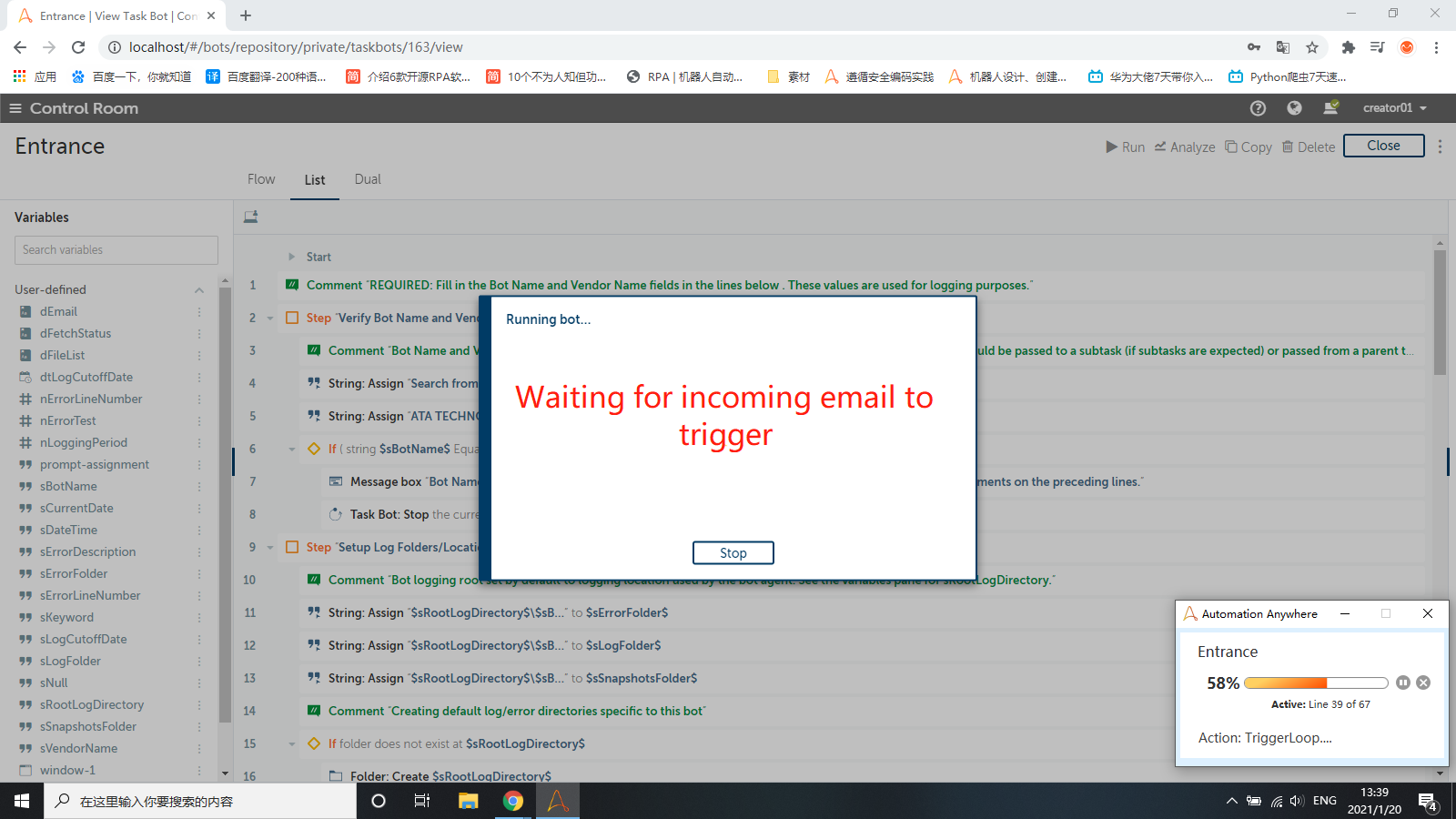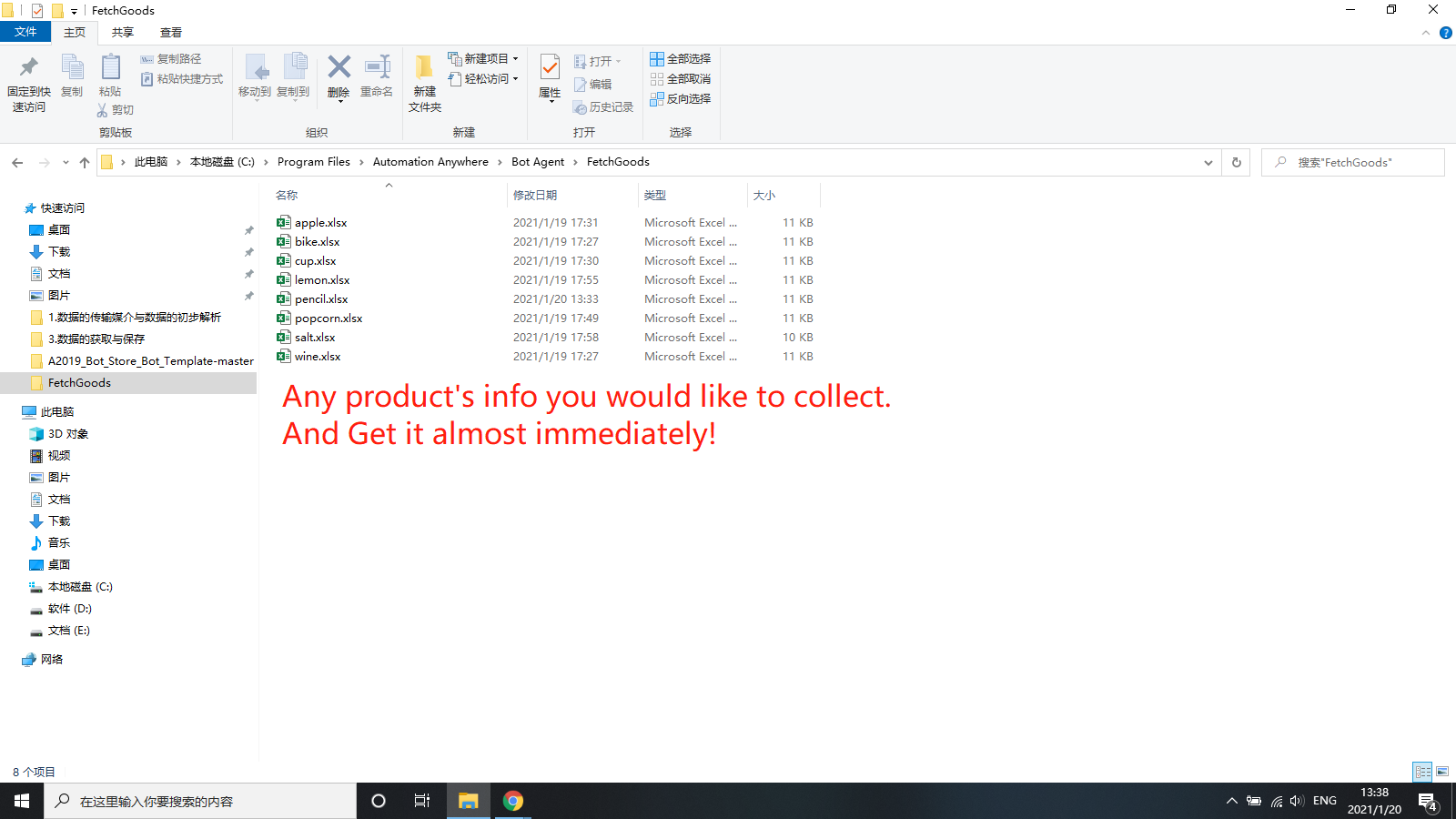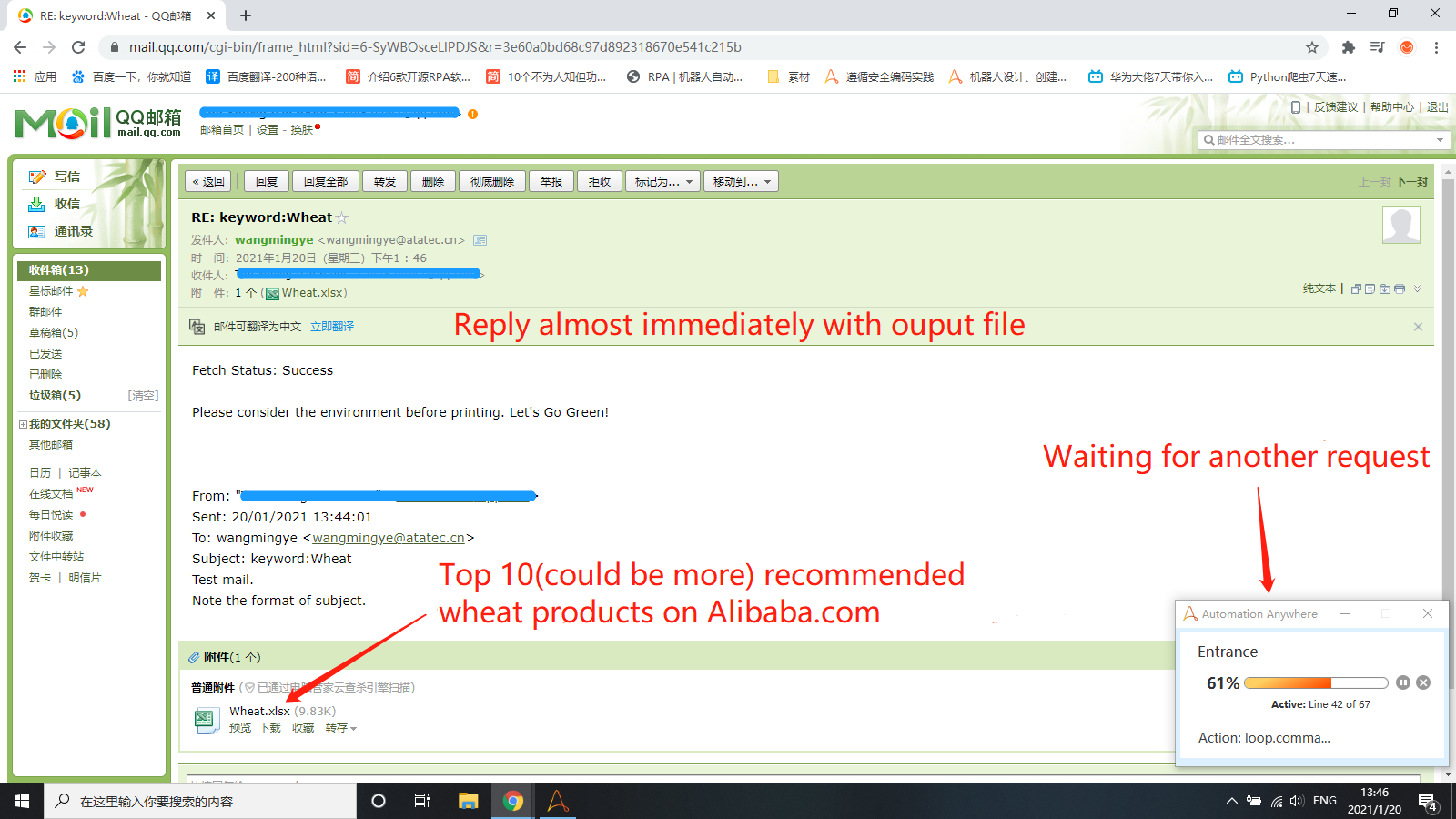Gathering Data on Alibaba.com by Keyword
The bot can monitor a mailbox. Once there is an incoming mail in a certain format, it will trigger the bot to collect info online according to a given keyword
Top Benefits
- For buyers on Alibaba.com, you could get goods’ information anytime
- For suppliers on Alibaba.com, you could easily know if your products showed in the shopwindow have higher ranks
- For developers, it’s a standard lesson on how to loop for each items in a web page
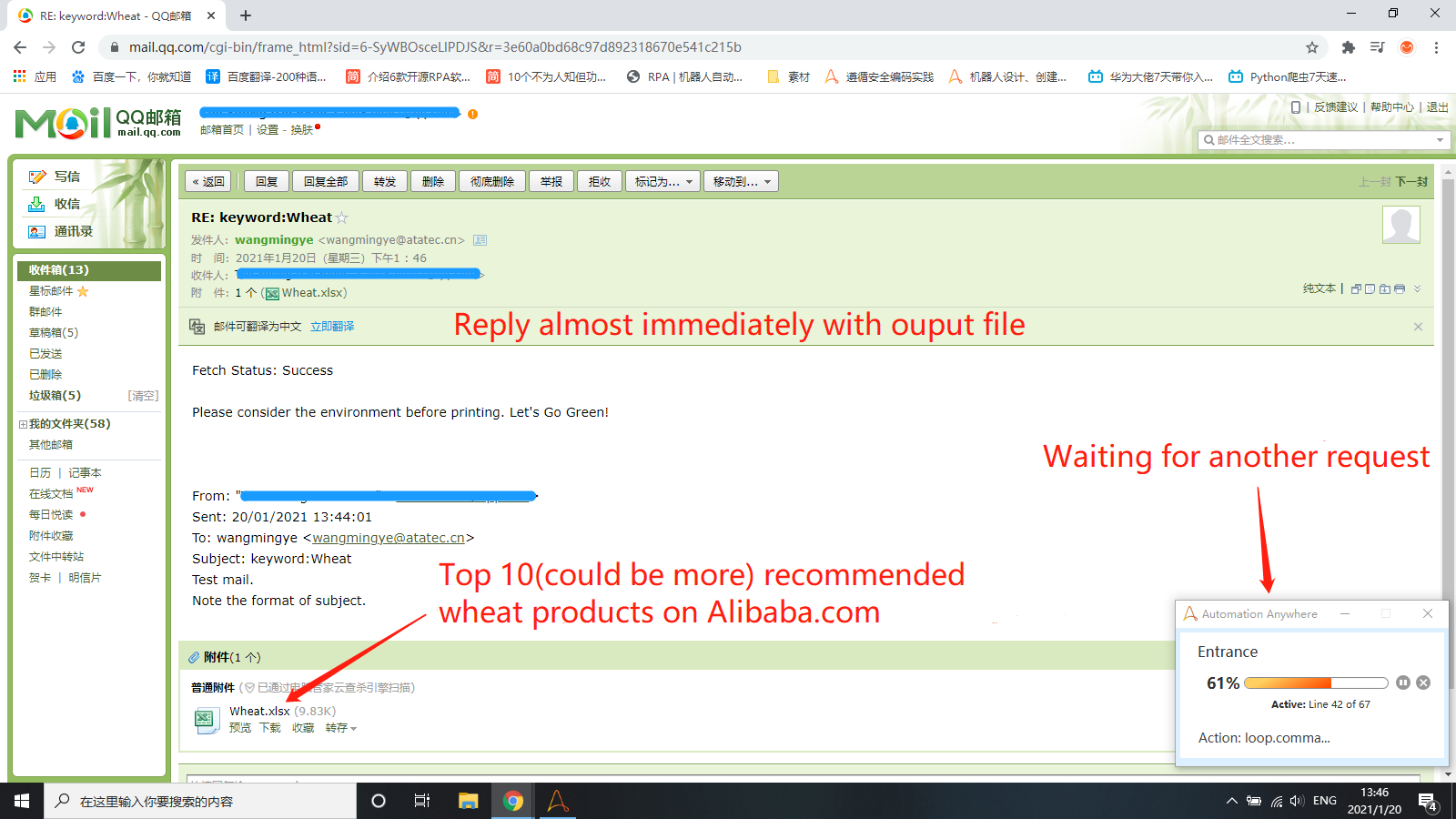
Tasks
- Monitor a mailbox
- Parse the mail
- Collect info of the keyword on Alibaba.com
- Make collected data more structured
- Reply with the output file quickly
The process:
a. Monitor a mailbox
b. Trigger the bot if there's an incoming email in a special format
c. Parse and get the keyword from the incoming email
d. Search products' info by the keyword on Alibaba.com, then collect data into an Excel file
e. Reply immediately with the output Excel file
Free
- Applications
-

- Business Process
- Customer Service & SupportRPA Development
- Category
- CollaborationProductivity
- Downloads
- 26
- Vendor
- Automation Type
- Bot
- Last Updated
- May 21, 2021
- First Published
- January 20, 2021
- Platform
- Automation 360
- ReadMe
- ReadMe
- Support
-
- ATA TEC
- Mon, Tue, Wed, Thu, Fri 9:00-17:00 UTC+0
- +86 1504049525
- support@atatec.cn
- Agentic App Store FAQs
- Bot Security Program
-
 Level 1
Level 1
Setup Process
Install
Download the Bot and follow the instructions to install it in your AAE Control Room.
Configure
Open the Bot to configure your username and other settings the Bot will need (see the Installation Guide or ReadMe for details.)
Run
That's it - now the Bot is ready to get going!
Requirements and Inputs
- Nothing but writing a simple email