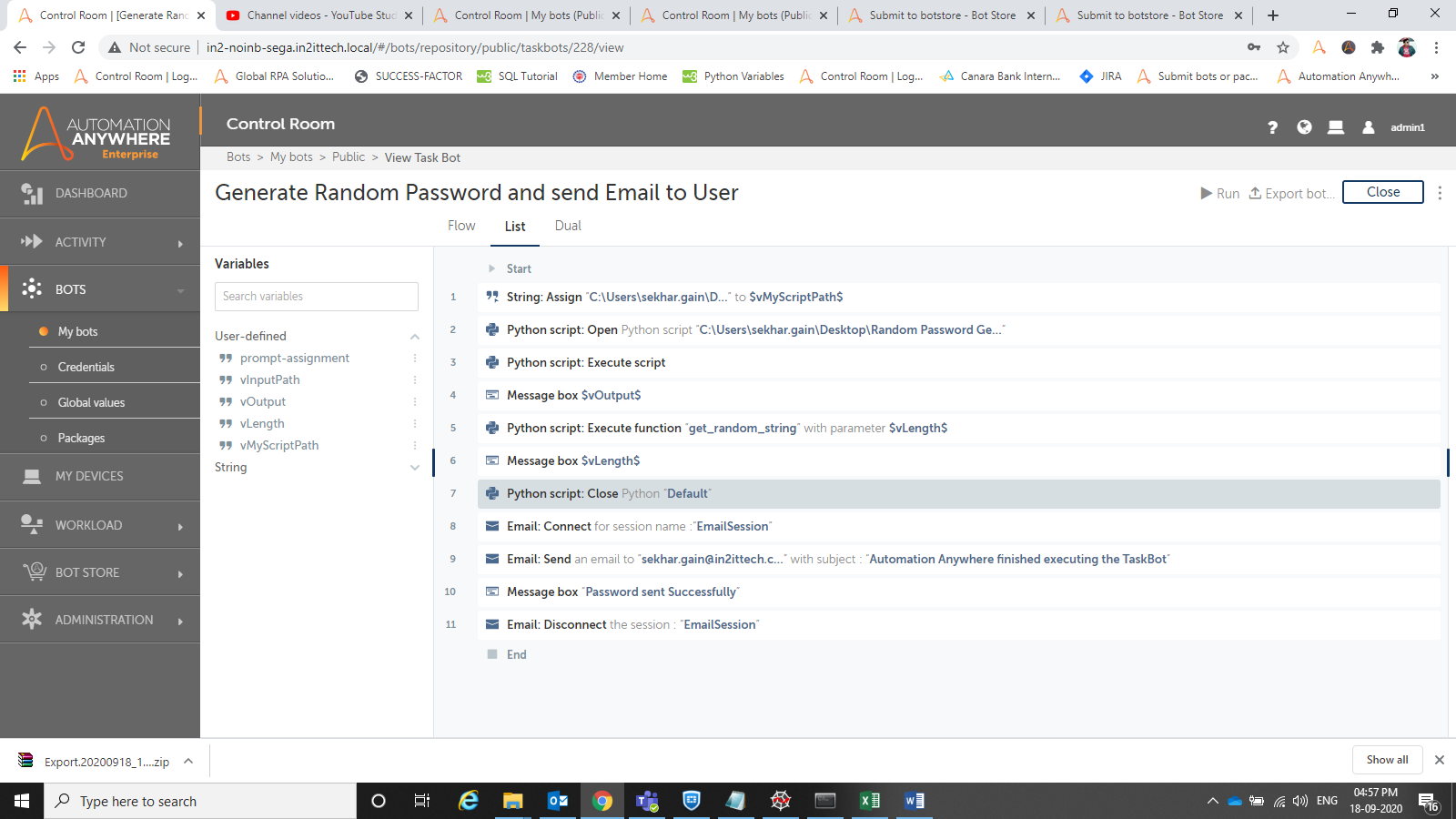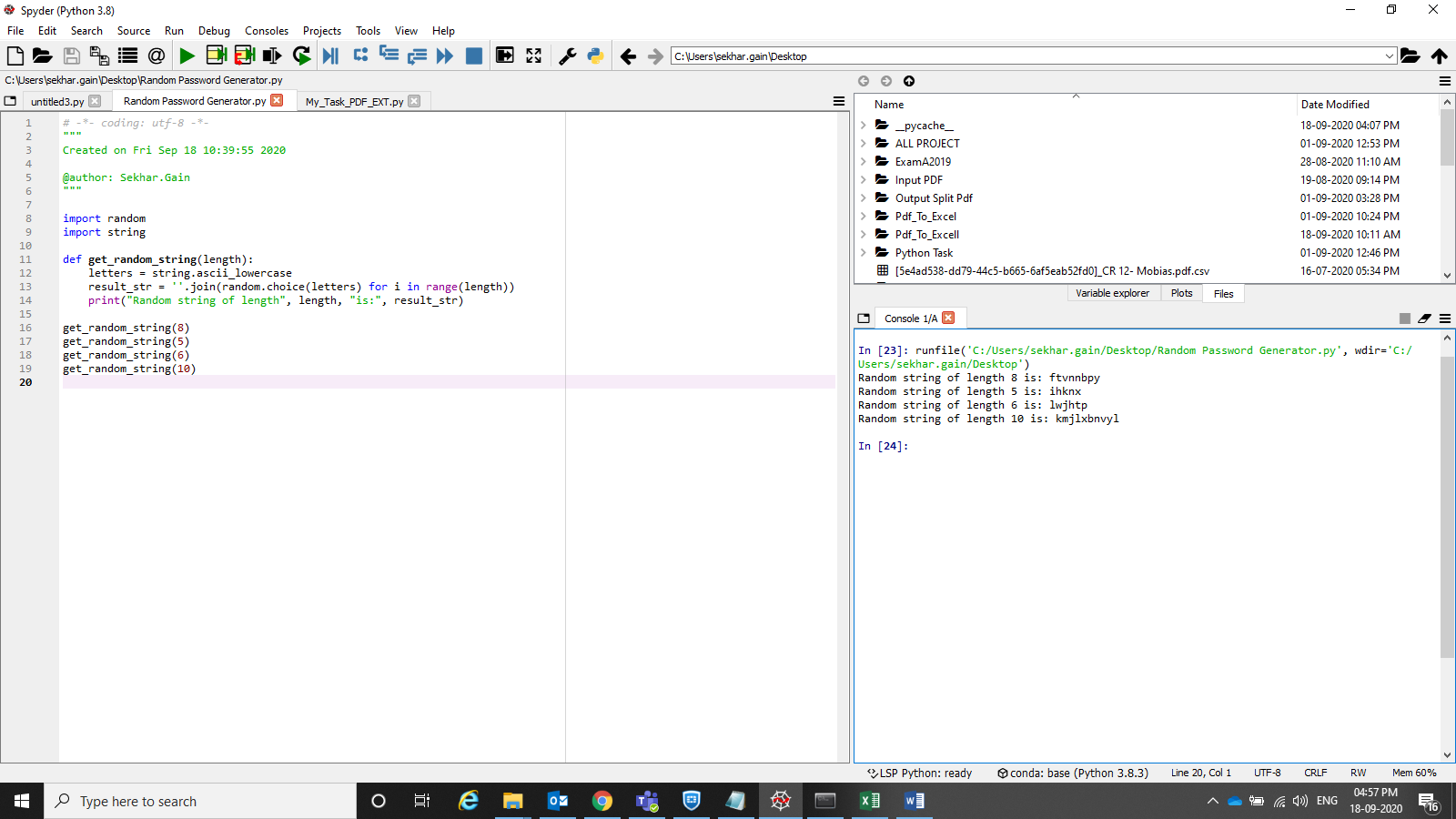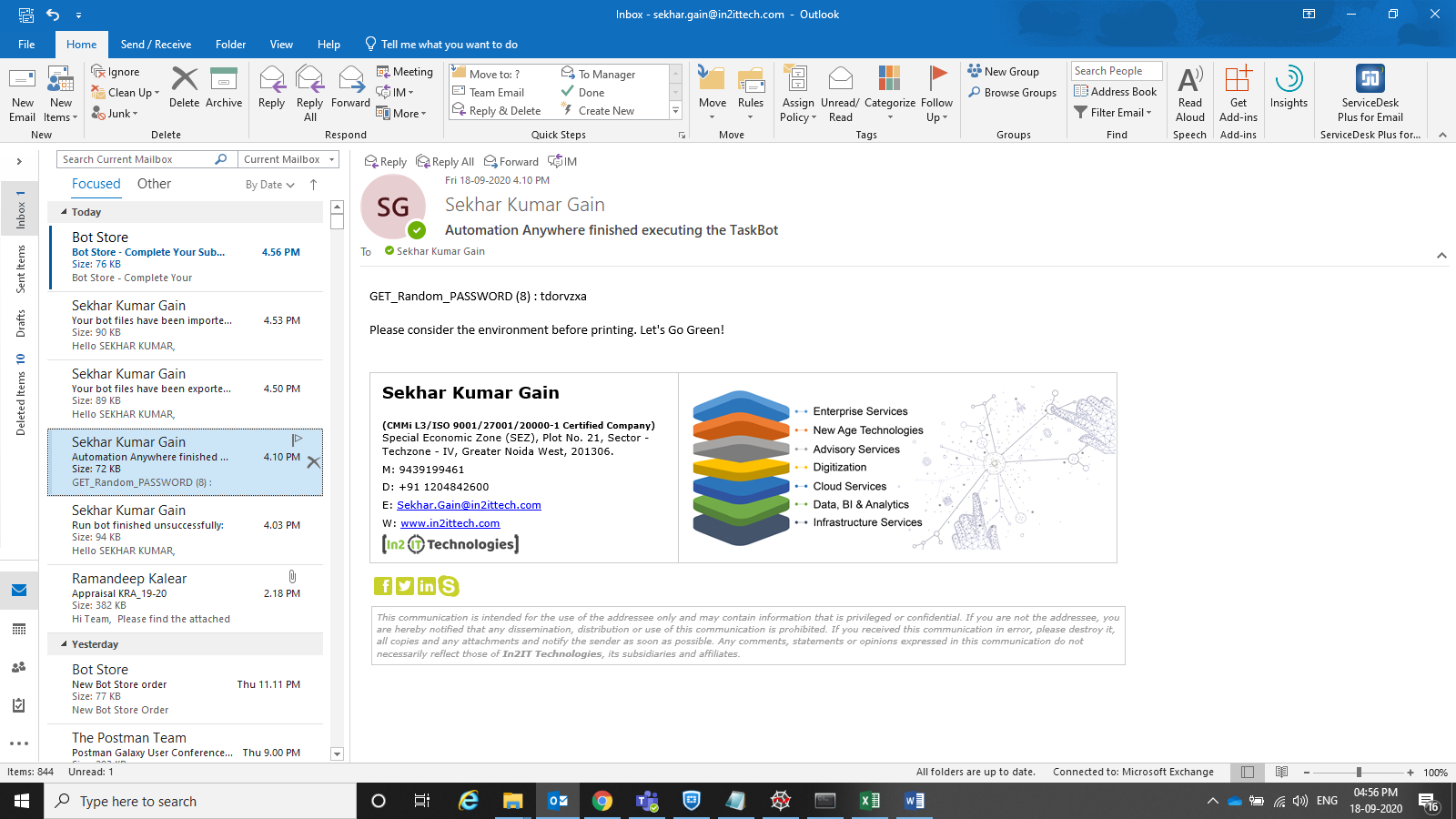Generate Random Password and Send Outlook Email to User
This bot will generate a random password of a given length and send an email to the user, using Python script
Top Benefits
- Fast and efficient
- Randomly generate password for the newly created users
- Send the password over mail to end user
- More productivity
Tasks
- Python script execution
- Function calling
- Sending email to user
- Display the password
1. This bot will call the python script file.
2. Then bot will execute the Function of the python script file.
3. After execution bot will generate the random password.
4. Password will display in the message box.
5. Bot will connect to the Outlook email server.
6. The bot will send the generated random password to the user via mail.
7. End-user can expect the password in Outlook mail inbox.
Free
- Applications
-
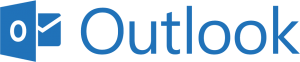
- Business Process
- Human ResourcesInformation Technology
- Category
- Horizontal
- Downloads
- 53
- Vendor
- Automation Type
- Bot
- Last Updated
- May 26, 2021
- First Published
- September 18, 2020
- Platform
- Automation 360
- ReadMe
- ReadMe
- Support
-
- Community Support Only
- Pathfinder Community Developer Forum
- Agentic App Store FAQs
- Bot Security Program
-
 Level 1
Level 1
Setup Process
Install
Download the Bot and follow the instructions to install it in your AAE Control Room.
Configure
Open the Bot to configure your username and other settings the Bot will need (see the Installation Guide or ReadMe for details.)
Run
That's it - now the Bot is ready to get going!
Requirements and Inputs
- Python Script
- Outlook