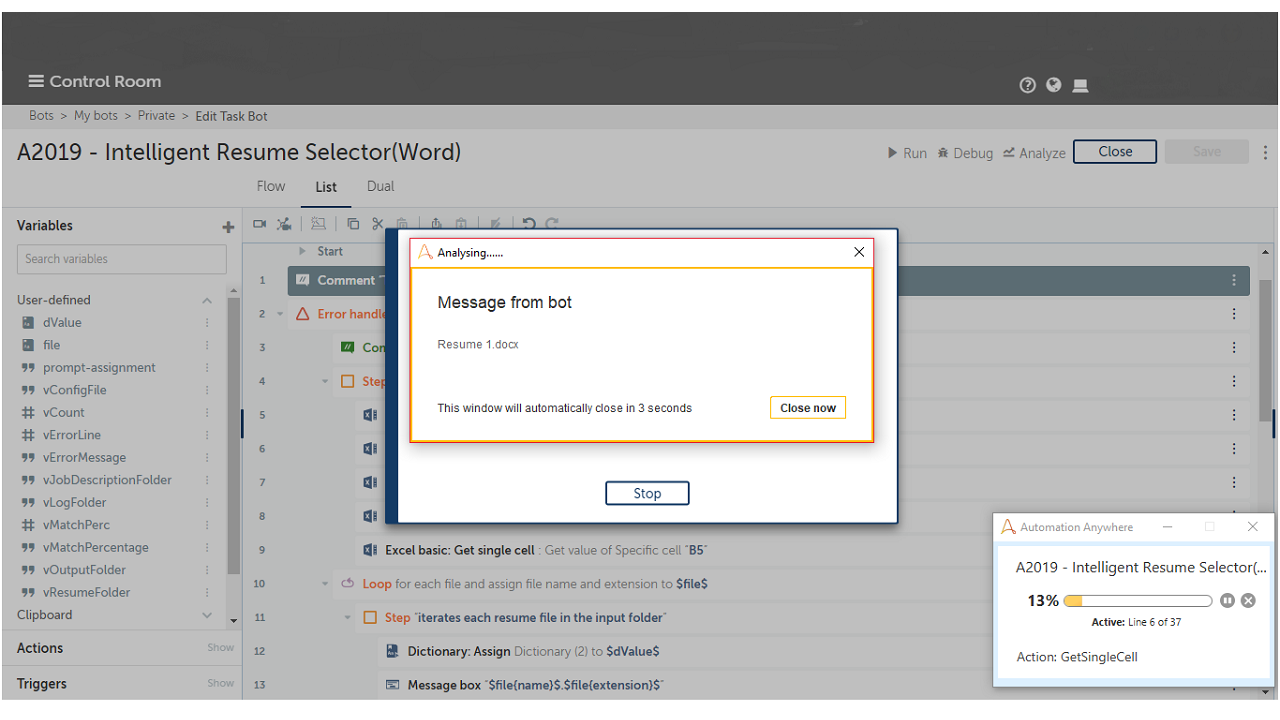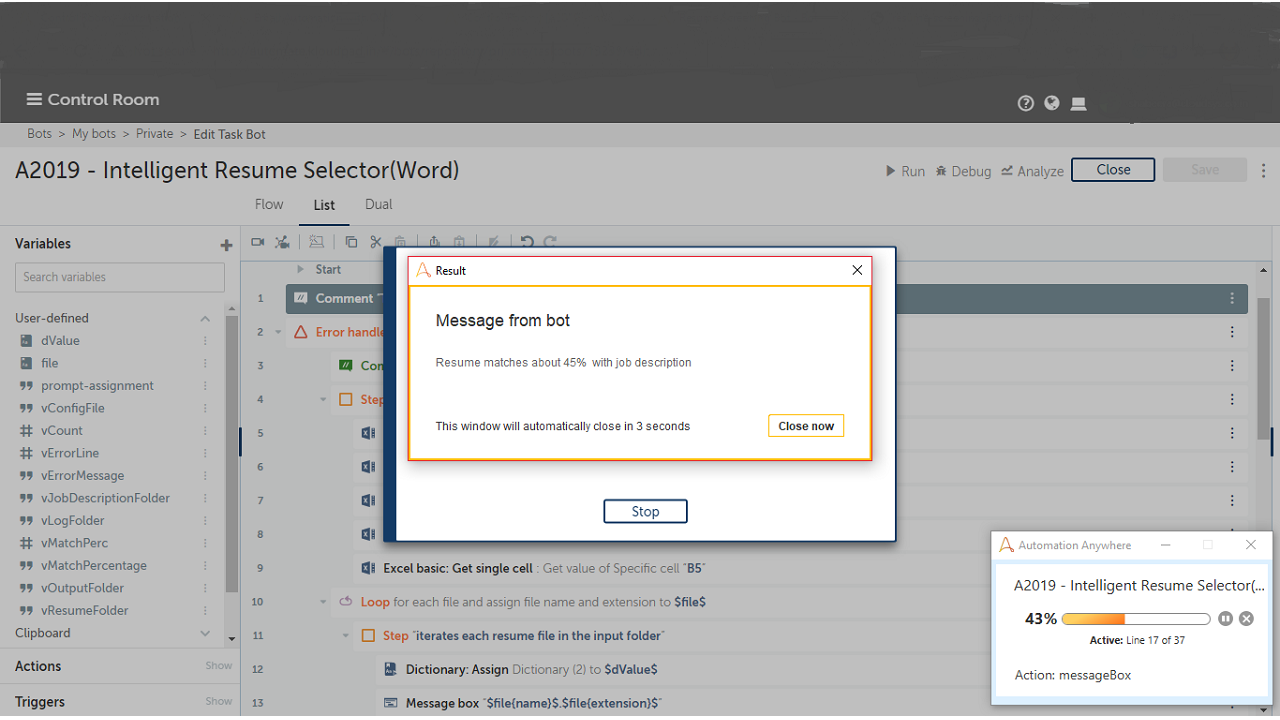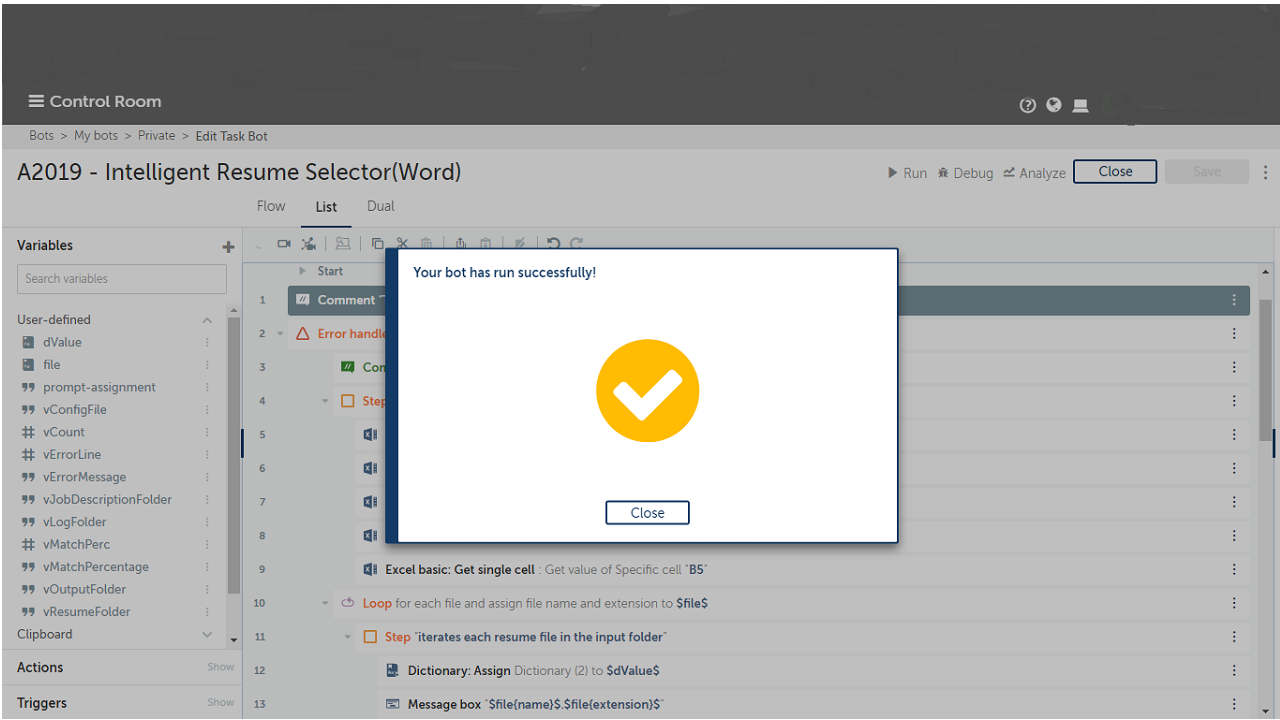Intelligent Resume Selector (Word)
This bot shortlists and rejects candidate profiles by comparing them with the job description
Top Benefits
- Useful for screening profiles
- Improves shortlisting accuracy and saves time
- Beneficial for recruitment teams
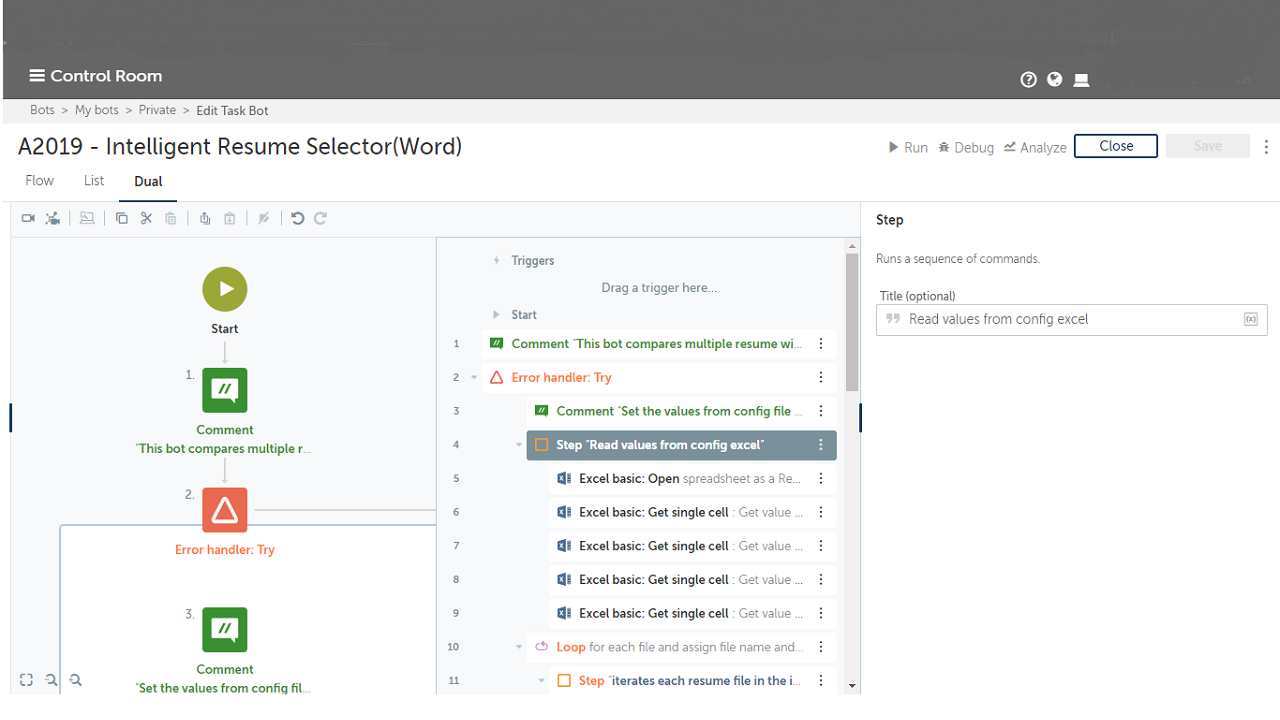
Tasks
- Takes input in Word file format
- Reads the config files
- Shortlists/rejects the profiles as per configurations in Python script
- Maintains error logs
This bot reads the resume Word files. Then it will find a matching percentage with a job description Word file for shortlisting the candidates. It will also reject profiles of candidates without matching percentages and criteria. This is very beneficial for screening the profiles of candidates.
Free
- Applications
-


- Business Process
- Customer Service & Support
- Category
- Utility
- Downloads
- 81
- Vendor
- Automation Type
- Bot
- Last Updated
- May 25, 2021
- First Published
- March 31, 2021
- Platform
- Automation 360
- ReadMe
- ReadMe
- Support
-
- Community Support Only
- Pathfinder Community Developer Forum
- Agentic App Store FAQs
- Bot Security Program
-
 Level 1
Level 1
Setup Process
Install
Download the Bot and follow the instructions to install it in your AAE Control Room.
Configure
Open the Bot to configure your username and other settings the Bot will need (see the Installation Guide or ReadMe for details.)
Run
That's it - now the Bot is ready to get going!
Requirements and Inputs
- Single or multiple resumes in word file format
- Job description in Word file format
- Microsoft Excel must be installed
- Python must be installed