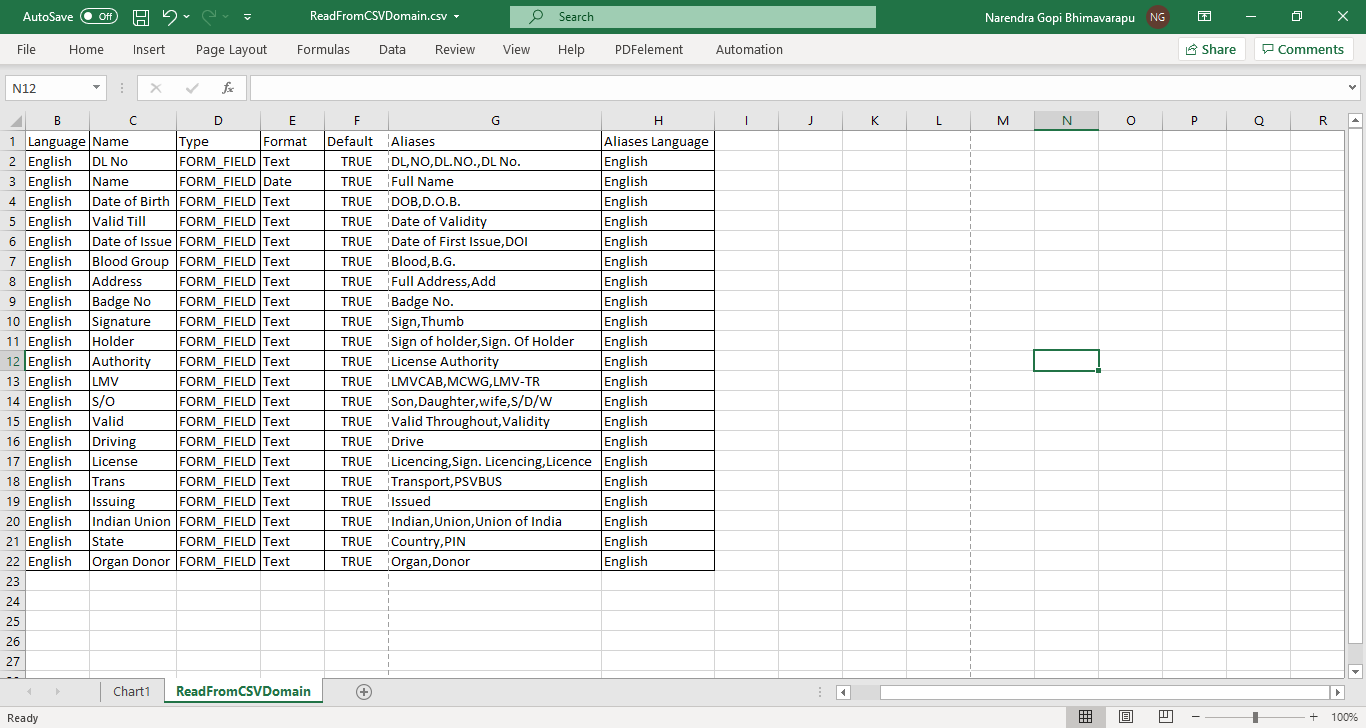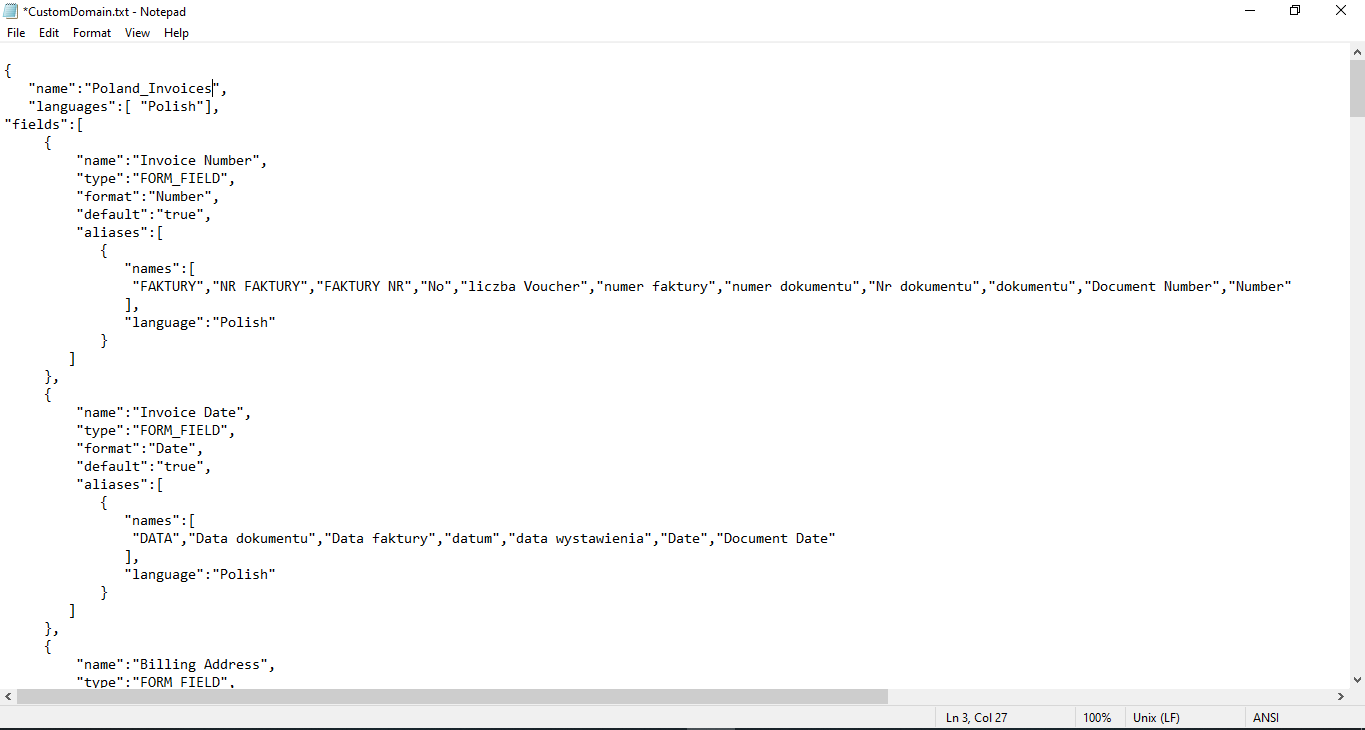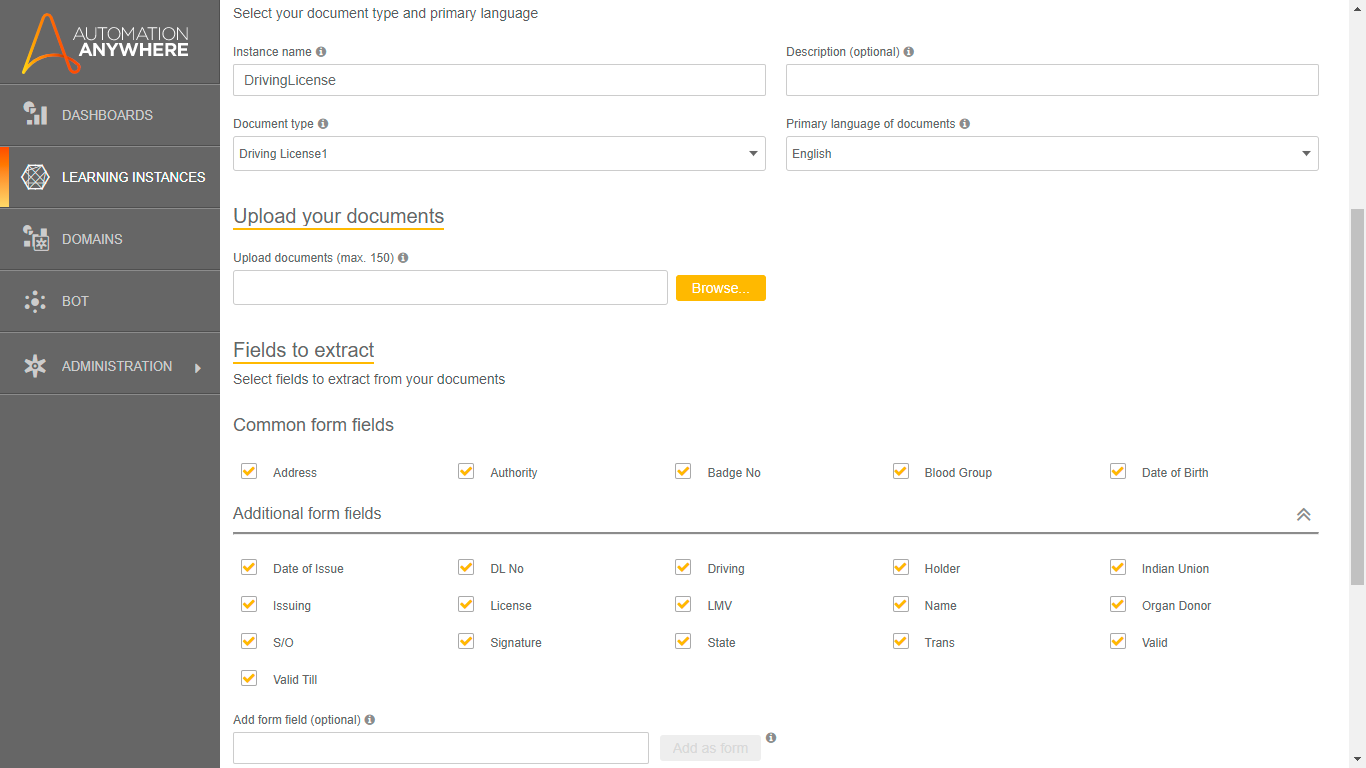IQ Bot Custom Domain Creation
This bot helps create the custom domain in any Automation 360 environment using a CSV as the input, using different API (CR & IQ Bot) calls
Top Benefits
- Speed up creating a domain in IQ Bot
- Easy way to create a domain with just one click
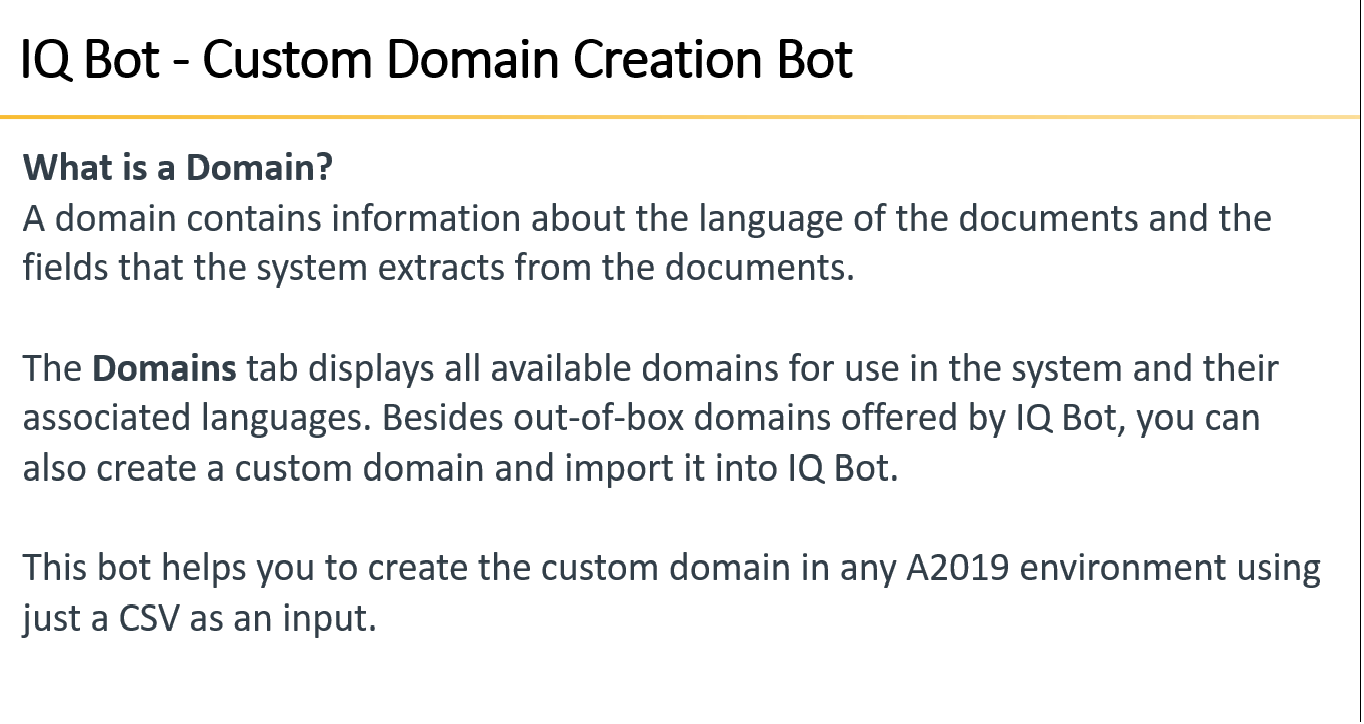
Tasks
- Read the CSV file
- Convert CSV to JSON
- Apply an API call to get authentication token
- Process an API call to generate domain in IQ Bot using input JSON
Inputs: Csv along with aliases, AA Username & Password
Description: Convert the CSV to JSON and it will run multiple API calls to create a domain in IQ Bot.
Output: Domain will be available with the defined name.
Use cases: If any language is not available in IQ Bot prebuilt domains (or) If any fields to be extracted other than prebuilt domains (mortgage, bank docs, KYC) this custom domain help to classify docs better in different groups.
Free
- Applications
-


- Business Process
- Information TechnologyRPA DevelopmentSoftware Development
- Category
- Cognitive AutomationRPA Developer ToolsUtility
- Downloads
- 177
- Vendor
- Automation Type
- Bot
- Last Updated
- May 25, 2021
- First Published
- February 3, 2021
- Platform
- Automation 360
- ReadMe
- ReadMe
- Support
- Bot Security Program
-
 Level 1
Level 1
Setup Process
Install
Download the Bot and follow the instructions to install it in your AAE Control Room.
Configure
Open the Bot to configure your username and other settings the Bot will need (see the Installation Guide or ReadMe for details.)
Run
That's it - now the Bot is ready to get going!
Requirements and Inputs
- Inputs for bot is Automation Anywhere user ID & password
- Need to define output path for output JSON file by default C:\