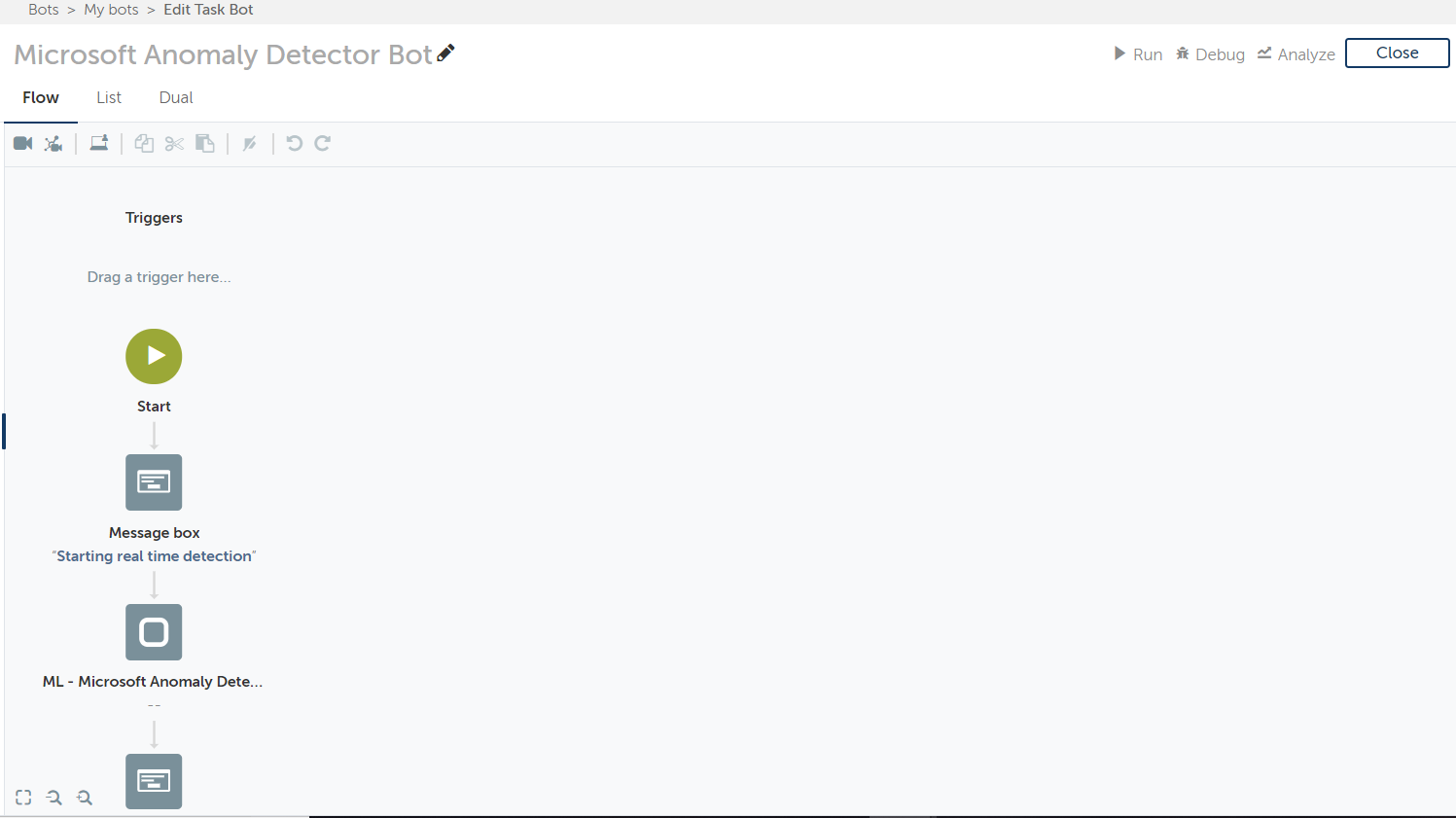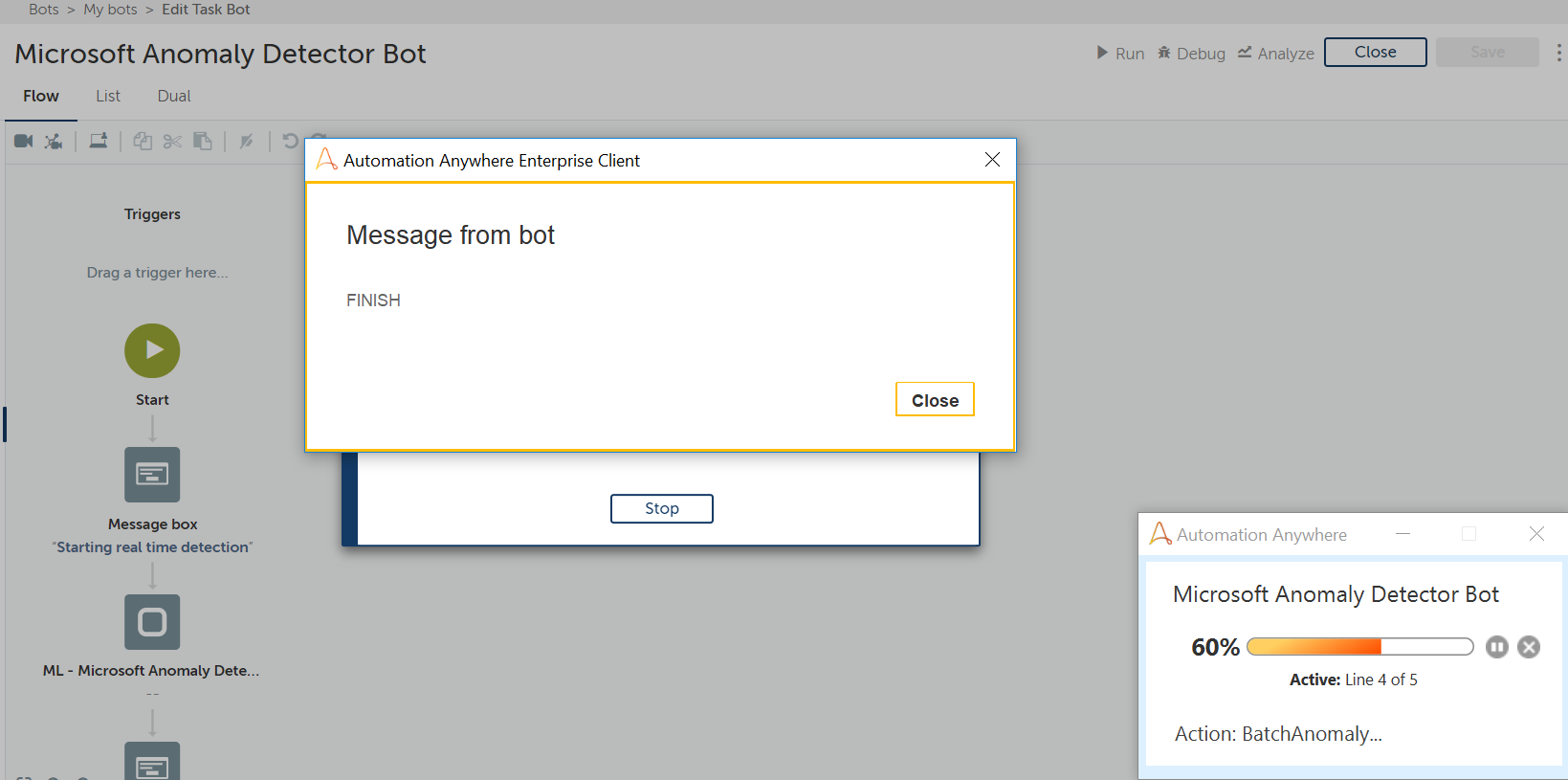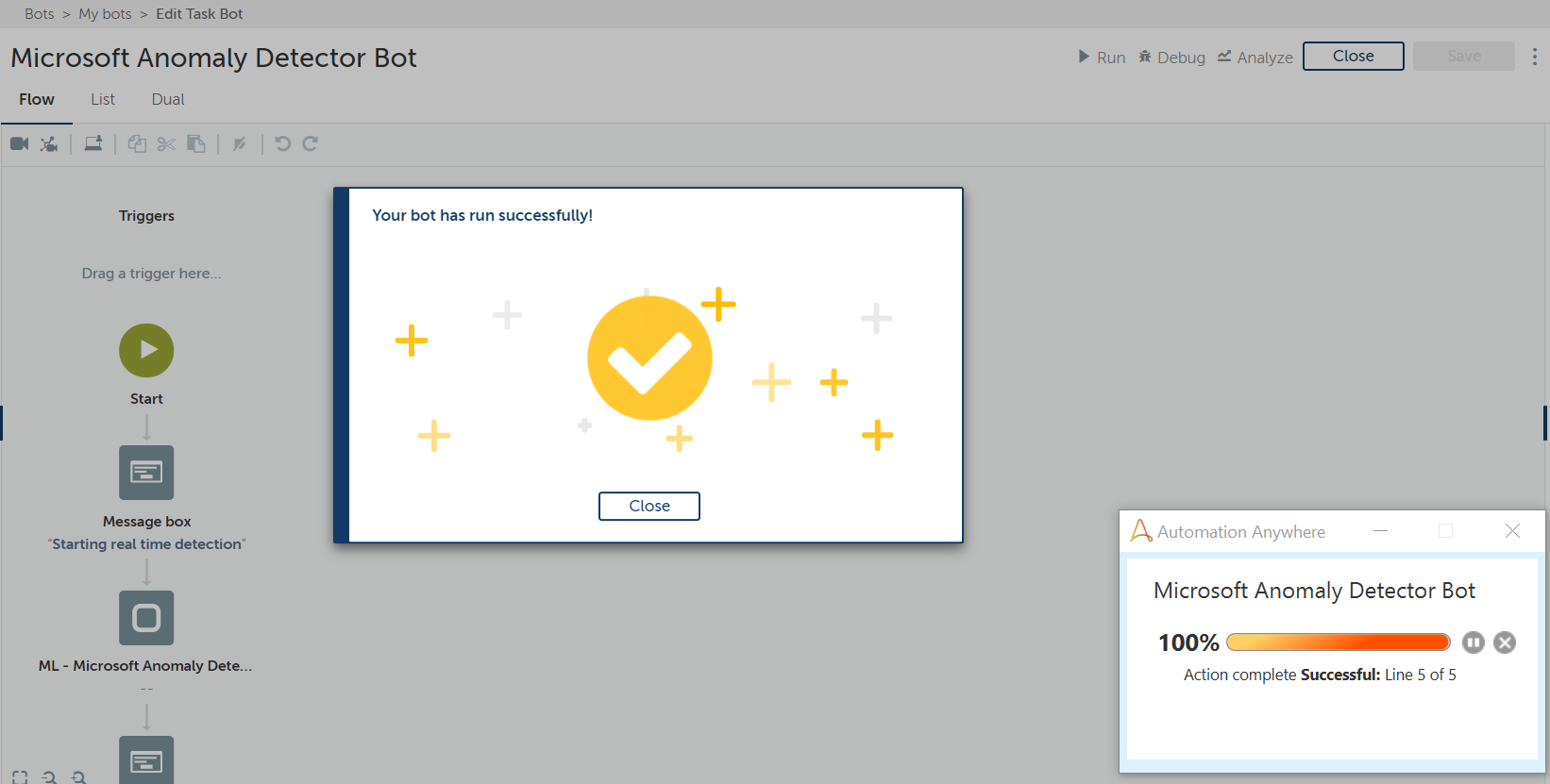Microsoft Anomaly Detector Bot
Boost your business systems’ reliability with early problem detection using artificial intelligence
Top Benefits
- Speed your time to insights with simple setup and real-time anomaly detection.
- Save time and stay focused on fixing problems as soon as they surface with prebuilt API integration
- Maximize accuracy with Microsoft’s powerful inference engine

Tasks
- Reads time-series data set and automatically selects the right algorithm to maximize accuracy.
- Automatic detection eliminates the need for labeled training data.
- Performs both real time and batch anomaly detection
Microsoft Anomaly Detector Bot looks at your time-series data set and automatically selects the best algorithm from the model gallery to ensure high accuracy for your specific scenario: business incidents, monitoring IoT device traffic, managing fraud, responding to changing markets, and more.
Use this bot in your automation for business incidents, monitoring IoT device traffic, managing fraud, responding to changing markets and more.
Free
- Applications
-

- Business Process
- Information Technology
- Category
- Artificial IntelligenceCognitive Automation
- Downloads
- 36
- Vendor
- Automation Type
- Bot
- Last Updated
- May 19, 2021
- First Published
- March 1, 2020
- Platform
- Automation 360
- Support
-
- Community Support Only
- Pathfinder Community Developer Forum
- Agentic App Store FAQs
- Bot Security Program
-
 Level 1
Level 1
Setup Process
Install
Download the Bot and follow the instructions to install it in your AAE Control Room.
Configure
Open the Bot to configure your username and other settings the Bot will need (see the Installation Guide or ReadMe for details.)
Run
That's it - now the Bot is ready to get going!
Requirements and Inputs
- Endpoint URL: Get the endpoint when we created an Anomaly Detector resource on Azure portal
- Subscription key: Get any subscription between key1 or key2 when we created an Anomaly Detector resource on Azure portal
- Input File: time-series data eg: “C:Desktopdatarequest-data.csv”, : The input file is a csv file with one
- X: TimeStamp (should be in ISO9601 format) eg: “2018-03-01T00:00:00Z”
- Y: Number (Should be in Float or Integer) eg: 32858923
- Max Anomaly Ratio (between 0.0-0.49): 0.4, Advance parameter to fine tune the model.The 'maxAnomalyRatio' field must be
- Sensitivity (between 0-99): The lower sensitivity means more freedom to avoid the expected values