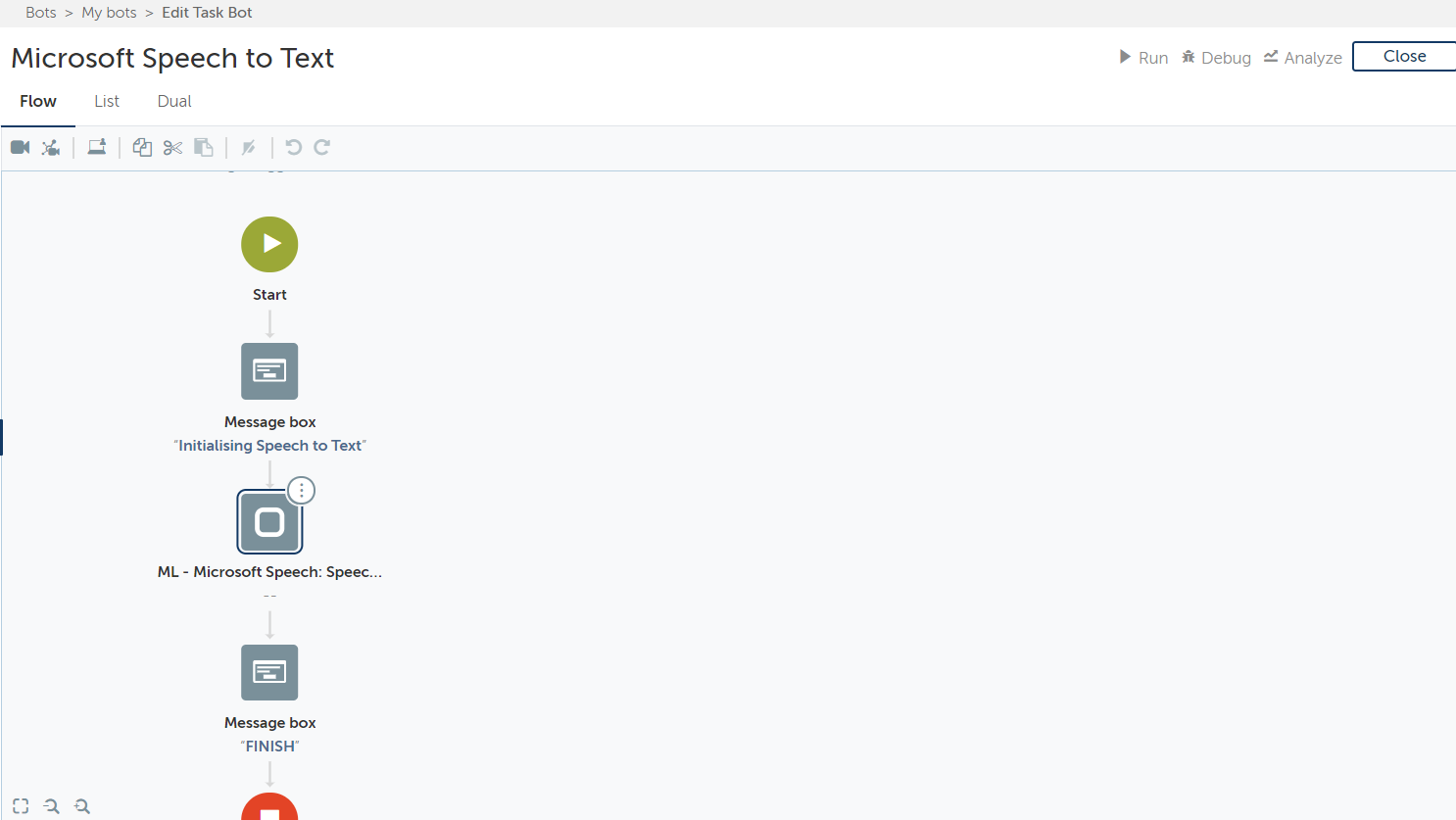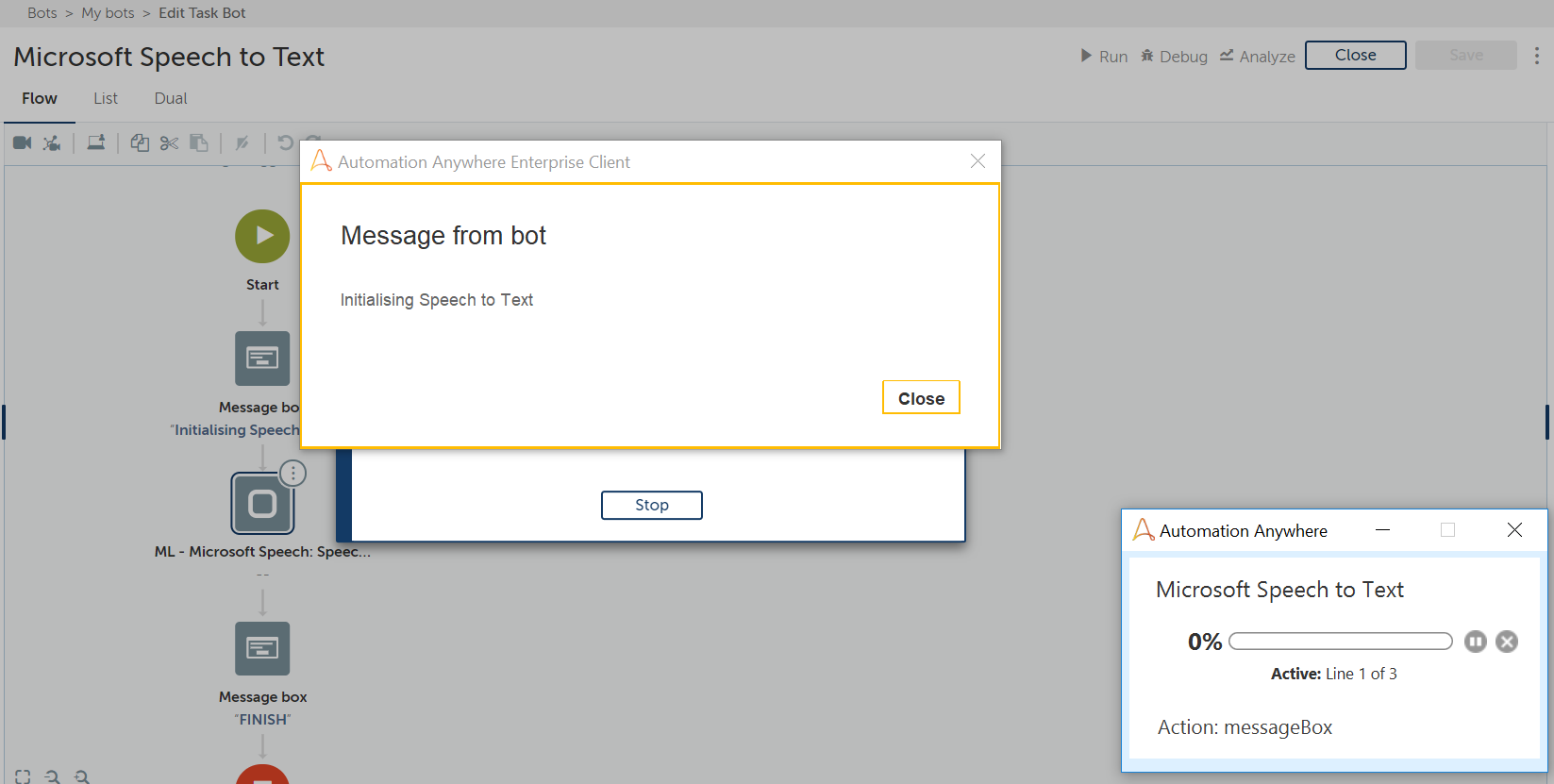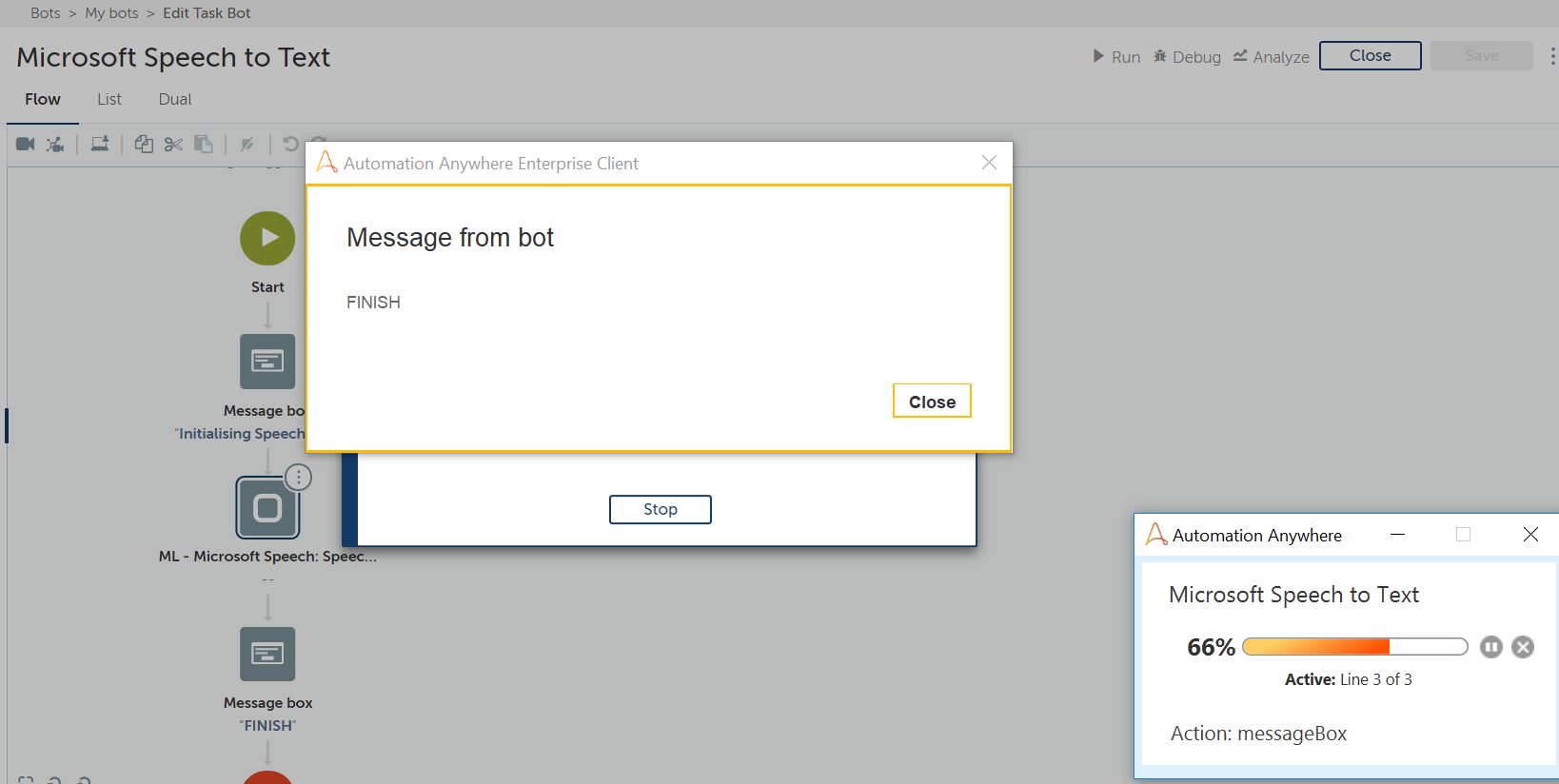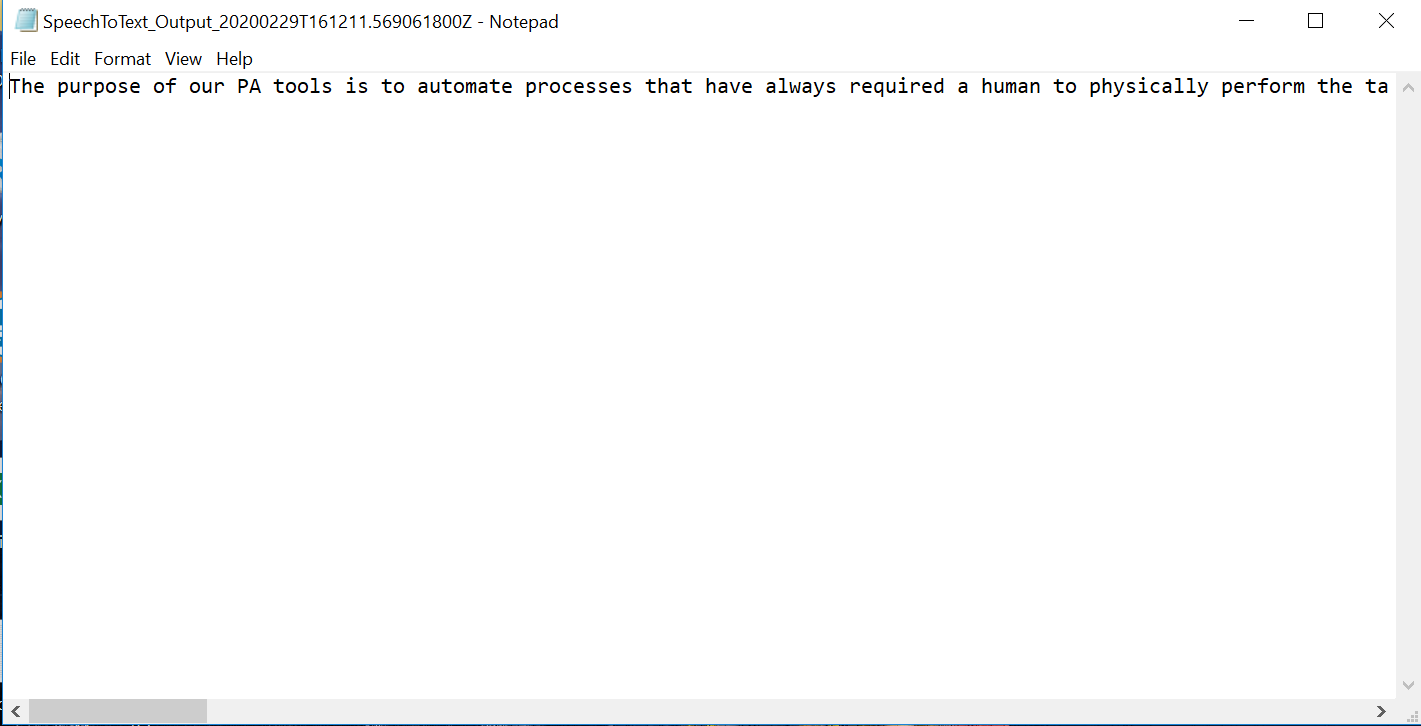Microsoft Speech to Text Bot
Microsoft Speech-to-Text enables users to convert audio to text by applying powerful neural network models using Microsoft ML Speech to text package.
Top Benefits
- Quickly automate conversation transcription.
- Analyze call center logs with highly accurate continuous learning.
- Easy to use and integrate into other automation like sentiment analysis and other support automation.
- Highly resilient automation built using REST APIs.
- Overcome common barriers such as unique vocabularies, speaking styles, or background noise.
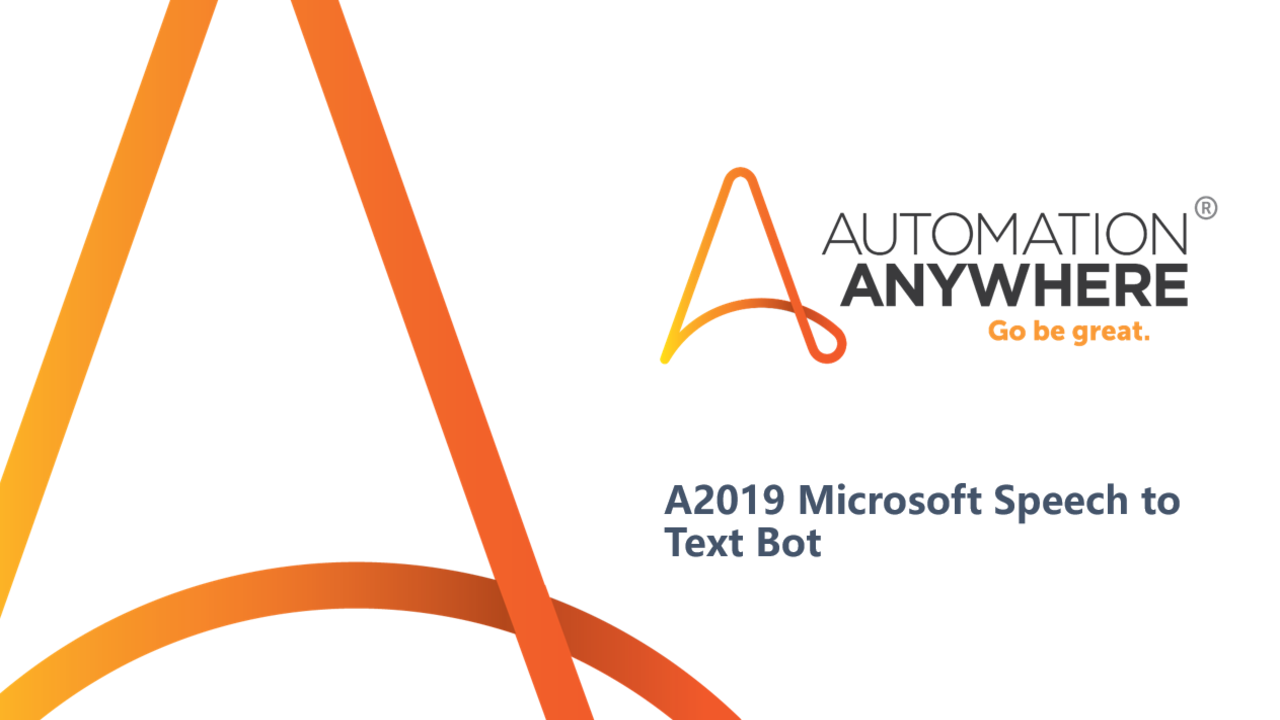
Tasks
- Reads audio files from a variety of sources.
- Identifies speech using Microsoft Speech service
- Transcribes speech to text
Microsoft Speech-to-Text can stream text results, immediately returning text as it’s recognized from streaming audio or as the user is speaking. Alternatively, Microsoft Speech-to-Text can return recognized text from audio stored in a file. It’s capable of analyzing short-form and long-form audio.
Microsoft Speech-to-Text enables users to convert audio to text by applying powerful neural network models using Microsoft ML Speech to text package. The package recognizes 120 languages and variants to support your global user base.
Free
- Applications
-

- Business Process
- Customer Service & SupportInformation Technology
- Category
- Cognitive Automation
- Downloads
- 226
- Vendor
- Automation Type
- Bot
- Last Updated
- May 20, 2021
- First Published
- March 1, 2020
- Platform
- Automation 360
- Support
-
- Community Support Only
- Pathfinder Community Developer Forum
- Agentic App Store FAQs
- Bot Security Program
-
 Level 1
Level 1
Setup Process
Install
Download the Bot and follow the instructions to install it in your AAE Control Room.
Configure
Open the Bot to configure your username and other settings the Bot will need (see the Installation Guide or ReadMe for details.)
Run
That's it - now the Bot is ready to get going!
Requirements and Inputs
- Subscription Key: Azure Cognitive Services Subscription Key. See Create a Cognitive Services resource using the Azure p
- End Point URL: Azure Cognitive Services End Point URL. See Create a Cognitive Services resource using the Azure portal.
- Input file : Input file path , supported audio formats: WAV (Codec: PCM, Bitrate: 16-bit, Sample rate: 16 kHz,mono) and
- Language: Input language, Bot supports 120 languages and variants to support your global user base.