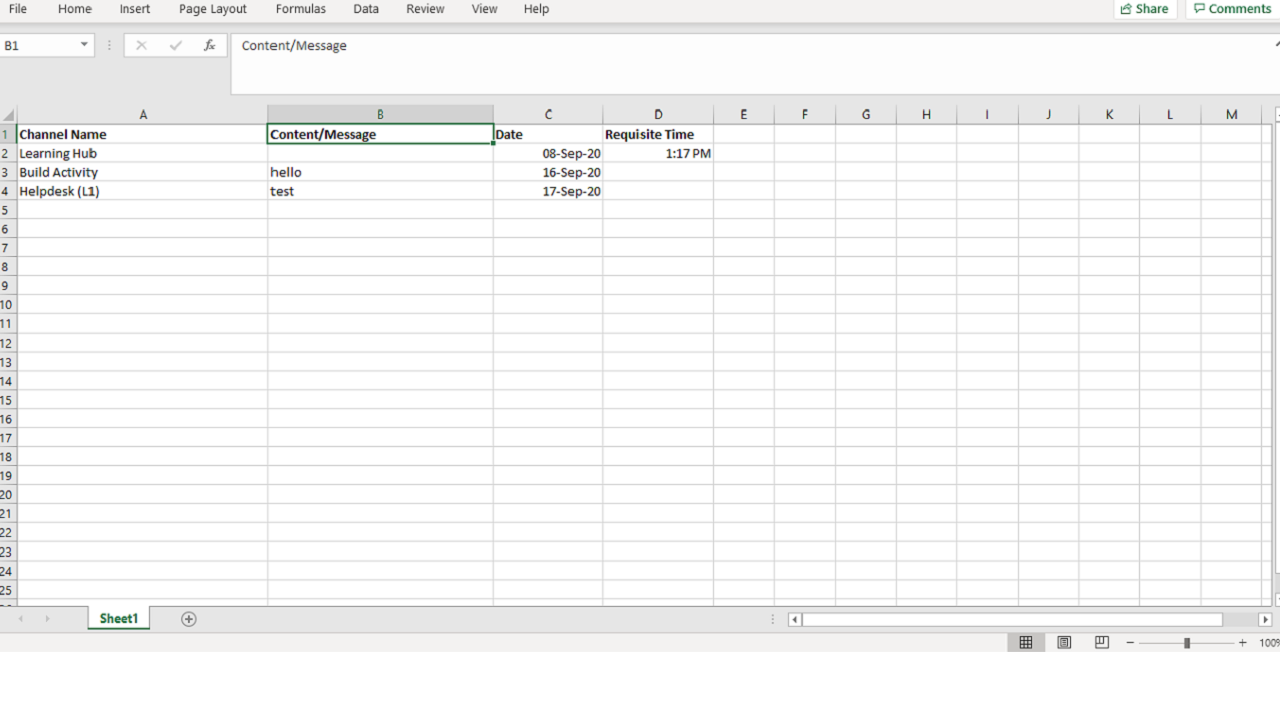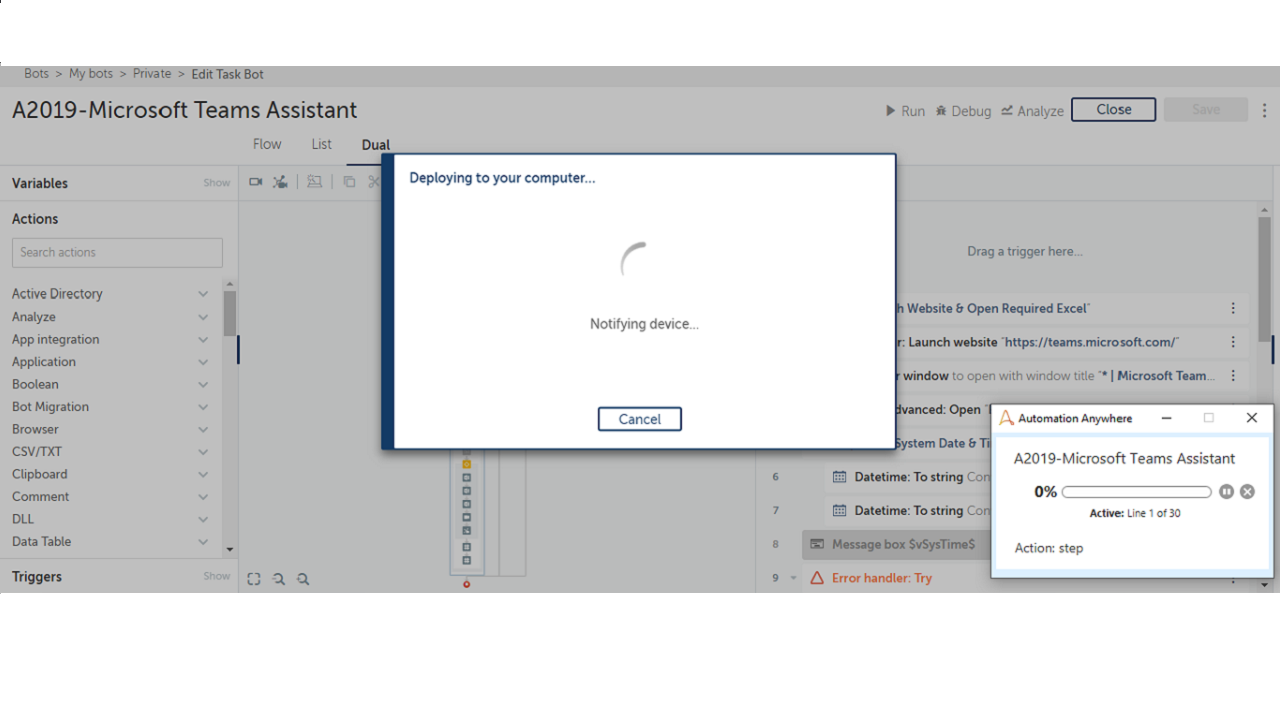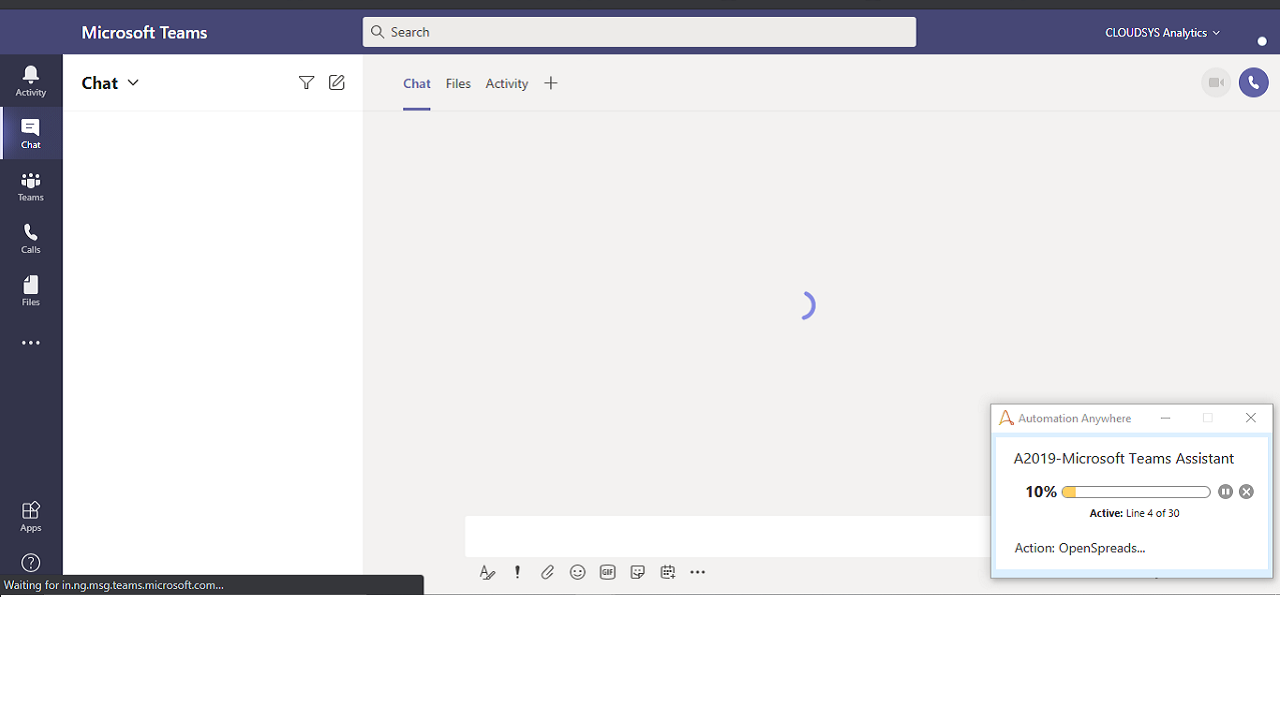Microsoft Teams Assistant
The bot posts messages at the requisite date/ time into the specific channel in Microsoft Teams by fetching details from an Excel sheet.
Top Benefits
- The bot can be scheduled to post messages at a specific time
- Can schedule Teams messages for specific date
- The bot can run un-attended
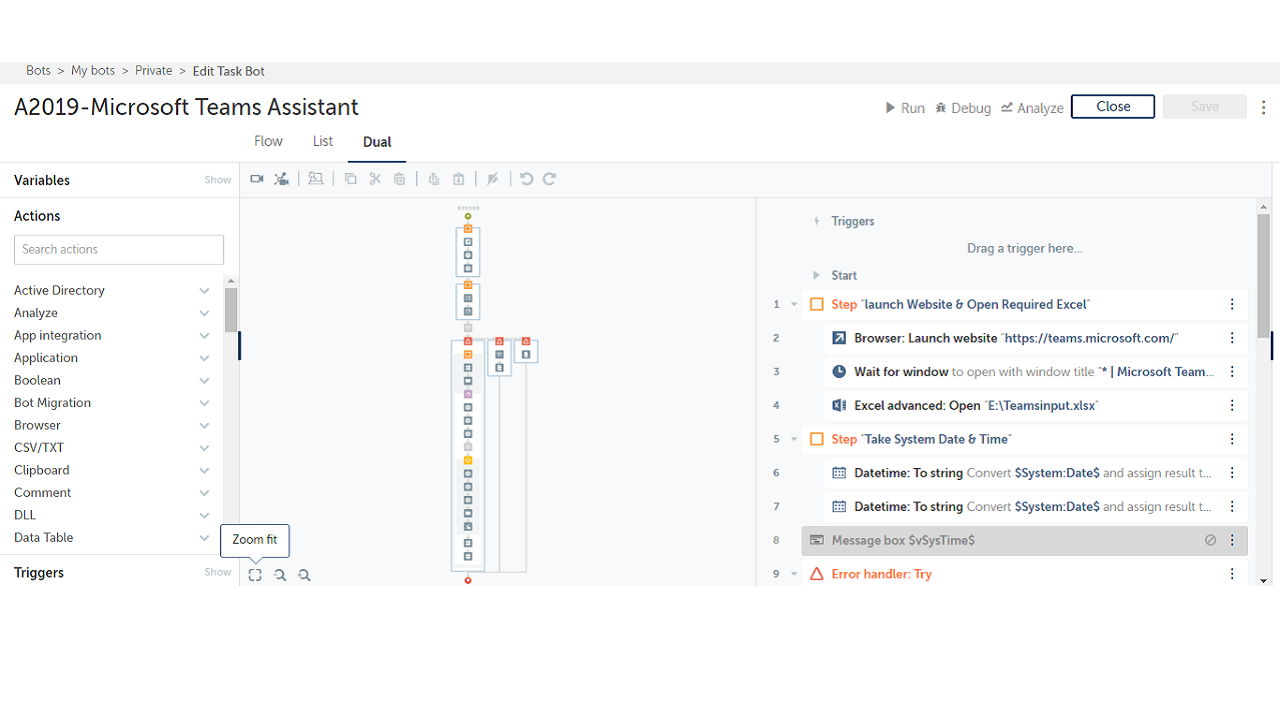
Tasks
- The bot logs into the Microsoft teams account specified
- Posts messages in required channel from the Excel sheet
- Bot checks for date and time preference entered in Excel sheet before posting messsages
The bot posts messages at the requisite date/ time into the specific channel in Microsoft Teams by fetching details from an Excel sheet.
The bot logs into the Microsoft teams account specified
Posts messages in the required channel from the Excel sheet
Before posting messages the bot checks for date and time preference
Free
- Applications
-

- Business Process
- Human ResourcesInformation TechnologySales
- Category
- CollaborationProductivityUtility
- Downloads
- 186
- Vendor
- Automation Type
- Bot
- Last Updated
- May 21, 2021
- First Published
- September 26, 2020
- Platform
- Automation 360
- ReadMe
- ReadMe
- Support
-
- Community Support Only
- Pathfinder Community Developer Forum
- Agentic App Store FAQs
- Bot Security Program
-
 Level 1
Level 1
Setup Process
Install
Download the Bot and follow the instructions to install it in your AAE Control Room.
Configure
Open the Bot to configure your username and other settings the Bot will need (see the Installation Guide or ReadMe for details.)
Run
That's it - now the Bot is ready to get going!
Requirements and Inputs
- An Excel sheet with message content, time and date
- User must be logged on to Microsoft Teams web application