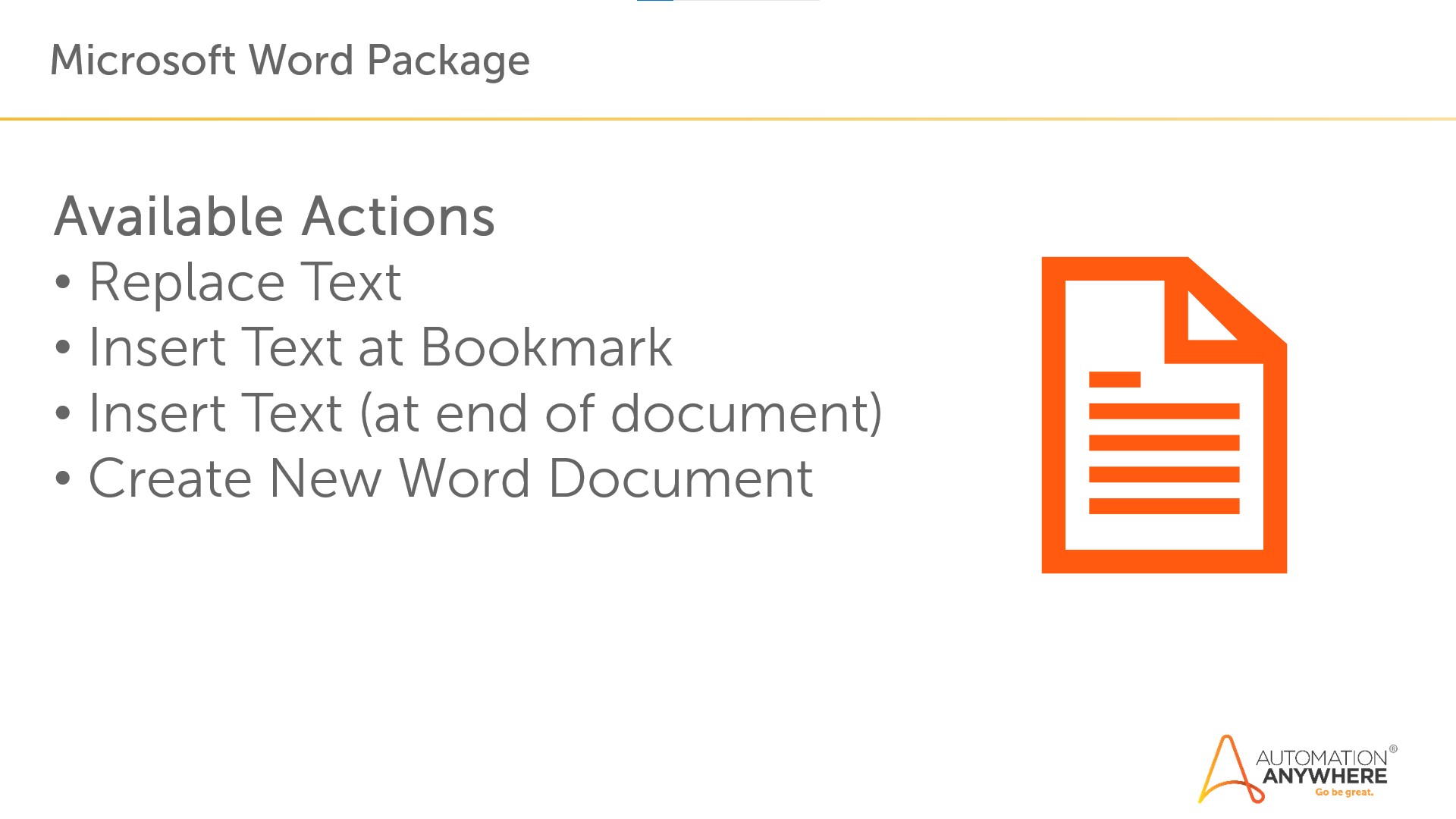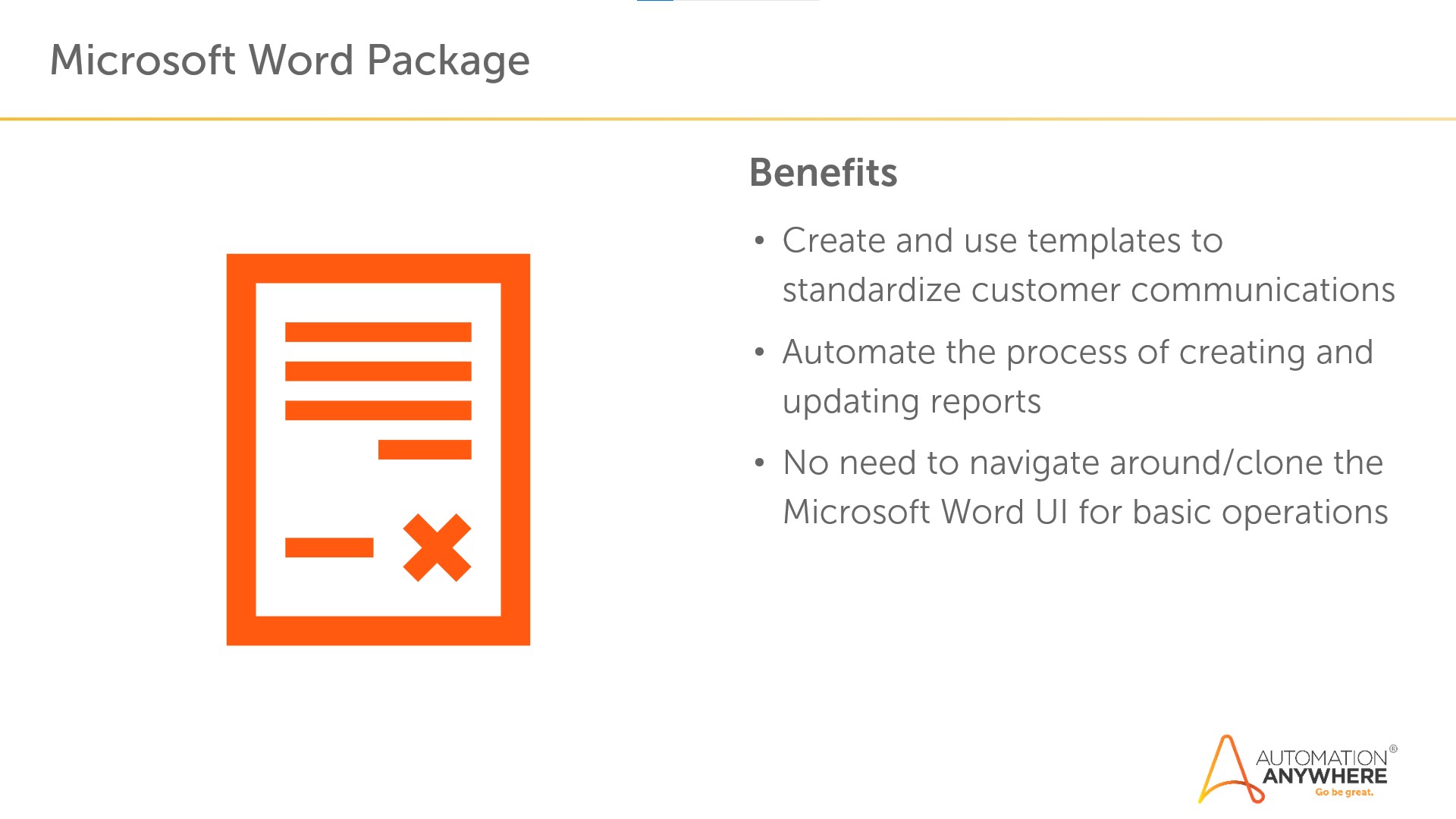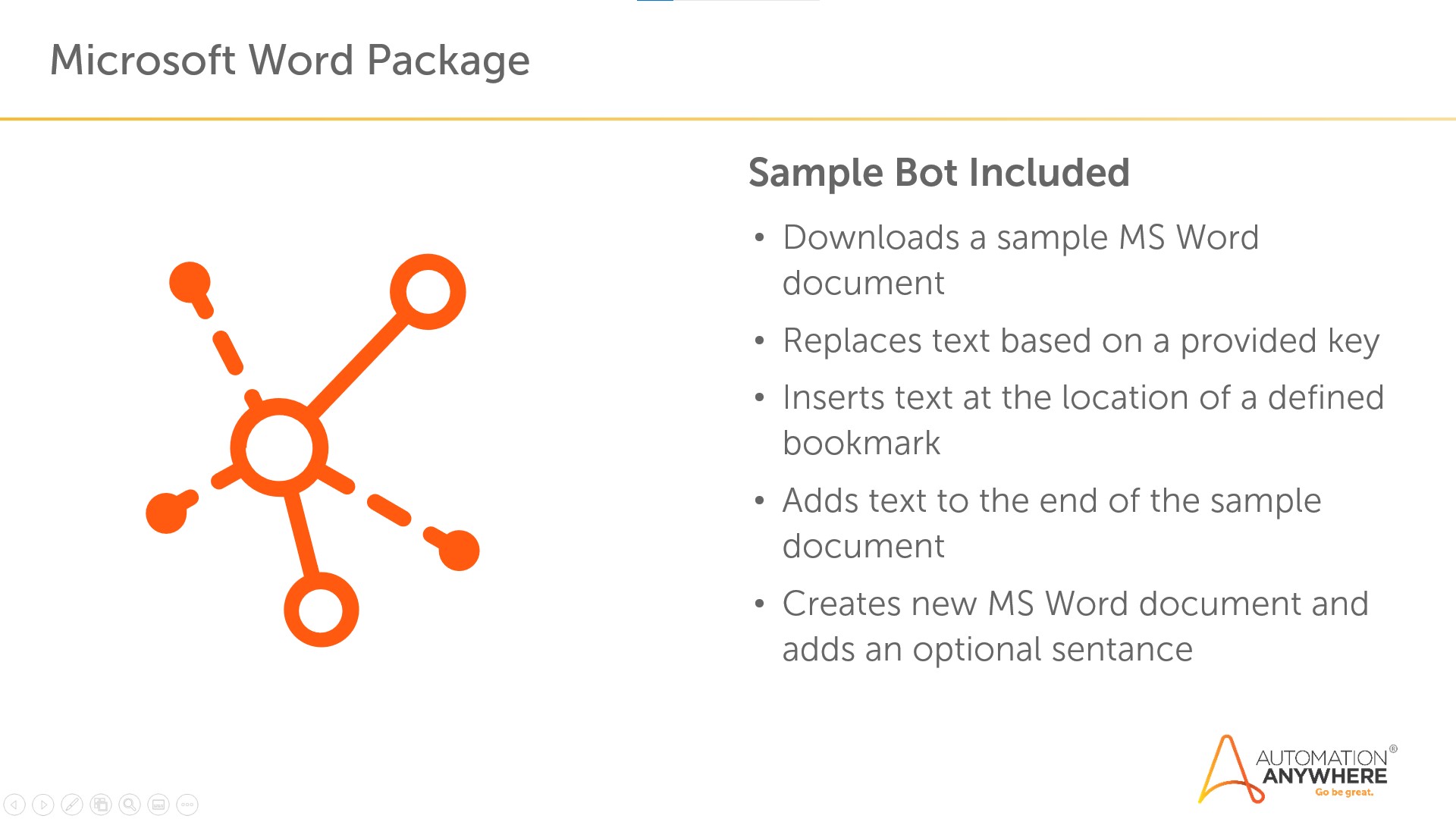Microsoft Word Package
The Microsoft Word Package enables developers to automate updating text, inserting text, and replacing text of existing or newly created Word documents
Top Benefits
- Insert data into form letters to standardize communications
- Create and update stylized reports from within a bot
- Generate customized certificates, cover sheets, and invoices using Word templates

Actions
- Find and replace text within documents
- Insert text in Word documents designed with inserted bookmarks
- Append text to existing Word documents
- Create new Microsoft Word documents and optionally insert text on document creation
The Microsoft Word package enables developers to create bots that can create, update, and modify Microsoft Word documents. This package is especially helpful when creating bots that can do things like insert text into Microsoft Word templates, update text in bookmark locations for customer communications, or generate reports based on data that the bot has fetched.
It has 4 total actions which include creating new documents, finding and replacing text in existing Word documents, inserting text at defined bookmark locations, and appending text to the end of existing Word documents.
Free
- Applications
-

- Business Process
- Customer Service & SupportHuman ResourcesOperations
- Category
- Banking and Financial ServicesCollaborationProductivity
- Downloads
- 2397
- Vendor
- Automation Type
- Package
- Last Updated
- May 20, 2021
- First Published
- January 7, 2021
- Platform
- Automation 360
- ReadMe
- ReadMe
- Support
-
- Community Support Only
- Pathfinder Community Developer Forum
- Agentic App Store FAQs
- Bot Security Program
-
 Level 1
Level 1
Setup Process
Install
Download the Package and follow the instructions to install it in your AAE Control Room.
Configure
Use the Package in a bot, configure keys and other credentials the package will need (see the ReadMe for details.)
Run
That's it - now the Package is ready to get going!
Requirements and Inputs
- Microsoft Word (to view the results of the created/updated document)