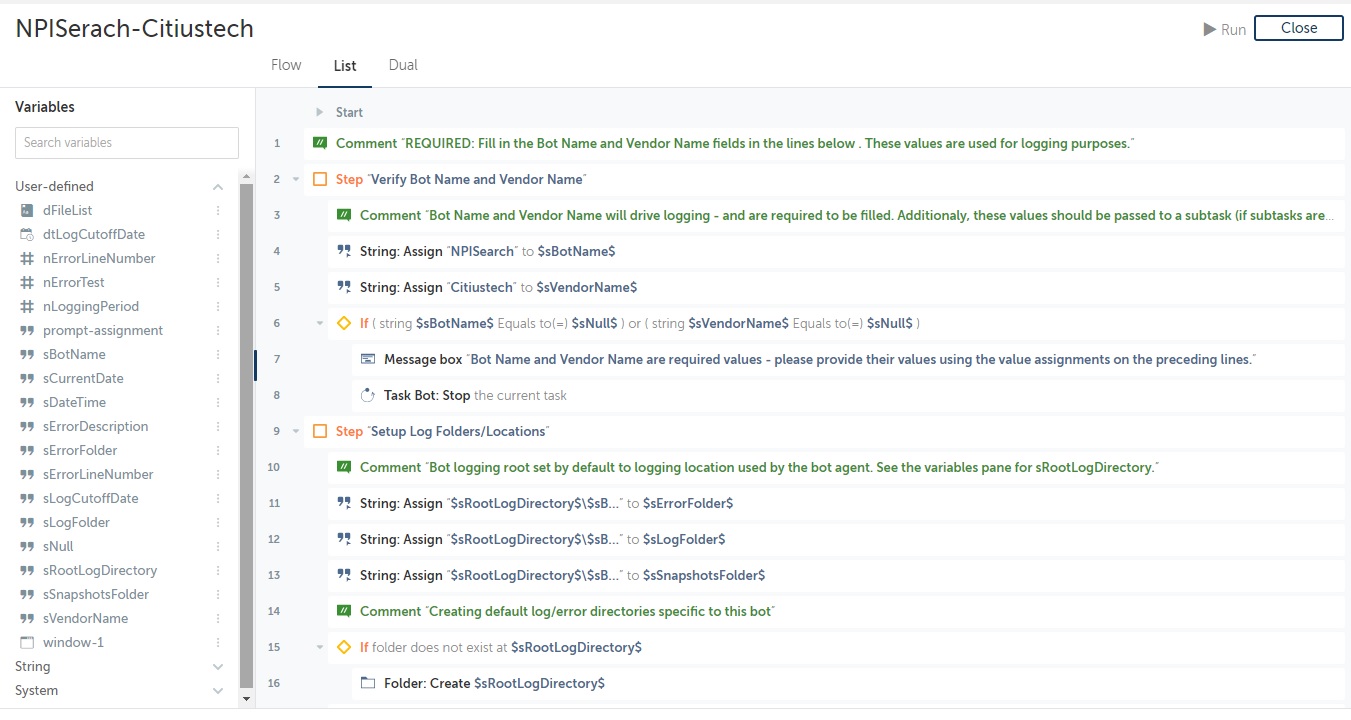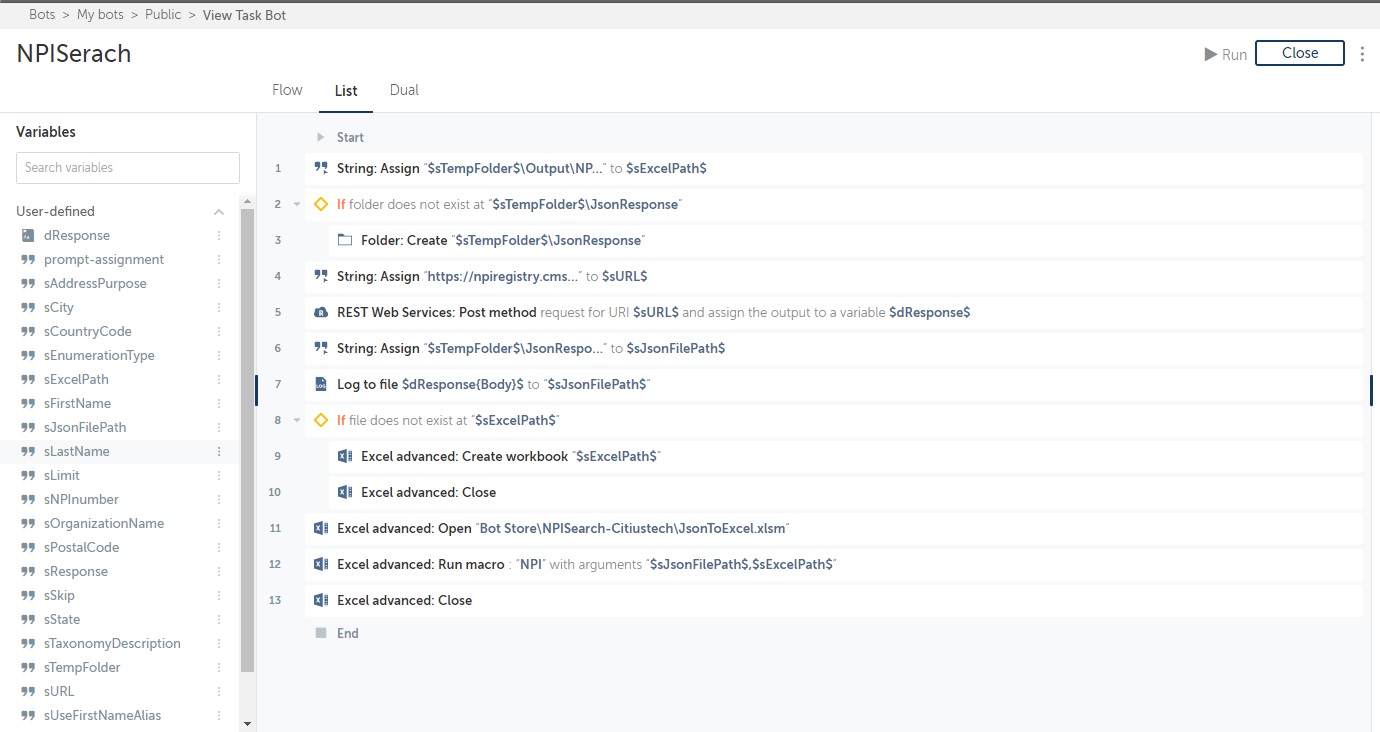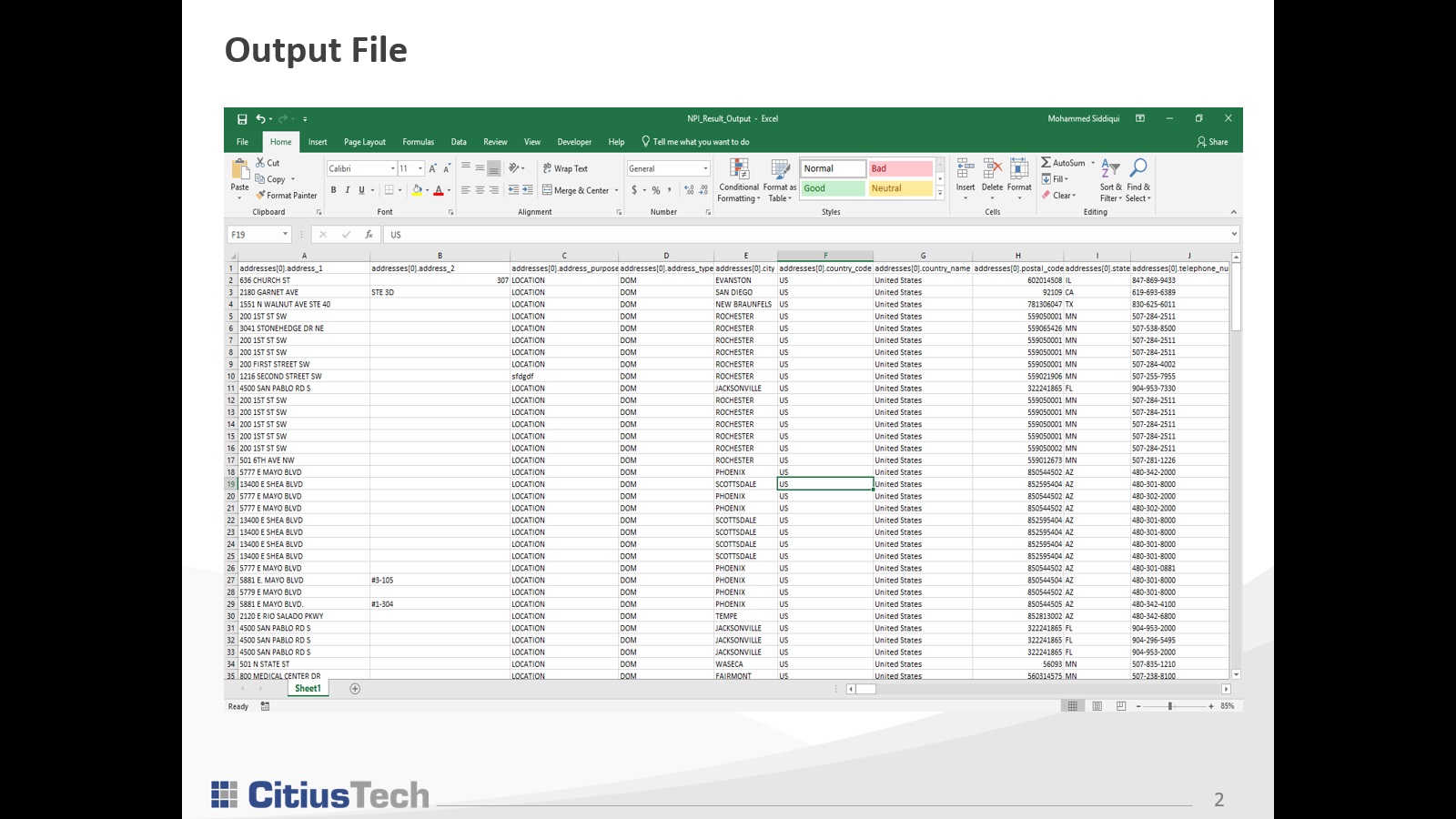NPI Search
Bot fetches provider details from the NPI registry using API as per the search criteria.
Top Benefits
- Plug and Play Component
- UI Independent
- Easy to Use
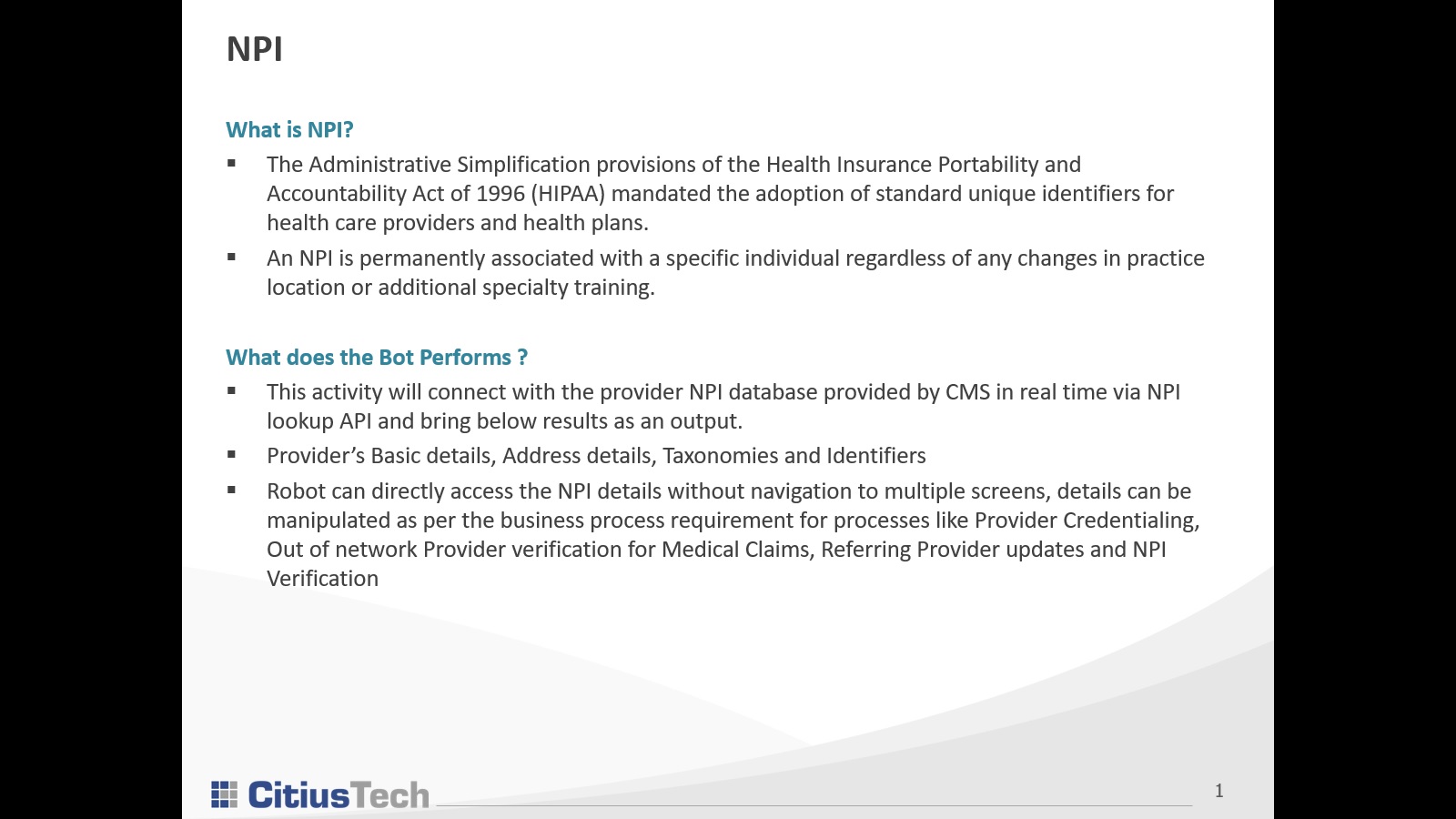
Tasks
- Read search criteria and fetch provider information from NPI
- It uses API
- Stores result in Excel file
The bot reads search parameter input from variables. Bot fetches the provider data from API response of the NPI registry. Bot writes JSON data into excel.
This activity searches provider’s details from National Plan & Provider Enumeration System (NPPES) NPI Registry using API.
WHAT IS NPI
The Administrative Simplification provisions of the Health Insurance Portability and Accountability Act of 1996 (HIPAA) mandated the adoption of standard unique identifiers for health care providers and health plans.
An NPI is permanently associated with a specific individual regardless of any changes in practice location or additional specialty training.
This activity will connect with the provider NPI database provided by CMS in real-time via NPI lookup API and bring the below-listed results as an output.
Provider’s Basic details like First Name, Last Name, Organization Name, Credentials, etc
Address details like Address line 1, Address Line 2, City, State, Postal code, Telephone no, etc.
Taxonomies like Code, License, description, etc.
Identifiers like Issuer, code, state, etc.
*Please go through the activity manual before activity integration, please use "https://npiregistry.cms.hhs.gov/api" for UPI URL.
Free
- Applications
-

- Business Process
- Information Technology
- Category
- HealthcareUtility
- Downloads
- 41
- Vendor
- Automation Type
- Bot
- Last Updated
- May 19, 2021
- First Published
- October 20, 2020
- Platform
- Automation 360
- ReadMe
- ReadMe
- Support
-
- Community Support Only
- Pathfinder Community Developer Forum
- Agentic App Store FAQs
- Bot Security Program
-
 Level 1
Level 1
Setup Process
Install
Download the Bot and follow the instructions to install it in your AAE Control Room.
Configure
Open the Bot to configure your username and other settings the Bot will need (see the Installation Guide or ReadMe for details.)
Run
That's it - now the Bot is ready to get going!
Requirements and Inputs
- Search provider detail from NPI registry
- Provide search criteria as input