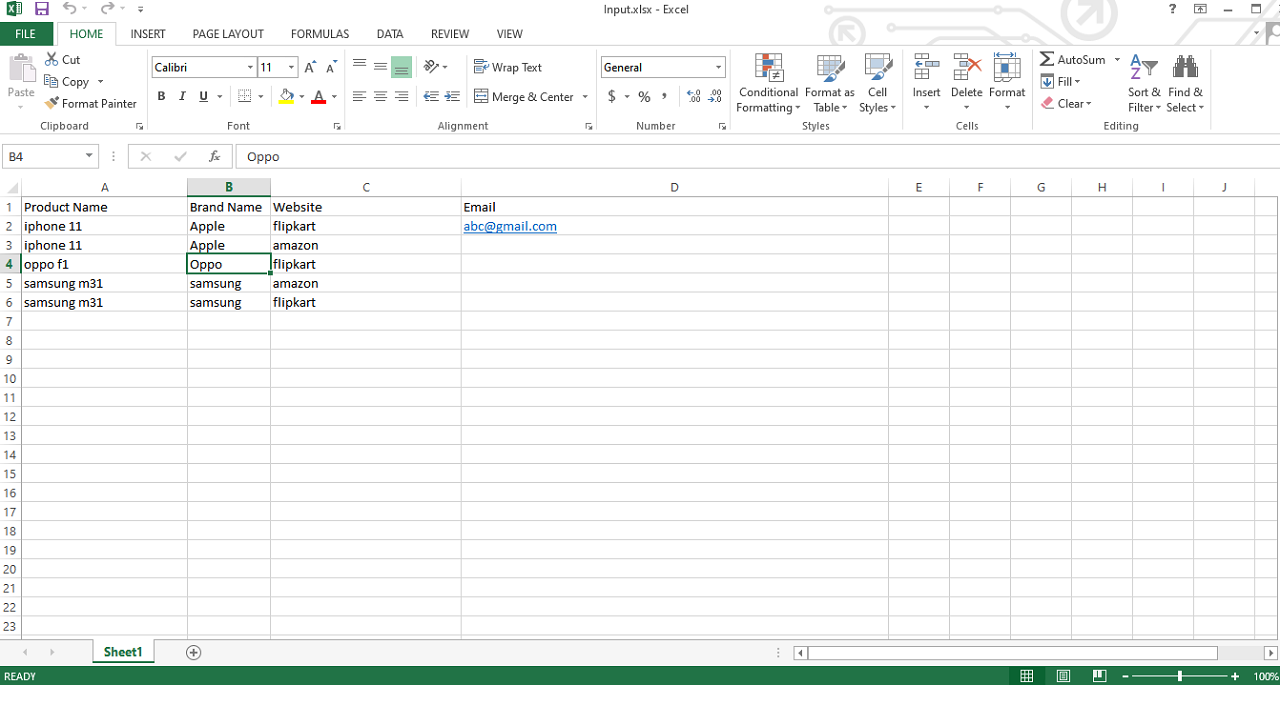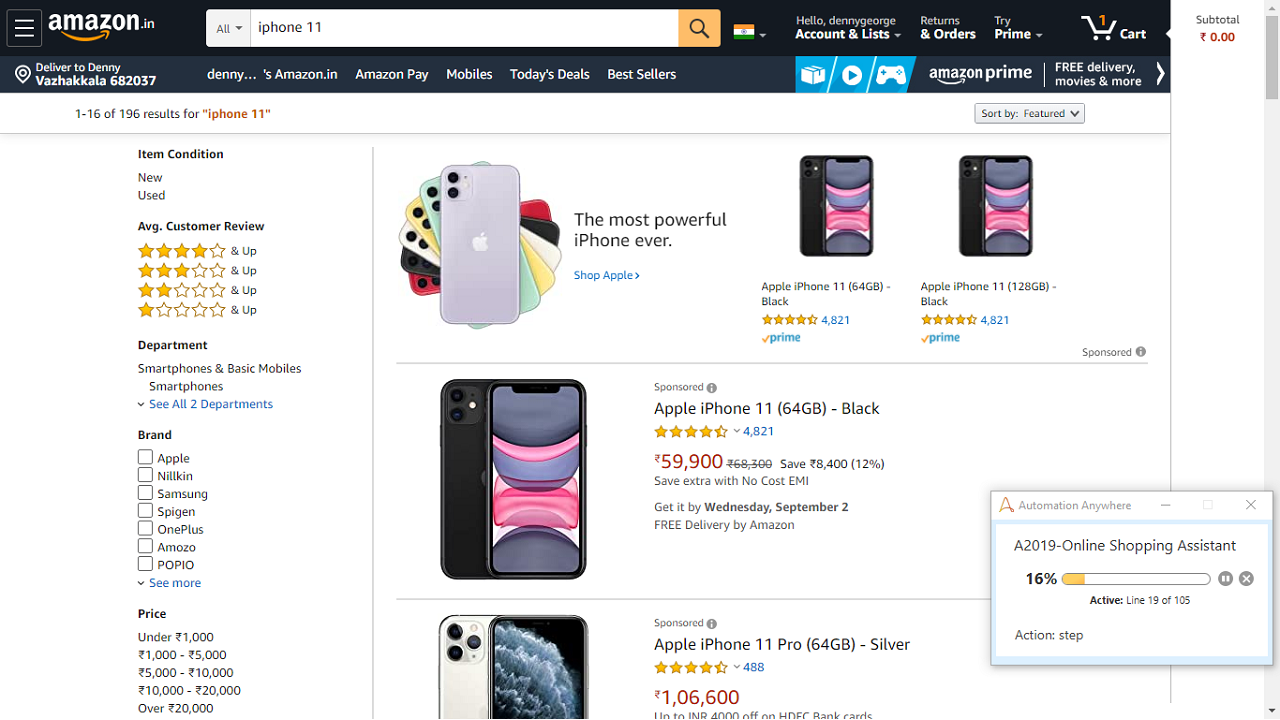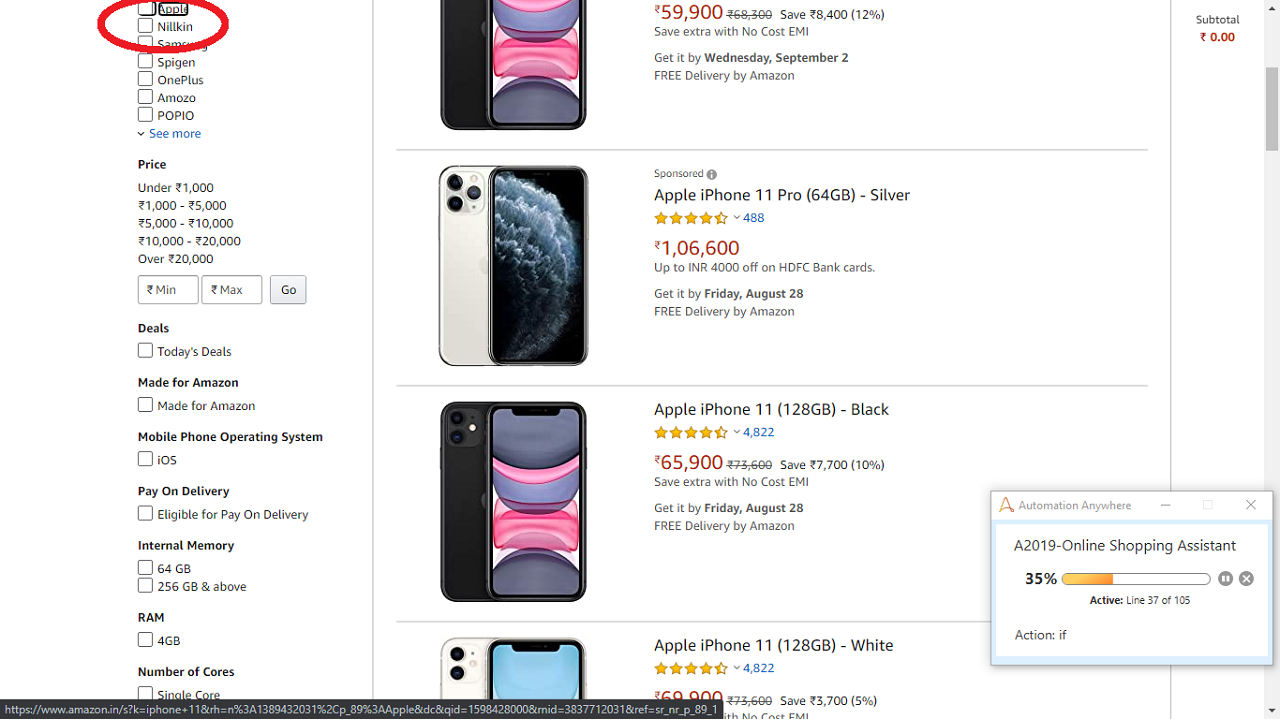Online Shopping Assistant
The bot launches the required eCommerce website as specified by the user in the Excel sheet and searches for the required product to retrieve the pricing deals
Top Benefits
- The bot can search any item required by the user can provide output as the best available price
- The bot functions as a digital shopping assistant
- Bot can run unattended and can be scheduled at any time
- Bot emails the best deals and extracted results to the user
Tasks
- The bot opens the ecommerce website from an input Excel sheet provided by the user
- The bot automatically selects only the item model /brand to be searched from the input Excel sheet
- The bot extracts the data based on this information and filters out the best pricing deals
The Bot launches the required E-Commerce website as specified by the user in the Excel sheet and searches for the required product and retrieves the product price and description. Populates the retrieved data into an excel sheet and filters the data to Obtain the best available deal. Sends this excel sheet as a mail to the specified email ids in the Excel sheet. The bot can run unattended even without the user’s presence unattended bot can be scheduled as per the user’s requirement.
This bot searches for products in E-Commerce sites like Amazon.in and Flipkart.com and filters out the best deal and available product prices.
• Quick way to search for E-Commerce products and output is readily available in Excel file for easy comparison after bot execution.
• The bot chooses the eCommerce site from a predefined excel sheet and populates the site as per the user’s requirement.
Free
- Applications
-


- Business Process
- Shipping & DistributionSupply Chain Management
- Category
- ProductivityUtility
- Downloads
- 123
- Vendor
- Automation Type
- Bot
- Last Updated
- May 21, 2021
- First Published
- August 30, 2020
- Platform
- Automation 360
- ReadMe
- ReadMe
- Support
-
- KLOUDPAD Mobility Research Pvt. Ltd.
- Mon, Tue, Wed, Thu, Fri 9:00-17:00 UTC+0
- +914844858910
- development@cloudsys.co.in
- Agentic App Store FAQs
- Bot Security Program
-
 Level 1
Level 1
Setup Process
Install
Download the Bot and follow the instructions to install it in your AAE Control Room.
Configure
Open the Bot to configure your username and other settings the Bot will need (see the Installation Guide or ReadMe for details.)
Run
That's it - now the Bot is ready to get going!
Requirements and Inputs
- Excel sheet with populated E-Commerce website, product to be searched and email id’s to which report is to be sent
- Empty excel sheets for populating searched results and available best deal