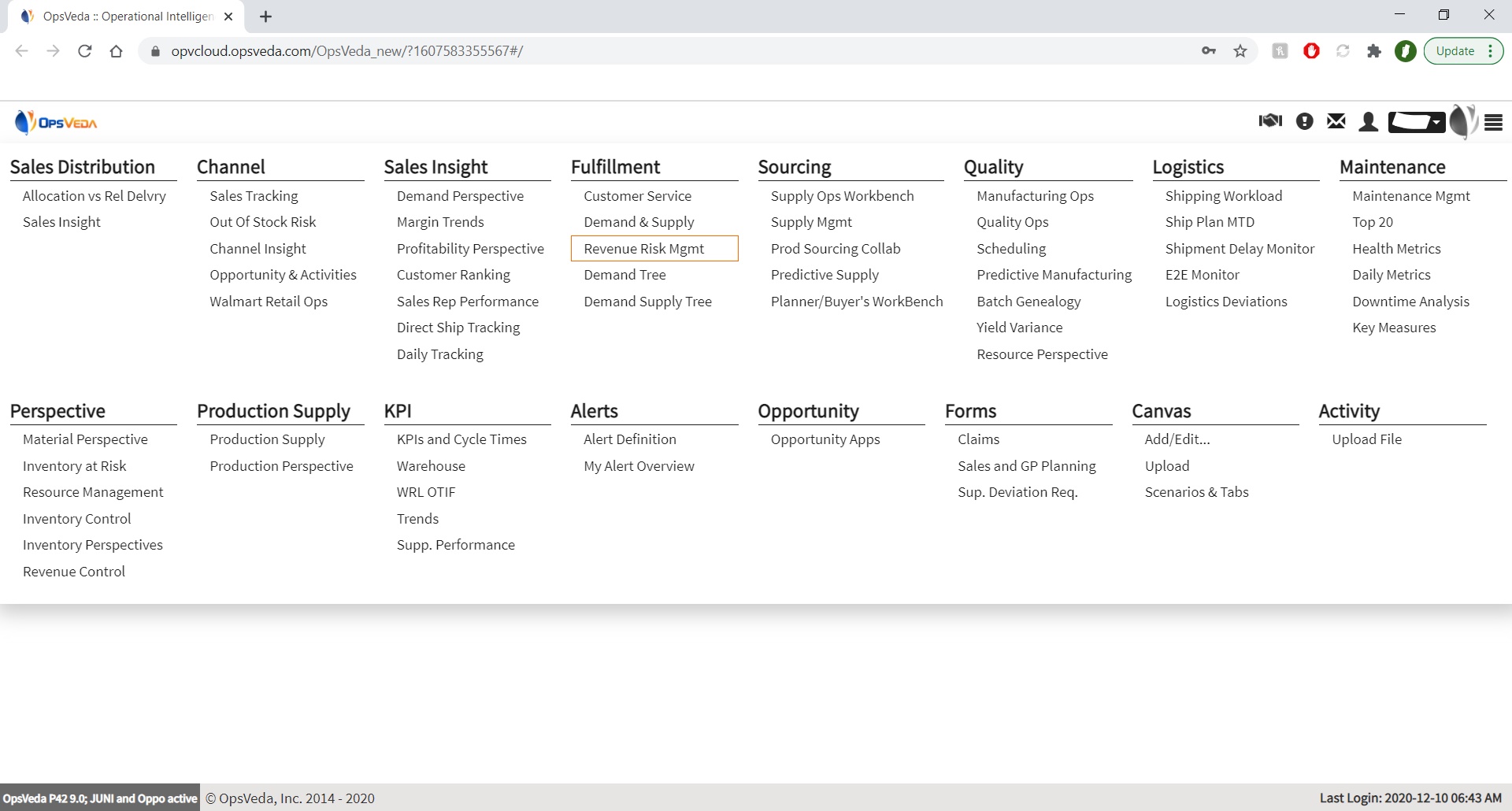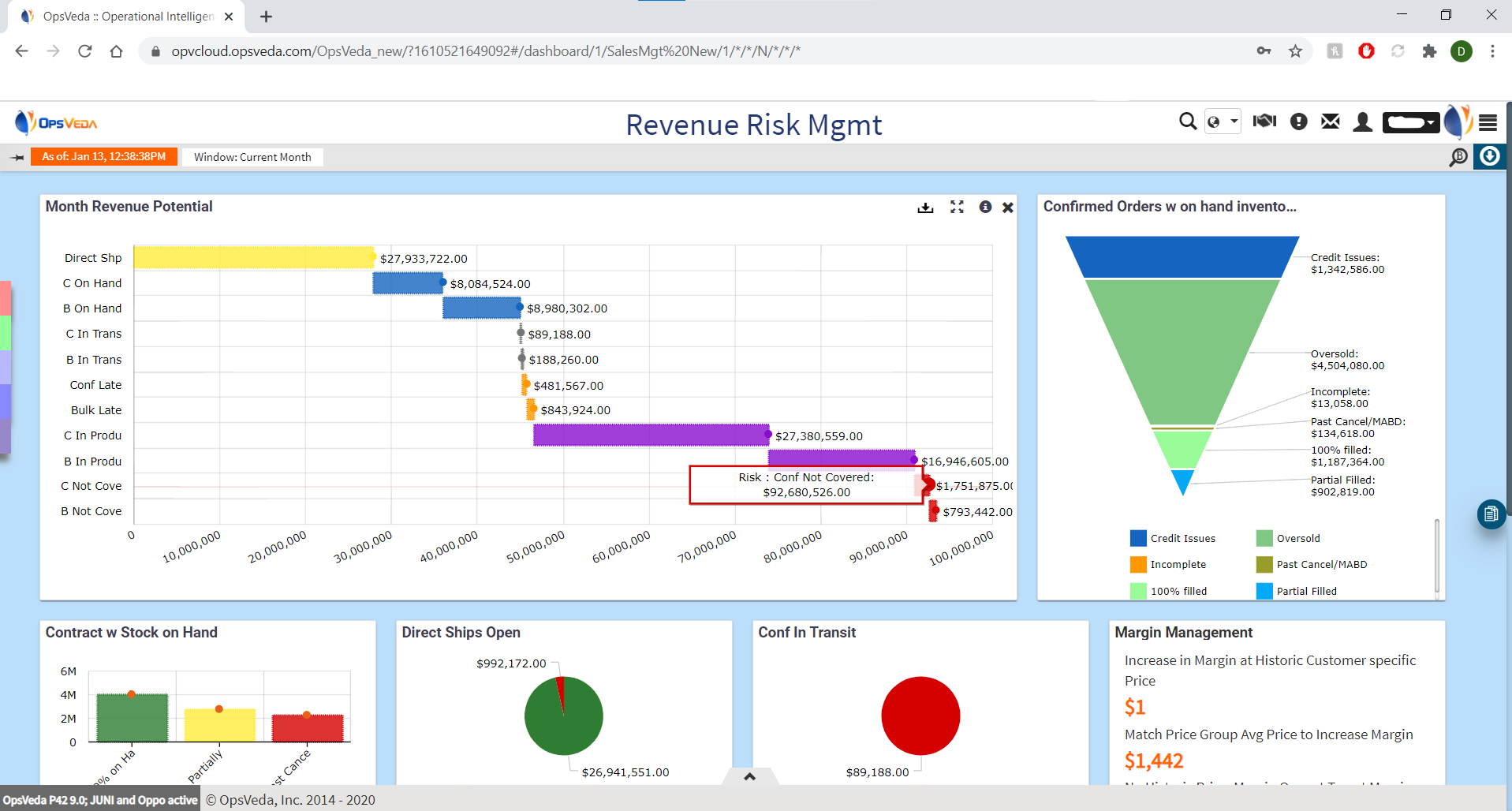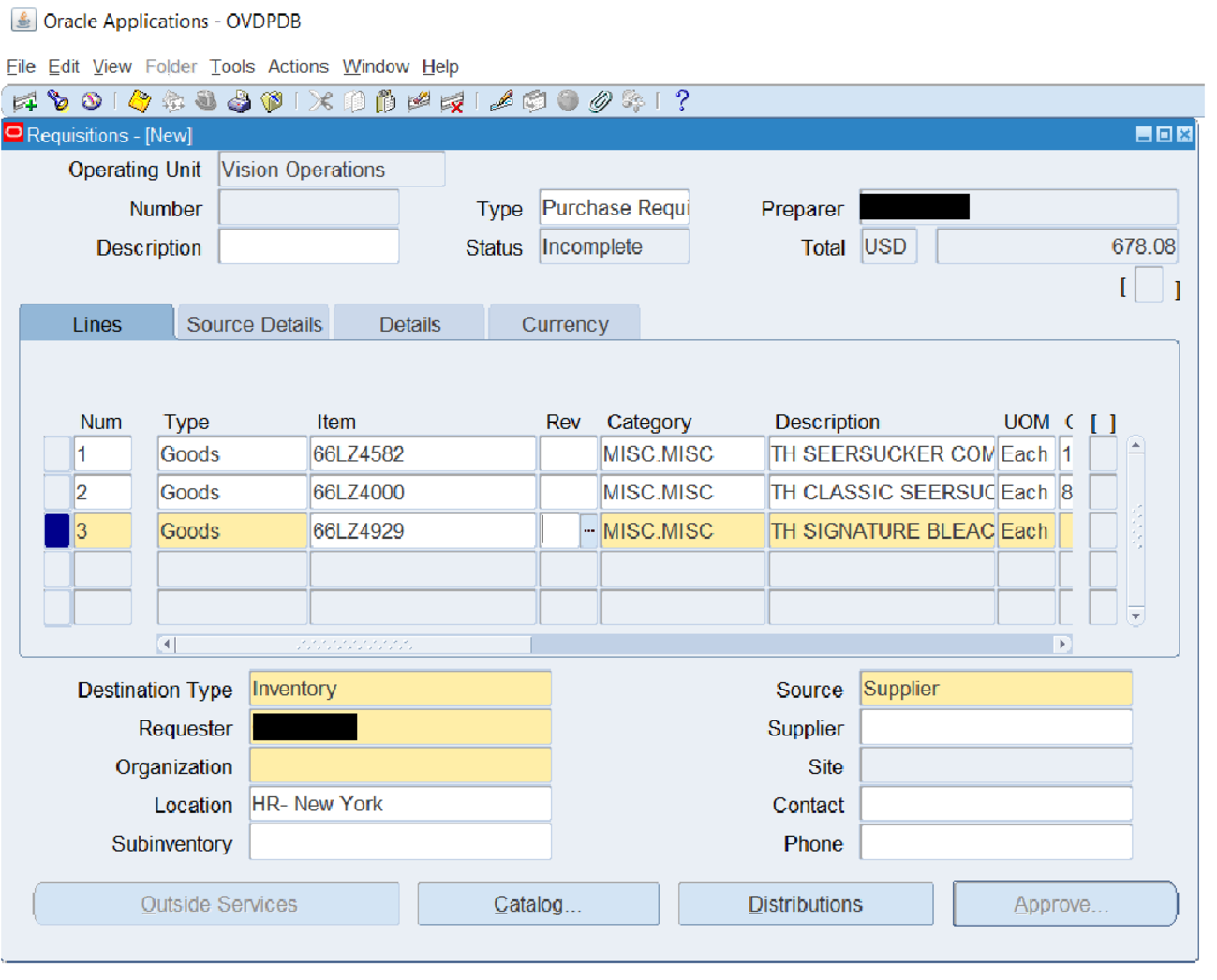Oracle PR Creation for OpsVeda Identified Demand with Missing Supply
Takes orders unserviceable due to insufficient stock position from OpsVeda, checks lead time requirements and creates purchase requisitions in Oracle EBS
Top Benefits
- Improved sales operations productivity
- Lost sales avoidance
- Increased agility in supply chain operations
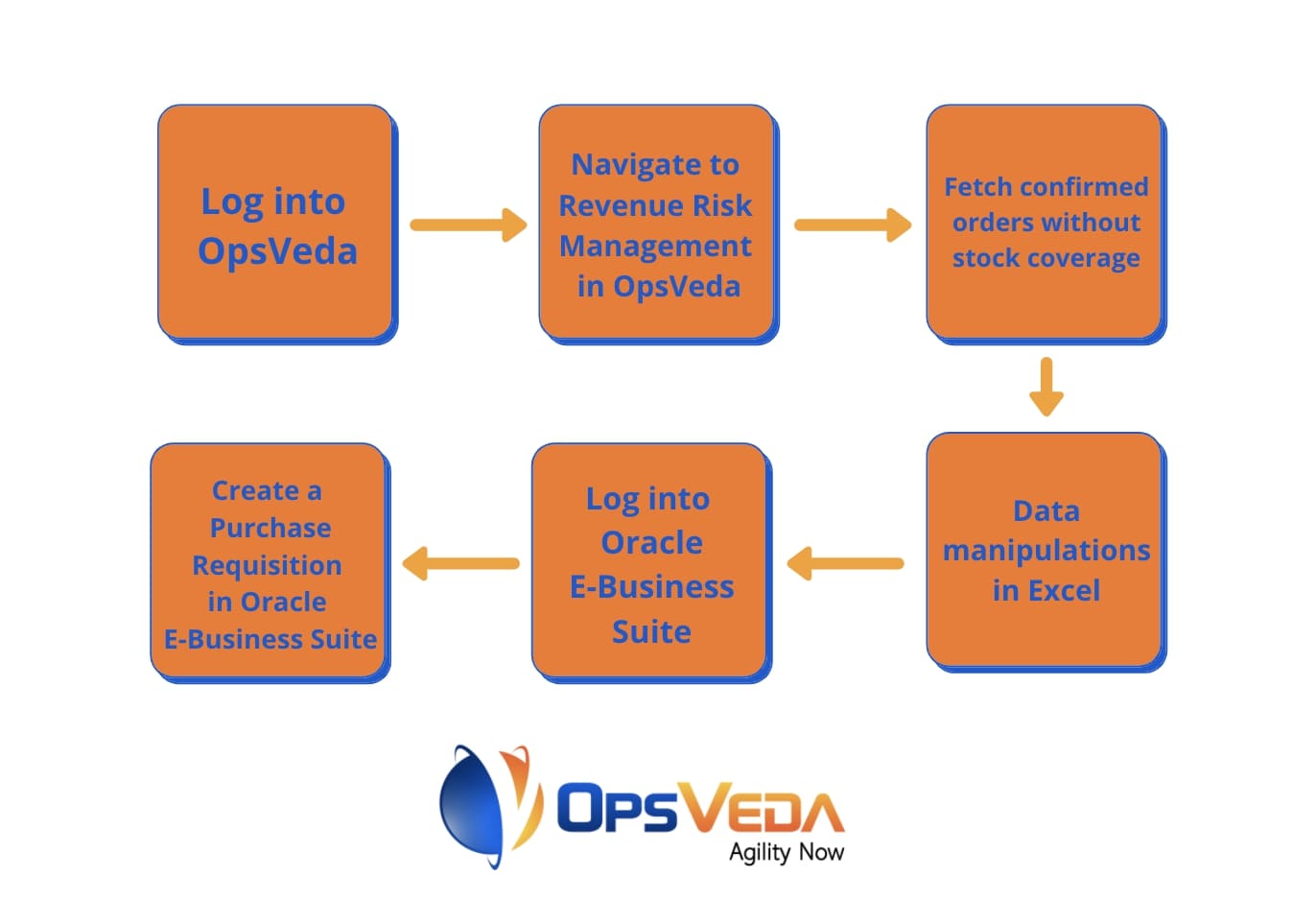
Tasks
- Log into OpsVeda
- Navigate to the revenue risk management section of OpsVeda and drill-down to the orders that are confirmed
- In Microsoft Excel, separate orders with materials that have sufficient lead time vis-à-vis required delivery date
- Log in to Oracle EBS
- Create a purchase requisition in Oracle EBS for identified materials for required quantity
Today’s competitive environment requires sales managers to utilize every opportunity to plug revenue and margin leakages. Maximizing the demand serviced and doing so efficiently is at the heart of every successful sales operations department. The bot picks sales order lines identified by OpsVeda as at risk of being not serviced due to due to lack of stock coverage. Where there is sufficient lead time (based on the required delivery date mentioned in the order), the bot creates purchase requisitions in Oracle EBS.
This bot is applicable for finished goods procured externally. For internally produced goods, a similar bot that prepares production orders is available.
The OpsVeda platform identifies orders that cannot be serviced on time based on the current stock position (on hand as well as anticipated inwards). The demand-supply matching algorithm can be configured to reflect organization-specific rules for prioritizing the allocation. OpsVeda gives risk classification to the orders based on the probability of realizing value. The fulfillment stage of the order, status of stock availability, etc. are considered to arrive at the risk classification. The bot picks orders classified as “confirmed but no stock”, checks the lead time required for procurement, and where applicable creates purchase requisition in Oracle EBS. This results in higher revenue because additional orders get fulfilled.
Free
- Applications
-


- Business Process
- OperationsSalesSupply Chain Management
- Category
- Productivity
- Downloads
- 57
- Vendor
- Automation Type
- Bot
- Last Updated
- July 7, 2021
- First Published
- January 27, 2021
- Platform
- Automation 360
- ReadMe
- ReadMe
- Support
-
- Community Support Only
- Pathfinder Community Developer Forum
- Agentic App Store FAQs
- Bot Security Program
-
 Level 1
Level 1
Setup Process
Install
Download the Bot and follow the instructions to install it in your AAE Control Room.
Configure
Open the Bot to configure your username and other settings the Bot will need (see the Installation Guide or ReadMe for details.)
Run
That's it - now the Bot is ready to get going!
Requirements and Inputs
- OpsVeda login credentials
- Oracle E-Business Suite login credentials
- JRE version 1.8
- Microsoft Excel
- Internet Explorer (IE11)
- Google Chrome