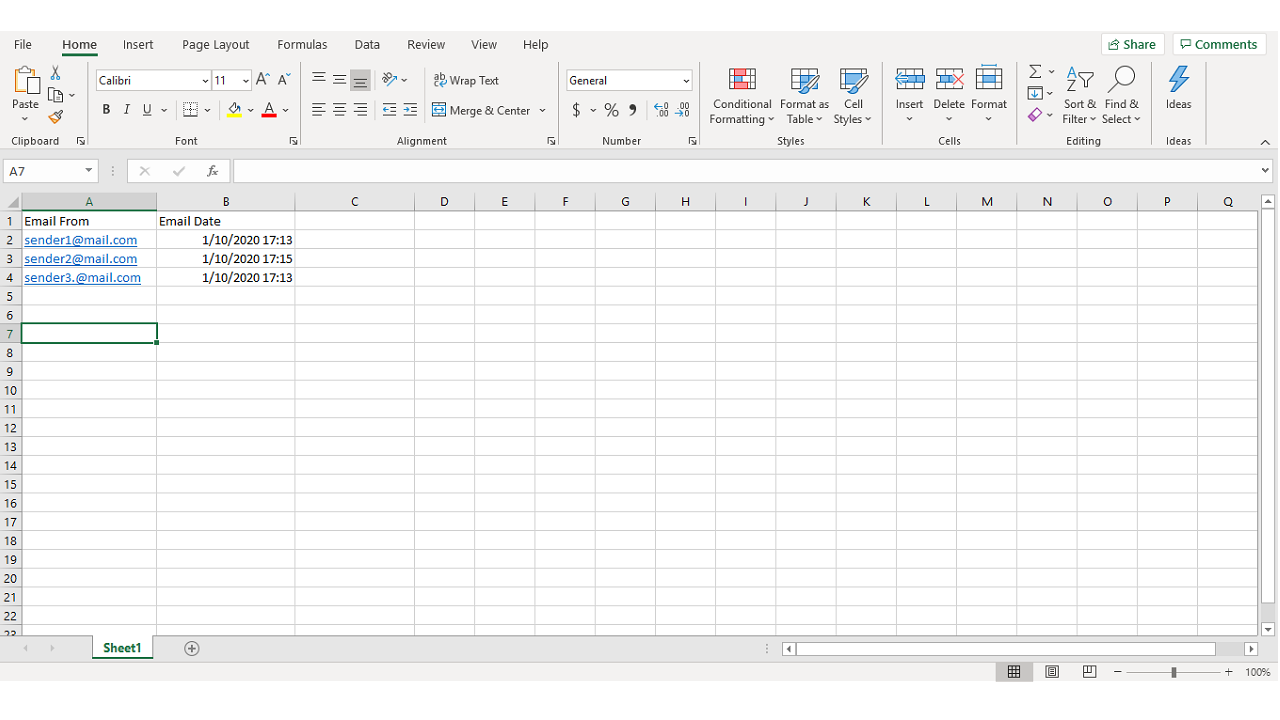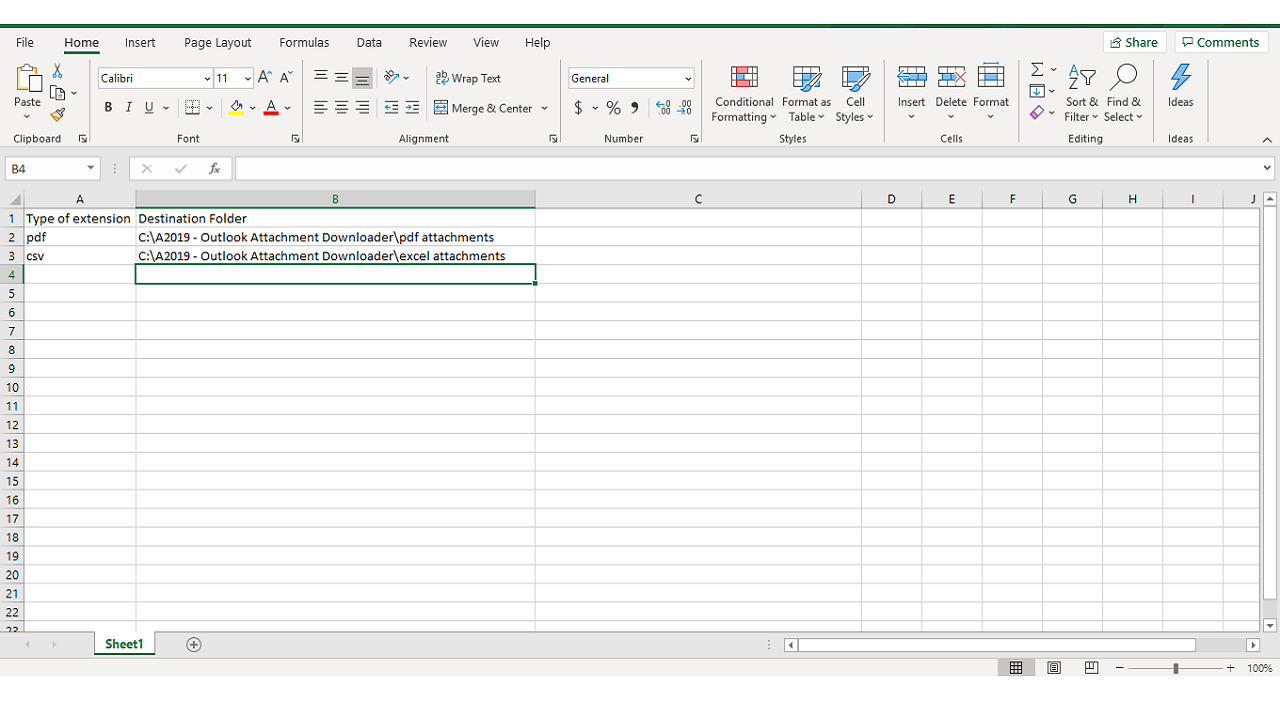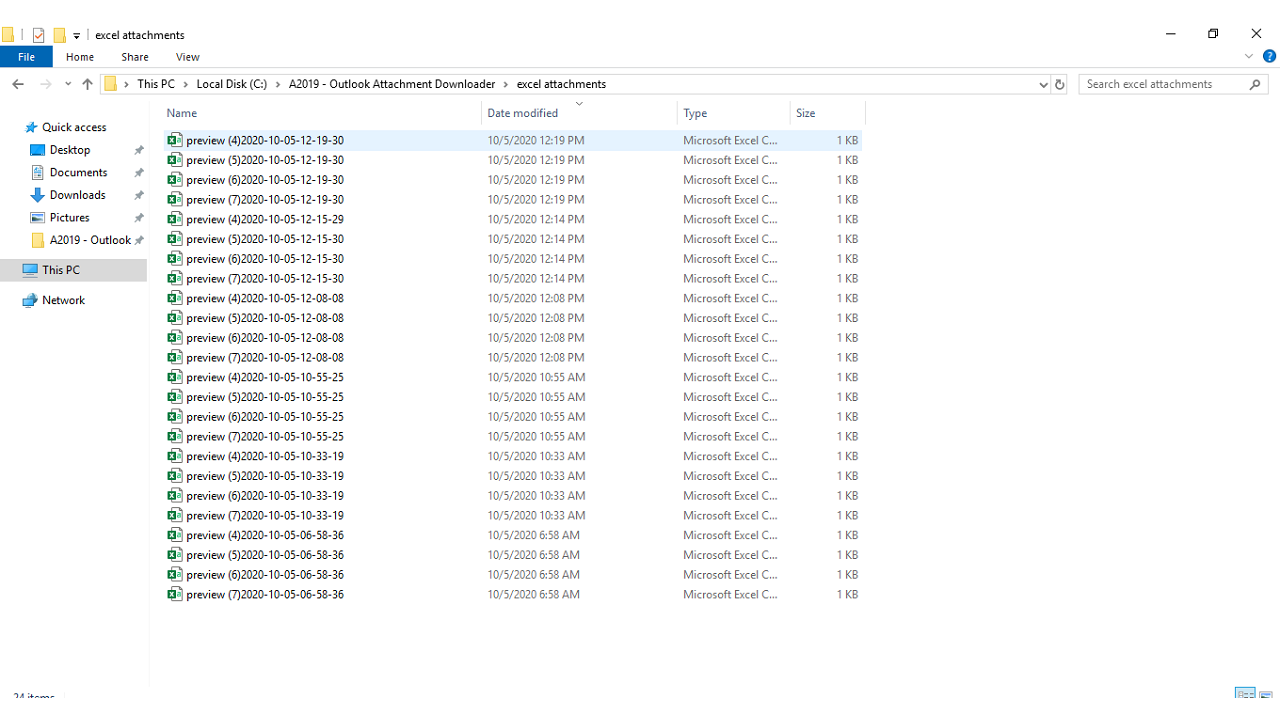Outlook Attachment Downloader
This bot assists the user in downloading Microsoft Outlook mail attachments as per the user's requirement and will sort into different folders as file extensions respectively
Top Benefits
- Bot will rename the attachment with time stamp, which helps the user identify the file downloaded in the feature
- This bot will reduce HR efforts to download candidates resumes without opening the mails
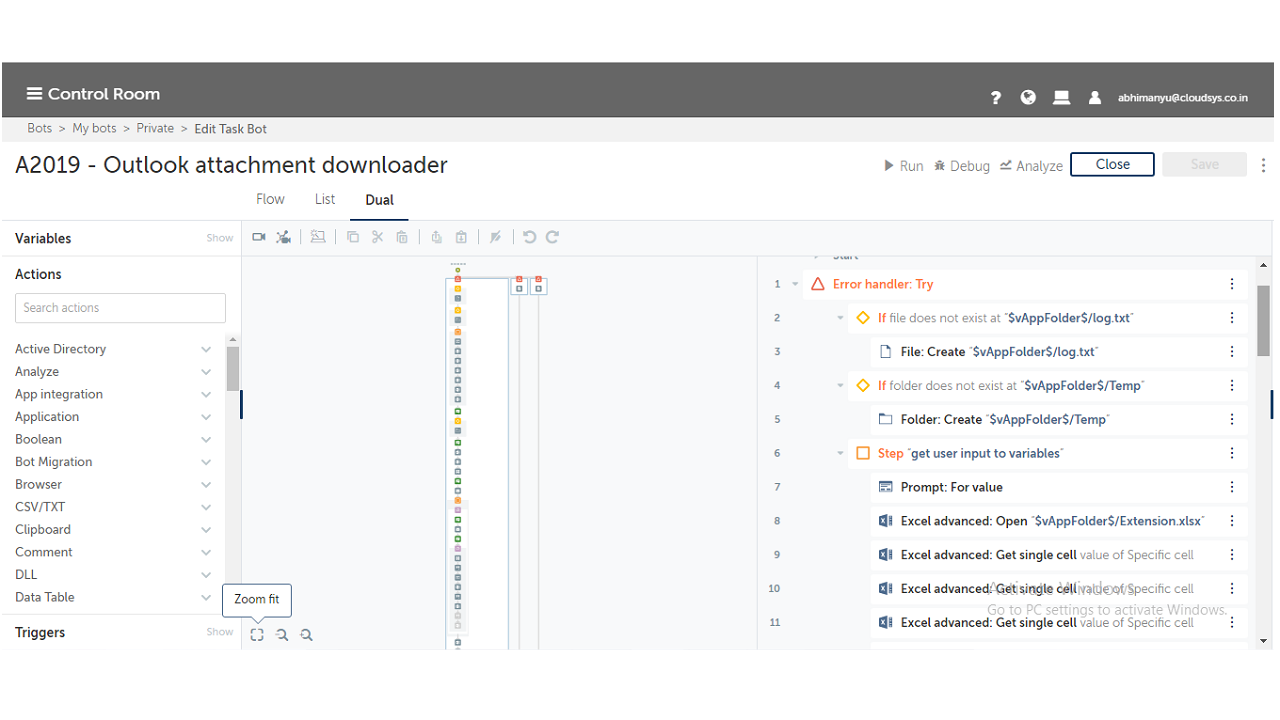
Tasks
- This Bot helps to reduce effort of downloading unleaded email attachments with certain extensions
- The user can choose two different extension and downloading folder path
- The user can download attachment by subject line content in input box
- This Bot will write the downloaded attachment email details in email log file
This bot assists the user in downloading Microsoft Outlook mail attachments as per the user's requirement and will sort into different folders as file extensions respectively. Also, the bot will generate email logs for downloaded attachments. The bot can be scheduled to run at any time. The attachments get downloaded to a pre-specified folder.
Free
- Applications
-
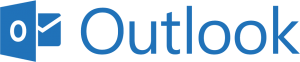


- Business Process
- Customer Service & SupportFinance & AccountingHuman Resources
- Category
- Banking and Financial ServicesCognitive Automation
- Downloads
- 379
- Vendor
- Automation Type
- Bot
- Last Updated
- May 20, 2021
- First Published
- March 30, 2021
- Platform
- Automation 360
- ReadMe
- ReadMe
- Support
-
- KLOUDPAD Mobility Research Pvt. Ltd.
- Mon, Tue, Wed, Thu, Fri 9:00-17:00 UTC+0
- +914844858910
- development@cloudsys.co.in
- Agentic App Store FAQs
- Bot Security Program
-
 Level 1
Level 1
Setup Process
Install
Download the Bot and follow the instructions to install it in your AAE Control Room.
Configure
Open the Bot to configure your username and other settings the Bot will need (see the Installation Guide or ReadMe for details.)
Run
That's it - now the Bot is ready to get going!
Requirements and Inputs
- User needs to input subject key of emails which are needed to be downloaded
- User needs to specify the extension path in Extension.xlsx file
- Preconfigured outlook should be open while bot execution
- User need to turn of the security warning in outlook