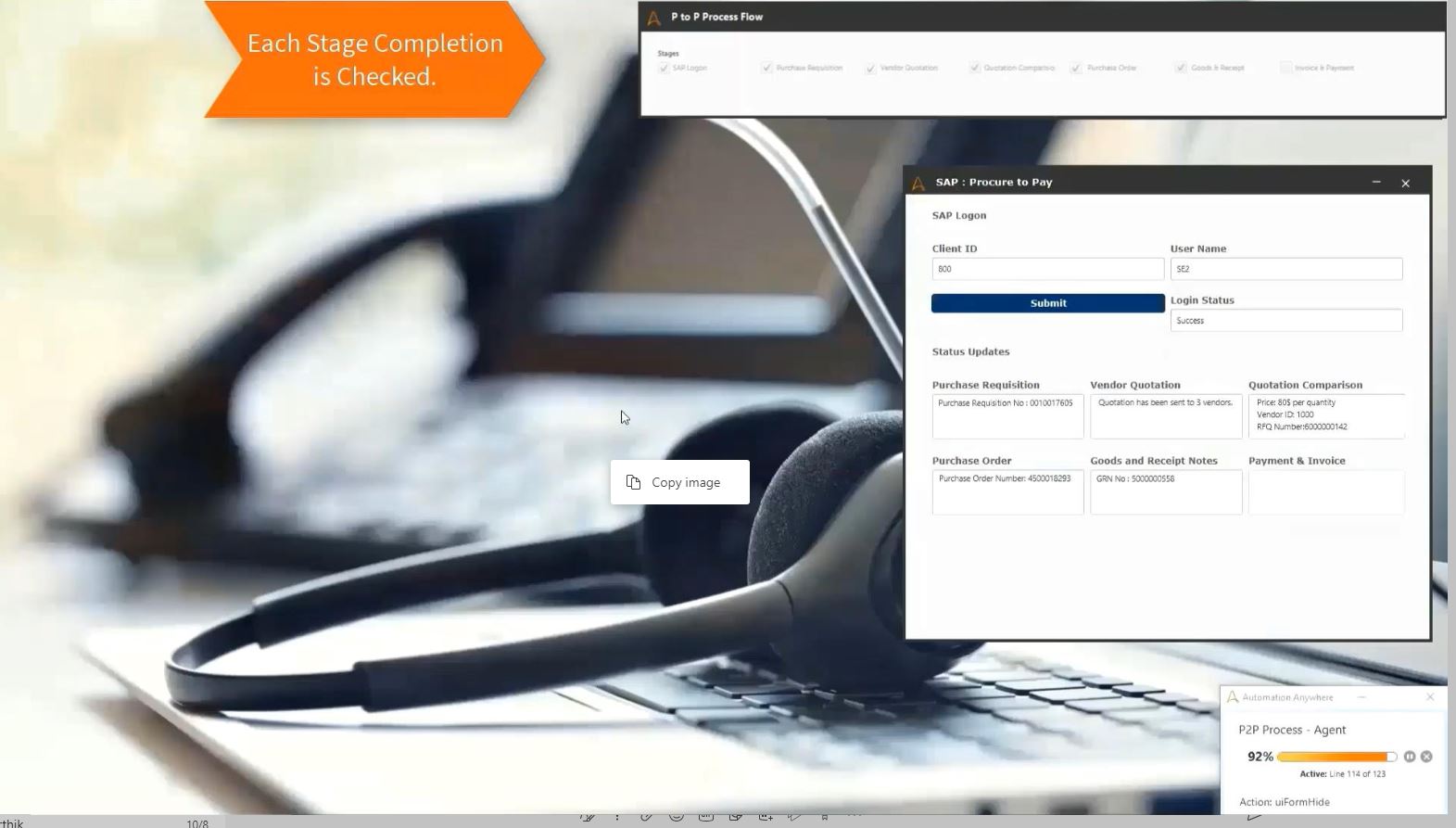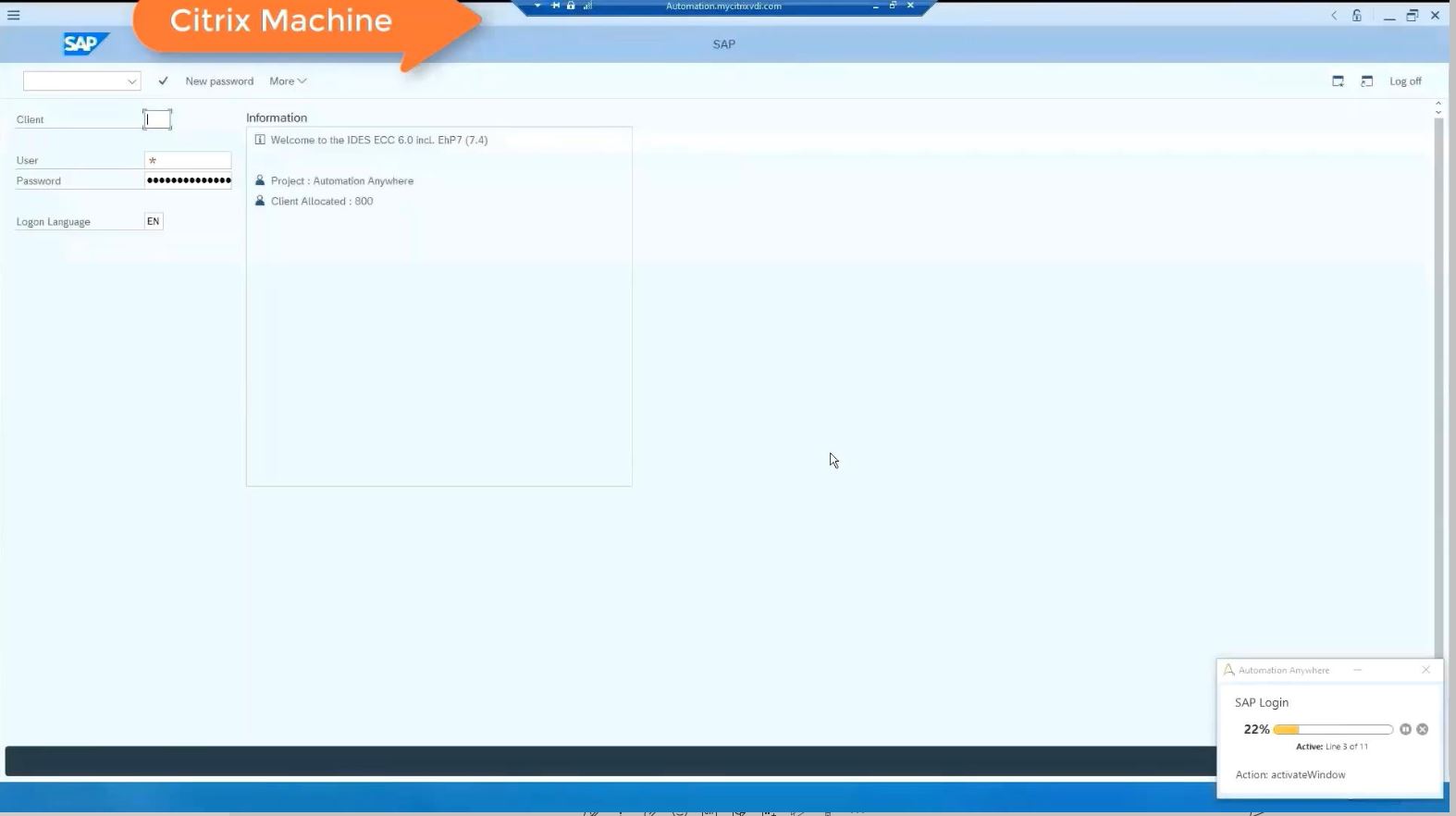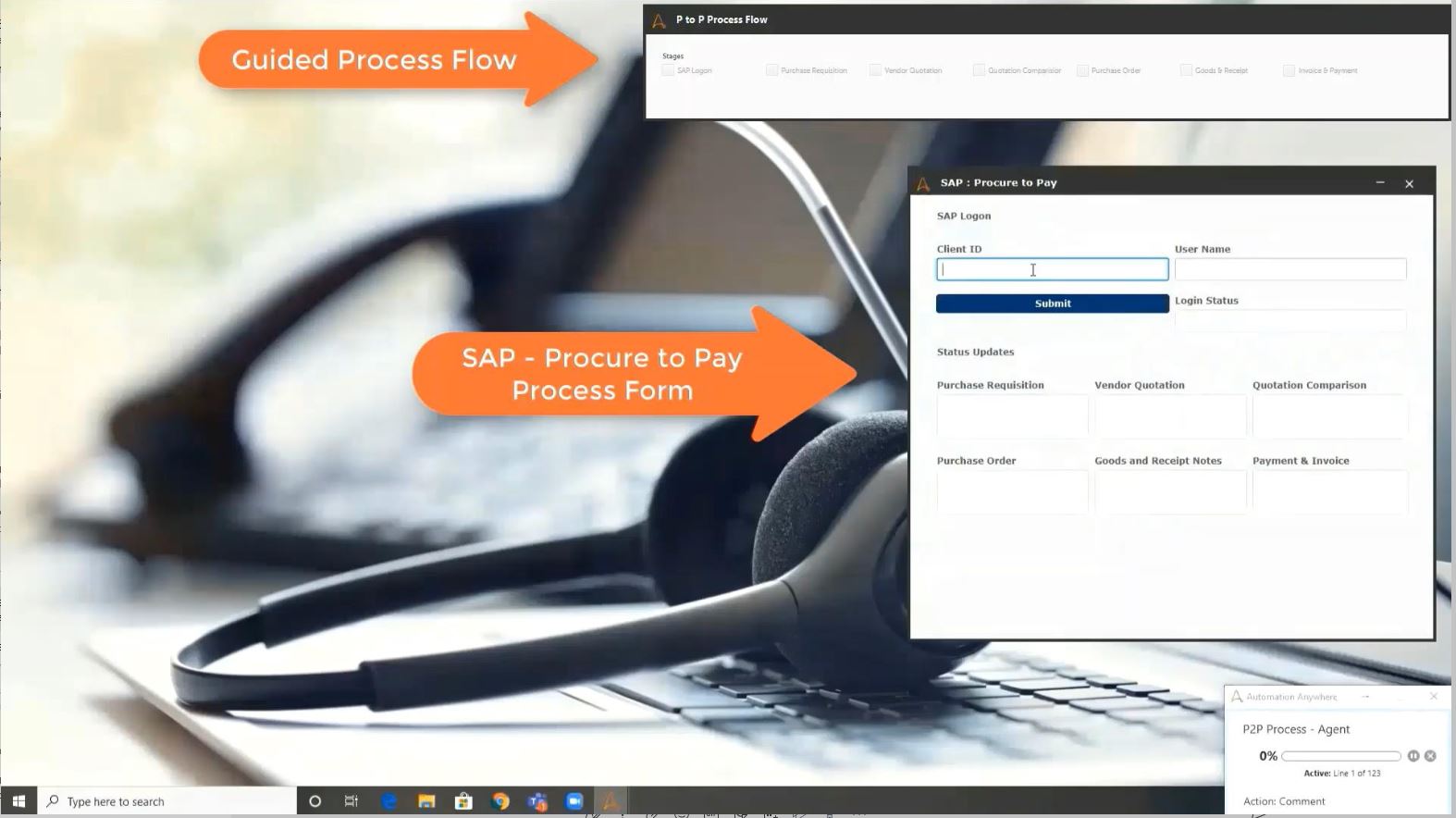P2P Process Agent
The agent should not directly access the Target application Front end component (forms) on agent’s machine to communicate back and forth to the remote bot machine
Top Benefits
- Front end component (forms) on agent’s machine to communicate back and forth to the remote bot machines in real time
- Agent should not directly access the target application
- PII Data validation will be done by the bot on Citrix machine
Tasks
- Agent to use Interactive Form in Automation 360 and deploy a bot via WLM technology on Remote Runner Machine, has Automation 360 Run
- Bot will access Citrix machine and work on Target applications (Xen App or Xen Desktop), using Automation Anywhere AI Se
- Agent will receive only Non-PII data from Bot for Validation and further usage.
- PII Data validation will be done by Bot on Citrix machine.
The agent should not directly access the target application
Front end component (forms) on the agent’s machine to communicate back and forth to the Remote Bot machines in real-time. (non PII and status of PII validation status)
The only way for agents to solve tickets/transactions will be to work with bots simultaneously.
Citrix remote agent is not possible to be installed as BPO end clients don’t allow it. AI Sense is a must.
Agent to use Interactive Form in Automation 360 and deploy a bot via WLM technology on Remote Runner Machine has Automation 360 Runner agent installed.
The bot will access Citrix machine and work on Target applications (Xen App or Xen Desktop), using Automation Anywhere AI Sense technology.
Free
- Applications
-


- Business Process
- Supply Chain Management
- Category
- SecurityUtility
- Downloads
- 113
- Vendor
- Automation Type
- Bot
- Last Updated
- May 20, 2021
- First Published
- October 9, 2020
- Platform
- Automation 360
- ReadMe
- ReadMe
- Support
-
- Community Support Only
- Pathfinder Community Developer Forum
- Agentic App Store FAQs
- Bot Security Program
-
 Level 1
Level 1
Setup Process
Install
Download the Bot and follow the instructions to install it in your AAE Control Room.
Configure
Open the Bot to configure your username and other settings the Bot will need (see the Installation Guide or ReadMe for details.)
Run
That's it - now the Bot is ready to get going!
Requirements and Inputs
- Sap application
- Citrix
- Workload Manangement