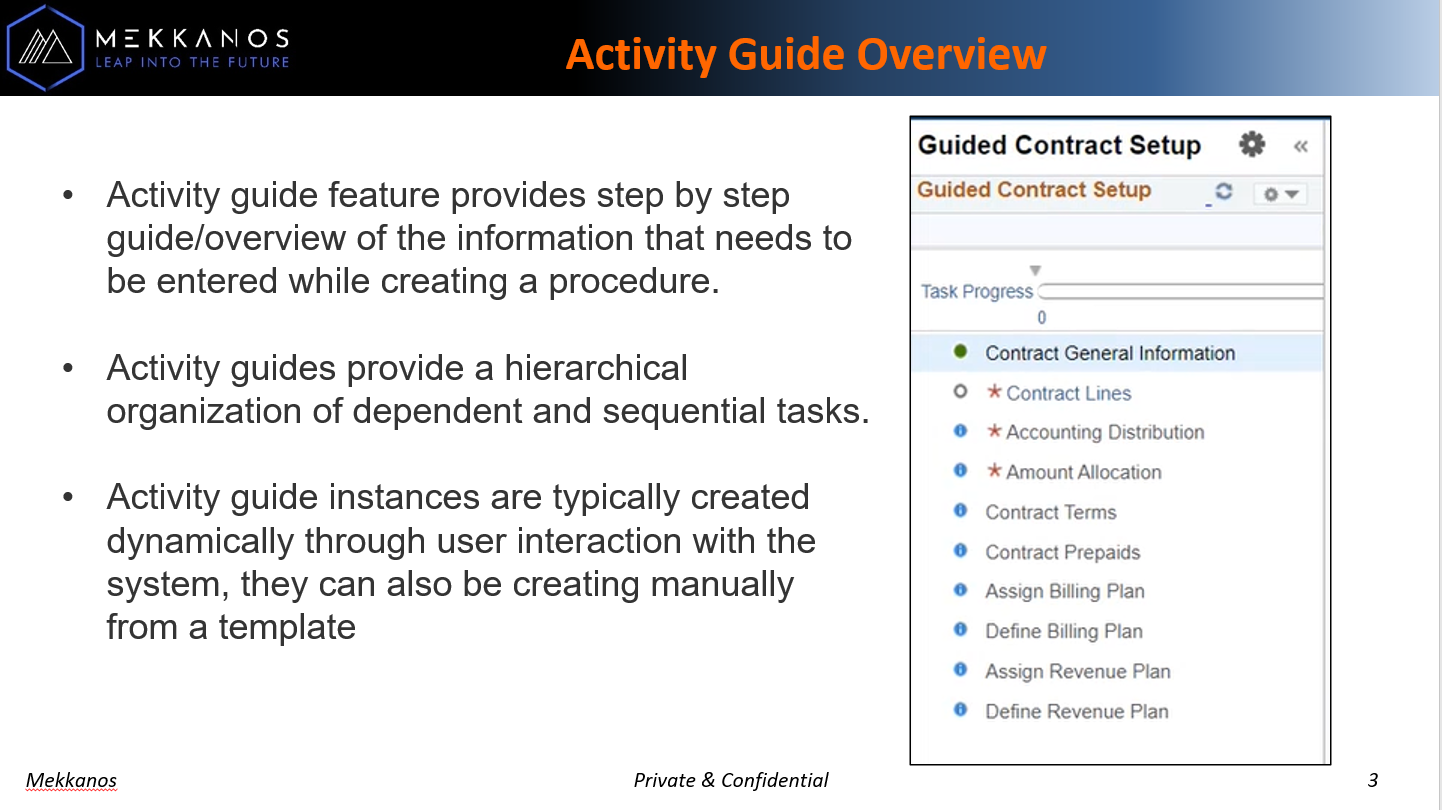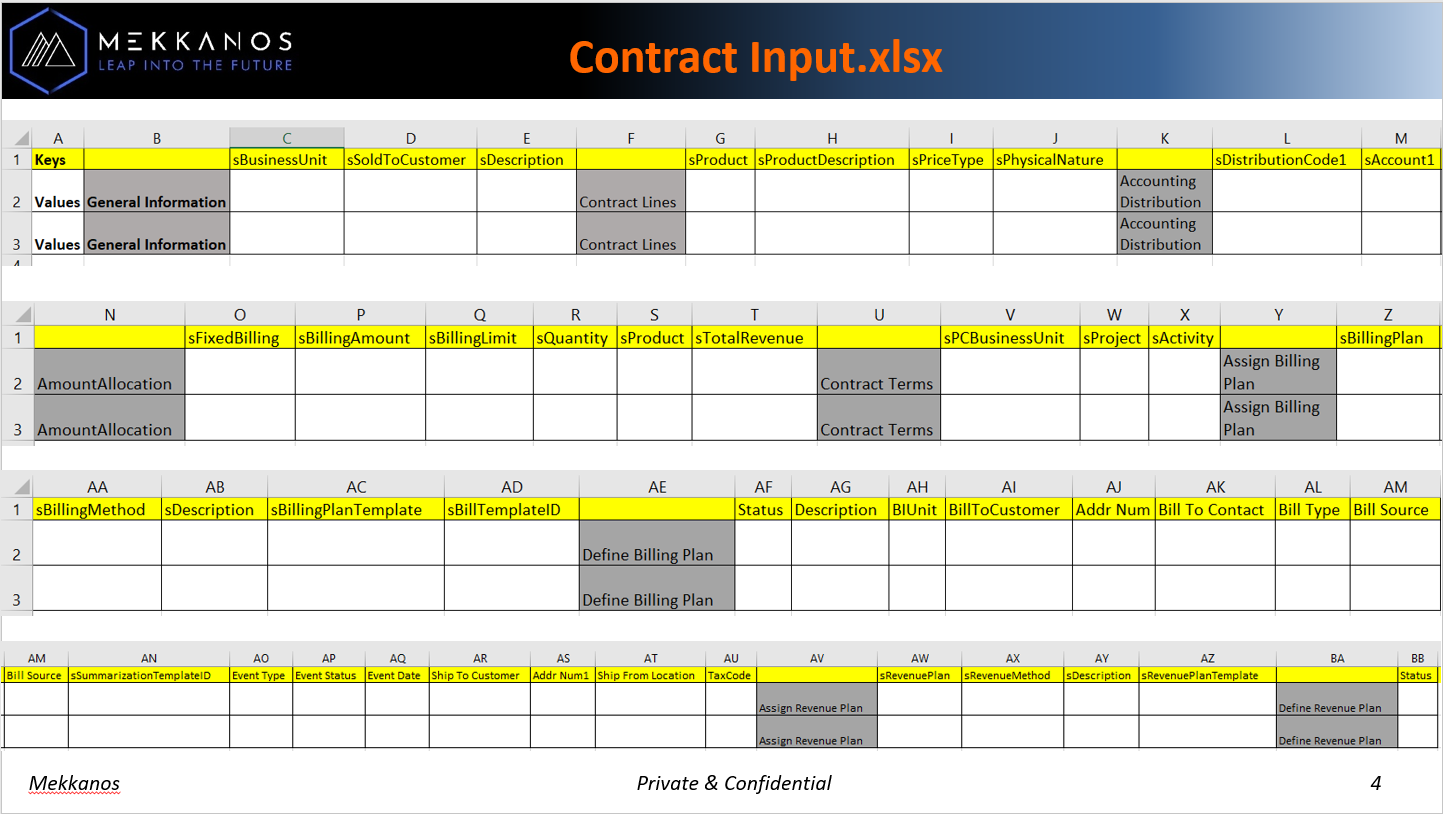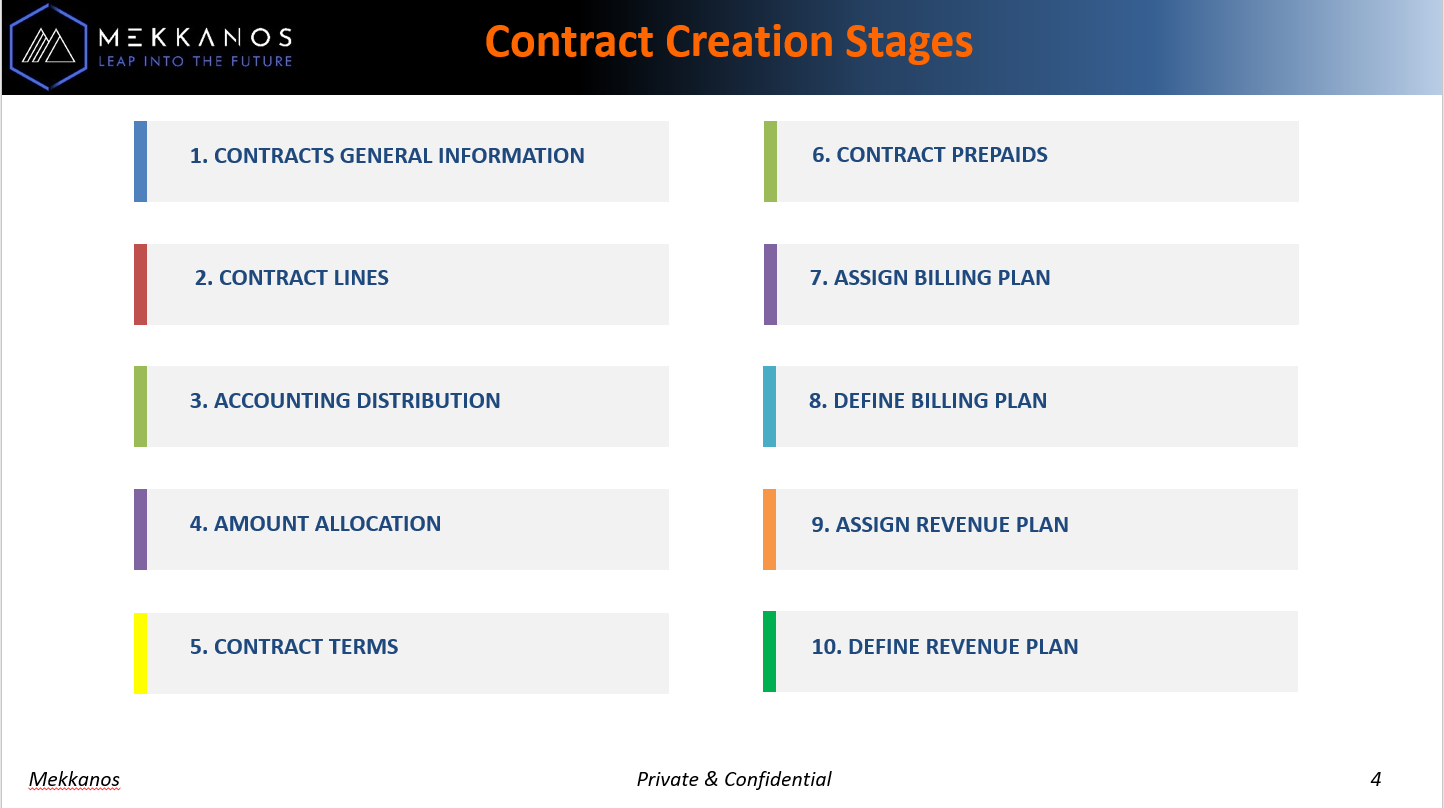PeopleSoft Activity Guide - Contract Creation
The bot performs an operation of creating a new contract using activities configured in the activity guide feature of PeopleSoft
Top Benefits
- Speeds up the process of creating new contracts by 50%
- Easy to maintain and retrieve details of a contract for the contract admin
- Fast, Efficient and reduce human errors in the billing process
Tasks
- Read the contract input Excel and user config to get the contract details
- Create a new contract in the PeopleSoft using the activity guide feature
- Alert user by email when the task is completed
Summary :
The contract is an agreement created with the customer so that it can be later used for the billing process. The process of PeopleSoft contract creation involves creating a contract by following two main steps. The first step is to fill the required fields in the contract general information and then continue the process by adding the number of required contract lines. There can be various contract lines that need to be added accordingly to the contract given. Contract creation can be done either using the activity guide or through regular, manual entry.
Input:
1. ContractInput.xlsx, the file is maintained by the contract admin.
2. PS User Config, supplies the essential technical information for the bot
Output:
1. Email to the user.
Free
- Applications
-


- Business Process
- Finance & Accounting
- Category
- Banking and Financial ServicesUtility
- Downloads
- 23
- Vendor
- Automation Type
- Bot
- Last Updated
- May 21, 2021
- First Published
- December 8, 2020
- Platform
- Automation 360
- ReadMe
- ReadMe
- Support
-
- Community Support Only
- Pathfinder Community Developer Forum
- Agentic App Store FAQs
- Bot Security Program
-
 Level 1
Level 1
Setup Process
Install
Download the Bot and follow the instructions to install it in your AAE Control Room.
Configure
Open the Bot to configure your username and other settings the Bot will need (see the Installation Guide or ReadMe for details.)
Run
That's it - now the Bot is ready to get going!
Requirements and Inputs
- Microsoft Office 2010 or later
- ContractInput.xlsx
- PS user config