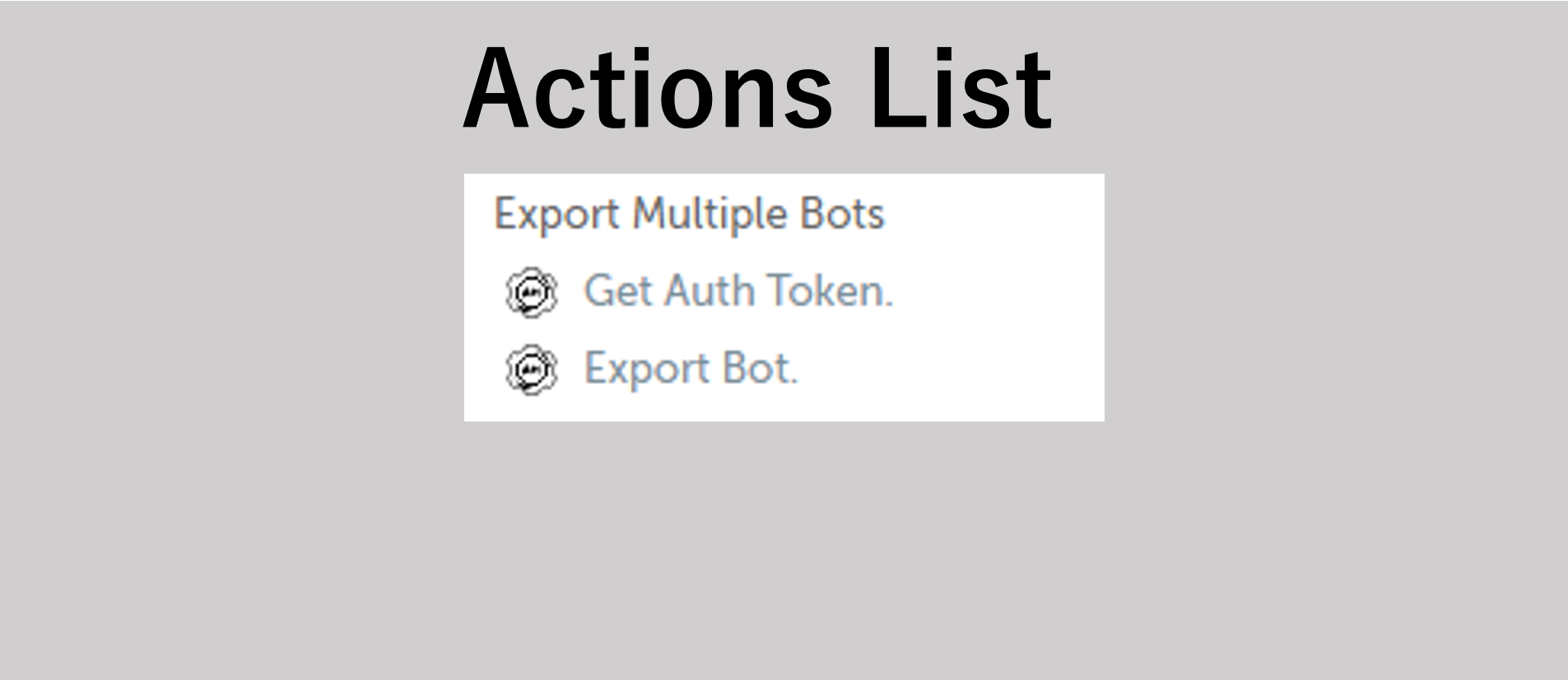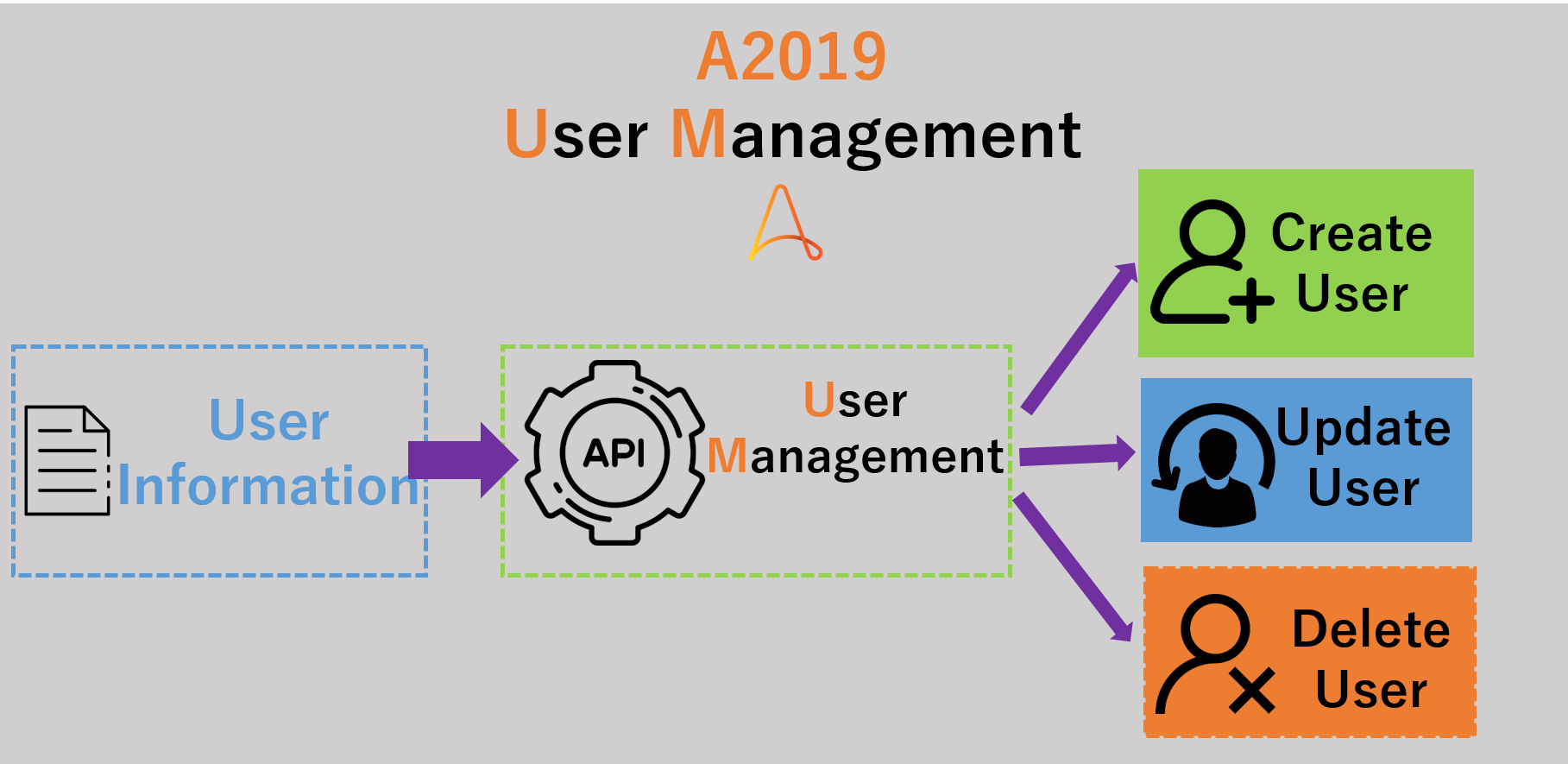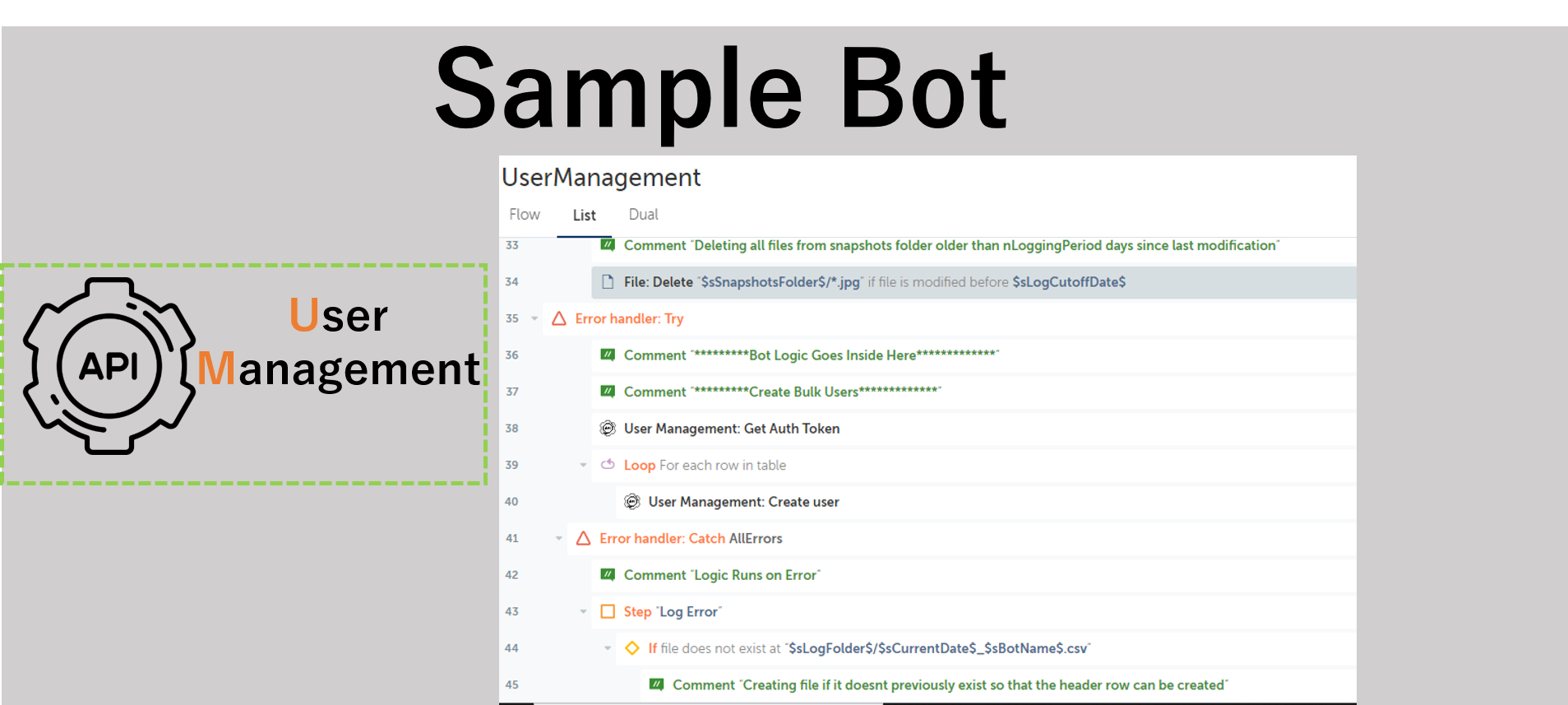Perform Various User Management Tasks
Get authentication token, create a large number of control room user accounts, update information, and delete the list of existing users
Top Benefits
- Manage users quickly and effectively
- Simple, easy to use
- Can be used for many different cases
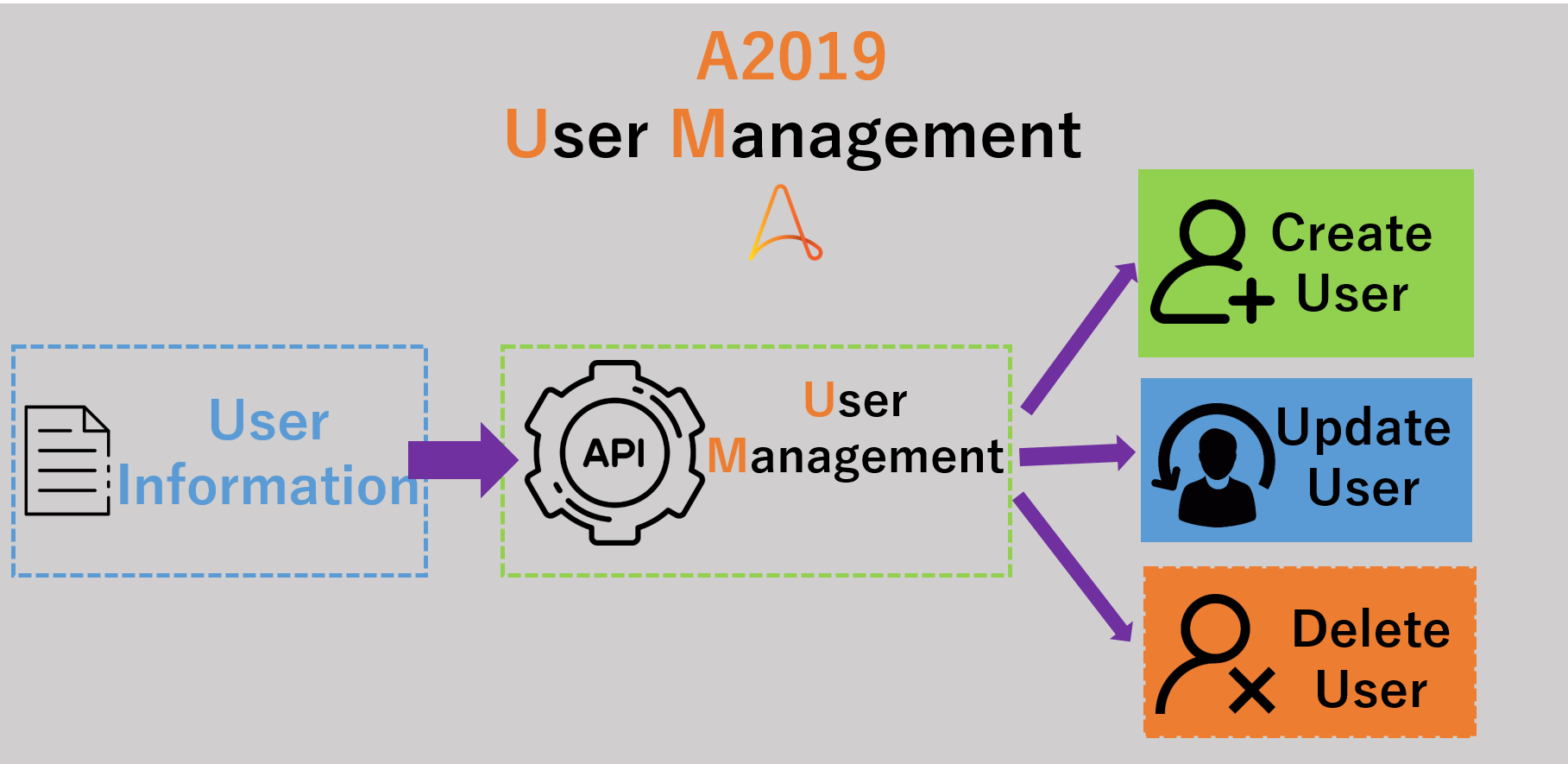
Tasks
- Get authentication token
- Create a large number of control room users account based on a predefined list of information
- Update information of a large number of users through user names
- Delete the list of existing users
・Get authentication token from user login information.
・Create a large number of control room user accounts from a list of user information. Example: Can be read data from excel file and saved to data table for processing.
・Update information of a large number
・Delete the list of existing users
Free
- Applications
-

- Business Process
- Operations
- Category
- RPA Developer Tools
- Downloads
- 19
- Vendor
- FPT SOFTWARE JAPAN CO.
- Automation Type
- Bot
- Last Updated
- May 19, 2021
- First Published
- November 28, 2020
- Platform
- Automation 360
- ReadMe
- ReadMe
- Support
-
- Community Support Only
- Pathfinder Community Developer Forum
- Agentic App Store FAQs
- Bot Security Program
-
 Level 1
Level 1
Setup Process
Install
Download the Bot and follow the instructions to install it in your AAE Control Room.
Configure
Open the Bot to configure your username and other settings the Bot will need (see the Installation Guide or ReadMe for details.)
Run
That's it - now the Bot is ready to get going!
Requirements and Inputs
- Control room URL
- User Login information
- List user information to create, update and delete