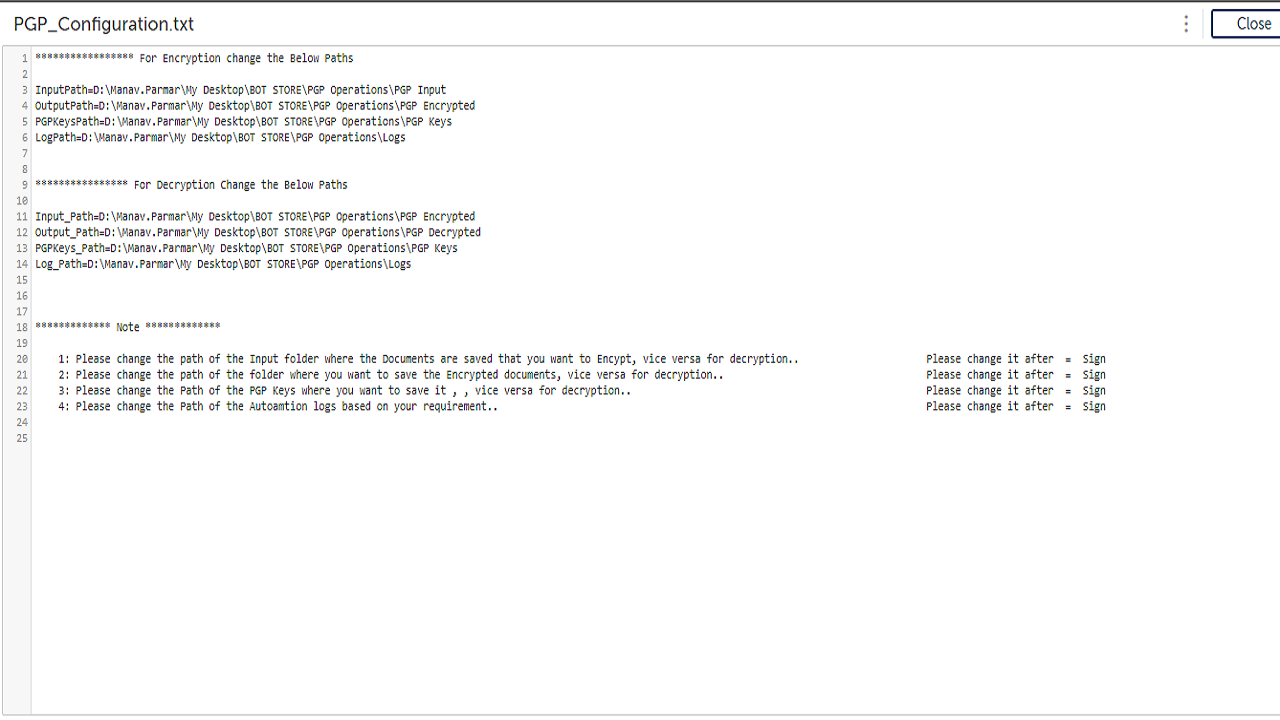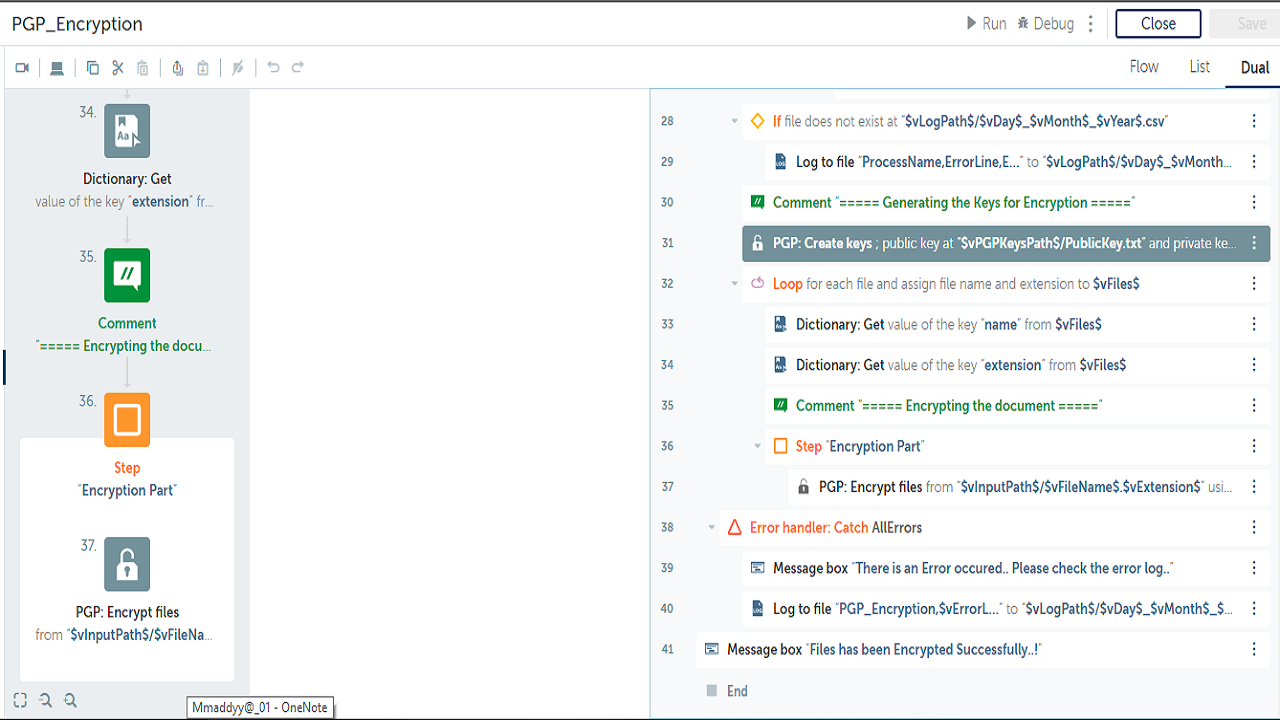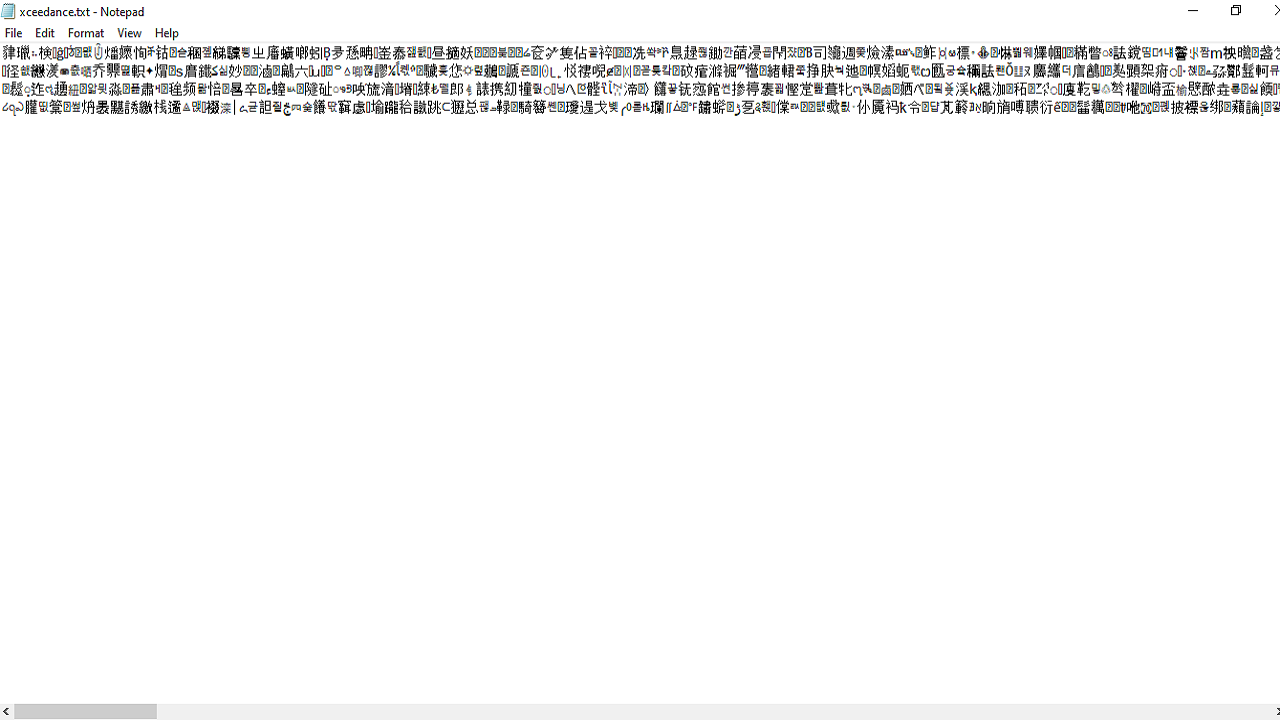PGP Encryption
This automation will encrypt the sensitive documents, which are supplied by a user
Top Benefits
- This autoamtion uses 100% security
- Using the AES256 algorithm to encrypt the document
- Various document types can be encrypted using this automation
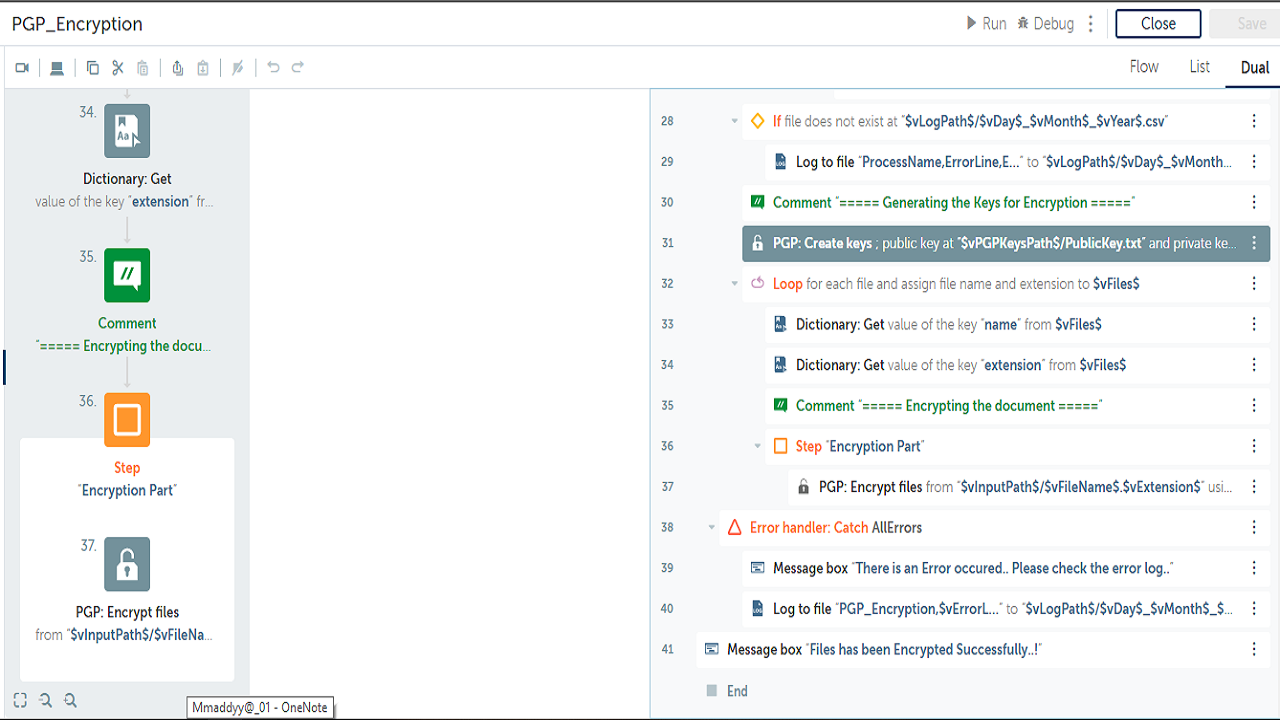
Tasks
- Bot will encrypt all documents in the folder
This Automation includes 2 Bots.
1. PGP_Encryption: This bot will read the inputs which are supplied by the user from the configuration file and Encrypt all the documents in the folder by using the AES256 algorithm.
2. PGP_Decryption: This bot will read the inputs which are supplied by the user from the configuration file which has Encrypted documents and the bot will decrypt all the documents in the folder.
Automation will generate the public and private keys for performing operations.
Automation is using the public key to encrypt the document and the private key is used to decrypt the document.
Free
- Applications
-



- Business Process
- Finance & AccountingLegalTax
- Category
- Security
- Downloads
- 47
- Vendor
- Automation Type
- Bot
- Last Updated
- May 20, 2021
- First Published
- January 25, 2021
- Platform
- Automation 360
- ReadMe
- ReadMe
- Support
-
- Community Support Only
- Pathfinder Community Developer Forum
- Agentic App Store FAQs
- Bot Security Program
-
 Level 1
Level 1
Setup Process
Install
Download the Bot and follow the instructions to install it in your AAE Control Room.
Configure
Open the Bot to configure your username and other settings the Bot will need (see the Installation Guide or ReadMe for details.)
Run
That's it - now the Bot is ready to get going!
Requirements and Inputs
- User has to update the PGP_Configuration.txt file
- User has to update the details after "=" sign