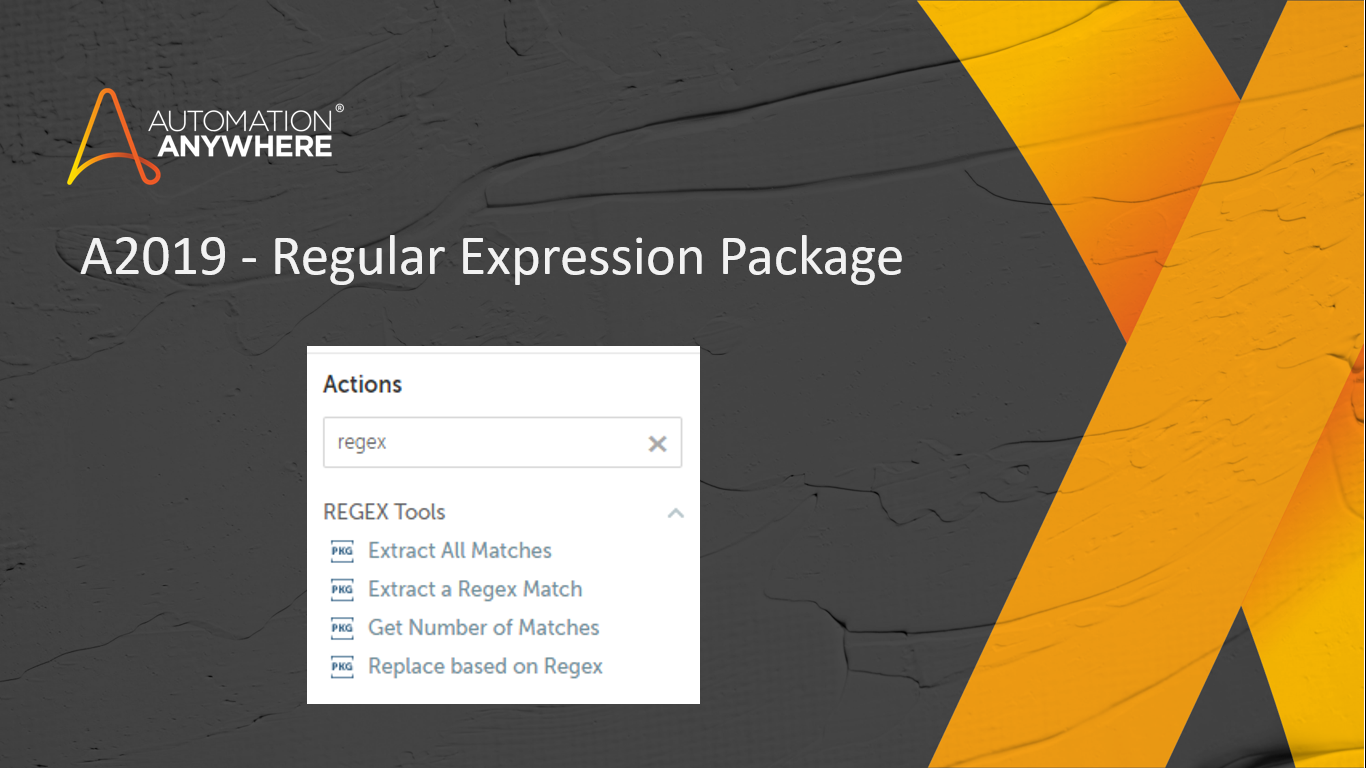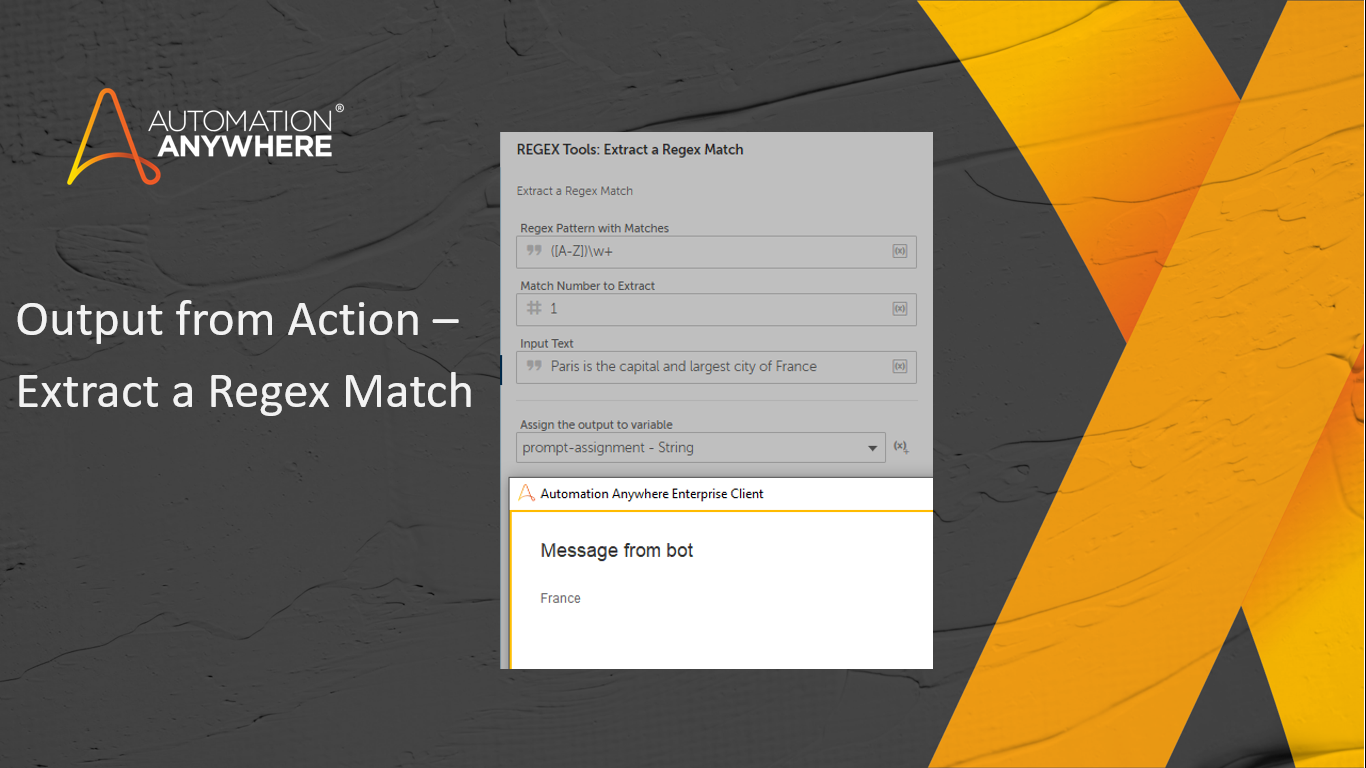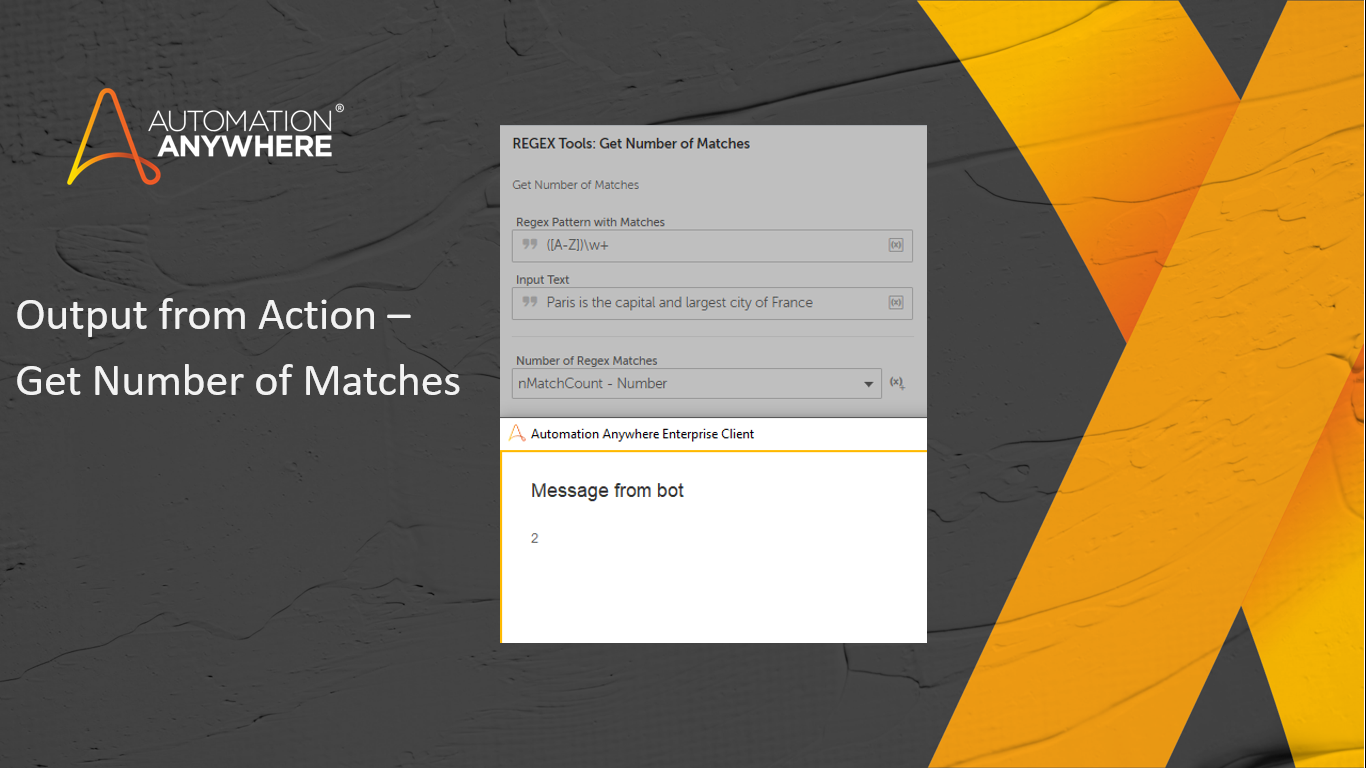Regular Expression Tools Package
This package will assist developers in working with regular expressions. It can search for a specific text based on the pattern and also replace it
Top Benefits
- Easy to work with regular expressions
- Can be implemented with any of the existing workflows

Actions
- Searches for the text based on a pattern
- Identity the number of times a text pattern occures in the input
- Replace the text based on a pattern
Actions:
Extract All Regex Matches: This action can be used to extract all matches for a specific pattern.
Extract a Regex Match: This action can be used to extract nth match for a specific pattern where n is the user entered number corresponding to the required data.
Get Number of matches: This action can be used to extract the number of times, a specific pattern occurs in the given text.
Replace based on Regex: This action can be used to replace text matching a specific pattern.
The key use cases for this package include:
• Password pattern matching
• Validating Email pattern
• Character replacements
• Date, phone number, and credit card number format validation
• Empty string validation
Free
- Applications
-

- Business Process
- RPA Development
- Category
- Utility
- Downloads
- 1978
- Vendor
- Automation Type
- Package
- Last Updated
- May 24, 2021
- First Published
- December 2, 2020
- Platform
- Automation 360
- ReadMe
- ReadMe
- Support
-
- Community Support Only
- Pathfinder Community Developer Forum
- Agentic App Store FAQs
- Bot Security Program
-
 Level 1
Level 1
Setup Process
Install
Download the Package and follow the instructions to install it in your AAE Control Room.
Configure
Use the Package in a bot, configure keys and other credentials the package will need (see the ReadMe for details.)
Run
That's it - now the Package is ready to get going!
Requirements and Inputs
- Automation 360 bot runner installed
- REGEX tools package enabled