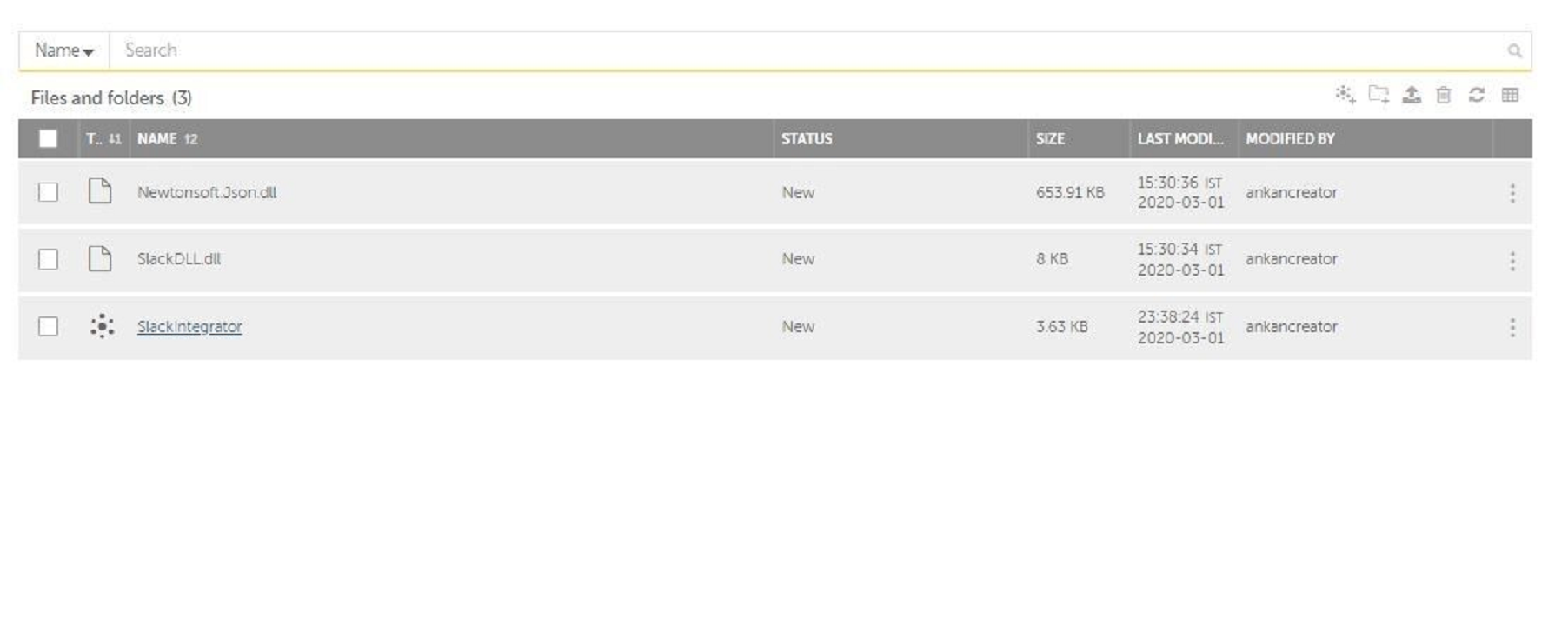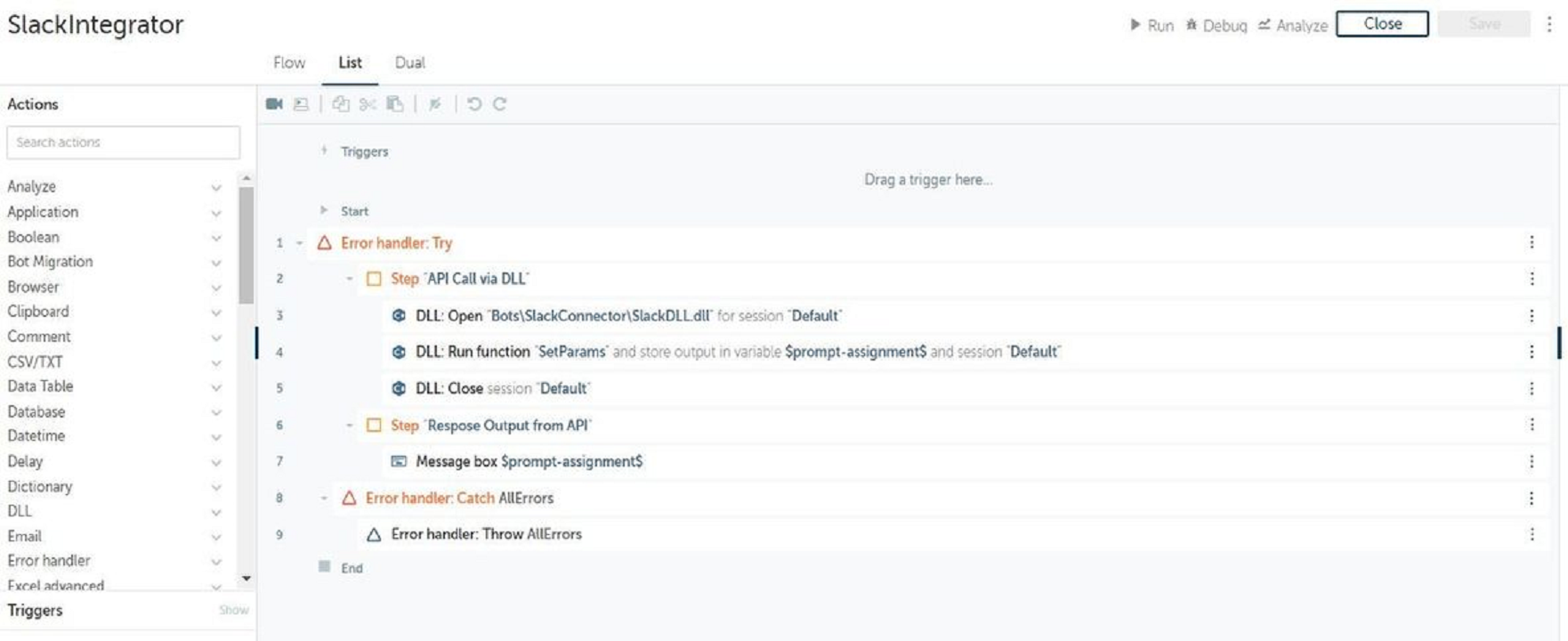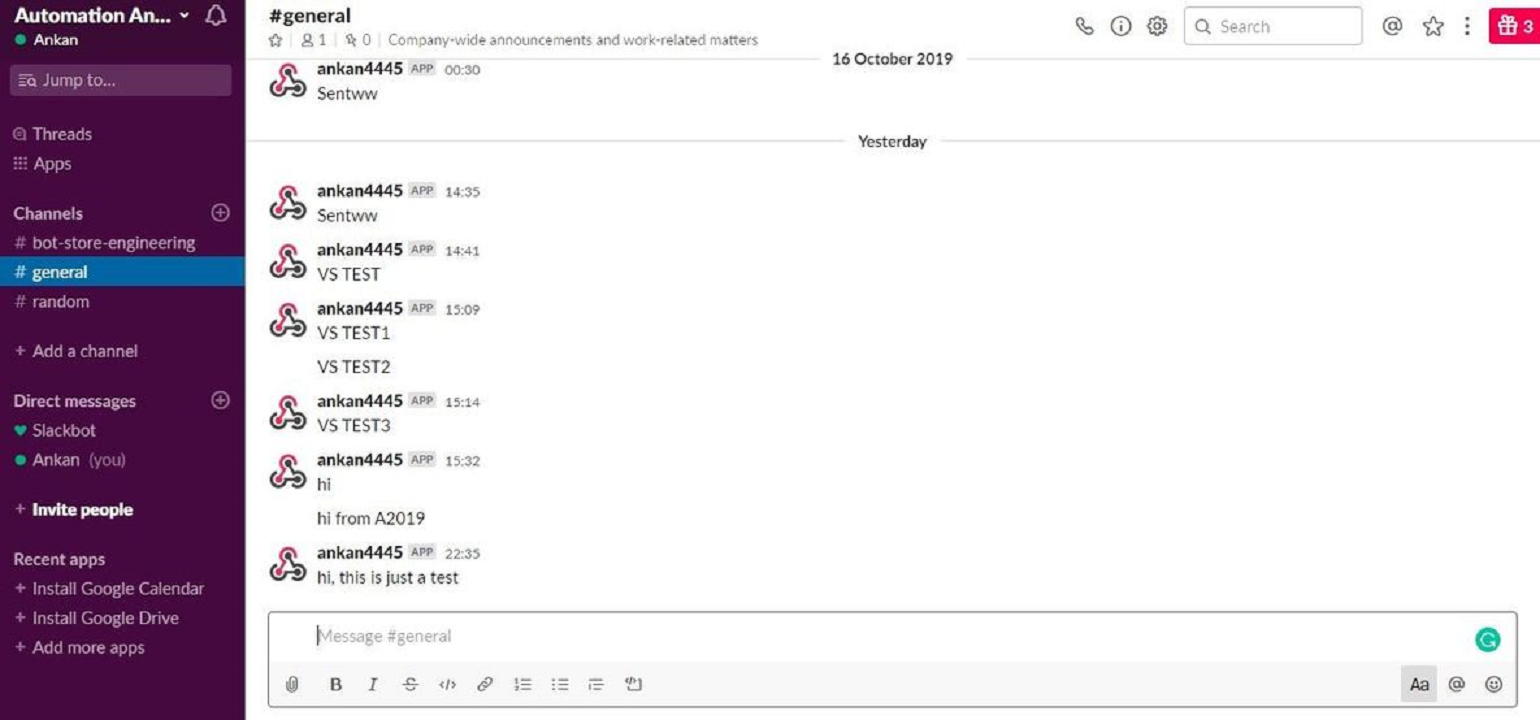Slack Notification Bot
Posts Slack messages automatically upon any record update or trigger to keep your teams up to date with critical information.
Top Benefits
- Improves cross functional communication. Great for IT, support, sales and other teams
- Ensures notifications are sent to the right people or channels.
- Quick and seamless integration with no technical supervision.
- Easy to use and integrate in your other automation.
- Leverages a webhook for improved bot resiliency.
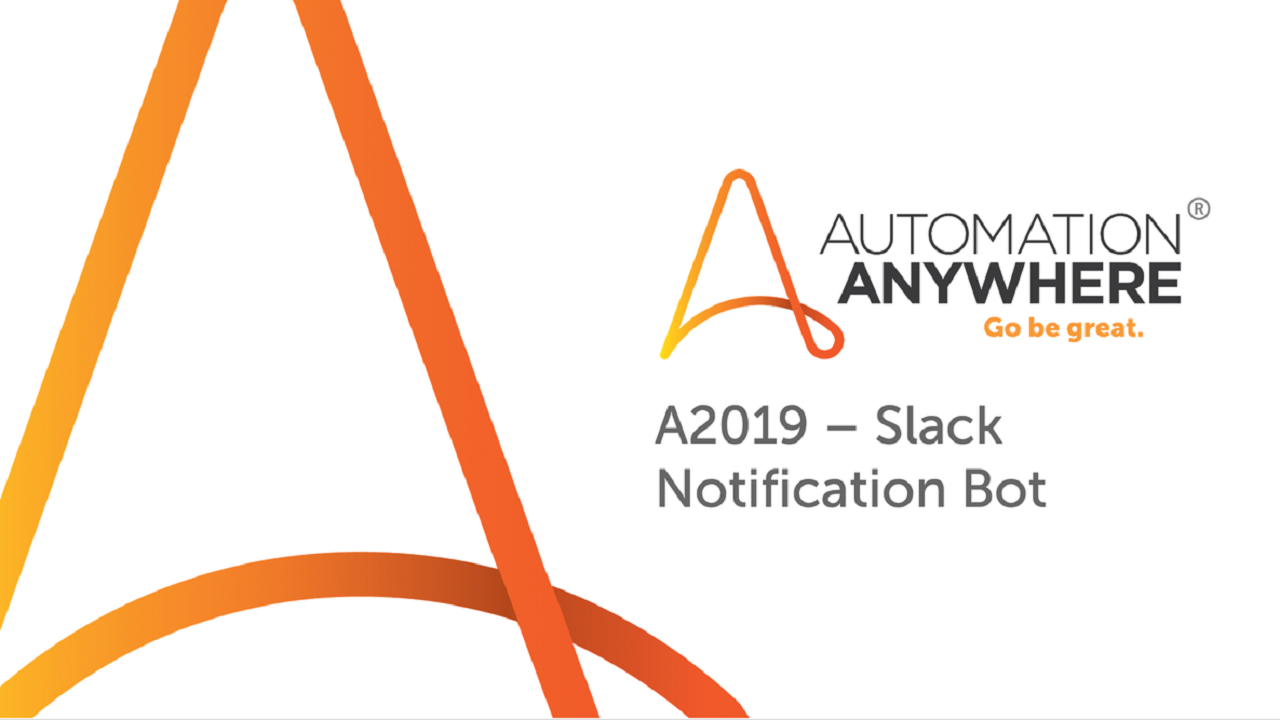
Tasks
- This bot will post a new message in Slack channel.
Use this bot in existing or new task to post a new message in any Slack channel when the bot receives a trigger or record update. The respective user needs to provide credentials and basic information. Use this bot for incident response, customer service, sales, or marketing team. Improve incident response, escalate critical account tickets, respond to RFPs, shorten development cycles and more using this bot.
Create the web-hook in Slack by following the link below. This will also provide you the token necessary to run this bot. https://get.slack.help/hc/en-us/articles/115005265063-Incoming-WebHooks-for-Slack
Free
- Applications
-

- Business Process
- Information Technology
- Category
- Collaboration
- Downloads
- 87
- Vendor
- Automation Type
- Bot
- Last Updated
- May 20, 2021
- First Published
- March 2, 2020
- Platform
- Automation 360
- ReadMe
- ReadMe
- Support
-
- Community Support Only
- Pathfinder Community Developer Forum
- Agentic App Store FAQs
- Bot Security Program
-
 Level 1
Level 1
Setup Process
Install
Download the Bot and follow the instructions to install it in your AAE Control Room.
Configure
Open the Bot to configure your username and other settings the Bot will need (see the Installation Guide or ReadMe for details.)
Run
That's it - now the Bot is ready to get going!
Requirements and Inputs
- Slack Account - Webhook Key
- Connect Parameter - URL, Token, Message, Username, Channel