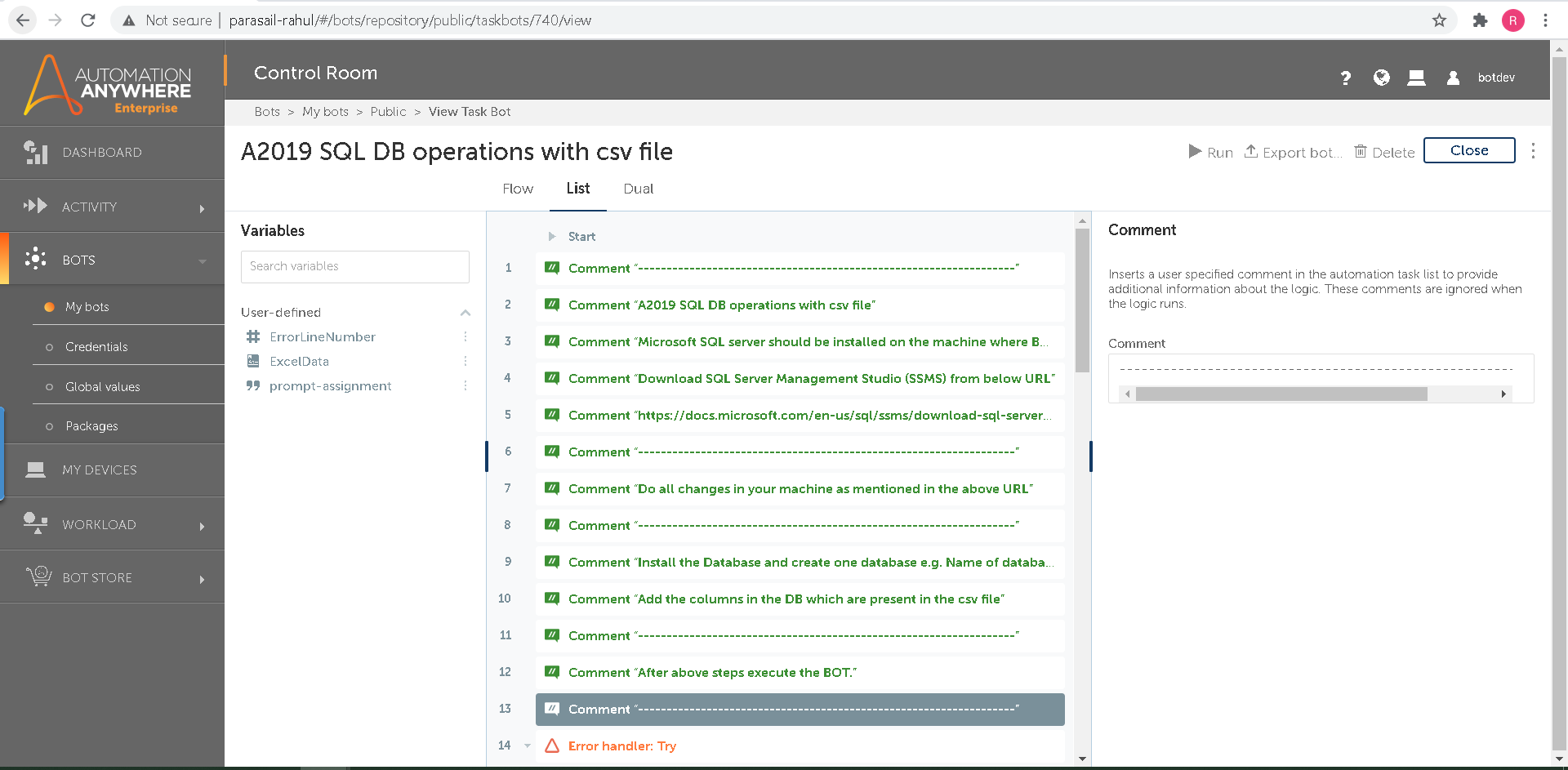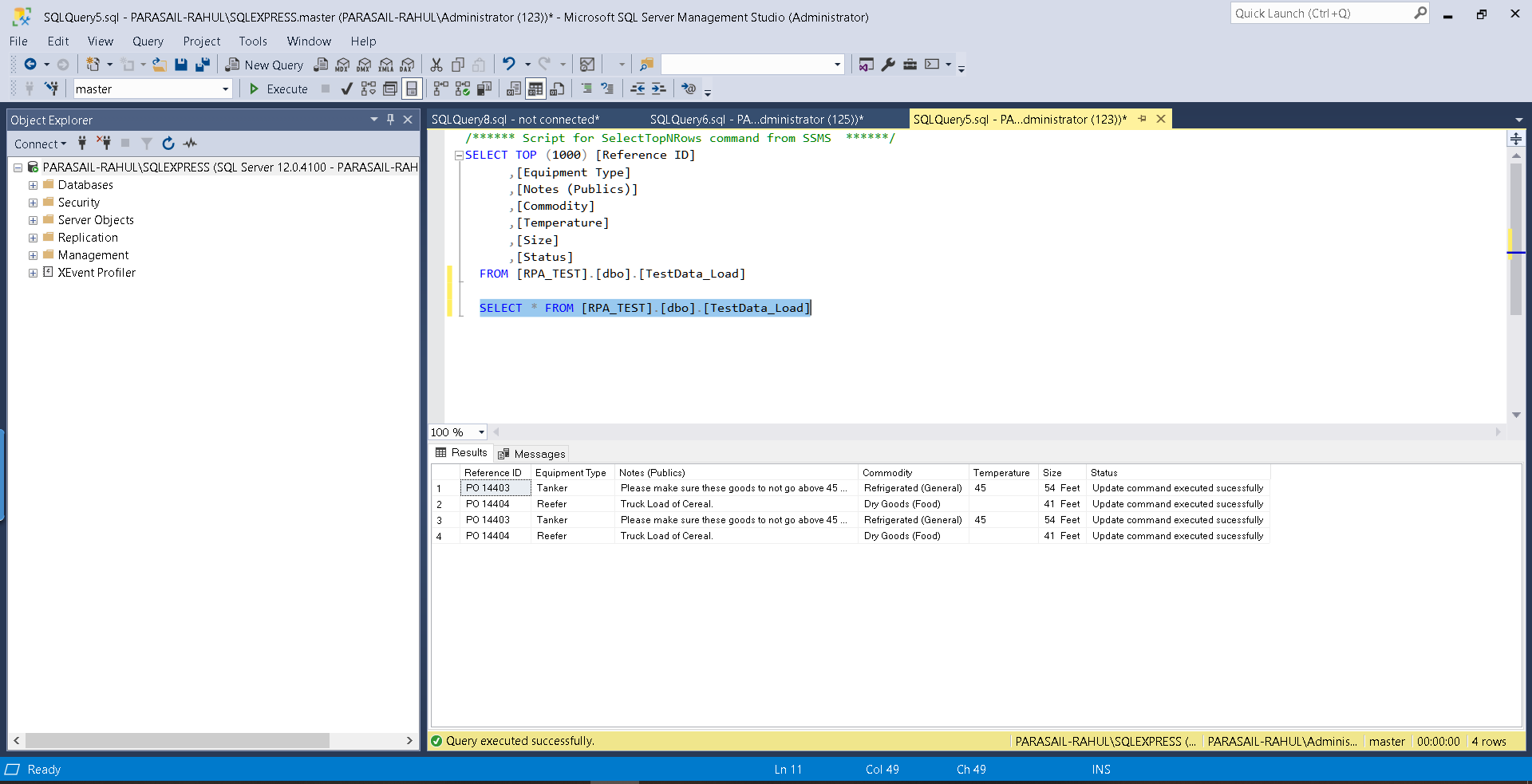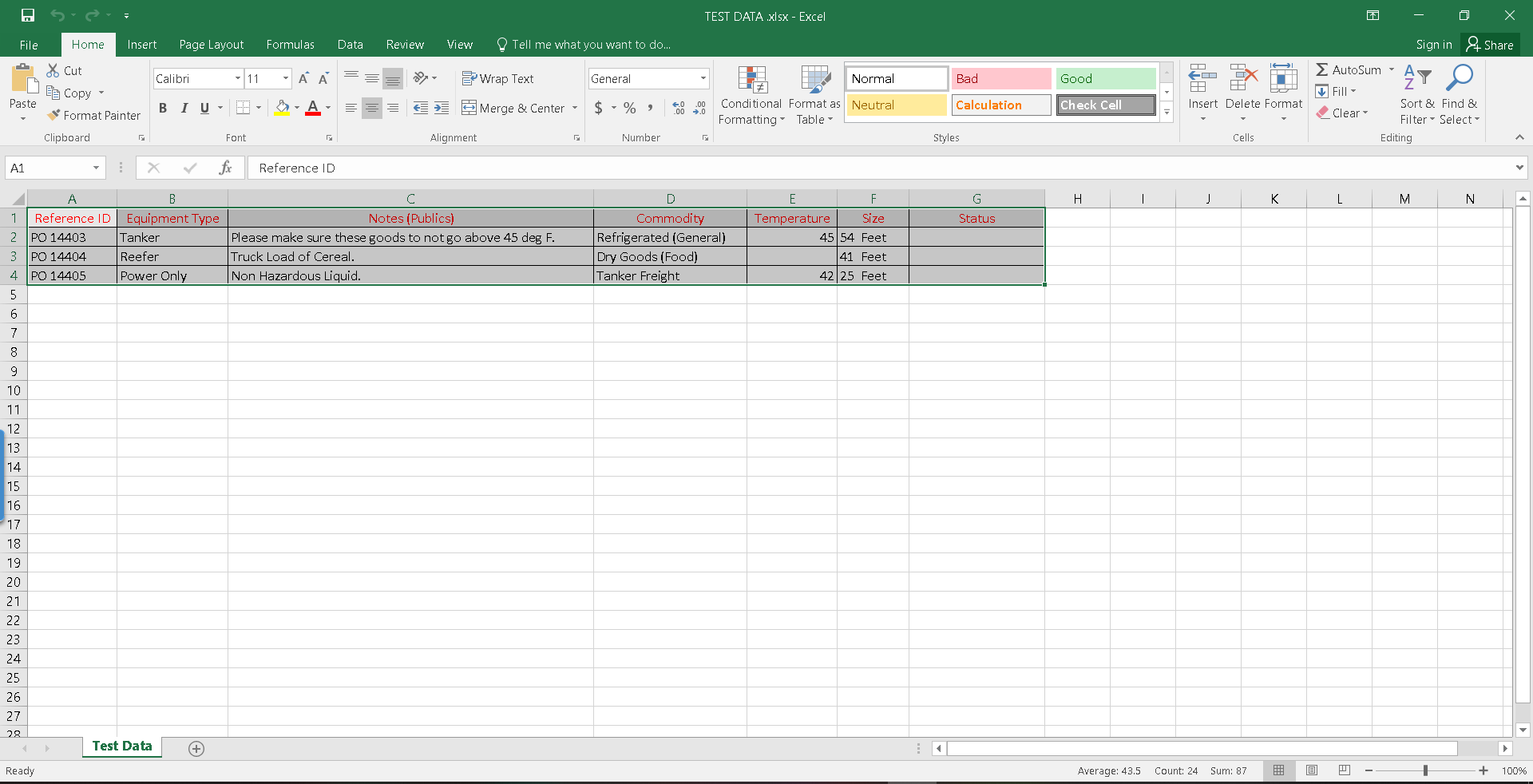SQL DB Operations with CSV File
This A2019 - SQL DB Operations with CSV File bot demonstrates CRUD operations in SQL DB.
Top Benefits
- Less processing time during huge data handling
- Easy and fast process
- No manual intervention
- Accurate results , Quick and seamless integration
- Easy to use and integrate in new or existing tasks without any technical supervision.
Tasks
- Read data from excel file
- SQL DB connection
- Insert data from excel file to SQL Table
- Update data from excel file to SQL Table
- Delete data from SQL Table
- Read data from SQL DB and export to csv file
This “A2019 - SQL DB Operations with CSV File” bot demonstrates CRUD operations in SQL DB.
We can analyze our data, we can create multiple reports on a daily, weekly, monthly, or annual basis with the help from the CSV output file.
-Insert data from Excel file to SQL Table
-Update data from Excel file to SQL Table
-Delete data from SQL Table
-Read data from SQL DB and export to CSV file
Free
- Applications
-

- Business Process
- Information TechnologyRPA DevelopmentSoftware Development
- Category
- ProductivityRPA Developer ToolsUtility
- Downloads
- 176
- Vendor
- Automation Type
- Bot
- Last Updated
- May 20, 2021
- First Published
- November 10, 2020
- Platform
- Automation 360
- ReadMe
- ReadMe
- Support
-
- Community Support Only
- Pathfinder Community Developer Forum
- Agentic App Store FAQs
- Bot Security Program
-
 Level 1
Level 1
Setup Process
Install
Download the Bot and follow the instructions to install it in your AAE Control Room.
Configure
Open the Bot to configure your username and other settings the Bot will need (see the Installation Guide or ReadMe for details.)
Run
That's it - now the Bot is ready to get going!
Requirements and Inputs
- SQL Server
- Microsoft Excel
- SQL DB already have database table