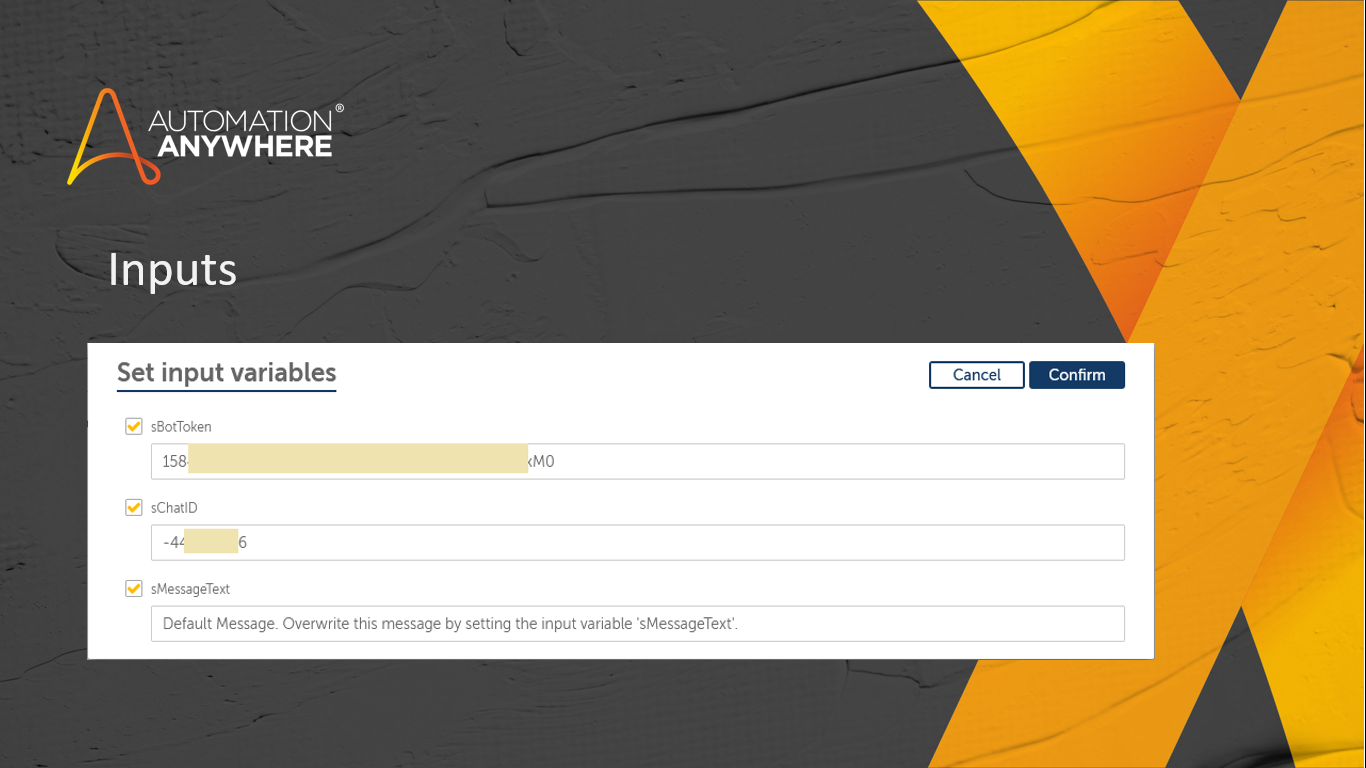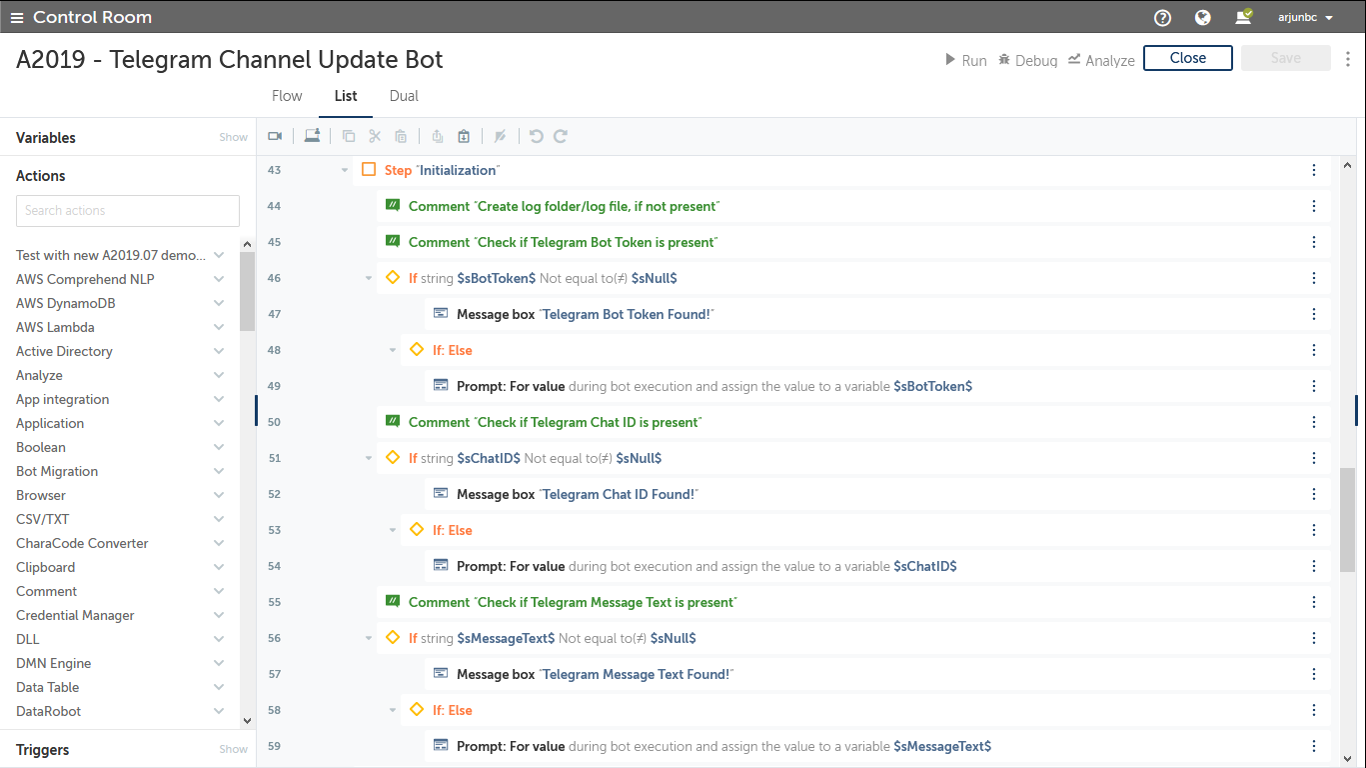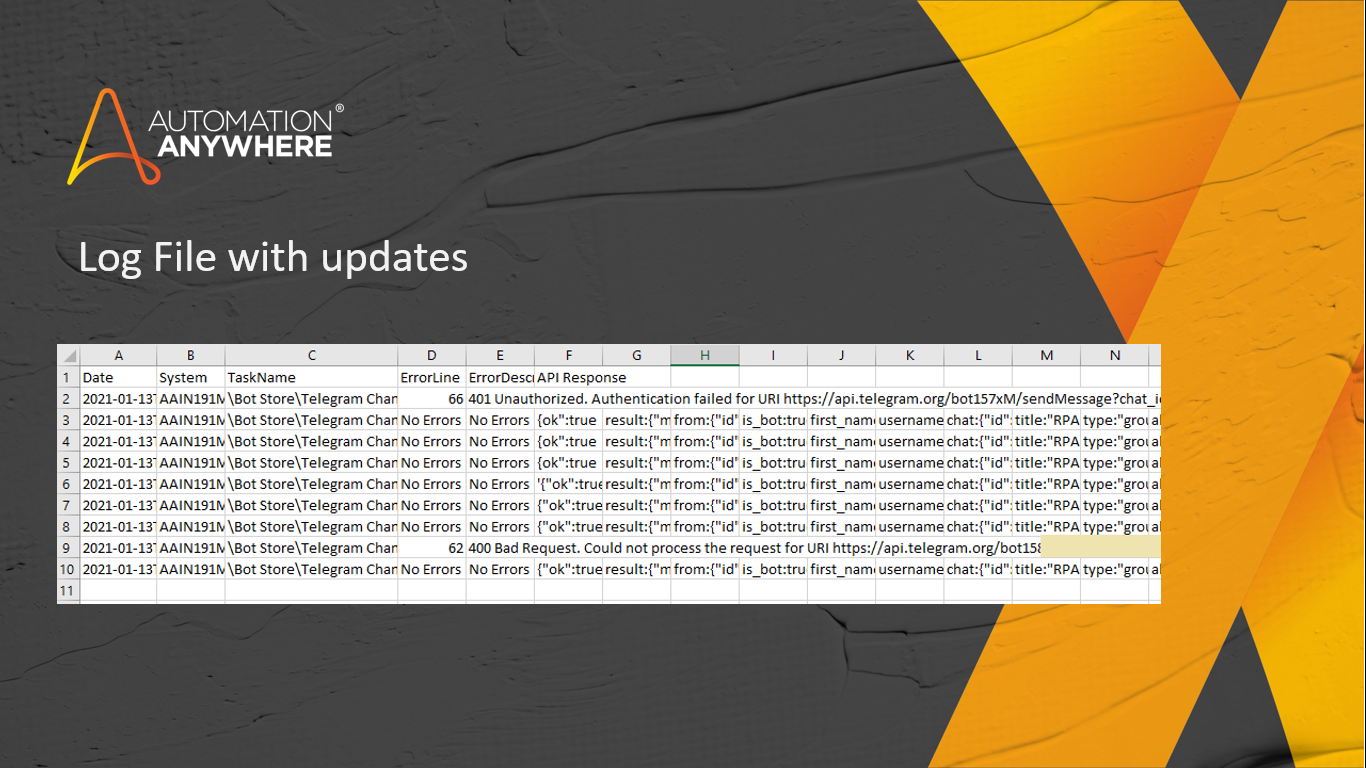Telegram Channel Update Bot using Telegram API
This bot can be used to send a message to a channel or a group using the Telegram Bot token and recipient Chat ID using the Telegram ‘sendMessage’ API
Top Benefits
- No dependency on Telegram UI
- Easy to send messages to multiple groups or channels
- Can be integrated with other workflows
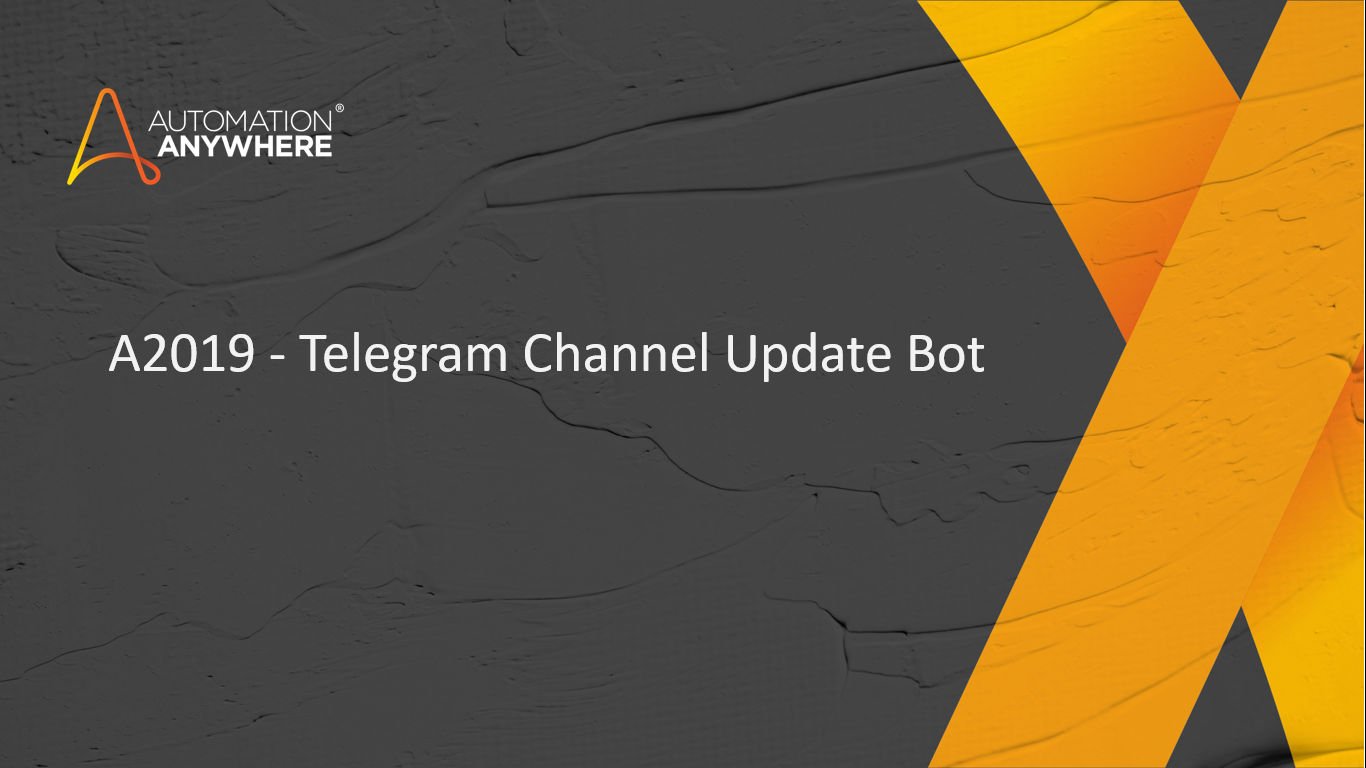
Tasks
- Send messages to Telegram groups and channels
Inputs: Enter the Chat Id, Group Id, or Channel Name
Key use cases include:
• Having a Telegram Bot to send periodic updates to a Telegram channel (Market Indices, Stock Availability, Status updates, etc.)
• Using this bot as a helper bot (sub-task) to send Telegram message(s) to subscribed Telegram Channels or groups
Output: Logs the details into a CSV file
Free
- Applications
-

- Business Process
- Customer Service & SupportOperations
- Category
- Utility
- Downloads
- 97
- Vendor
- Automation Type
- Bot
- Last Updated
- May 21, 2021
- First Published
- January 13, 2021
- Platform
- Automation 360
- ReadMe
- ReadMe
- Support
-
- Community Support Only
- Pathfinder Community Developer Forum
- Agentic App Store FAQs
- Bot Security Program
-
 Level 1
Level 1
Setup Process
Install
Download the Bot and follow the instructions to install it in your AAE Control Room.
Configure
Open the Bot to configure your username and other settings the Bot will need (see the Installation Guide or ReadMe for details.)
Run
That's it - now the Bot is ready to get going!
Requirements and Inputs
- Telegram Group Id or Channel Name