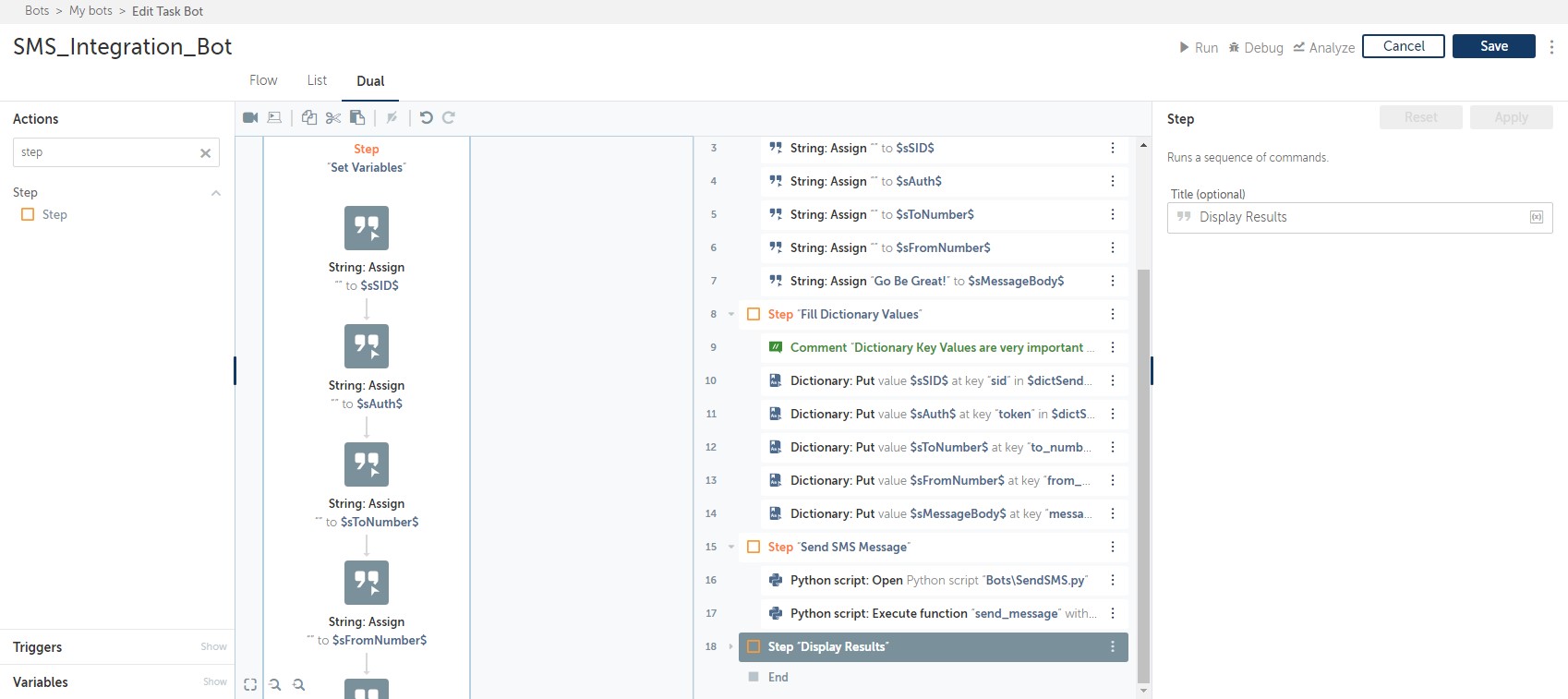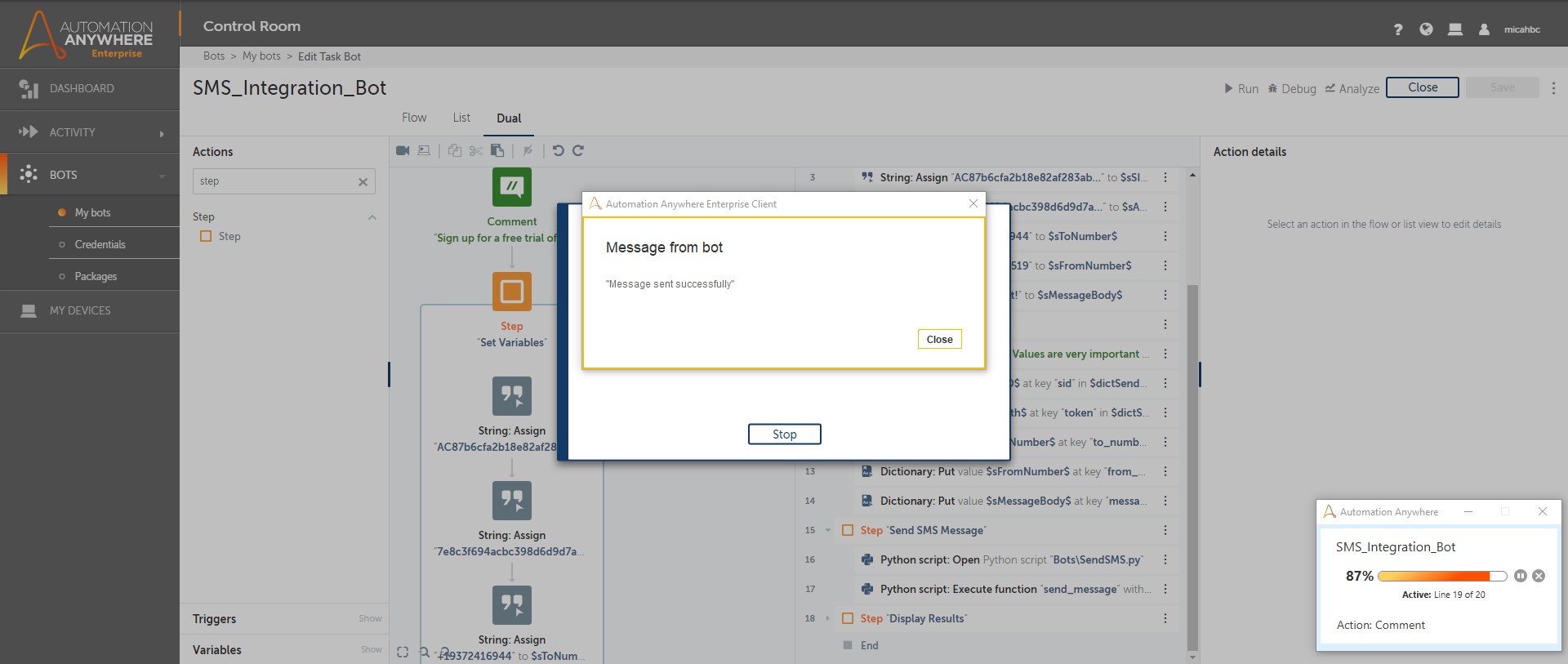Twilio SMS Notification bot
Send SMS notifications to RPA Developers, customer service teams, software developers, and more using the Twilio SMS Notification bot in your automation.
Top Benefits
- Minimize downtime by sending status updates on bot processing directly from the bot itself.
- Quickly get support involved by automating text notifications regarding inconsistencies or anomalies.
- Get buy-in for your automation projects with key automation savings metrics and weekly updates.
- Seamlessly integrate this bot into any existing automation.
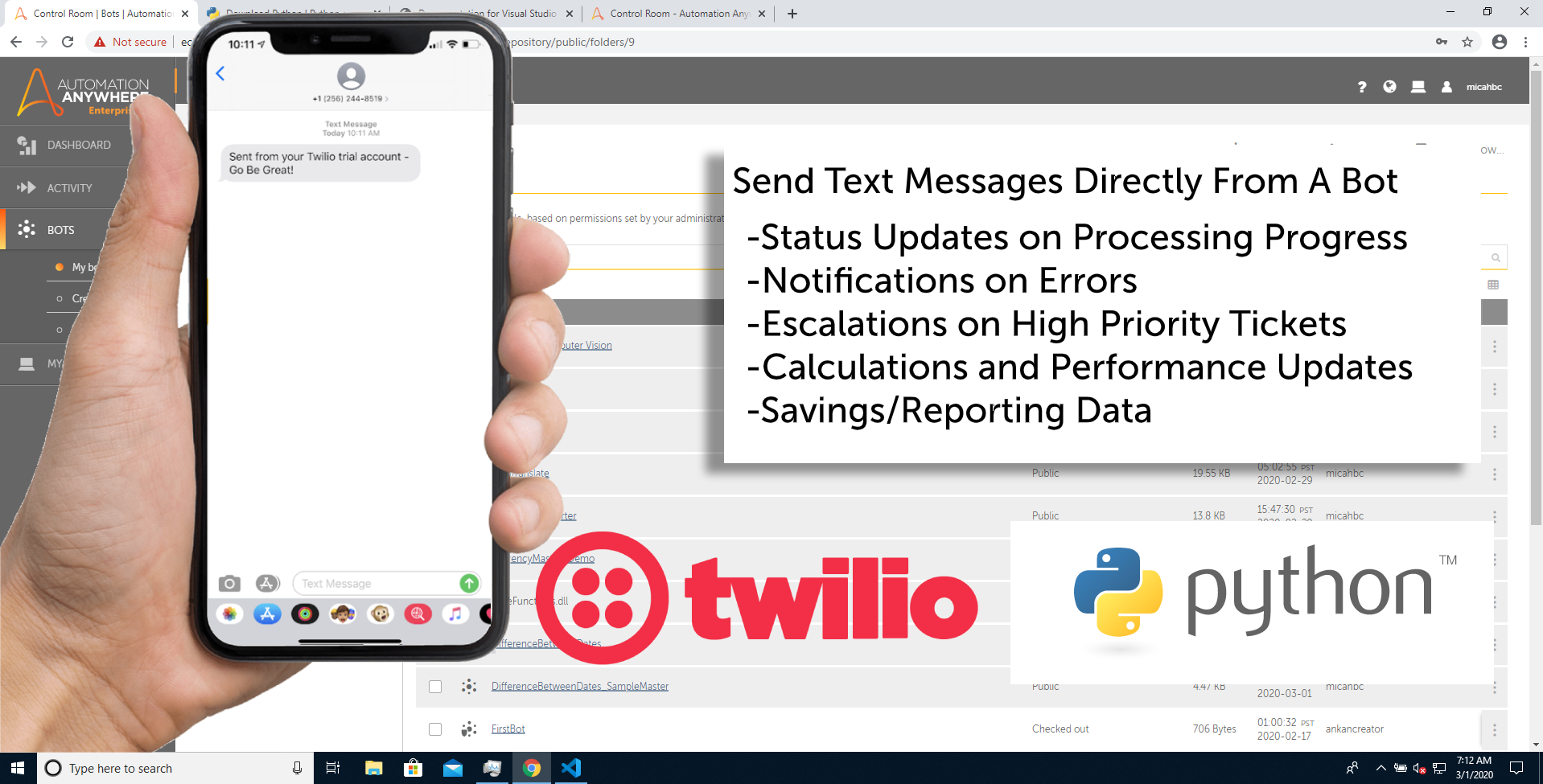
Tasks
- Sends text messages directly from your bots using the Twilio SMS platform
- Get immediate notifications on errors
- Remind customers of scheduled appointments
- Escalate high priority tickets
- Send meeting notes to clients, vendors or internal teams
- Send regular updates on RPA savings metrics
Improve automation reliability, generate buy-in for your RPA projects and enlist your support team with the Twilio SMS Notification bot.
The tasks and skills listed are just examples of how you can use this bot. By sending text messages automatically, your bots can provide helpful updates internally and externally. Use this bot to send messages to RPA developers, support staff, IT teams, executive decision makers, customers, vendors and more. Improve customer services, incident time to resolution, bot uptime, automation initiative funding and customer communication.
Free
- Applications
-

- Business Process
- Customer Service & SupportInformation TechnologySupply Chain Management
- Category
- Utility
- Downloads
- 143
- Vendor
- Automation Type
- Bot
- Last Updated
- May 20, 2021
- First Published
- March 1, 2020
- Platform
- Automation 360
- Support
-
- Community Support Only
- Pathfinder Community Developer Forum
- Agentic App Store FAQs
- Bot Security Program
-
 Level 1
Level 1
Setup Process
Install
Download the Bot and follow the instructions to install it in your AAE Control Room.
Configure
Open the Bot to configure your username and other settings the Bot will need (see the Installation Guide or ReadMe for details.)
Run
That's it - now the Bot is ready to get going!
Requirements and Inputs
- Python 3 (with Twilio Package) - instructions in ReadMe
- Twilio Account (Free trial account or paid account - both work)